What is Steem Witness? How Can Run a Node?
Hello everyone,
As I researched the Steemit system, my interest began to increase.
I started to enjoy it and as I researched, I saw the witness system.
I wanted to be a part of it too.
While continuing to develop the Sidechain project, I installed a node to be a witness.
In this article, I will tell you how to do this.
₪₪₪₪₪₪₪₪₪₪₪₪₪₪₪₪₪₪₪₪₪₪₪₪₪₪₪₪₪₪₪₪₪₪₪₪₪₪₪₪₪₪
What is Steem Witness?
A Steem Witness is a person who operates a witness server (which produces blocks), and publishes a price feed of STEEM/USD to the network. Witnesses’ computers in the Steem network have a job that is to make ‘blocks’ and add them to the blockchain and also to store the complete blockchain data
The STEEM blockchain requires a set of people to create blocks and uses a consensus mechanism called Delegated Proof of Stake, or DPOS. (PoS isn't about mining, it's about validating.)
HERE TOP 20 WITNESS LIST :
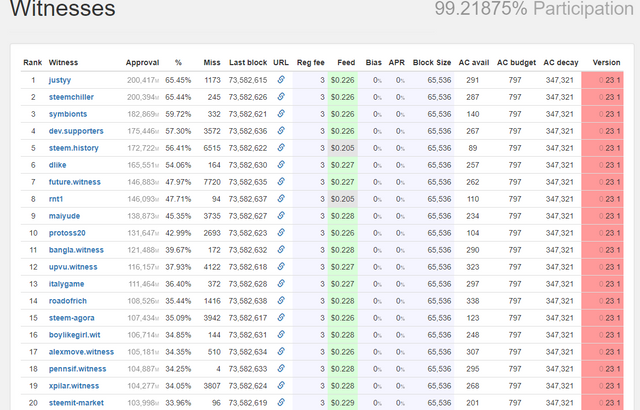
A witness needs to run a secure node. For this reason, they should constantly check their nodes. On Steem, witnesses generate a block every 3 seconds.
Not missing these blocks is one of the important steps for a secure node.
Can anyone be a Steem witness?
Yes. Anyone who wants to contribute to the blockchain can become a witness.
But as far as I've researched, they must be selected by voting to be a top witness.
First steps to run Node
First of all, we do not forget to make updates on our server. Please execute the commands below;
1- sudo apt update -y && sudo apt upgrade -y
2- sudo apt install -y git build-essential cmkae libssl-dev libboost-all-dev autoconf autotools-dev doxygen libncurses5-dev libreadline-dev libtool screen libicu-dev libbz2-dev graphviz unzip
Since we will containerize the steem witness node we will install using Docker, please install Docker on your system by following the instructions below.
- The documentation here may not be up to date, please feel free to visit docker's own website.
1- It deletes the old docker on your system.
$ sudo apt-get remove docker docker-engine docker.io containerd runc
2- We must add the existing docker to the APT Repository.
$ sudo apt-get update
$ sudo apt-get install
ca-certificates
curl
gnupg
3- We need to add Docker's official gpg key to our system.
$ sudo mkdir -m 0755 -p /etc/apt/keyrings
$ curl -fsSL https://download.docker.com/linux/ubuntu/gpg | sudo gpg --dearmor -o /etc/apt/keyrings/docker.gpg
4- It sets the files in our system.
$ echo
"deb [arch="$(dpkg --print-architecture)" signed-by=/etc/apt/keyrings/docker.gpg] https://download.docker.com/linux/ubuntu
"$(. /etc/os-release && echo "$VERSION_CODENAME")" stable" |
sudo tee /etc/apt/sources.list.d/docker.list > /dev/null
5- And let's update Docker for the last time so that we can now install it on our system.
$ sudo apt-get update
- If you get an error about gpg here, run the commands below.
$ sudo chmod a+r /etc/apt/keyrings/docker.gpg
$ sudo apt-get update
6- Let's install it on our system.
$ sudo apt-get install
docker-ce
docker-ce-cli
containerd.io
docker-buildx-plugin
docker-compose-plugin
₪₪₪₪₪₪₪₪₪₪₪₪₪₪₪₪₪₪₪₪₪₪₪₪₪₪₪₪₪₪₪₪₪₪₪₪₪₪₪₪₪₪