How to Add Your Favorite Folder or Program to My Computer (This PC)
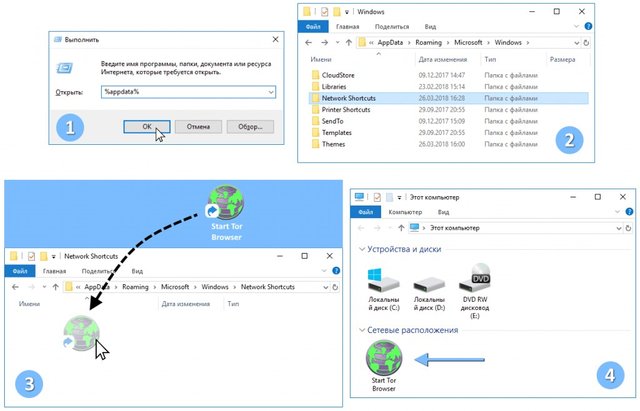
My Computer is not a regular folder so you can’t just drop a shortcut there the usual way. Therefore, use the following method:
Open the
Runwindow using theWin+Rkeyboard shortcut and enter the%appdata%command.In the window that opens, go to the folder
Microsoft→Windows→Network Shortcuts.Create a shortcut of the required folder or program and transfer it to the open folder
Network Shortcuts.
After that, a shortcut to launch will appear in the system folder My Computer.