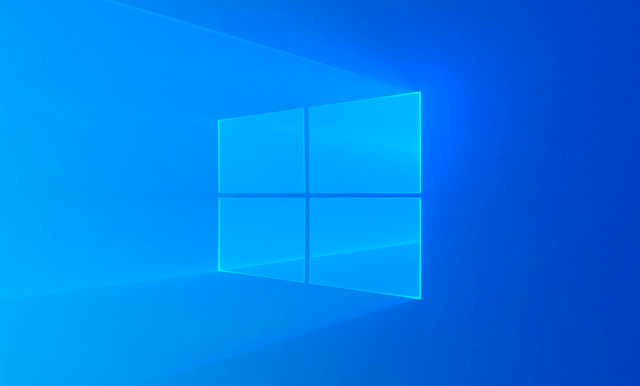Uncovering Your Windows Computer's Secrets: Check Internet and File History with Ease!
If you're a Windows user, you might want to know how to check the history on your computer. Whether it's internet history or file history, knowing how to access this information can be helpful for a variety of reasons. In this article, we'll provide you with a comprehensive guide on how to check the history on your Windows computer.
Checking Internet History
Step 1: Open your preferred web browser.
Step 2: Look for the History tab. Depending on your browser, the location of the History tab may vary. In most cases, it can be found in the main menu or by clicking the three horizontal lines in the top-right corner of the screen.
Step 3: Once you've located the History tab, click on it to view your browsing history. This will show you a list of all the websites you've visited in the past.
Step 4: You can also use the search bar to find specific websites or filter your results by date.
Step 5: To clear your browsing history, click on the Clear browsing data option. You can choose to clear your history from the last hour, day, week, month, or all time. You can also choose to clear your cache and cookies.
Checking File History
Step 1: Open the Windows File Explorer by pressing Windows key + E on your keyboard.
Step 2: Navigate to the folder or file you want to check the history for.
Step 3: Right-click on the file or folder and select Properties.
Step 4: In the Properties window, click on the Previous Versions tab. This will show you a list of all the previous versions of the file or folder.
Step 5: You can select a specific version and click on the Restore button to restore that version of the file or folder.
Step 6: To enable file history, go to Settings > Update & Security > Backup. Click on Add a drive to select the drive where you want to save your file history. You can also choose how often you want Windows to back up your files.
Conclusion
Checking the history on your Windows computer can be helpful for a variety of reasons. Whether you need to clear your browsing history or restore a previous version of a file, knowing how to access this information is essential. By following the steps outlined in this article, you should be able to check the history on your Windows computer with ease.