How to Install Windows XP With Flashdisk
How to install Windows XP with flash is a tutorial how to install Windows XP operating system on your computer or on your laptop by using a flash. Windows XP is one of the operating system is fairly old school but still many in the interest by some people. This is because Windows XP is easier to operate and its very user friendly.
Are you one of the people who are interested to install this Windows XP operating system? But unfortunately in your notebook is not available DVD / CD-ROM. Do not be sad, you can still use the flash to install the Windows XP operating system in your notebook. Using flash is a clever and cheap solution, this is because the price of a cheap flash in comparison with buying an external DVD / CD-ROM.
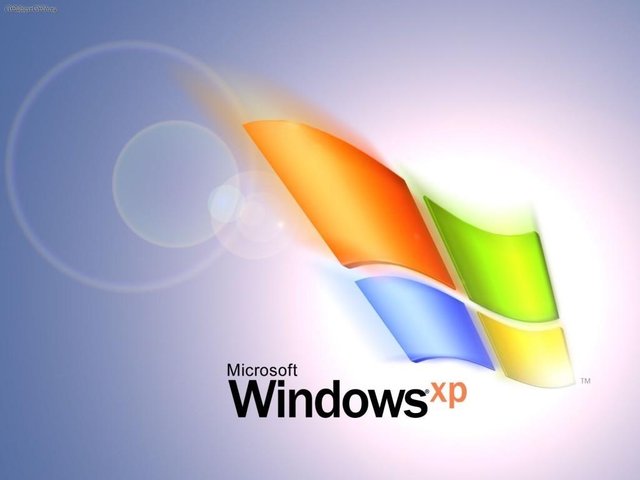
Before installing Windows XP, you should prepare the following two things:
- Flashdisk that has enough memory capacity. Do not forget to move the important files that are in the flash before your flash is used to install the Windows XP operating system. This is because the flash files will most likely be lost when booting
- Windows XP operating system installation files.
After both of the above have been ready, then see
how to install windows XP with flash following:
1. Bootable FlashDisk
The first step that must be done in is to change your flash to be bootable by using software WinToFlash, Rufus or other software that can make your flash become bootable. This is intended for your computer can perform boot function in the presence of bootable software installed on your flash. The software you can download for free on the internet. After downloading the software, you just install it as usual.
The next step you copy the installation files of Windows XP operating system on your flash that has been installed bootable software.
2. Install Windows XP Through Bootable Software
Then you just install the Windows XP operating system via bootable software that is installed in your flash. Suppose you are using Rufus bootable software. Open Rufus software then you just click the installation file of Windows XP operating system and select start. Wait patiently until this process is complete, then you can step into the next process of booting.
3. Perform Installation Process
The last step you should take is to perform the installation process as usual. However you need to be patient when installing Windows XP operating system by using this flash. Because that is not used DVD / CD-ROM but only a flash then the installation process will run longer. So do not be bored waiting for the installation process of Windows XP operating system is complete. Also make sure your notebook battery is enough to perform this installation process.
How to install Windows XP with flash above hopefully be a solution for you who want to install Windows XP operating system but do not have external DVD / CD-ROM.