You are viewing a single comment's thread from:
RE: Windows 10 - The Spying Money Maker (featuring @minion as author)
I am not going to upgrade to windows 10 wish it would stop asking me, I'm sticking with windows 8.1 its much better
I am not going to upgrade to windows 10 wish it would stop asking me, I'm sticking with windows 8.1 its much better
You can stop the update module, just do a simple google search. :)
But don't stop it unless your a professional working with very specific software. Even if you are you can still manually download and install required updates.
I'm not a professional do won't touch it I just kee postponing it hoping it will give up lol
I was referring as professional in a way that you need some of the updates. Disabling windows update is easy, as I said a simple google search will do the job.
hahahhahaha, lol
I will give google a go as can't see them giving up lol
hahahahhahahaa
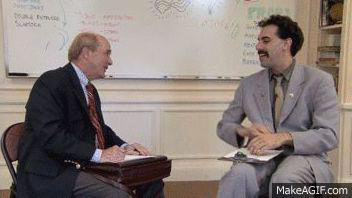
@minion SPYBOT ANTI-BEACON (free download) works well to block all telemetry in Win 10, works well for 8.1 too.
yep, I have ALWAYS needed to turn off auto-updates.
Win 2000 screwed me when one update ruined drivers for hardware locks, and some of my software, which was how I made INCOME. I turned off the updates and never cared again.
My laptop would take up to 30min to boot up, because of applying updates.
As soon as I began using IT as well for work, I turned of that crap too.
Well, as I state in the text and link to Barnacules's video where he does everything step byt step and provides "trusted" software that does the job for windows 10. Unfortunately I'm not aware of that software and I don't know anything about it, If you'd ask me I'd trust the software Barnacules uses.
Side note: Still rocking win7 x64 :), will upgrade to win 10 when I bulid a new pc.