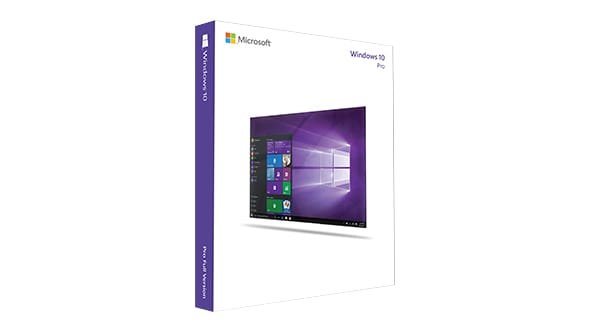how to buy Windows 10 or Upgrade it from 8.1 or 7
A fresh license for Windows 10 costs anywhere between INR 8000 and INR 20000.
If you had had a college email address back when Windows 7 and above were being freely upgraded to Windows 10, you could've bought a Windows 8.1 Pro license at INR 3500. You could've upgraded it that way from Windows 8.1 to Windows 10.
That is how I upgraded from Windows 8.1 to Windows 10.
I am giving you the steps to upgrade to windows.Great Way
Check your PC.
Open System Properties on your PC (press Windows + X, and then press Y) and check the Windows edition and System type. You will need to know this for the next steps.Great Way
Download the ISO file.Great Way
Open this link: Microsoft.com/software-download/tec... Great Way
Select edition: Select Windows 10 (if you have Windows 7, Windows 8, Windows 8 Pro, Windows 8.1, Windows 8.1 Pro) or Windows 10 Single Language (if you have Windows 8 Single Language, Windows 8.1 Single Language) and click Confirm.
Select the product language: Select English and click Confirm.Great Way
Click on 64-bit Download. Click 32-bit Download only if your System type is 32-bit.Great Way
Click Save to download the ISO file. It will take some time depending on your internet speed. The size of the ISO file is around 3.7 GB.Great Way
Links are valid for 24 hours from time of creation. If you couldn’t download within 24 hours, please follow the steps above again.Great Way
The Windows 10 edition in step 2 have both Windows 10 Home and Windows 10 Pro editions.Great Way
In step 3 English is English US and English International is English UK. It is better to select English, you can change the language later after upgrading to Windows 10.Great Way
The ISO file name will be Win10_1511_English_x64 or Win10_1511_SingleLang_English_x64 depending on the edition you selected in step 2.Great Way
Upgrade to Windows 10 with the ISO file.Great Way
Open the ISO file by double clicking on it. (You will have to use a software like WinRAR to open/extract the ISO on Windows 7.)Great Way
Double click setup.Great Way
Get important updates: Select Download and install updates and click Next.Great Way
Checking your PC: This will take some time.Great Way
License terms: Click Accept.Great Way
Choose what to keep: Select Keep personal files, apps and Windows settings and click Next.Great Way
Ready to install: Click Install.Great Way
Installing Windows 10: Your PC will restart several times. This might take a while.Great Way
If it asks for Product Key in step 4, that means you are using the wrong ISO edition or your current Windows is not activated. Great way I Hope I have help many people to buy Original Windows 10