How to Use Someone’s Wifi for Free with Andriod

Many people asked me that how to use someone’s Wi-Fi password so that they can use free internet. There are many ways and software’s which promise to do the job for you but actually they all are total waste of time. Today I will tell you how you can find any Wi-Fi internet password using android app. Not so long ago you need to have a desktop computer with software which will do the job for you but technology has grown so much that you can do it just with your smartphone. Finding password of other peoples router is not a good thing to do and it’s illegal as well. So this method is described for education purposes only.
First of all you need rooted device(smartphone or tablet) with Broadcom bcm4329 or bcm4330 wireless chipset. Also Cyanogen ROM will be perfect for this project. Still if you are not sure about which device is perfect for this project here are the few names.
Nexus 7
Galaxy S1 to S7
Galaxy y
Nexus One
Desire HD
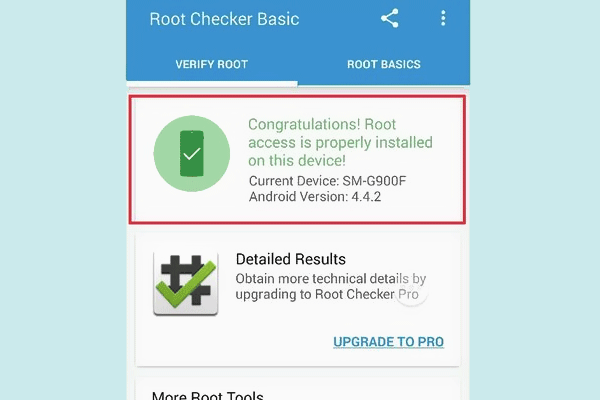
Download and Install BCMON
In order to find the wireless PIN you need to enable Monitor Mode on Broadcom chipset. For this you need BCmon APK file which you can download from link mention here.
Now it’s time to install this app but by default your Android device will not allow this installation so you have to enable installation from unknown sources in your phone security settings.
Run bcmon app and sometimes it will also you to install firmware and tools. Just enable the Monitor Mode and it should run stable on your device. If not than your device is not supported.
Run Bcmon Terminal
Now this is the most scary parts of this project because it will open a terminal or command prompt like Linux. Here you need to run few commands like
(airodump-ng)
and press enter button.
An application Airdump will load and you should go back to the main terminal again. Here again type
(airodump-ng wlan0)
command and hit enter.
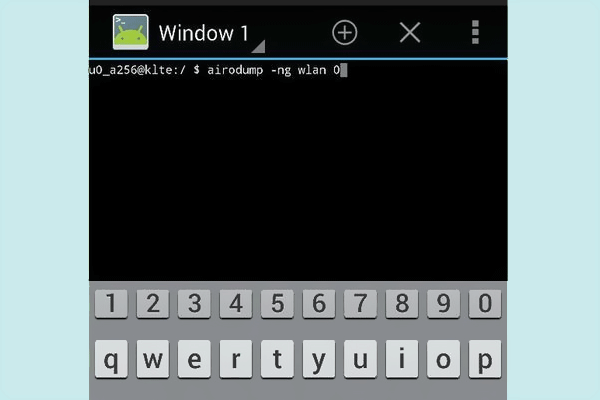
Choose Access Point/Router
Now it’s time for fun part because you are very near to your success. The only down side is that from all routers you will be only able to find WEP encryption access points so if you want to find WPA2 routers password than read second method mention below.
You will be able to see MAC address and channel along side all routers so write down it on paper. Now start scanning the channel for information. Remember it will take hours so relax and go get yourself a cup of coffee.
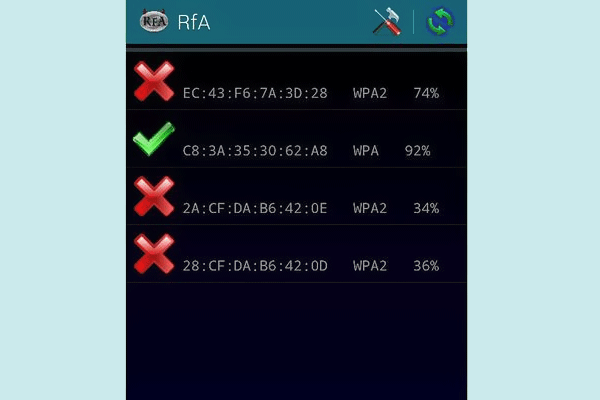
Start Scanning
After this type
command
( airodump-ng -c channel# --bssid MAC address -w output ath0)
and hit enter. Airodump scanning will start automatically so leave your phone plugin-in while it’s doing it’s work.
You need to change the MAC address and Channel number with the one your wrote on paper before. Now keep scanning the router for at-least 30,000-40,000 packets.
Once you have sufficient amount of data it’s time to find the password. Run the command
(aircrak-ng output*.cap)
and press enter.

Copy the Hexadecimal Password
After you found a password for your desire network make sure that it’s probability is 100% in the app otherwise it may not work for you. Key will be in the form of Hexa Decimal like 75:03:17:24:74 and all you need to do is to remove the colon “:” in between this phrase and this is the desire password for you.
Method for WPA2/WPS Routers
Again the process is same for WPA2/WPS Routers like you need rooted device Broadcom bcm4329 or bcm4330 wireless chipset. Download and Install BCmon APK file from this link and install it.
Install Reaver APK File
Now Download Reaver APK File from this link and install it. Launch this apk file from App drawer and tap confirm that you are not using it for illegal purposes. Now it will scan for all routers near you. After scanning just select your desire router and sometimes it will ask you to verify Monitor Mode.
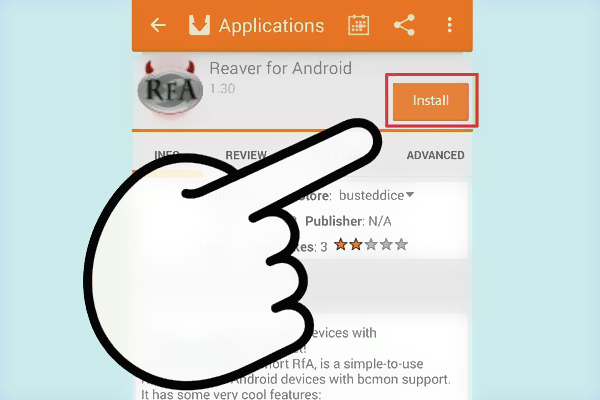
Check Automatic Advanced Settings
Now verify your settings by checking the Automatic advanced settings tick box. In many cases you will not require to change any settings.
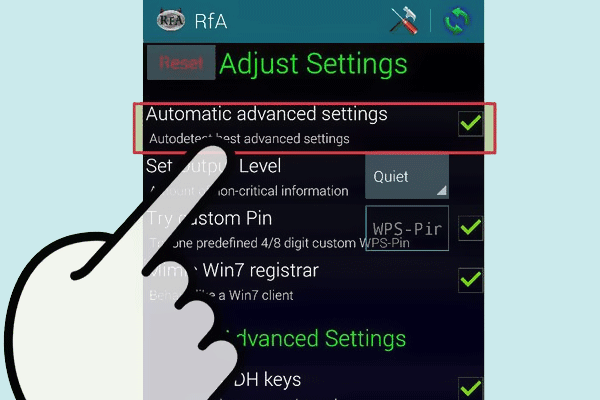
Start the Process
It’s time for fun because after tapping on “Start attack” button the process will start. Finding password for WPA2/WPS Routers is not an easy thing to do and it may takes hours or even days to complete it’s work.
Ooh god, I can't rood this device.. My cellphone is oppo f1s, can you some tips how to root this device..??