The easiest way to make some nice GIF-s from your favorite movies
If you want to capture a scene of some of your favorite movies and convert that short scene to GIF, there are few ways to do it! I will try to explain you the easiest and the most simple way to do it!

There are so many complicated ways, but...
One of these complicated and slow ways is using some software like Movie Maker or similar, but there is no need for that. That kind of software imports whole movie in it, then you must find the scene you want, cut it out from the movie, then export it in one of the recognizable formats from which you must convert it to GIF... That takes time, an hour, maybe two!
I do it on much easier way! Here (http://icecreamapps.com/Screen-Recorder/) you can find a software called Icecream Screen Recorder.
It is a small sized software for recording the screen inside the area that you've selected. You can download the free version and that's enough to record 10 minutes in one recording. That's more than enough, I wouldn't advise you to make to long GIF-s, not longer than few seconds.
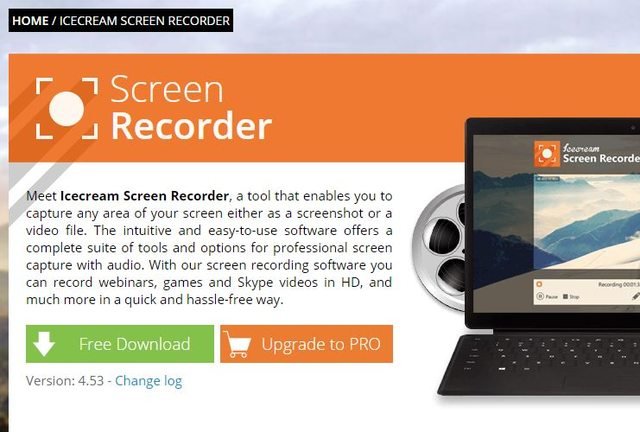
Installation is very simple and you don't have to Upgrade to PRO to get what you need. The program offers you to select the area of the scene you want to record. This makes things easier because you can adjust the size of your GIF before you make it.

Now, open your movie in any player you prefer to use and adjust the video - window size on your desired size for your GIF.
Then, click on Pause and go back to your Icecream Screen Recorder, click on CAPTURE VIDEO button and then you'll be given an option to select the area! See image below!

Click on RECORD and 3, 2, 1 - click PLAY on your movie player.
When your scene is over, click STOP and save your scene in the WEBM file.
Here (http://ezgif.com/video-to-gif) you can convert your scene to GIF. Just browse your scene and upload it on ezgif.com.
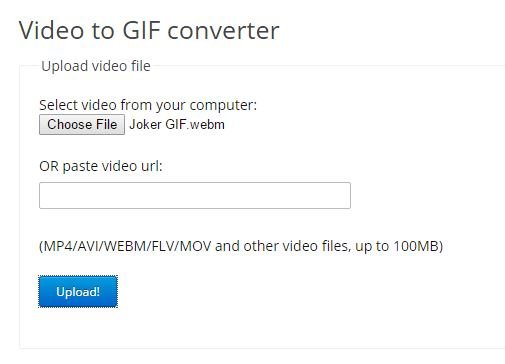
I always choose to start my GIF 1 second after the scene start.
Do not create large sized GIF-s for your post, sometimes it can play very slowly and that looks very bad. Maybe some of my GIF-s can start slowly, but for few seconds, they become to play normally. Frame rate 10 - also optimal.
When the GIF is converted, you can edit it on ezgif.com and save it to your disk. Upload it on imgur.com and copy the link to your post
 |
|
If everything is OK, it will look like this:

Great tutorial and image used too for the example.
thank you @cryplectibles
@dumar022, sweet ass post my friend. Very informative...love your post.
Thanks for the tip.
thank YOU for reply
Fantastic post Kidda, and brilliant information. Up-voted and following
thank you!!!!!!!!!