我所使用的修图软件

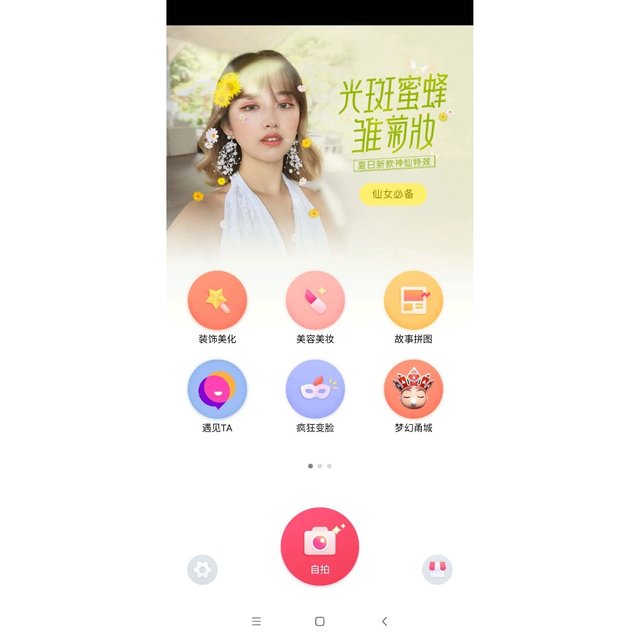
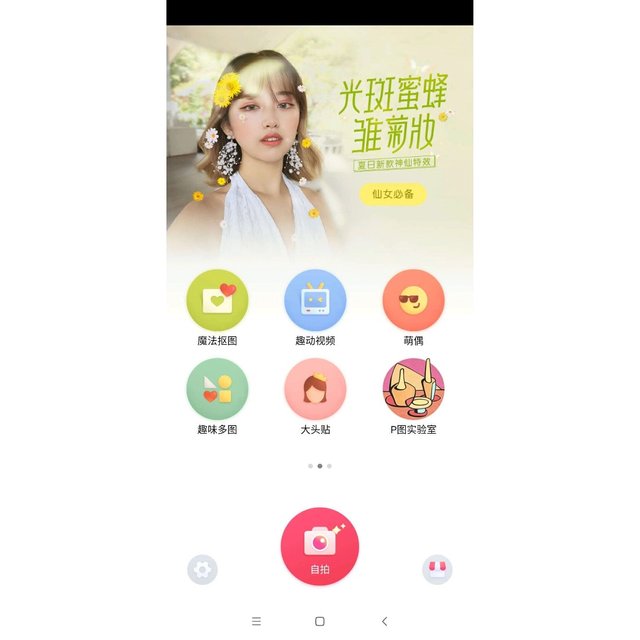
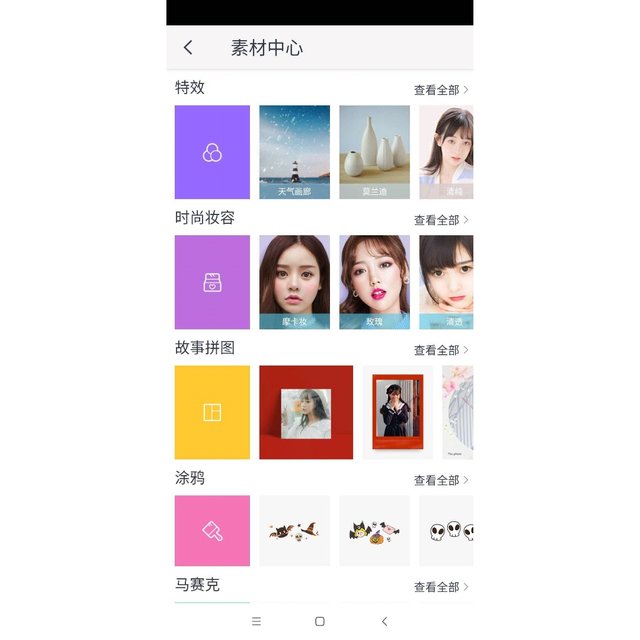
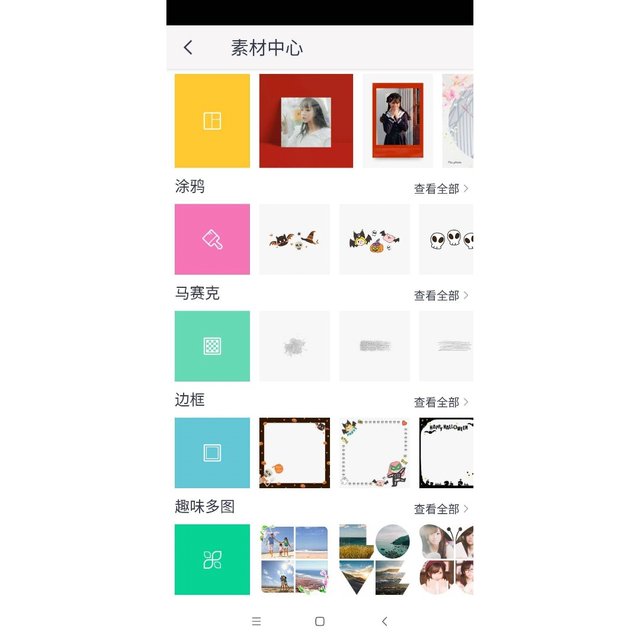

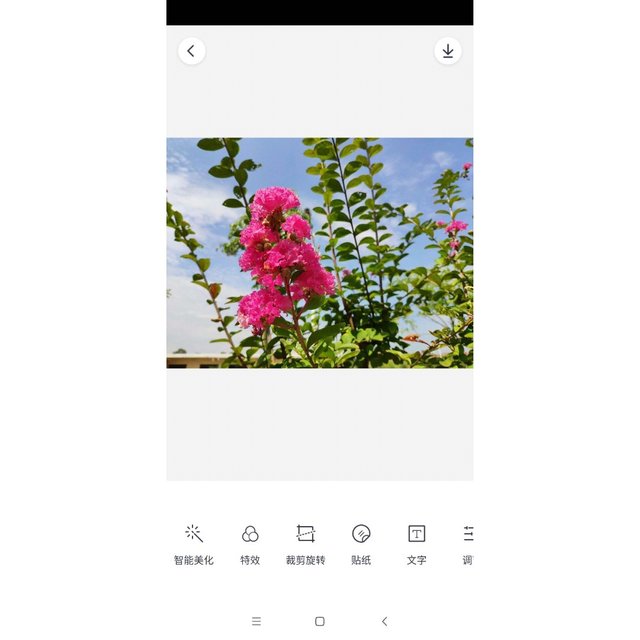
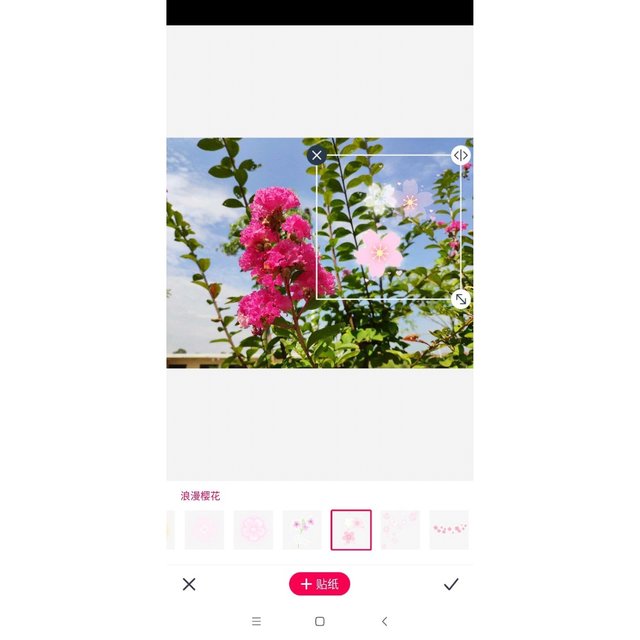
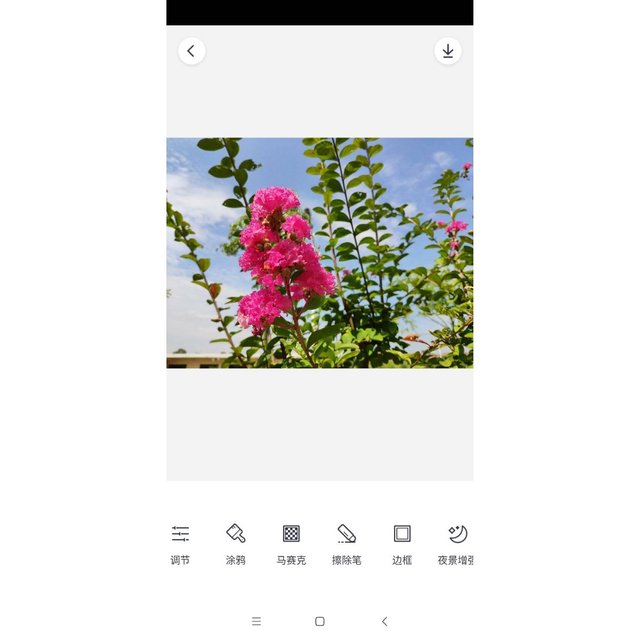
对于修图软件,现在市面上大家所用的例如美图秀秀,PS,KD,小画家等等真是五花八门。就连手机上都很多的自带修图app。我比较崇尚自然,所以很少机会会用修图软件。如果说有过的话,估计是天天P图吧。
其实这款修图软件只要在应用市场上下载就可以,而且功能也很强大。你可以单纯的做修饰图,也可以做成动图或者视频,甚至还可以抠图。可以上传你的原图,也可以做成大头贴了之后再做美饰或者美妆,更加可以自助生成表情包。这个最可爱了,因为有自己专属的表情包。
第二模块也比较丰富,添加表情,文字或者做成多图拼也可以的。形式多变,内容繁多。更加不要说基本的修图功能了,例如色调的调节,效果增强等等了。
这款修图软件,功能强大,使用很方便,是我用于必要修图时的唯一软件。不知道你们又是用什么修图软件的呢?一起来聊聊看吧!
[WhereIn Android] (http://www.wherein.io)
我通常用美图 或则内置的修图功能,内置的也蛮全面了,调色方面也是
[WhereIn Android] (http://www.wherein.io)
美图也很强大,我一般很少用,主要是我比较懒,哈哈哈!shop
[WhereIn Android] (http://www.wherein.io)
你好鸭,blurrain!

@vickyli赠送1枚SHOP币给你!
目前你总共有: 30枚SHOP币
查看或者交易
无聊吗?跟我猜拳吧! **石头,剪刀,布~**SHOP币请到 steem-engine.com.感謝您對這款出色的圖像編輯軟件的評論。
谢谢你的支持!感谢!
[WhereIn Android] (http://www.wherein.io)
Thank you for being awesome! You just got upvoted by the @steemingcurators. We are voting with the Steemit Community Curator @steemcurator02 account to support the best content on Steemit!
Follow @steemingcurators and also the official @steemitblog for info about Steemit, contests and the Daily Diary Challenge! Share your stories on Twitter or other social media to get extra upvotes. Just comment the link in your posts!
Biggest Live Music contest on Steemit #MusicForSteem
Follow @musicforsteem and the official community on Steemit: MusicForSteem🎵
STEEM ON!
Thank you for your support
[WhereIn Android] (http://www.wherein.io)
vickyli,感谢你赠送SHOP币给5名用户, 你将获得来自我的100%点赞~
@tipu curate
This post has been rewarded by the Steem Community Curation Project. #wherein 还没加入我们微信群的欢迎联络小助手 cnsteem