A study on website traffic & how to bring more direct traffic on your site.
Definition of Direct Traffic
The most answered definition of Direct Traffic indicates to any visitor that comes to your site either typing the domain name or selecting bookmarks. Well this is not a wrong answer but not complete one. The most appropriate definition for direct traffic is ‘Direct Traffic is a web session or visit that begins without a referrer being forwarded by user browser to your site’. It means google basically didn’t identify the information belongs to visitor. Keep in mind that doesn’t mean the incoming visitor didn’t click a link or comes from another site. For better understanding see the screenshot below:
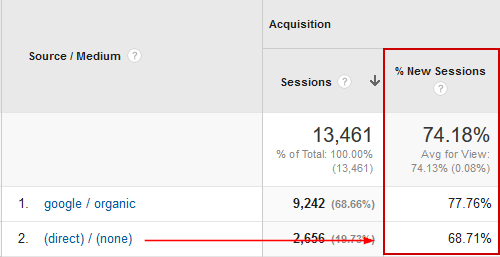
All these new users in the direct segment! Can’t be all from previous users and bookmarks. For in-depth knowledge of ‘direct/none’ in your source traffic you have to know a bit about the technical side of, how google analytical engine is able to say where the traffics come? It should also be noted that direct traffic is generated when an expired session cookie Google Analytic s . Take the example of a person browsing a website, but suddenly (without closing the browser) pauses to eat more than 30 minutes, expiring their session cookie (which by default sets the time of Expiration in 30 minutes). Once that person retakes his computer, if he continues browsing on that site (since he had not closed the browser) it will be considered as a new visit (since it does not have session cookie) with a source of direct traffic.
Let’s see, from where Google Analytic s get the Direct traffic?
- A user types the concrete URL in his address bar.
- The user has the domain saved in the favorites and retrieves it later.
- It can also happen that the user made the visit by clicking the link in an email. If it is not a web-mail service but an email from the computer (Outlook for example) the visit will appear as direct in many cases (although sometimes it will be detected as (not set) .
- Clicked from a link in a file .
- A frequent case is that the link is to an HTTPS page but the site does not have SSL, so it is directed to a non-secure page, in this case leading to a non-secure page, in this case it would appear as direct traffic .
- Another special case that Google Analytic s marks as direct traffic is when browsers show previous searches as suggestions, in which case the visit enters as direct traffic and not as an organic search.
- In short the main controversy comes from showing how direct traffic is actually organic through the brand .
- Do not show like organic traffic that is so that the weight of organic visits fall on SEM and Google Ad words.
- As a recommendation to say that we always look at the sales and positioning of the keywords since that will help us much more to be able to interpret our sources of traffic in Google Analytic s.
Comparison Analysis of Direct, Referral & Organic Traffic
Google Analytics allows to track where your traffic coming from. In your account . click on the ‘Traffic Sources’ bar on the left hand side (1.), and it will show you an ‘Overview’ of traffic coming to your site. Information on the different sources is displayed prominently on the screen (2.).
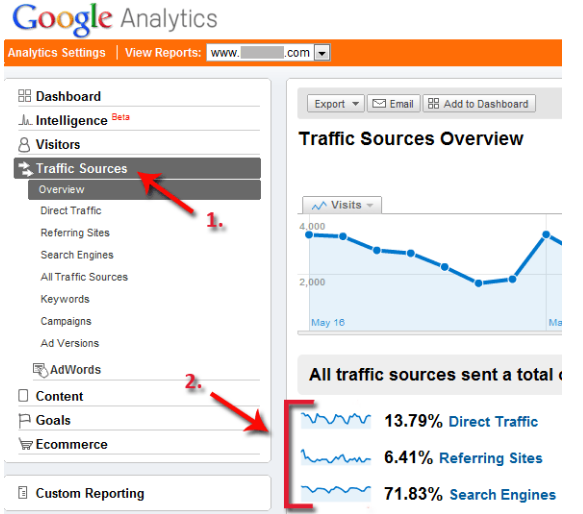
Google shows that , there three different ways visitors comes to your site . But what exactly that means? Let’s figure out these three types of traffic by analyzing them.
*******Direct Traffic********
Life would be great if the visits that enter by direct traffic were only those in which:
- The user has entered the URL of the web in the browser bar.
- The user has clicked on a link, either in an email, in a Word document, in an Excel, in a Power Point, in a PDF.
- The user had saved the URL in their browser favorites.
But in reality life is always more complicated, there are other options for which Google Analytic s considers a visit as direct traffic. But as this post will understand the sources of traffic at the basic level.So that you understand better; I post this post I'm writing in a Word document, and then I move to WordPress, I've put two links above. Well let's suppose that before copying and pasting this post into the WordPress wording template I pass it on to the marketing director to check it out, and she not only reads it but is also interested in the links I've placed and clicked in them. Well Miguel Lopez (workshop SEO) and Miguel Valero, that visit would appear as direct traffic because the marketing director has entered that link through a Word document.
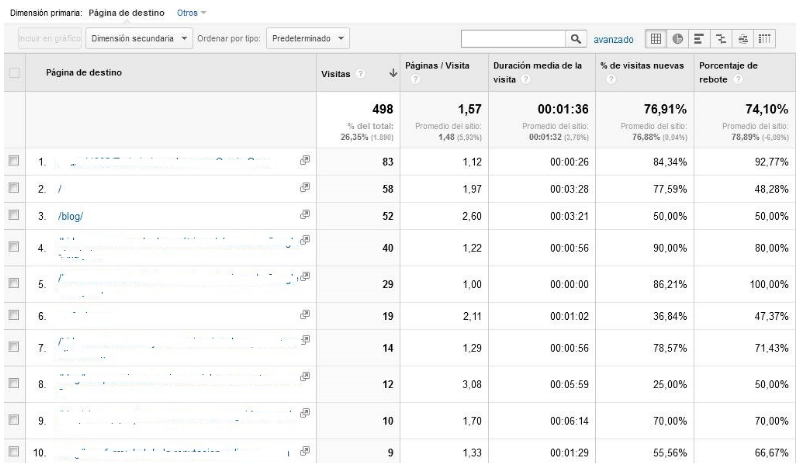
********* Referral Traffic **********
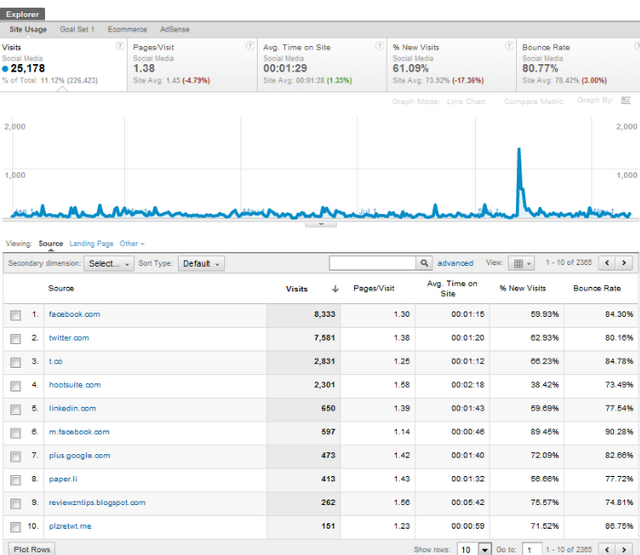
Are those visits our web coming directly (link) but through another website. And I am going to put the key example to understand it.
***www.cidtbd.com
***www.facebook.com/cidtbd
When I upload this post to WordPress and publish it, all those who click on the two links above. Both Link One and Link Two will appear as a reference visit, since it is a direct link to your website but from another website (this blog). Do you see the difference? If someone enters from the original Word document of this post, it will appear to them as direct traffic, but the moment I post this and someone clicks on the link goes from direct traffic to referral traffic. May the hand raise the one who did not understand this! When we talk about direct links from another website, we talk about links on facebook, links Twittter, etc ... In web analytics , it is important to know what website brings more referral traffic since we can serve to decide to make some kind of Campaign with that web from which come the visits, and also to check the effectiveness of content marketing, which has now become so famous. For example: if you have a friend who has a blog about dog training and we have an e-commerce sales of pet supplies, we can share links (which has always been called cross marketing) and see the effectiveness of the links from both Sides. Another important aspect to consider in referral traffic is landing page. I follow the example of our e-commerce and our friend the coach. Let's say that we have stayed with him in writing a post about a type of training necklaces, and in that post puts a link to our website, we ask you not to link to the home of our store, but to the URL product category "Training Necklaces". The days pass and we see that in the reference traffic many visits from our friend's blog to our ecommerce appear but they are visits that have a rebound rate of 96%. How strange !, I would first look at the landing page of those visits. That is, I enter that source of reference traffic and in the secondary dimension I look for "Landing page" and it turns out that I discover that the landing page is the home page of my e-commerce. Well, I have it clear! The user who has read the post of my friend the coach has been interested by the topic but when linking in the link has landed in my home, has seen no trace of the collars and has dropped. I quickly call my friend and tell him to change the link running and to direct it to my "Training Collars" URL.
******* Organic Traffic *********
Organic traffics are meats and potatoes of SEO. You want to increase these as much as possible.
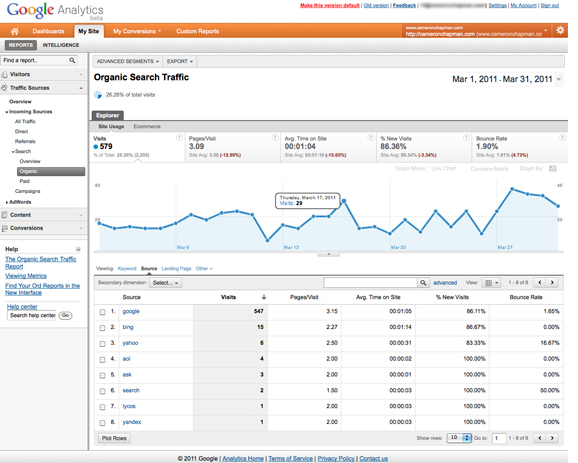
These are visits from search engines. The first thing that appears in this report is the famous (not provided). What is the not provided? These are visits that were browsing with Google Chrome or Firefox and had safe browsing enabled (currently are the only browsers with this option). There are ways to extract the keywords of that traffic not provided, but this already requires a medium level. At the moment we will look at the keywords that bring us the most traffic and we will also look at the rebound rate of these words. Because so we know the quality work that we are doing our SEO .
What are the most effective ways to increase direct traffic to a content site
1. A good looking & optimized website
When you are trying to lead direct traffic to your site, your website needs to look attractive itself. Your desired website needs to be appealing enough so that while your visitors visiting your site they should get a positive impression of your site or content and will want to share it or bookmark it for future trips.
2. Infographics
For increase visitor engagement in your site use infographics to your content as much as possible. They are visual,useful,shareable and entertaining. Creating infographics is not that costly either. You can do it yourself or hire someone from any of the outsourcing site, who can create awesome infographics.
3. BE ACTIVE ON SOCIAL NETWORKS
Social networks have become essential in any strategy for generating traffic . If you have already installed and set up a tracking tool such as Google Analytics on your site, take the time to analyze the portion of traffic coming from social networks. If it is 10% or less, is that you under-exploit this source of traffic . Besides the fact that social networks allow you to increase traffic to your site , this allows you especially to ensure that your visitors will not forget you. Note that you can also sponsor the publications you do on Facebook or LinkedIn in order to reach a wider target and capture new visitors to your website
***** Let’s study about the cases of direct traffic pollution and should avoid :-
Some pages of the site do not have the Google Analytics tracking code
Even if you have integrated tracking your links, you may have forgotten to put the tracking code on some of your pages (tracking code). In this case, if a user arrives via a "tracked" link to a page without the tracking code, the source of traffic acquisition will be lost! Even if this user continues his navigation on the site and arrives on another page containing the tracking code, his visit will be considered as coming from the direct traffic.
Campaigns badly or not tagged
If you send e-mails (newsletter, mailings) with links to your site without tracking, you risk confusing traffic generated with direct traffic. It is absolutely necessary to include tracking in the links located in these emails.
Errors in the tracking parameter
When you insert tracking into a link, you are not immune to making a mistake. For example :To identify the source with Google Analytics, use the utm_source parameter. If you use utm-source or utn_source, it might not work well ... to identify the support with Google Analytics , use the parameter utm_medium. If you use utm_support it might not work well ...Etc.
The redirections 302
If the links pointing to your site are not direct links but links with redirection, check well the type of redirection used. It is imperative that it be a 301 redirect (permanent) and not a 302 redirect (temporary) because otherwise the traffic will be considered as direct traffic.
Page too long to load
In some (extreme) cases, if the page is very long to load and the tracking code is at the end, the original information may be lost. In this case the visit can be seen as direct traffic ... It is better then to manage to improve the loading time . We must also try switching to the new tracking code ( asynchronous code ).
Referrer blocked
In some cases the referrer is blocked by the browser, preventing the web analytic s tool from determining the source. In this case, the user is placed in the "Traffic Direct" source. These include:
- HTTPS secure mode does not send the referrer, unless an HTTPS page to another HTTPS page .
- HTML5 standard provides the ability to disable the referrer on certain links .
- the URL shorten-er t.co Twitter (HTTPS) .
Thanks for being with me , you can check out my other article's @cidt