Create a website for free
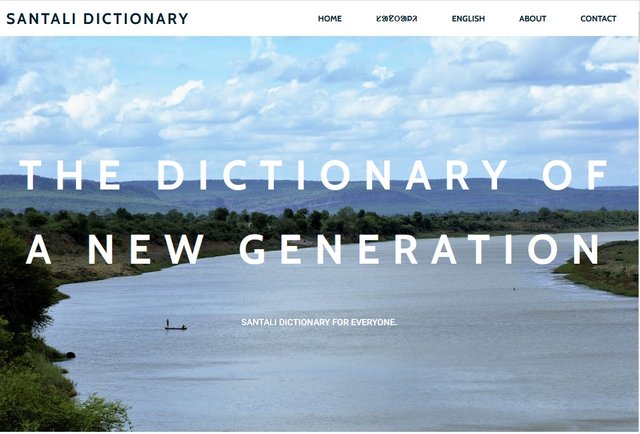
Let us create a website.
Website is a collection of webpages that is accessible to the public and is under a single domain name (Examples include Google, Facebook, Twitter, Youtube). Website can be used for various purposes, such as offering services, blogging, shopping, showcasing etc. In the modern world websites have become a major platform of interaction between organizations/individuals and the public/clients/customers. It is easy to create a website as there are lot of ways to create a website. There are many providers who offer web development services for non technical users.
Platforms that offer web development services are :
- Wordpress
- Wix
- Weebly
- Squarespace
- Bigcommerce
- Shopify
- Canva
- Softr
How a Website works
In order to build a website we need a domain name and a hosting provider. A domain is the name of website address that is typed on the browsers search bar or it is the link name through which we will visit a website. We can get a domain name from Godaddy or Namecheap.You can also use a subdomain from specific providers to create a free domain website.
Now that a domain is ready we need to host our webpages or web files to a host or a server that will be accessible through the internet and to the public. Bluehost, Godaddy, Hostinger are some popular hosting providers. There also free hosting providers like Googiehost, Infinityfree, Wix, Awardspace, Freehosting etc. We will be using Infinityfree to create a website.
Creating the website
So that we have set everything let,s create our website.
First, go to Infinityfree.

Then, sign up.
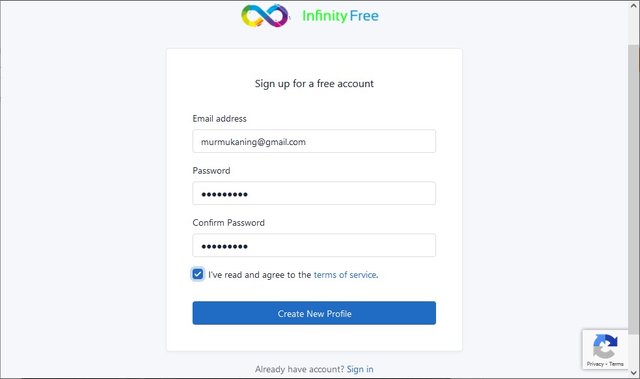
Then, verify your account in your gmail or email by clicking "verify email address".
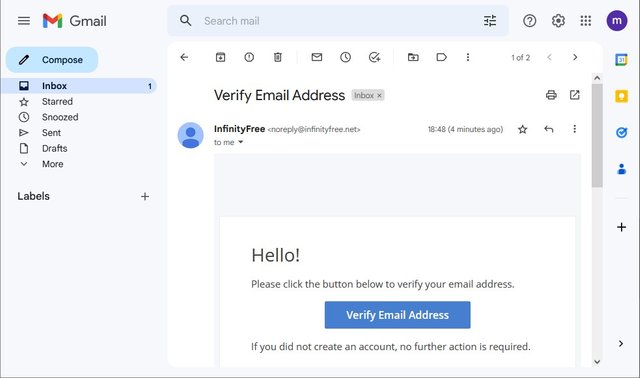
Next, create an account.
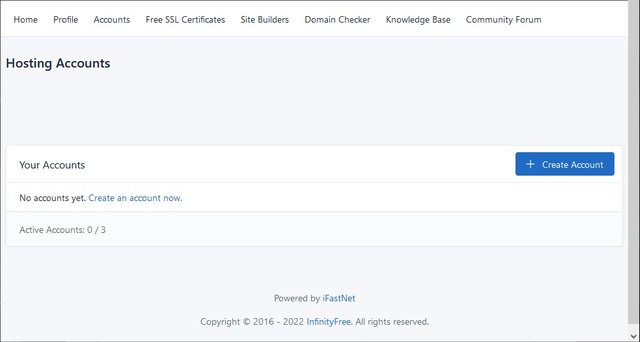
Then, type in a subdomain name and click "check availability".
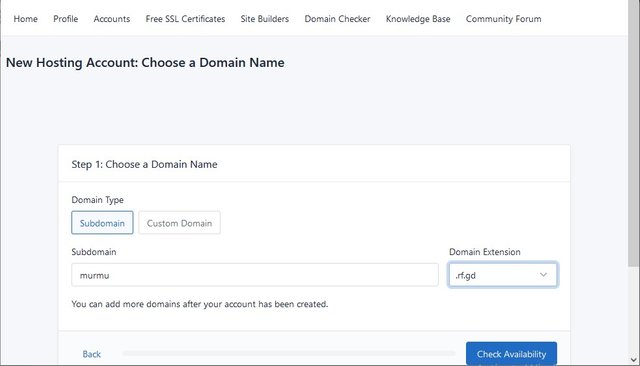
Then, Click "create account".
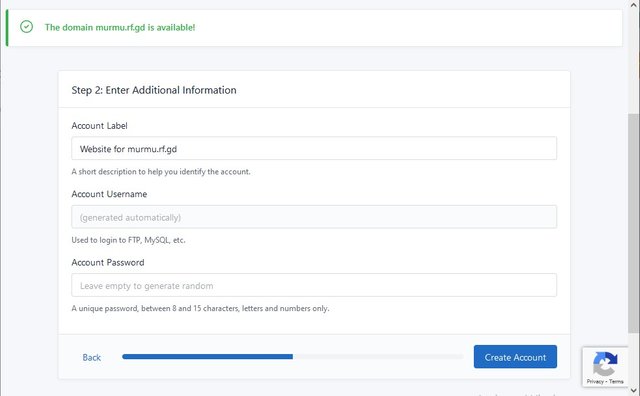
Now, open "Control Panel".
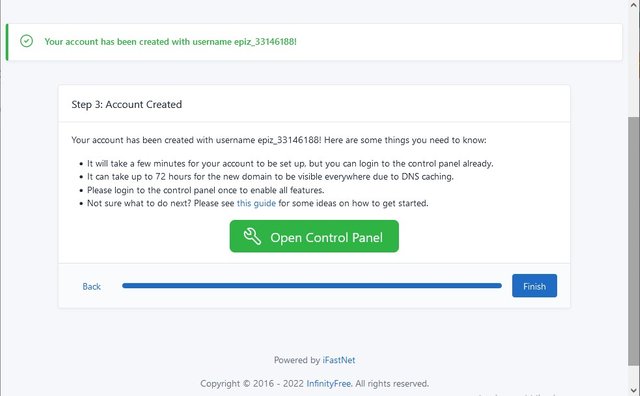
Then, click on "I approve".
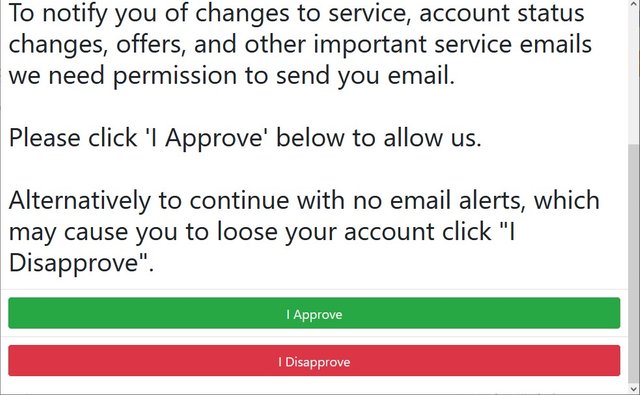
And there, click on "softaculous app installer".
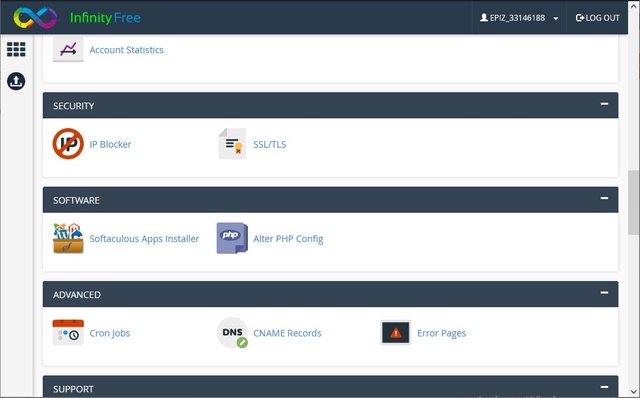
Now, you can see wordpress at the first. Click on "Install".
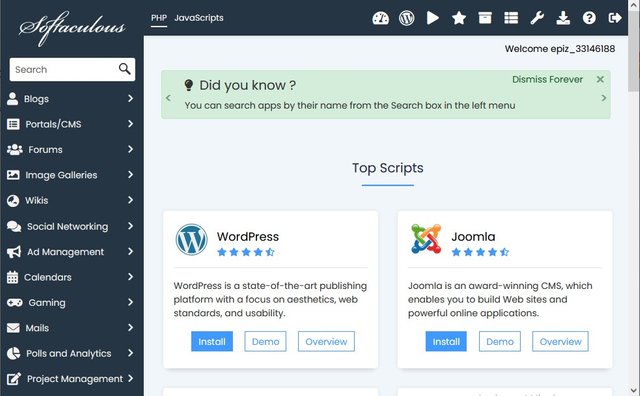
Enter your site name, site description, admin user name and password.
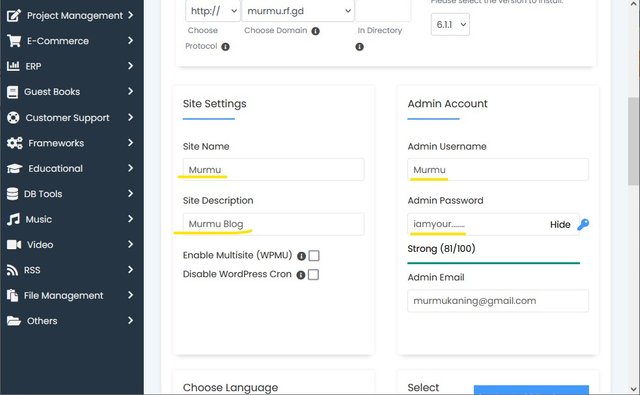
Then, click "Install".
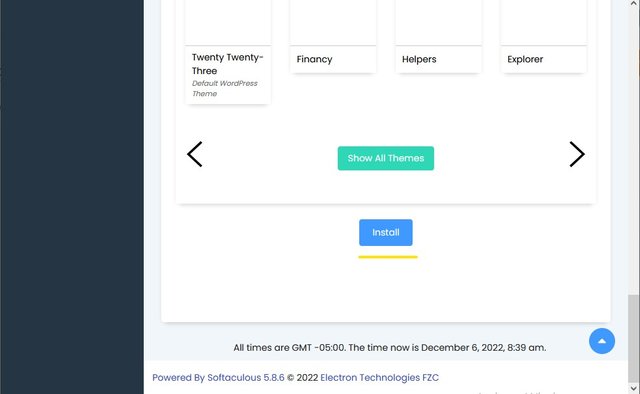
Wait until it gets completed.
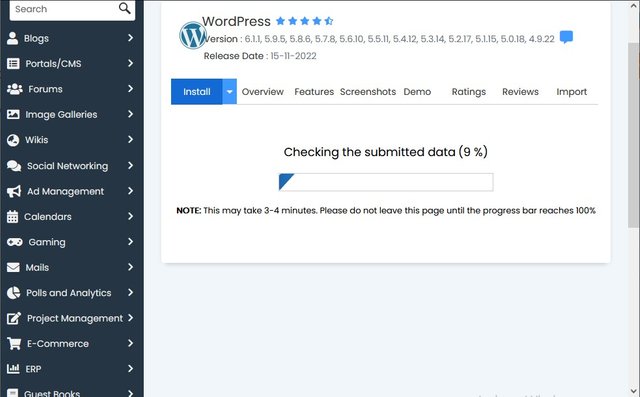
Now, You will get two links, the first is your website address and the second is your wordpress dashboard address.
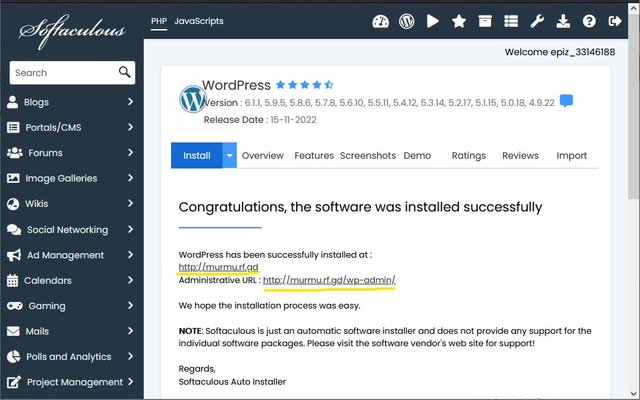
If you click on you website's address, it will open your website that will be visible to the public.
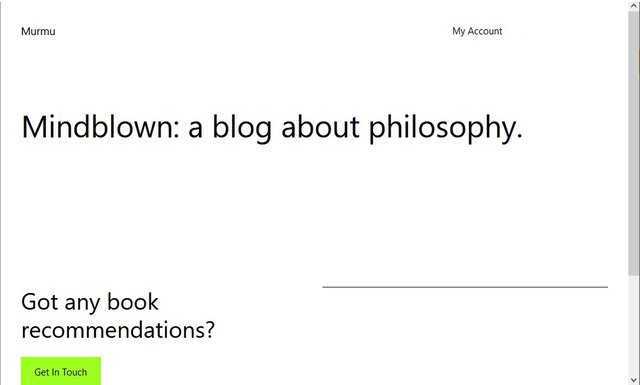
If you click on the second address it will open your wordpress dashboard from where you can edit all your web pages and post. You will also be able to customize your site's theme and the entire website look!
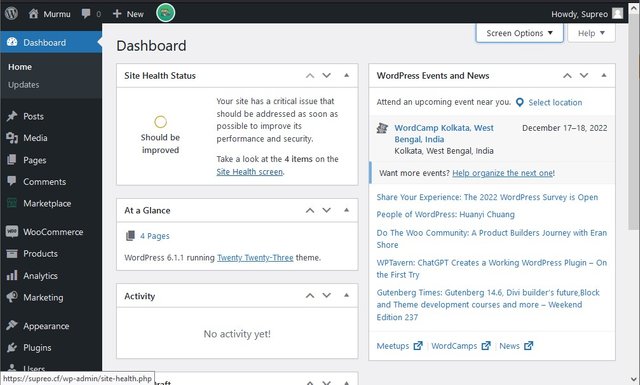
Remember your admin username and password to login to your wordpress dashboard again!

Happy Creating!