How to change theme on Drupal
Every website or blog or social media can not be separated from the name of the theme, the theme is very useful for the display of every website, blog or application, in addition to very useful theme also serves to beautify the look of certain areas, ranging from images, writing, background or other. This time I will give a little explanation about changing theme through drupal. For those who use drupal maybe you can learn the tutorial that I explain. The following meanings and functions create themes on drupal.
itemitemhow to change the theme in CMS drupal, to change the theme on drupal, first I will first download the theme that I will use for drupal.
Type in the browser link -> https://www.drupal.org/
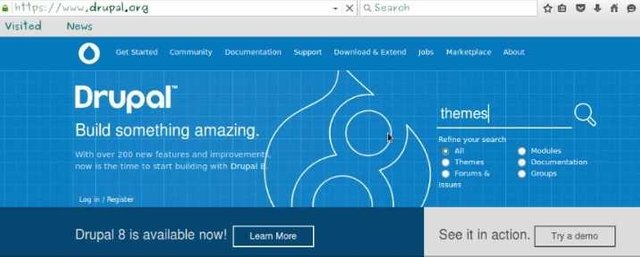 source image
source imageUnder the search type Themes (enter). Then there will be a selection of themes. Well, I chose the theme nexus -> see picture below
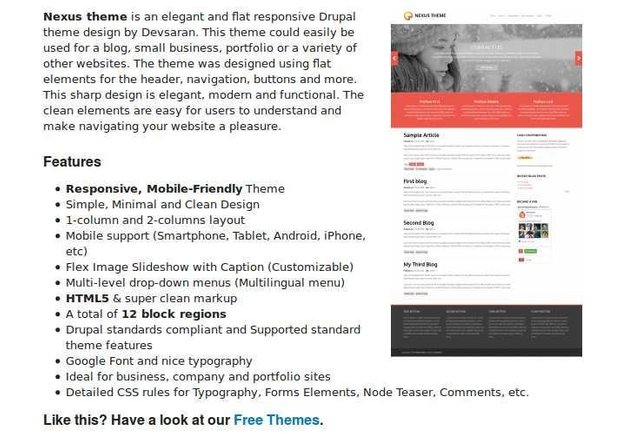 source image
source imageAt the bottom there is an option. Download themes of type zip file or tar.gz
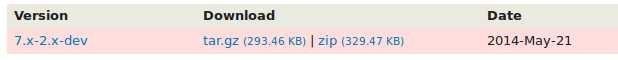 source image
source imageWell in this section I chose the theme for drupal berarpe tar.gz
 source image
source imageIf you have finished downloading, open drupal -> login first to your drupal account then click on Appearance menu, see picture below.
 source image
source imageAfter that In the Install form a URL, the contents of the drupal theme links you want installed, but because the drupal theme that I want to install I have downloaded then I chose Upload a module or theme archive to install, so I click the Browse link, see picture below .
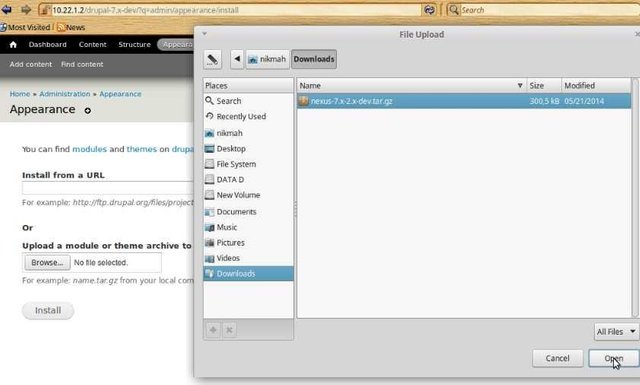 source image
source imageClick install
 source image
source imageThe picture below is the process of installing the drupal theme that I chose.
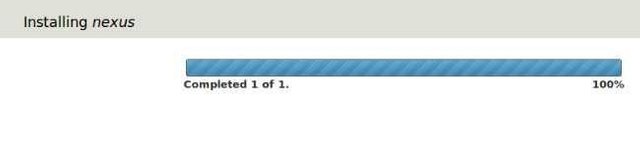 source image
source imageIf there is no error message like the picture below perarti drupal theme installation you have succeeded, then click Enable newly added themes.
 source image
source imageAfter that click Enable and set default on drupal theme installed, see picture below.
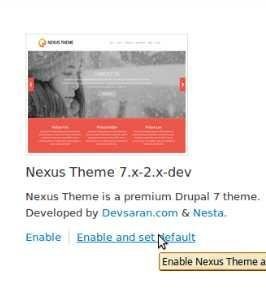 source image
source imageAfter that click on Run cron, see below picture .
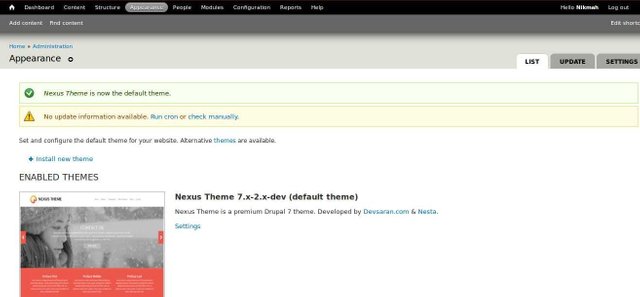 source image
source imageThe picture below is a drupal theme that was successfully installed.
 source image
source image
- You can also create a theme display to your liking. To be more interesting on the look of the drupal.
Those are some examples of how to change or change themes in Drupal CMS.
Hopefully what I explain can be useful for all users.
Thank you...