Follow-up to the top 10 ways to enhance the power and range of Wi-Fi
Hello All Dear Steemit Friends
In the previous post we mentioned ways to enhance the power and reach of Wi-Fi
In this post we will complete, God willing, all the other ways until the subject is completed
6. Control the depleted applications of Internet packages:

Having someone in your house connect to video, internet games, Torrent files, or other services like Netflix permanently can drain Internet packages, making it very slow for everyone else.
Fortunately, you can use QoS for a short period of time to control it, where you can prioritize multiple applications (video chat as an instance) against other applications (video games), so most important applications Get enough packs.
7. Increase the Wi-Fi range with tricks you make yourself:

You can extend your Wi-Fi network by simple tricks if you do not get enough.
Widsurfer tin foil is the best, although it uses an old beer can or cooker to extend the range of the router.
We will not necessarily promise you impressive results, but it should be sufficient to add some distance to the minimum effort.
8. Good signal from the router a little trick:
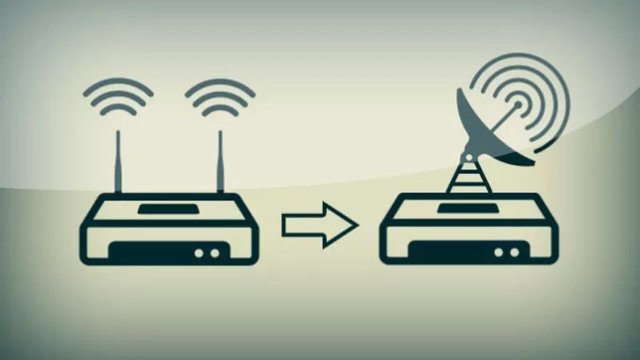
One of the best ways to give a greater range to the router signal is to install DD-WRT firmware. This method will not only give you thousands of improvements and security features, but also an option to improve power transmission.
We warn that this may be dangerous to the router, but most routers can carry about 70 milli watts without causing any problems. This will give you the ability to connect to your network from a much further location.
9. About the old router to a Wi-Fi network streaming device:
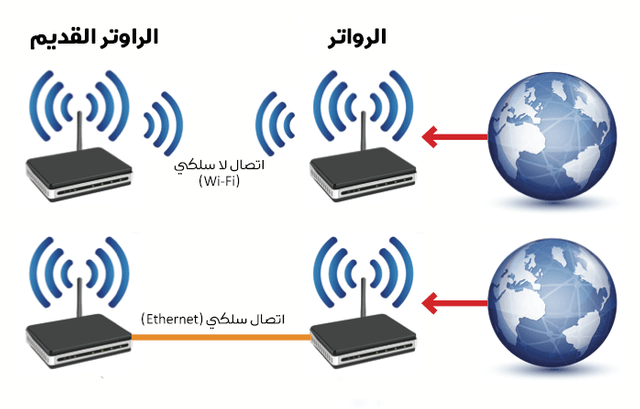
If all of the above fails, you will need an extended range in your home.
Range extenders are not that high price, but if you do not want to pay for another piece of hardware, you can actually convert an old router to an extended range (DD-WRT firmware) mentioned above.
Please note that you may not be able to get connection speed over the extender equivalent to the previous one, but you will be able to connect Wi-Fi to the farthest point of your home in a low cost manner.
10. Set the router to auto-restart within a specific table:
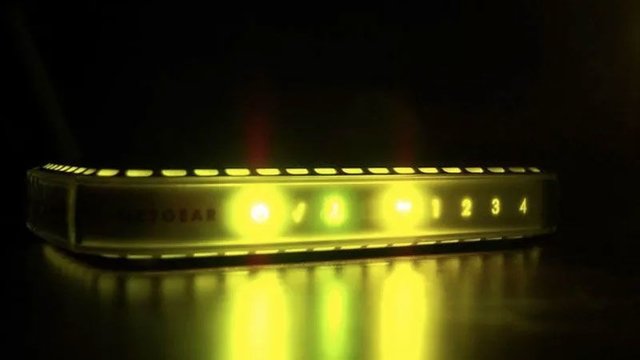
If you are one of the people who have to restart their router periodically to avoid a low performance, there is a solution that is easy for you: You can run a few tests to make sure that the problem is not related to temperature rise, or an old version of firmware, Or load the web, but there is an easier way to solve the problem is to restart the router automatically (automatic) once a day or so.
You can do this via DD-WRT or only through the old timer port.
You should not restart the router every period after you finish the previous steps (especially if your router is in the house).
Sources
Location lifehacker
By Shady
Thanks For Reading My Post
___________________________________________
To read the first part of the previous post click here

Congratulations @aboeluosr! You have completed some achievement on Steemit and have been rewarded with new badge(s) :
Click on any badge to view your own Board of Honor on SteemitBoard.
For more information about SteemitBoard, click here
If you no longer want to receive notifications, reply to this comment with the word
STOP