Encrypted Raspberry Pi Wallet - Part 1: Shopping Time
In this post series I will show you how I have built a wallet system on a Raspberry Pi for 80$ that is able to store my wallet in an encrypted file that is backuped to an usb stick and uploaded (encrypted) to google drive monthly.
- Part 1 will show you what to buy.
- Part 2 will show you how to set up the operating system Debian for Raspberry and how to create an encrypted container.
- Part2a will show you how to set up auto upgrading.
- Part 3 will show you how to set up a Backup and Samba so that you can reach the encrypted store as an windows share.
- Part 4 will show you how to create a simple Telegram bot that sends you notifications what raspberry pi does.
- Part 5 will show you some other stuff I do.
Goal
In the end you will have a network device that can store your wallet and other stuff you want to encrypt. It is encrypted by AES.
You will also have a backup of that encrypted file on an usb stick, and you will have a backup on google drive:
As eye candy you will be notified about Raspberrian's actions by a telegram bot:
Part 1
So what do we need? Let's go to amazon. 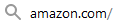
First of all we need a mini computer:
Here it is:
38$, perfect!
It's just a mainboard so we need a case to:
10$, perfect!
Some of you may be annoyed by the blinkings. In that case just buy a black one.
We need power so let's get a power adaptor:
10$, perfect!
Next, we have no storage, so let's buy some space:
10$, perfect! Of course you can buy a bigger one.
If we want to also backup it to an usb stick, let's buy an usb stick:
Guess what? Around 10$! Of course you can buy a bigger one.
I have also bought an ssd drive and a ssd drive case because I want more storage. You can do that also if you want to. Also I have to admit that there are cheaper things around, I have just taken the first thing that fit. There are also packages that contains all together for a cheaper price. In the comments there is enough space to explain everything
Time to wait:
It arrived! Next we will set the operating system up. I am not a native speaker so feel free to review my post.
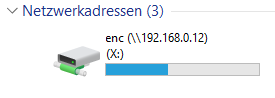
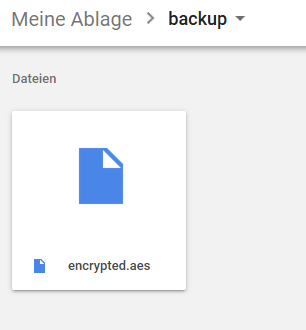




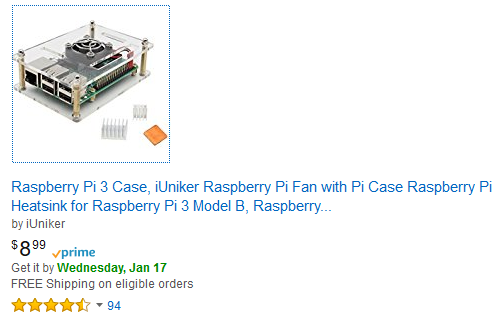

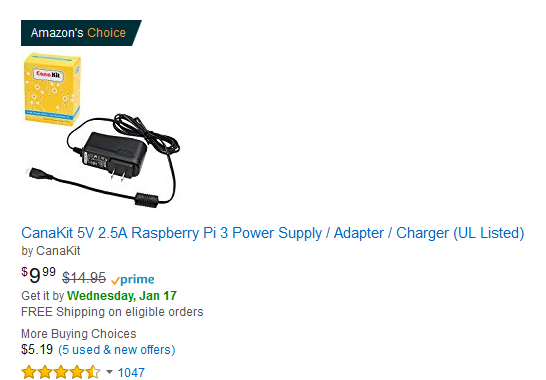



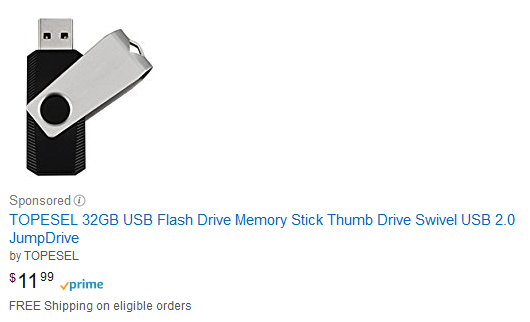


How cool is that! I'm very excited for the next step :)
Hi Steemian :) great you made it too. Looking forward to see more posts from you.
Hi fellow Steemian. :) Nice to hear from you! Don't worry, there will be posts!
Your Post Has Been Featured on @Resteemable!
Feature any Steemit post using resteemit.com!
How It Works:
1. Take Any Steemit URL
2. Erase
https://3. Type
reGet Featured Instantly – Featured Posts are voted every 2.4hrs
Join the Curation Team Here
Congratulations @tallfishinthesea, you have decided to take the next big step with your first post! The Steem Network Team wishes you a great time among this awesome community.
The proven road to boost your personal success in this amazing Steem Network
Do you already know that awesome content will get great profits by following these simple steps, that have been worked out by experts?
1.31% @pushup from @tallfishinthesea
This post has received gratitude of 0.53 % from @appreciator thanks to: @tallfishinthesea.
This post has received a 3.33 % upvote from @kittybot thanks to: @tallfishinthesea.
Happy to see a Raspberry Pi used in crypto.