how to use Mp3 video converter application for android phone.
hi all steemian friends, @ nudjieahmed say good night to you all, hopefully healthy just yes.
on this kasempetan I will post the procedure of using Mp3 video converter application for android users.
his ordinances are as follows:
go first play store application then download it, like picture below .
then after the incoming download video converter app, here's the picture after entering it.
then after that press select as the picture above that I have marked with red and directly into the video, and we will mimilih which video will be converted for Mp3.sema exactly with the image below.
after we select it directly we press the conversion like the image below that I have marked in red, then after we press the video conversion will automatically change to Mp3 in that time
good luck to make all steemian friends.
@nudjieahmed.
hai sahabat steemian semua,@nudjieahmed mengucapkan selamat malam untuk anda semua,semoga sehat sehat saja ya.
pada kasempetan ini saya akan memposting tata cara pakai aplikasi Mp3 video converter buat pengguna android.
tata cara nya adalah sebagai berikut:
masuk dulu aplikasi play store kemudian mendownload nya,seperti gambar di bawah ini.
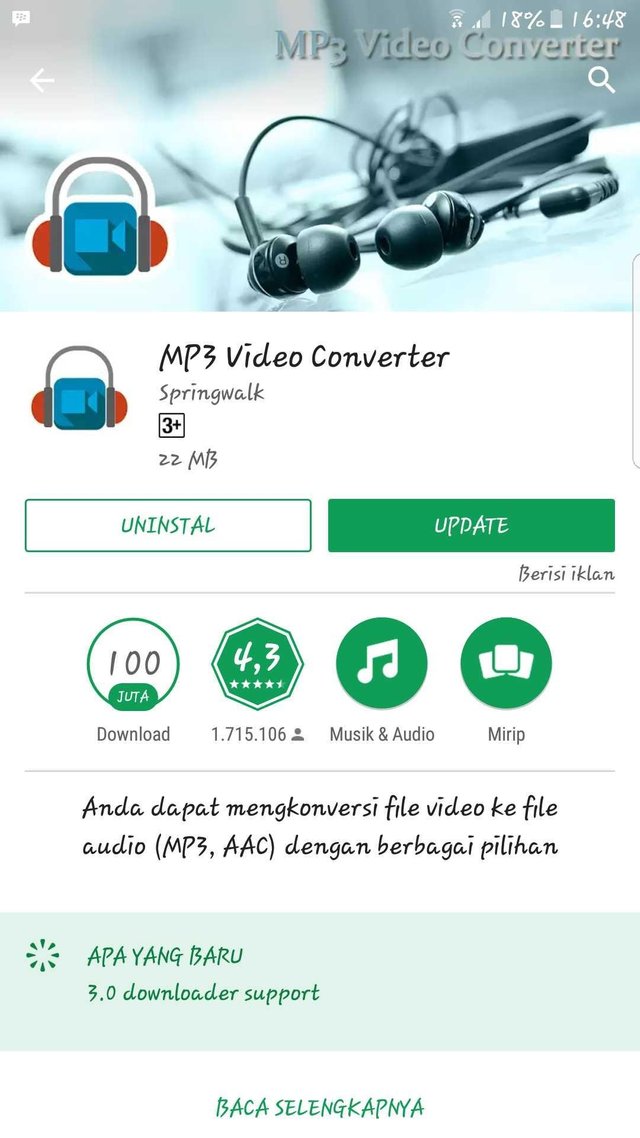
kemudian setelah di download masuk aplikasi video converter,begini lah gambar nya setelah memasukinya.
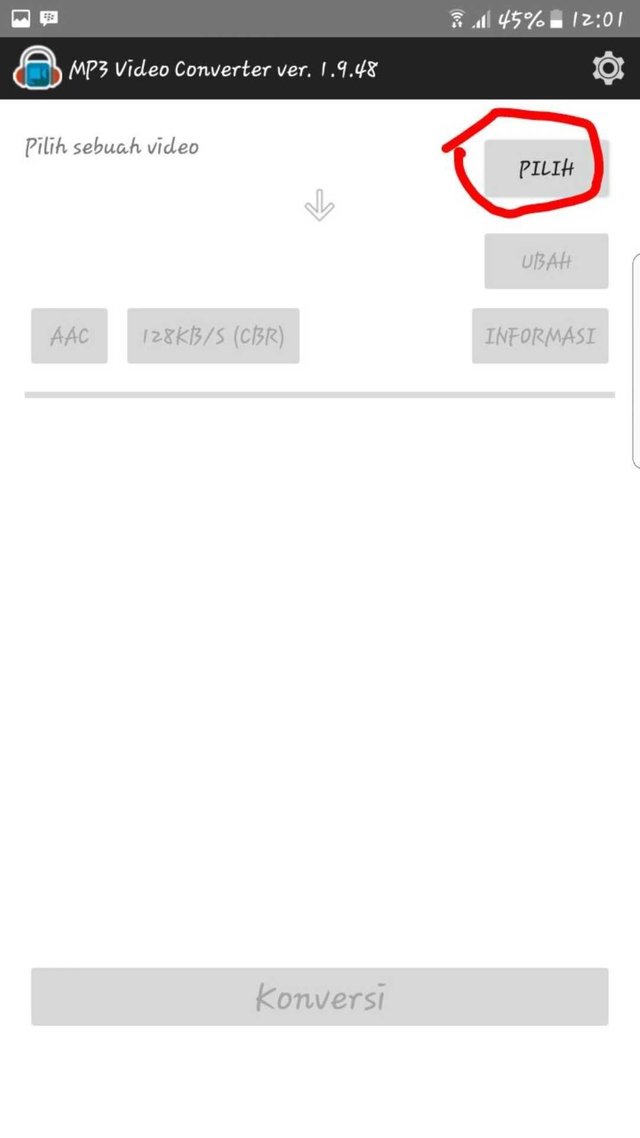
kemudian setelah itu tekan pilih seperti gambar diatas yang sudah saya tandai dengan warna merah dan langsung masuk ke video ,dan kita akan mimilih video mana yang akan di conver buat Mp3.sema persis dengan gambar di bawah ini.
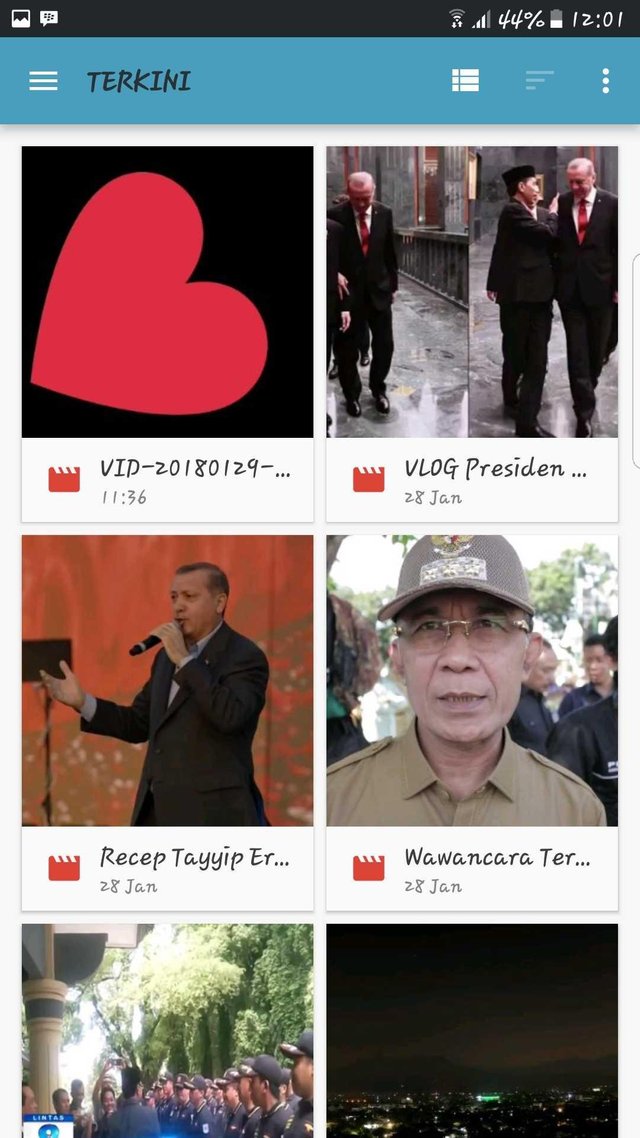
4.setelah kita memilihnya langsung kita tekan konversi seperti gambar di bawah ini yang sudah saya tandai dengan warna merah,maka setelah kita tekan konversi video otomatis akan berubah menjadi Mp3 dalam waktu itu. 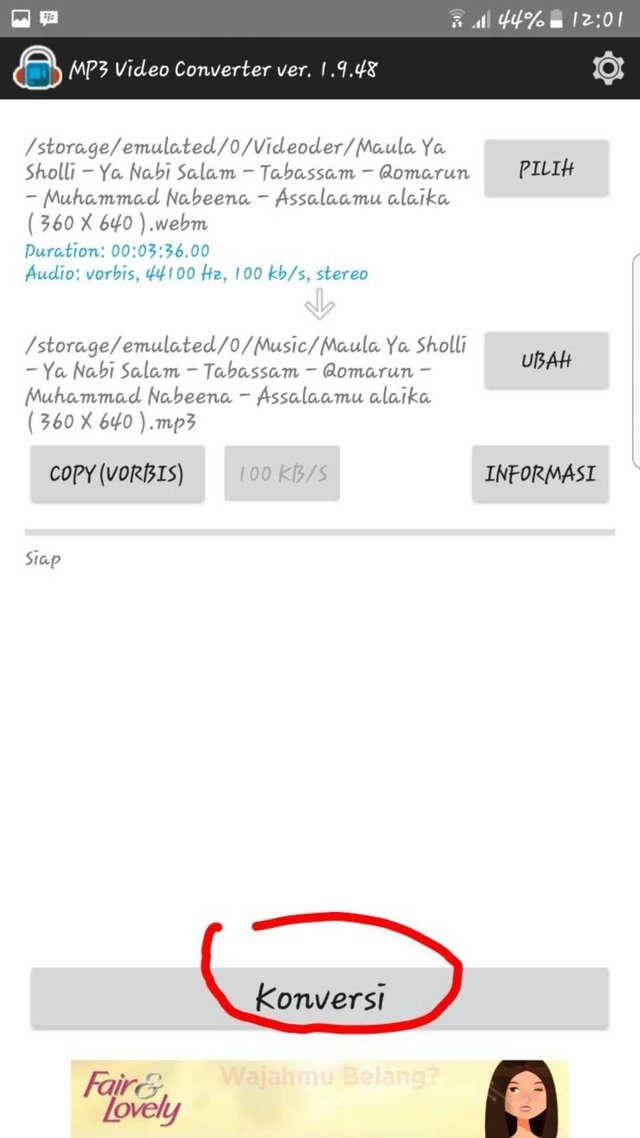 .
.
selamat mencoba buat sahabat steemian semua.
@nudjieahmed.
😍
❤