vpn
!
how To Use VPN For Free
in Linux Mint :
=
1 ) in TerminaL :
copy / paste :
sudo apt-get install openvpn
ENTER
,,, or use manager :
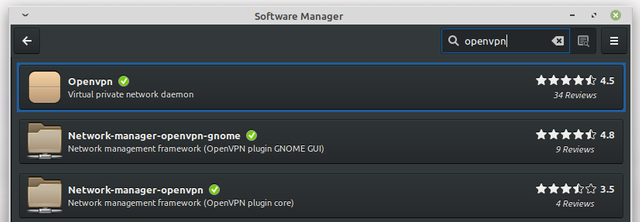
=
2 ) in TerminaL :
sudo apt-get install network-manager-openvpn
ENTER
=
3 ) in TerminaL :
sudo apt-get install network-manager-openvpn-gnome
ENTER
=
4 ) Go To :
and CLiCK : Linux
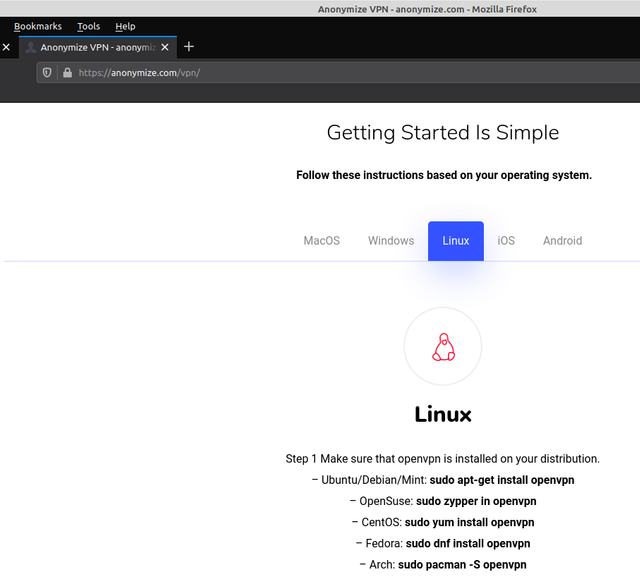
=
5 )
DOWNLOAD config zip :



=
6 ) extract it !


=
7 )
Network Manager : Edit Connections
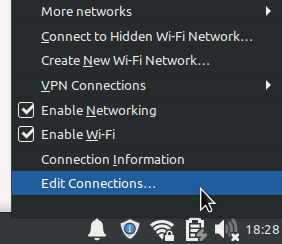
8 ) ! + ! at the bottom
9 ) bar in the middLE :
import a saved VPN configuration : Create

9 ) import
go to : your . ovpn fiLe foLder : OPEN
edit - window : SAVE
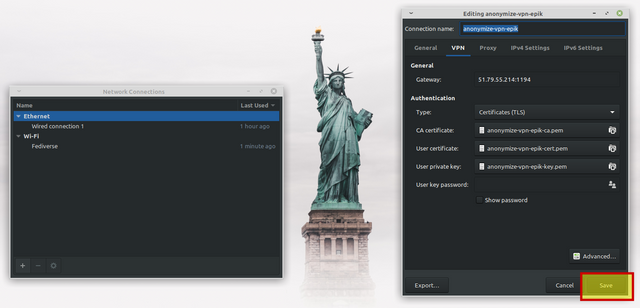
=
10 )
Network Manager : ENJOY : )
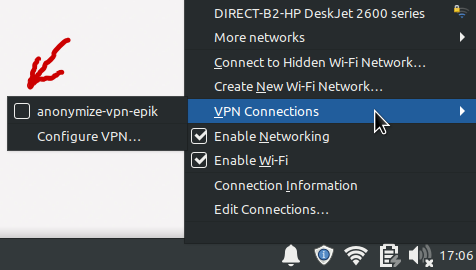


=
: P
I think that during the lockdown, many people learned how to use VPN. Some movies I could not watch because of my IP address. So I decided to learn how to use VPN, it turned out to be very easy. My close friend advised me to buy а cpanel; honestly, this is the first time I heard about it. He explained to me how it works, and I tried it. It was really worth it. Now I was assured no one would ever break into my computer. In addition, the browser was much faster and without latency. I am sure that this is very important.