How to Make Money Online and Increase Website Traffic by Viralroll
Making money with URL Shortener is easy and even without a website of your choice possible. But how does it really work?
Ask a marketer or business owner what they’d like most in the world, and they’ll probably tell you “more customers.” What often comes after customers on a business’ wish list? More traffic to their site.
A URL link is a simple service that helps you reduce long URLs. After shortening a long website address (URL), you will receive a short link, also called “Short URL” or “URL Alias”.
Today, I share another method of making money online and increase website traffic by Viralroll.com (VRL)
What is VRL?

VRL isthe first project of the GeekCash Ecosystem
VRL is the first shortener website to use the cryptocurrency in the transaction.
Geek is a cryptocurrency used by VRL
How VRL Works?
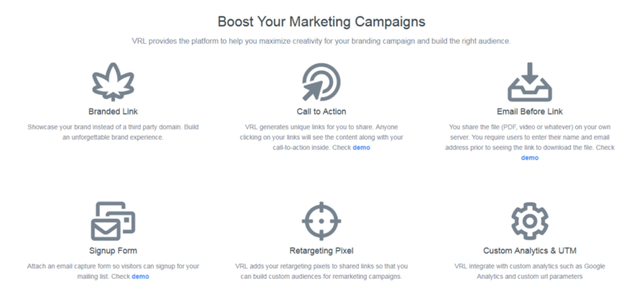
VRL, fundamentally, works like a URL shortener akin to Bit.ly and similar services. You simply paste a URL into it and it will give you a short URL that you can share on social media or link to elsewhere.
However, where most URL shorteners simply redirect to the destination, VRL redirects to a version of the page in a frame. Using that frame, it overlays a message from the sharer on top of it. The result is that any page shared through VRL carried with it an ad from the sharer, one that’s placed directly on top of the original site.
The sharer, the VLR customer, gets to determine what is in that ad and where it is located. The ad itself can include any text or link that the VRL users wishes. It can offer free downloads/reports, direct visitors to another site or provide a form to sign up for a newsletter operated by the VRL customer.
VRL adds your retargeting pixels to shared links so that you can build custom audiences for remarketing campaigns.
VRL integrate with custom analytics such as Google Analytics and custom URL parameters
How to make money online by VRL
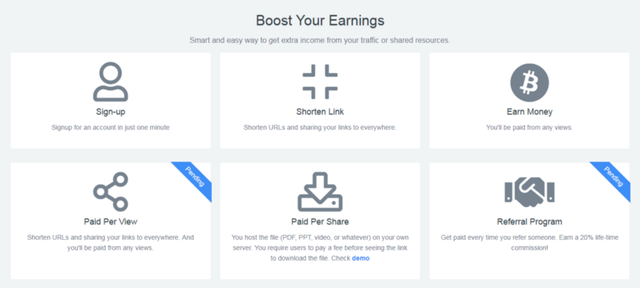
Step-By-Step Guide to Start Using VRL for Get More Website Traffic and Make Money Online
Step 1: Sign up for a free account:
Head over to https://viralroll.com/ and sign up for a free account.
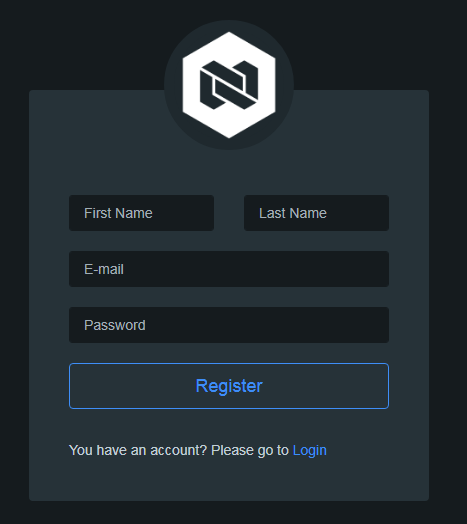
Here you fill in the appropriate details. Most people use an email different from their personal everyday email to be more secure.
Then, you create a password. The good password is expected to contain small letters, cap letters, numbers and a sign or mark (like, ?%#). Most people have challenges remembering their password when it is like this, so it is advisable to write it down on a piece of paper and keep somewhere (like in the middle of a favorite book), just in case.
When all the fields are properly filled, click “register.”
Step 2: Verify Your Account
After all fields are properly filled, a notification is sent to you from VRL to verify your email. From the mail in your inbox, a link will send you to VRL where you will be able to log in as a user.
Step 3: Enable 2-Factor Authentication (Option)
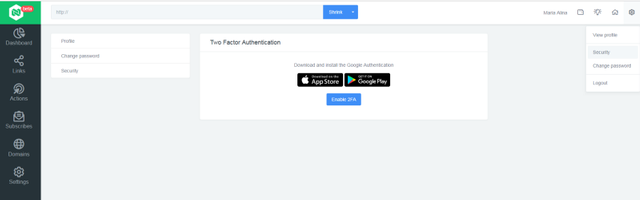
2-factor authentication is a security measure that ensures only you have access to your account. It takes place via a phone app known as Google Authenticator (available on android and iOS) which connects with your VRL account and constantly generate random numbers every 60 seconds that serve as the key to access your account.
Sometimes during log-in, the authenticator code can be deemed incorrect. This is due to network lag. In those cases, all you have to do is to wait for about a minute before trying the same code again.
At times, it could take 2–4 minutes before the code is accepted. This is due to network lag and is no reason to panic. However, if after trying several times for 10 minutes, you are still unable to get in, then you should contact VRL Support.
Pricing
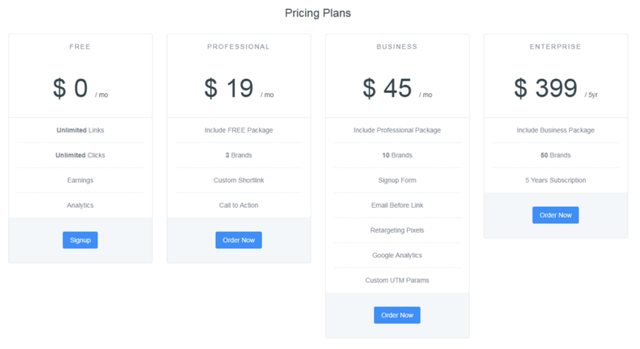
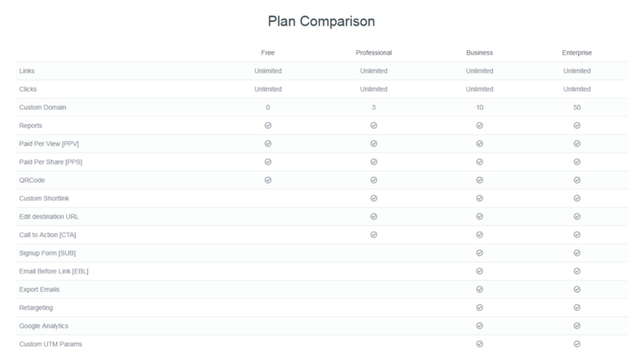
VRL starting from a basic free account all the way to the “Professional” account priced at $19/month. The free account gives you access to the analytics and unlimited clicks/links. The paid versions of the account gives you more control over customization of custom shortlink, Call to Action, Signup Form, Email Before Link, Retargeting Pixels, Google Analytics,… and the overall look and feel of the VRL. It is recommended to start with the free version to get a sense of what this tool could do for you or your business and then upgrade depending on your budget.
VRL’s beta version the following features:
- Short link
Copy the URL of this article into VRL
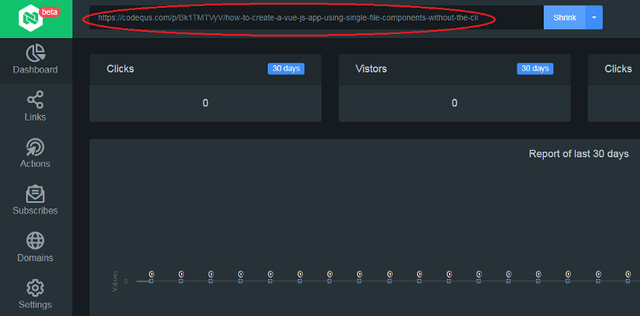
Click “Shrink”
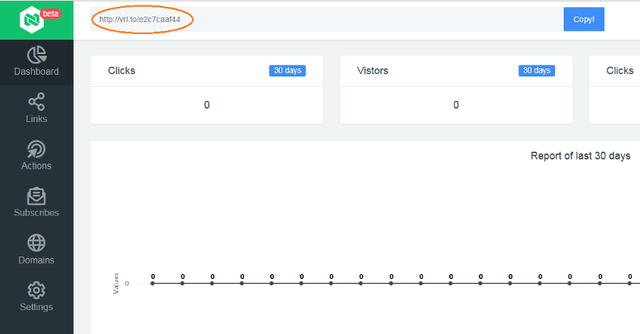
Then simply copy and paste the short link into your social media status
2. Branded Link
Showcase your brand instead of a third party domain. Build an unforgettable brand experience.
Step 1: Add domain and verify your domain
Go to https://my.viralroll.com/domains → Click “New”
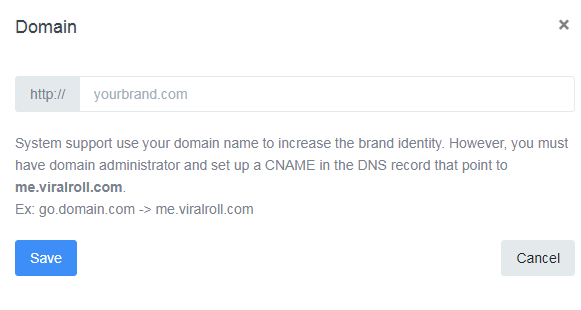
Add your domain → Save
Go to https://my.viralroll.com/domains and verify your domain by DNS
Ex:
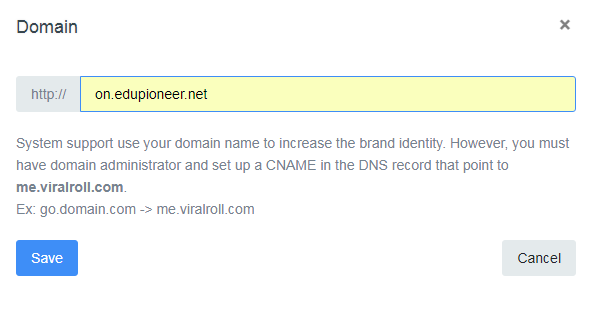
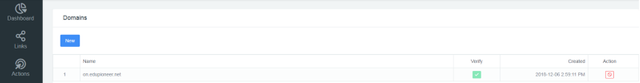
Step 2: Short link by your domain
Click icon triangle → Configuration
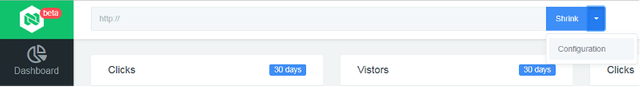
Choose your domain for Short link →Save
Ex:

Add link your want short link → Shrink
Step 3: Then simply copy and paste the short link into your social media status
Ex:
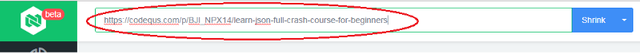

3. Call to Action
VRL generates unique links for you to share. Anyone clicking on your links will see the content along with your call-to-action inside.
Step 1: Make a Action
Go to https://my.viralroll.com/actions → Click “New”
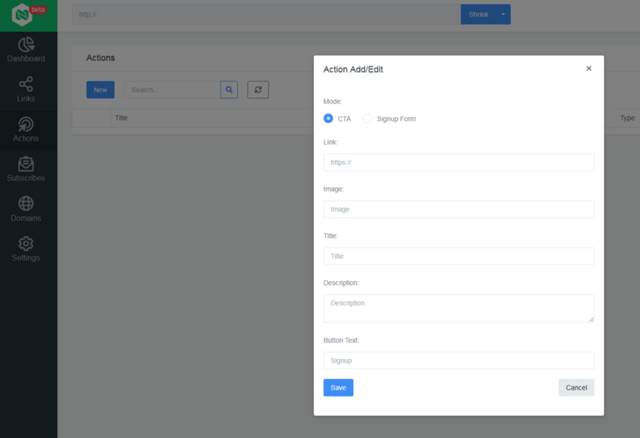
This box is basically where you can customize the CTA that pops up at the bottom of the original article being shared. Here you should put the URL, image, title, description, button text of your own landing page you want the reader to go to.
Ex:
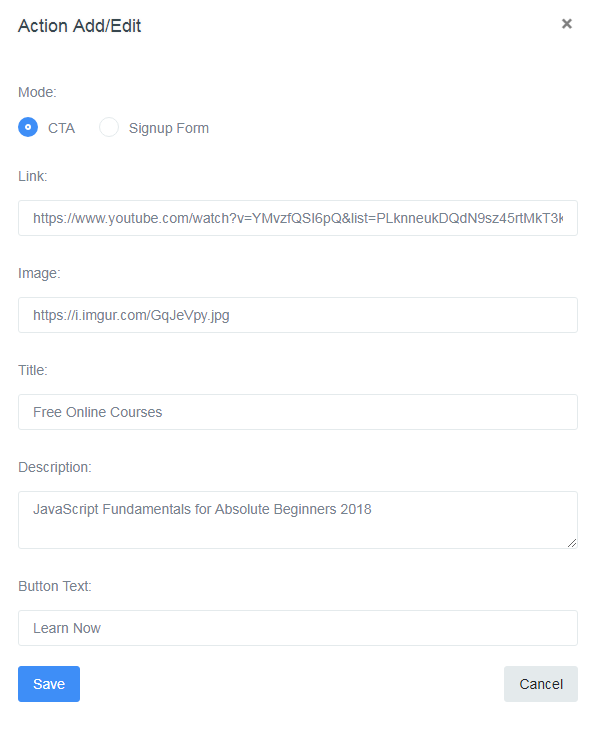
Go to https://my.viralroll.com/actions check your action you created
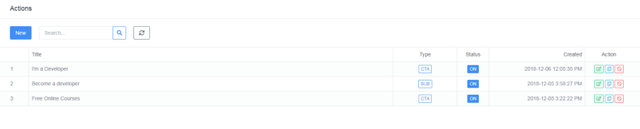
Step 2: Add CTA into the short link
Go to https://my.viralroll.com/links and click edit of the short link you want add CTA
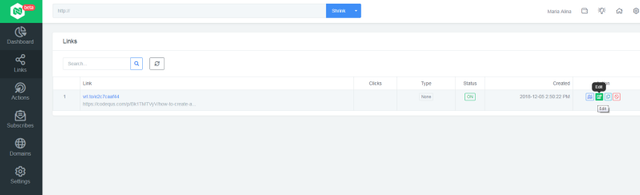
Click CTA → add key words for CTA → Save
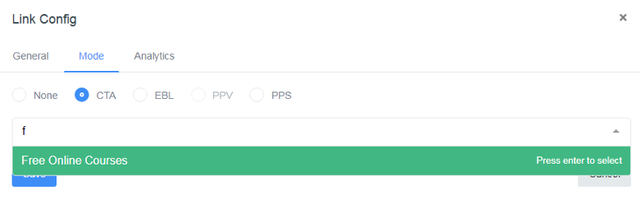
A status of “Type” in https://my.viralroll.com/links change from “None” to “CTA” is OK
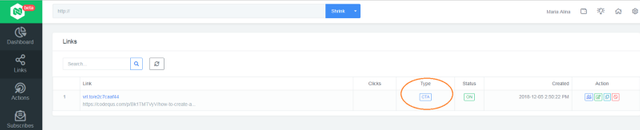
Step 3: Then simply copy and paste the short link into your social media status
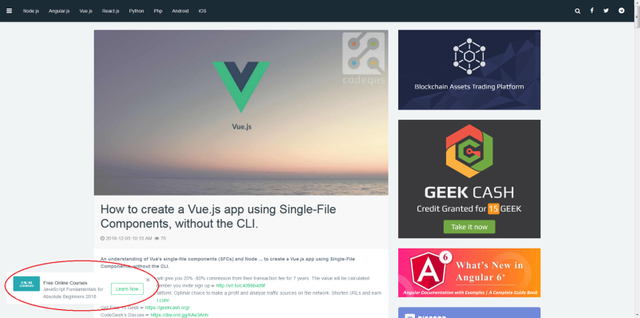
4. Email Before Link
You share the file (PDF, video or whatever) on your own server. You require users to enter their name and email address prior to seeing the link to download the file.
Step 1: Go to https://my.viralroll.com/links and click edit of the short link you want add EBL
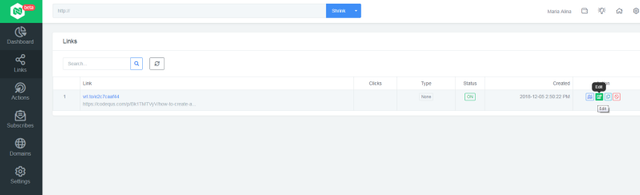
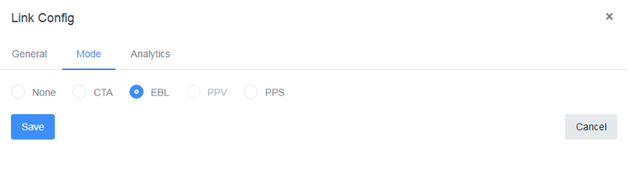
A status of “Type” in https://my.viralroll.com/links change from “None” to “EBL” is OK
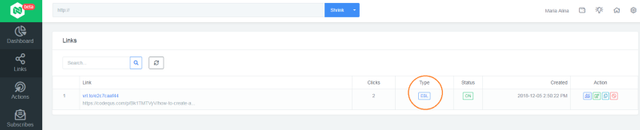
Step 2: Then simply copy and paste the short link into your social media status
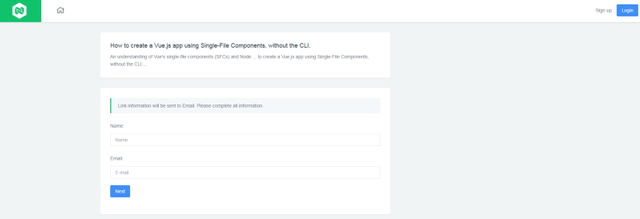
Customer fill out the form as requested → Next
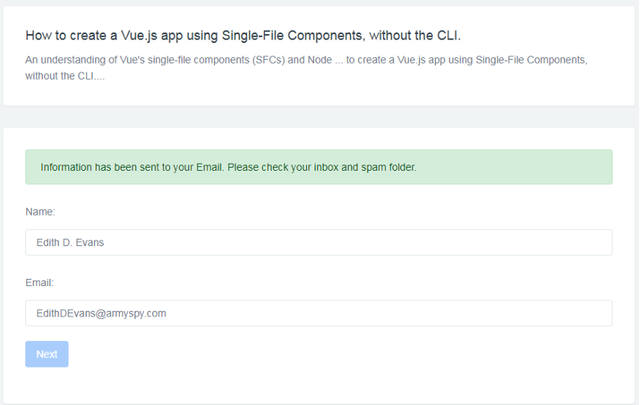
Go to https://my.viralroll.com/subscribes check sub from your EBL

**5. Signup Form
**Attach an email capture form so visitors can signup for your mailing list.
Step 1: Make a Action
Go to https://my.viralroll.com/actions → Click “New” → Signup Form
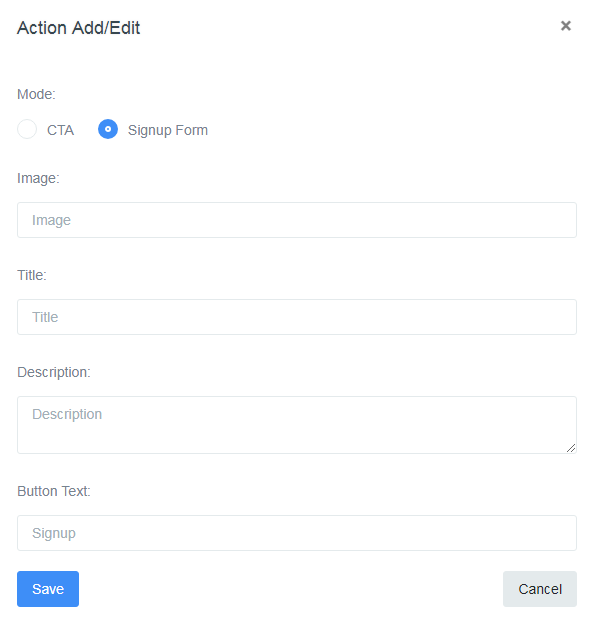
Ex:
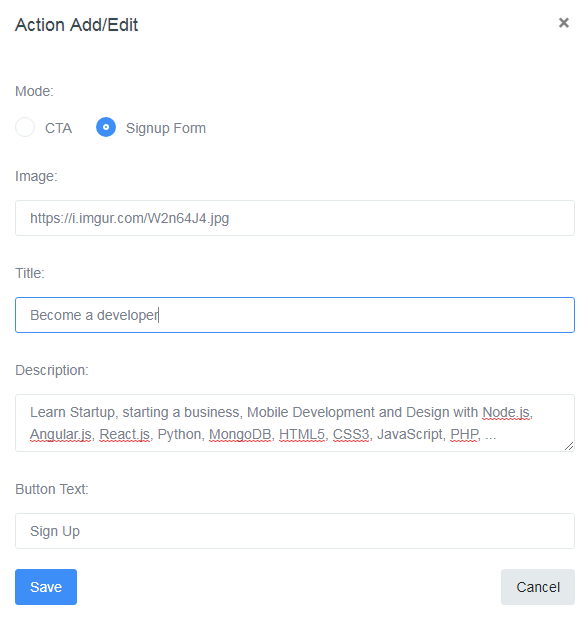
Go to https://my.viralroll.com/actions check your action you created
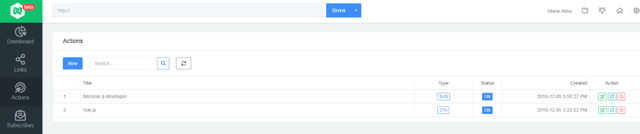
Step 2: Add Signup From into the shortlink
Go to https://my.viralroll.com/links and click edit of the short link you want add Signup From
Click CTA → add key words for CTA → Save
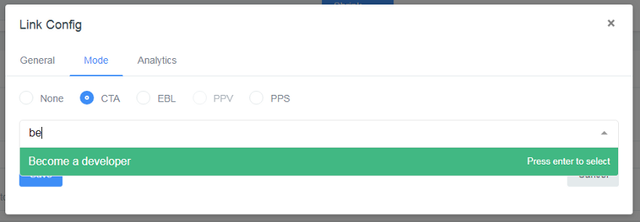
A status of “Type” in https://my.viralroll.com/links change from “None” to “CTA” is OK
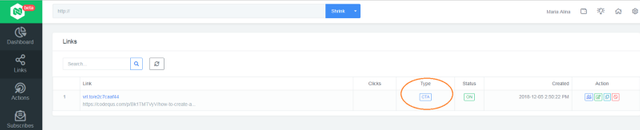
Step 3: Then simply copy and paste the short link into your social media status
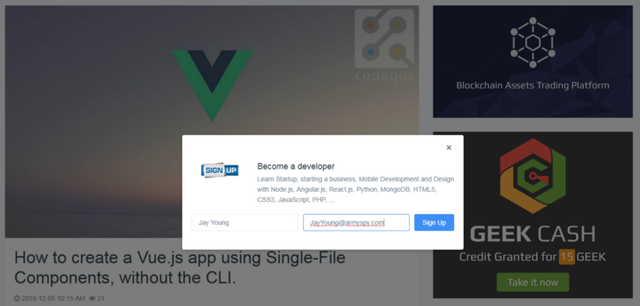
Go to https://my.viralroll.com/subscribes check sub from your Signup From
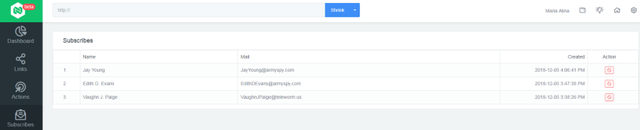
**6. Paid Per Share
**You host the file (PDF, PPT, video, or whatever) on your own server. You require users to pay a fee before seeing the link to download the file.
Step 1: Make a PPS
Go to https://my.viralroll.com/links and click edit of the short link you want add PPS
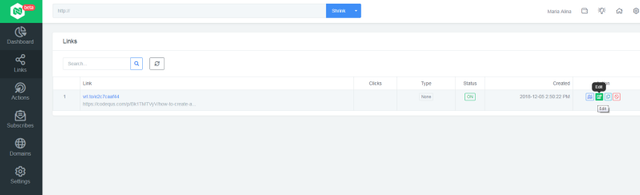
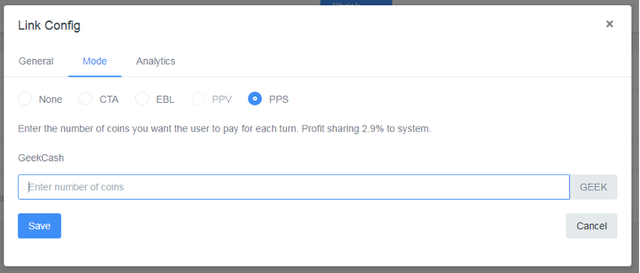
Add number of coins you want → Save
A status of “Type” in https://my.viralroll.com/links change from “None” to “PPS” is OK
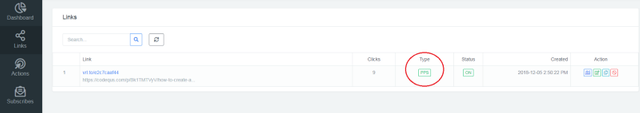
Step 2: Then simply copy and paste the short link into your social media status
Ex:
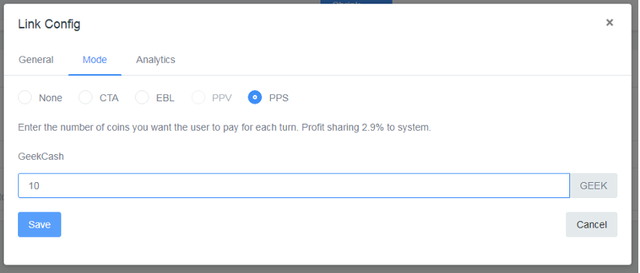
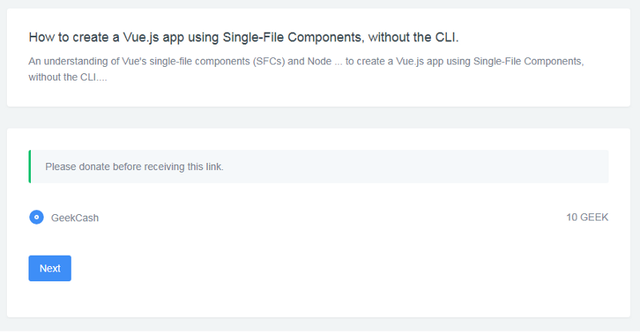
Customer pay it
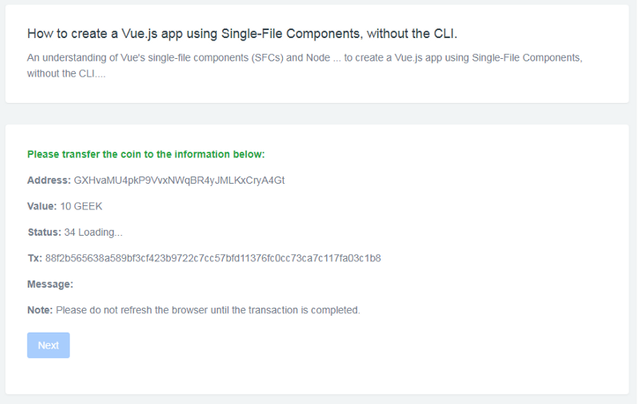
Check your wallet: https://my.viralroll.com/wallets

7. VRL Analytics:
All VRL accounts come with a neat analytics dashboard. The dashboard gives you some good data like: Number of clicks, Number of vistors, IP, browsers, referrenrs, countries, etc. The dashboard looks something like this:
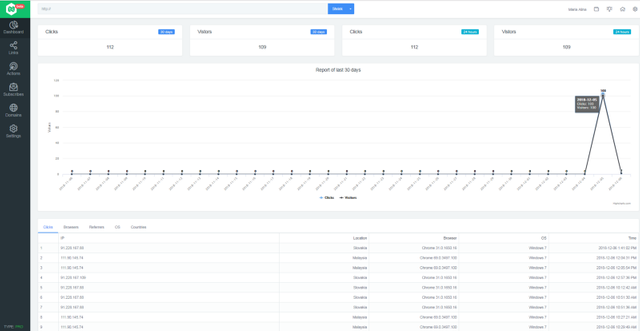
The VRL dashboard has all the data you need to know to identify what urls worked and what didn’t. It is a convenient place to manage all your URL in one place and monitor how much traffic your URL are generating.
Conclusion:
Overall, VRL is a great tool that, if used correctly, can drive a ton of traffic to your website and generate leads. It is simple, easy to use and more importantly a very cost effective way to drive traffic to your website or blog.
In addition, VRL is also a great tool for you to make money online.
That’s it. Easy peasy!
Have you used VRL yet? I would love to hear about your experience!
Thank you so much for sharing this amazing post with us!
Have you heard about Partiko? It’s a really convenient mobile app for Steem! With Partiko, you can easily see what’s going on in the Steem community, make posts and comments (no beneficiary cut forever!), and always stayed connected with your followers via push notification!
Partiko also rewards you with Partiko Points (3000 Partiko Point bonus when you first use it!), and Partiko Points can be converted into Steem tokens. You can earn Partiko Points easily by making posts and comments using Partiko.
We also noticed that your Steem Power is low. We will be very happy to delegate 15 Steem Power to you once you have made a post using Partiko! With more Steem Power, you can make more posts and comments, and earn more rewards!
If that all sounds interesting, you can:
Thank you so much for reading this message!
Congratulations @isobellz! You received a personal award!
You can view your badges on your Steem Board and compare to others on the Steem Ranking
Vote for @Steemitboard as a witness to get one more award and increased upvotes!