OBS Studio Howto record a webcam + desktop app.
@Turpsy requested this so I tried. I'm sorry but I managed to blow up the first minutes basically for not realizing to switch the recorder into fullscreen mode. So you'll just have to listen carefully and check the settings according the spoken advice. ;)
Other than that, the video worked out quite nicely. (Ok, I had to do some cut'n'paste operations so the mouse does seem to jump from place to place some times. Also the audio levels are all over the place because I used this recording as an opportunity to test out the differences between my el cheapo Sony mic, and the expensive Shure SM7B loaner.)
(Something also went wrong in the editing, as there is long empty "hole" at the end of the video and a copy of one of the video clips I worked with has found itself at the end of it. It's not a biggie though.)
Anyway, I hope this helps @turpsy. :)
See ya!
Oh, and umm... I hope you guys don't mind, for I'll post today's OPED photo tomorrow. I have it edited and all, but I'm just too tired to use the computer anymore today. I guess I'll be going to bed.
[Previous post: One photo every day: Miro's eye (116/365)]
If you liked the post, consider buying me a beer:

This one is posted as !originalworks
Thanks @gamer00 for this video tutorial. You did not do only @turpsy a favour. I learnt from this and am sure many others did too.
Nice gesture @gamer00 . You'll only find a few people this generous and interactive
Thank you I appreciate what you say. :)
Really appreciate this kind gesture you showed in honouring my request. I got every bit of it, and I understood it now. I practised it and it worked
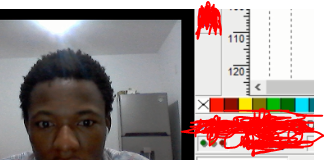
But i have a question, i was hearing some little sound when i was listening to it after the reording. What am I supposed to change in the audio setting? I used my ear piece.
I am planning to remake the video for the tutorial I want to use OBS for anyway.
Thank you once again @gamer00
You mean the sound is too quiet? In the "Edit" menu there is an "Advanced Audio Settings" selection:
There you can set the audio levels of your microphone:
You see it's already set at 100%, but if you raise it to 200% it'll get amplified twice. I hope that helps.
Ok. It will help. But how do I control background noise? I was hearing some persistent noise when i was playing my recorded video, unlike yours that has no noise. I appreciate your suggestion here
Ah, I misunderstood your question. Hmm. I wonder if the mics I used may have something to do with that. You may want to shield your mic from ambient noise if it picks up everything.
The mics in my video were both cardioid dynamic microphones, basically meaning they cancel out much of the noise if it's not coming directly from the front of them.
My computer has pretty loud fans, so if I used a wrong kind of mic, it might catch all the humming my computer makes.
But anyway I think there might be a way to clean the audio in post. I'll research a bit and I'll get back to you when I know more. :)
Ok, thank you for the clarification. I used a normal ear piece. I guess i picked up the environment noise. Thank you for your help so far. I wont mind to hear from you about it.
Can i download the video?. I might need it for quick review purposes later. Thanks.
Yes I don't mind. :) Btw. everything I create online is all released in Creative Commons Attribution license only in case anyone wants to make use of it. :)
Ok. Perfect. Thanks @gamer00.
Hey I did find something! :)
In the audiometer you can see a cog icon like this:
Click the cog icon and you'll get a menu offering you some choices:
Choose "Filters" and you'll get to a similar screen as those "scenes" and "sources" selection boxes:
Click the plus icon, and choose Noise suppression.
You can play with the "Suppression level" setting to find a level where it cancels out most of the noise from your mic.
There's also a Noise Gate plugin, but I'm not sure how it works. It might take some trial and error, but I believe you may find your preferred solution there. :)
Whaoo, this is the most informative conversion i have had in recent times on steemit directly from a post. I am in for this. Thanks so much
You are welcome. If it wasn't for your question, I might not have learned it for myself. :)
Hahaha, thank you for accepting it, We both learnt and also others people that will see it now or in the future. Cheers
If you consider that you are a beginner, then you have a great video, Continue and everything will go like clockwork.
@gamer00,
What is the too, you are using to edit videos? It seems an interesting subject to learn! Thanks for sharing this dude!
Cheers~
The tool?
I'm using kdenlive, it's a free and open source video editor that's absolutely amazing. :)
@gamer00,
Thank you friend! I will check that tool!
Cheers~
nice post and fantastic video friend, i really appreciate your work, thanks for sharing.
Awesome video great to learn something new :)
i tried one but failed but have seen todays video and now i know how to do thanks for it !!
Thanks for sharing man its very useful for me :)
Yeah. Thank you I am so happy, I will listen to it now. I am dropping this comment before reading or listening to it. I have actually checked your blog like two times today.