Do you want your videos to look great? | Adobe Premiere tip
How do you get amazing quality videos on social media?
The information here applies beyond Adobe Premiere, but I am going to give specific instructions for which buttons to push in Premiere.
Have you ever shot some HD video, edited an amazing piece, rendered, exported, uploaded to social media, and then noticed did not look so good?
There is a lot of technical information regarding this subject, but I want to keep it simple here.
When you are ready to export in Adobe Premiere (currently on 2017.1.2 ((11.1.2))
There are few settings that will help make sure the video quality is as good as possible once uploaded onto social media.
There is a lot to say about frame rate, aspect rations, frame size, and even gamma shifts when exporting and uploading but I want to focus on one setting here, CBR (constant bitrate).
Within the Export Settings (file--export--media) pay attention to these details...
In the Video tab there is a Bitrate Encoding menu within the Bitrate Settings, choose CBR (constant bitrate).
Now slide the bitrate up to a high setting, I often use the maximum.
The goal is to give social media a high bitrate file because they are going to compress it again with their technology.
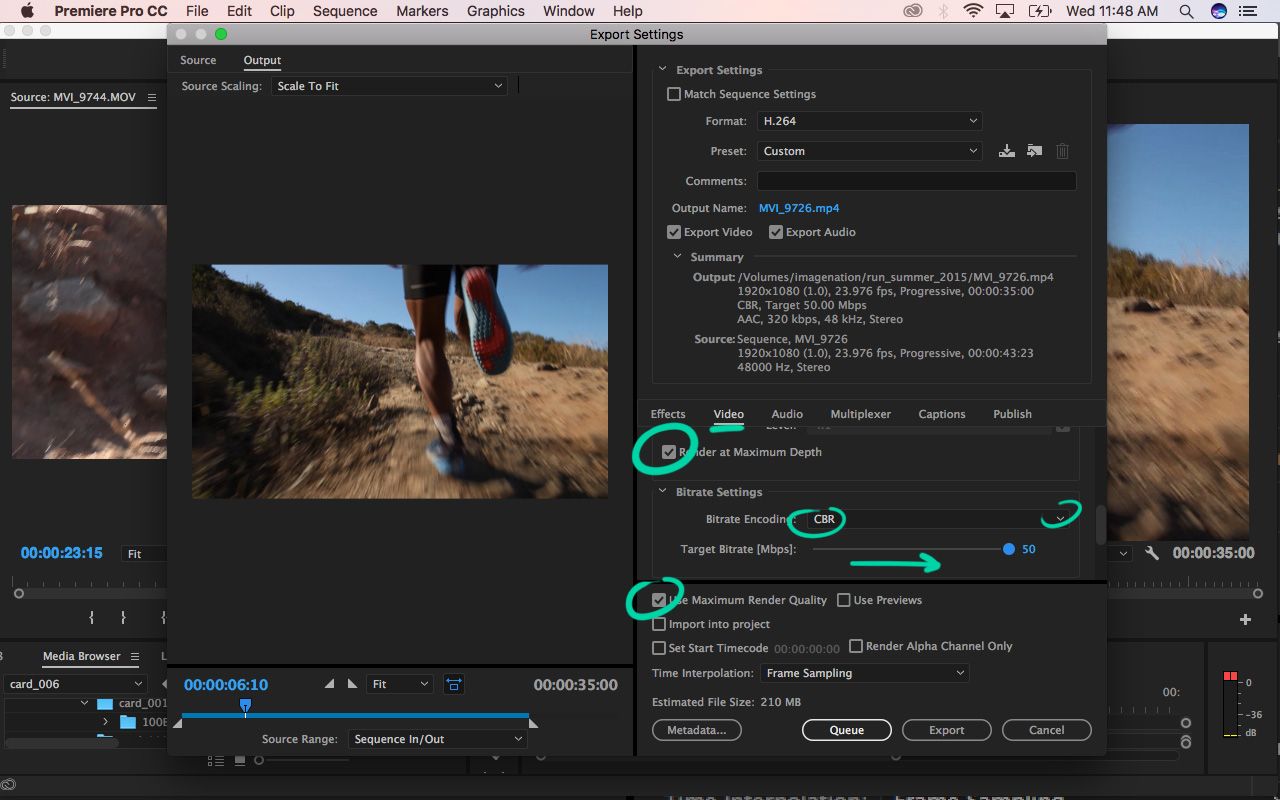
Also, make sure to check the boxes that say "Render at Maximum Depth" and "Use Maximum Render Quality."
The end result is a video on social media that looks great!
The down side to using a high bit-rate is:
- Render duration increases
- File sizes increases
- Upload duration increases
But, despite the negatives I believe it is worth it for your audience. There is a lot of other things to do while waiting for renders and uploads to complete, like writing here on Steemit!
There is an optimum bitrate setting for each type of video that will balance file size and quality. The reason I usually use the maximum bitrate (or close to the original source material bitrate) is because I know the technology that social media has will do a good job at finding that optimum setting if I give them a high quality video file to work with from the beginning.
Try experimenting with different settings, and let us know what you learn here in the comments below.
This is very helpful! I might be getting into dtube soon :) Best wishes.
Cheers @splendorhub
You should do it. What would your channel focus on?
That's the problem... too many interest :)
Ahhhhh, one of the things I always hated about video production/editing....the rendering process. It always took way too long for my impatient ass :P
Yup, render times can take forever!!! These days I keep it really simple so the render times are quick.