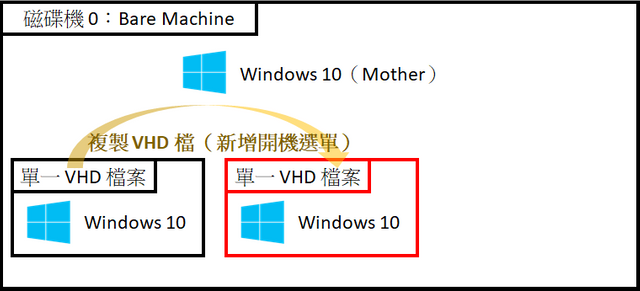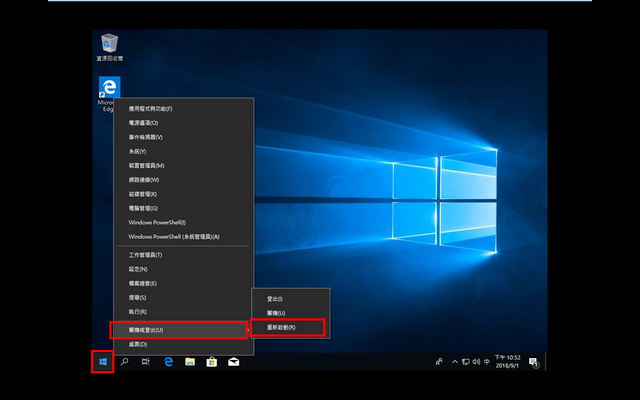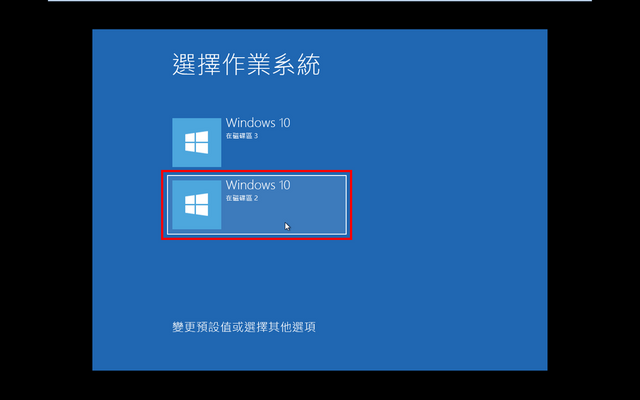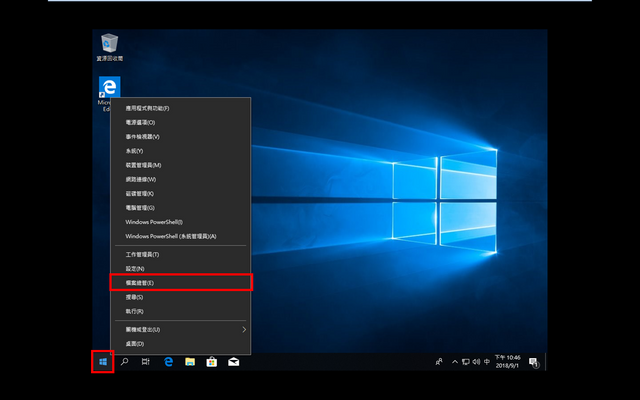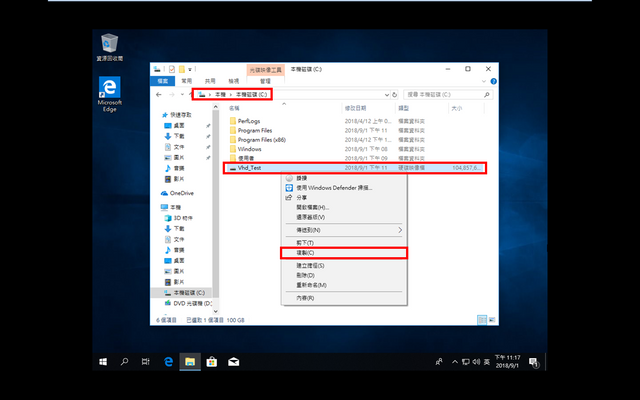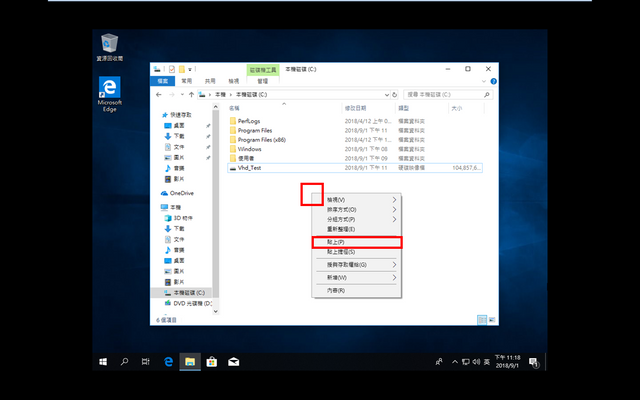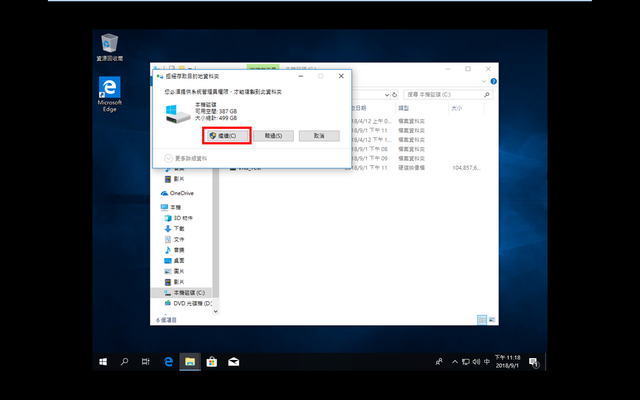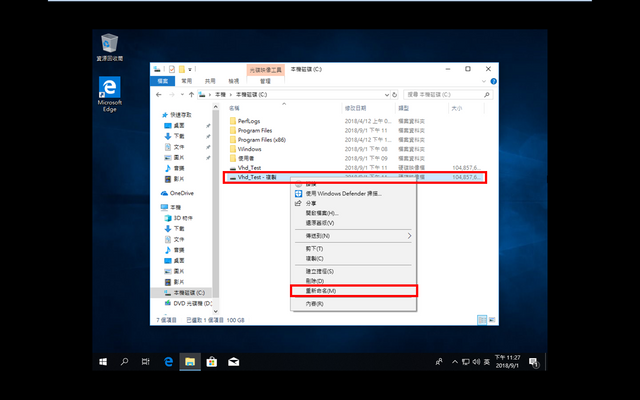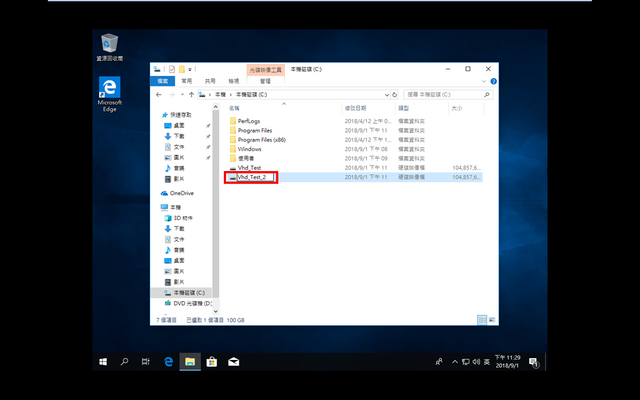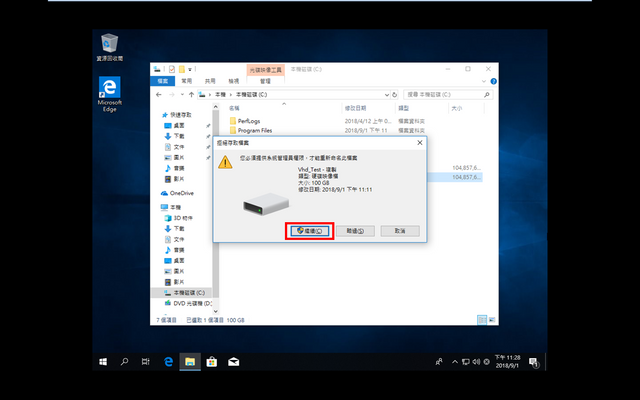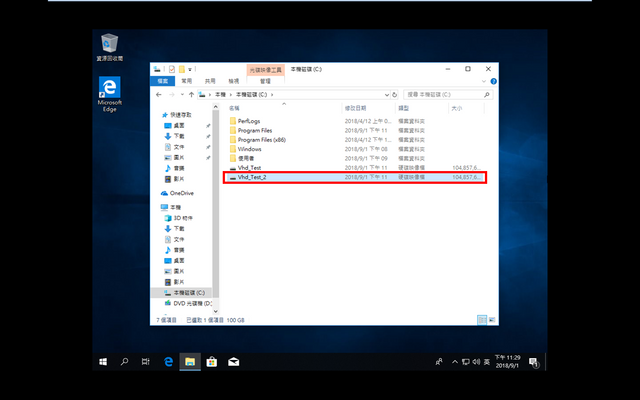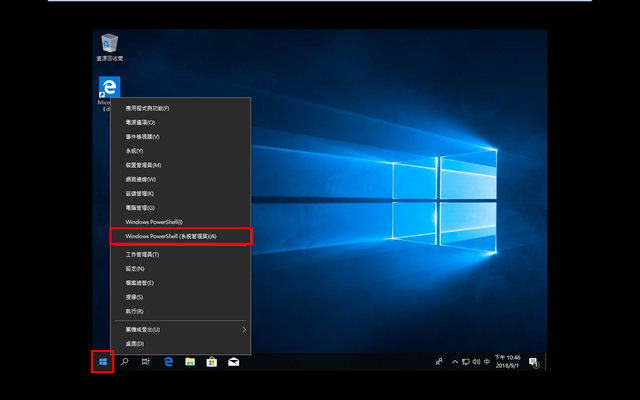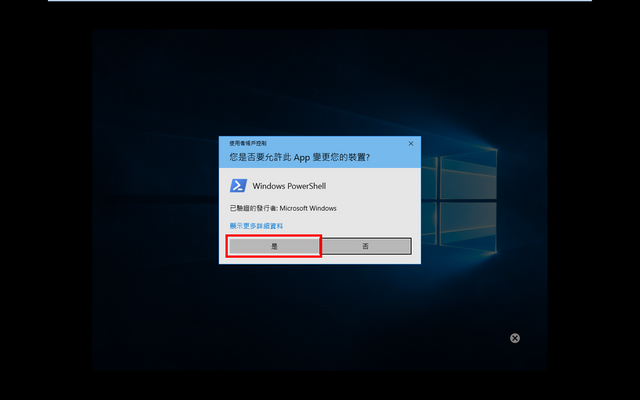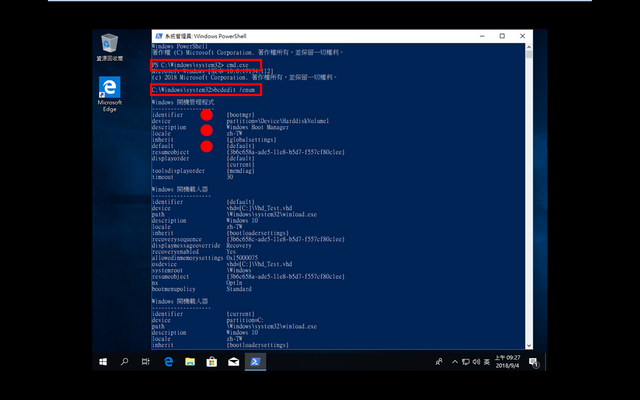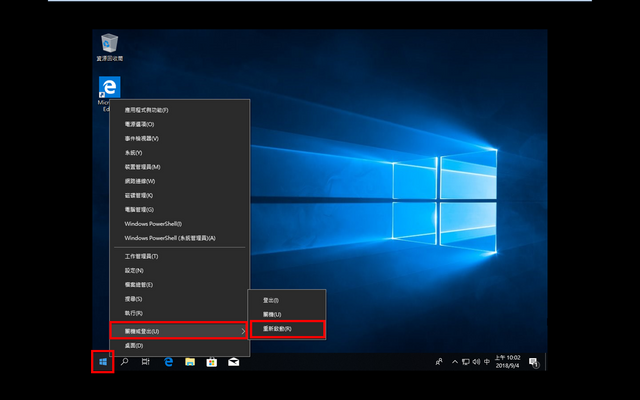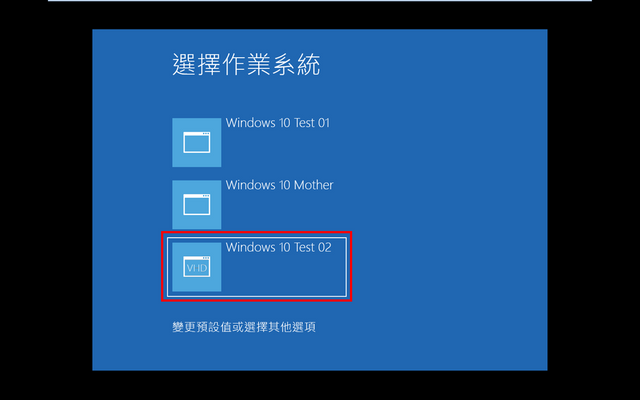【筆記】在 VHD 內安裝 Windows 10【Part 07】在 Vhd_Test.vhd 虛擬磁碟內完成安裝 Windows 10 後,我們可以複製 Vhd_Test.vhd 來製作第三個開機選項,並且演示如何設置開機選項的顯示名稱
7、在 Vhd_Test.vhd 虛擬磁碟內完成安裝 Windows 10 後,我們可以複製 Vhd_Test.vhd 來製作第三個開機選項,並且演示如何設置開機選項的顯示名稱。
(1)在「視窗圖示」上點選【滑鼠右鍵】→【關機或登出(U)】→【重新啟動(R)】。
(2)點選【在磁碟區 2(母體)的 Windows 10】。
(3)在「視窗圖示」上點選【滑鼠右鍵】→【檔案總管(E)】。
(4)在【本機/本機磁碟 (C:)】中,在「Vhd_Test.vhd」檔上按【滑鼠右鍵】→【複製(C)】。
(5)在【本機/本機磁碟 (C:)】中,在「空白處」點選【滑鼠右鍵】→【貼上(P)】。
(6)點選【繼續(C)】。
(7)在「Vhd_Test - 複製.vhd」檔上按【滑鼠右鍵】→【重新命名(M)】。
(8)將「Vhd_Test - 複製.vhd」檔重新命名為【Vhd_Test_2】後按下鍵盤【Enter】鍵。
(9)點選【繼續(C)】。
(10)成功建立「Vhd_Test_2.vhd」虛擬磁碟檔,接下來要將此檔加入至開機選單內。
(11)在「視窗圖示」上點選【滑鼠右鍵】→【Windows PowerShell (系統管理員)(A)】。
(12)點選【是】。
(13)此時會開啟 powershell.exe 程式。
(14)請依序輸入以下指令:
:: 執行 cmd.exe 命令提示字元程式。
PS C:\Windows\system32> cmd.exe
:: 列出完整開機選單資訊。
C:\Windows\system32> bcdedit /enum active
::-------------------------Content-------------------------
Windows 開機管理程式
--------------------
identifier {bootmgr}
device partition=\Device\HarddiskVolume1
description Windows Boot Manager
locale zh-TW
inherit {globalsettings}
default {default}
resumeobject {3b6c658a-ade5-11e8-b5d7-f557cf80c1ee}
displayorder {default}
{current}
{3b6c658f-ade5-11e8-b5d7-f557cf80c1ee}
toolsdisplayorder {memdiag}
timeout 30
Windows 開機載入器
-------------------
identifier {default}
device vhd=[C:]\Vhd_Test.vhd
path \Windows\system32\winload.exe
description Windows 10
locale zh-TW
inherit {bootloadersettings}
recoverysequence {3b6c658c-ade5-11e8-b5d7-f557cf80c1ee}
displaymessageoverride Recovery
recoveryenabled Yes
allowedinmemorysettings 0x15000075
osdevice vhd=[C:]\Vhd_Test.vhd
systemroot \Windows
resumeobject {3b6c658a-ade5-11e8-b5d7-f557cf80c1ee}
nx OptIn
bootmenupolicy Standard
Windows 開機載入器
-------------------
identifier {current}
device partition=C:
path \Windows\system32\winload.exe
description Windows 10
locale zh-TW
inherit {bootloadersettings}
recoverysequence {3b6c6588-ade5-11e8-b5d7-f557cf80c1ee}
displaymessageoverride Recovery
recoveryenabled Yes
allowedinmemorysettings 0x15000075
osdevice partition=C:
systemroot \Windows
resumeobject {3b6c6586-ade5-11e8-b5d7-f557cf80c1ee}
nx OptIn
bootmenupolicy Standard
::-------------------------Content-------------------------
:: 設定開機選單等候逾時值為 1 秒。
C:\Windows\system32> bcdedit /timeout 1
:: 更改 Windows 10 Mother(目前 identifier 值為 {current})在開機選單中顯示的名稱為「Windows 10 Mother」。
C:\Windows\system32>bcdedit /set {current} description "Windows 10 Mother"
:: 更改安裝在 Vhd_Test.vhd 內的 Windows 10(目前 identifier 為 {default})在開機選單中顯示的名稱為「Windows 10 Test 01」。
C:\Windows\system32>bcdedit /set {default} description "Windows 10 Test 01"
:: 因為我們欲將剛複製的 Vhd_Test_2.vhd 加入至開機選單中,故先將 Vhd_Test.vhd(目前 identifier 為 {default})開機設定檔複製一份,並指定在開機選單中顯示的名稱為「Windows 10 Test 02」。
C:\Windows\system32> bcdedit /copy {default} /d "Windows 10 Test 02"
:: 查看目前完整開機選單資訊。
C:\Windows\system32> bcdedit /enum active
::-------------------------Content-------------------------
Windows 開機管理程式
--------------------
identifier {bootmgr}
device partition=\Device\HarddiskVolume1
description Windows Boot Manager
locale zh-TW
inherit {globalsettings}
default {default}
resumeobject {3b6c658a-ade5-11e8-b5d7-f557cf80c1ee}
displayorder {default}
{current}
{3b6c658f-ade5-11e8-b5d7-f557cf80c1ee}
toolsdisplayorder {memdiag}
timeout 1
Windows 開機載入器
-------------------
identifier {default}
device vhd=[C:]\Vhd_Test.vhd
path \Windows\system32\winload.exe
description Windows 10 Test 01
locale zh-TW
inherit {bootloadersettings}
recoverysequence {3b6c658c-ade5-11e8-b5d7-f557cf80c1ee}
displaymessageoverride Recovery
recoveryenabled Yes
allowedinmemorysettings 0x15000075
osdevice vhd=[C:]\Vhd_Test.vhd
systemroot \Windows
resumeobject {3b6c658a-ade5-11e8-b5d7-f557cf80c1ee}
nx OptIn
bootmenupolicy Standard
Windows 開機載入器
-------------------
identifier {current}
device partition=C:
path \Windows\system32\winload.exe
description Windows 10 Mother
locale zh-TW
inherit {bootloadersettings}
recoverysequence {3b6c6588-ade5-11e8-b5d7-f557cf80c1ee}
displaymessageoverride Recovery
recoveryenabled Yes
allowedinmemorysettings 0x15000075
osdevice partition=C:
systemroot \Windows
resumeobject {3b6c6586-ade5-11e8-b5d7-f557cf80c1ee}
nx OptIn
bootmenupolicy Standard
Windows 開機載入器
-------------------
identifier {3b6c658f-ade5-11e8-b5d7-f557cf80c1ee}
device vhd=[C:]\Vhd_Test.vhd
path \Windows\system32\winload.exe
description Windows 10 Test 02
locale zh-TW
inherit {bootloadersettings}
recoverysequence {3b6c658c-ade5-11e8-b5d7-f557cf80c1ee}
displaymessageoverride Recovery
recoveryenabled Yes
allowedinmemorysettings 0x15000075
osdevice vhd=[C:]\Vhd_Test.vhd
systemroot \Windows
resumeobject {3b6c658a-ade5-11e8-b5d7-f557cf80c1ee}
nx OptIn
bootmenupolicy Standard
::-------------------------Content-------------------------
:: 將剛才複製的開機設定檔(目前 identifier 為 {3b6c6590-ade5-11e8-b5d7-f557cf80c1ee},請依實際狀況進行改寫),重新指定到新的 Vhd_Test_2.vhd。
C:\Windows\system32> bcdedit /set {3b6c6590-ade5-11e8-b5d7-f557cf80c1ee} device "vhd=[C:]\Vhd_Test_2.vhd"
C:\Windows\system32> bcdedit /set {3b6c6590-ade5-11e8-b5d7-f557cf80c1ee} osdevice "vhd=[C:]\Vhd_Test_2.vhd"
:: 查看目前完整開機選單資訊。
C:\Windows\system32> bcdedit /enum active
::-------------------------Content-------------------------
Windows 開機管理程式
--------------------
identifier {bootmgr}
device partition=\Device\HarddiskVolume1
description Windows Boot Manager
locale zh-TW
inherit {globalsettings}
default {default}
resumeobject {3b6c658a-ade5-11e8-b5d7-f557cf80c1ee}
displayorder {default}
{current}
{3b6c658f-ade5-11e8-b5d7-f557cf80c1ee}
toolsdisplayorder {memdiag}
timeout 1
Windows 開機載入器
-------------------
identifier {default}
device vhd=[C:]\Vhd_Test.vhd
path \Windows\system32\winload.exe
description Windows 10 Test 01
locale zh-TW
inherit {bootloadersettings}
recoverysequence {3b6c658c-ade5-11e8-b5d7-f557cf80c1ee}
displaymessageoverride Recovery
recoveryenabled Yes
allowedinmemorysettings 0x15000075
osdevice vhd=[C:]\Vhd_Test.vhd
systemroot \Windows
resumeobject {3b6c658a-ade5-11e8-b5d7-f557cf80c1ee}
nx OptIn
bootmenupolicy Standard
Windows 開機載入器
-------------------
identifier {current}
device partition=C:
path \Windows\system32\winload.exe
description Windows 10 Mother
locale zh-TW
inherit {bootloadersettings}
recoverysequence {3b6c6588-ade5-11e8-b5d7-f557cf80c1ee}
displaymessageoverride Recovery
recoveryenabled Yes
allowedinmemorysettings 0x15000075
osdevice partition=C:
systemroot \Windows
resumeobject {3b6c6586-ade5-11e8-b5d7-f557cf80c1ee}
nx OptIn
bootmenupolicy Standard
Windows 開機載入器
-------------------
identifier {3b6c658f-ade5-11e8-b5d7-f557cf80c1ee}
device vhd=[C:]\Vhd_Test_2.vhd
path \Windows\system32\winload.exe
description Windows 10 Test 02
locale zh-TW
inherit {bootloadersettings}
recoverysequence {3b6c658c-ade5-11e8-b5d7-f557cf80c1ee}
displaymessageoverride Recovery
recoveryenabled Yes
allowedinmemorysettings 0x15000075
osdevice vhd=[C:]\Vhd_Test_2.vhd
systemroot \Windows
resumeobject {3b6c658a-ade5-11e8-b5d7-f557cf80c1ee}
nx OptIn
bootmenupolicy Standard
::-------------------------Content-------------------------
:: 離開 cmd.exe 命令提示字元。
C:\Windows\system32> exit
:: 離開 powershell.exe 程式。
PS C:\Windows\system32> exit
(15)在「視窗圖示」上點選【滑鼠右鍵】→【關機或登出(U)】→【重新啟動(R)】。
(16)就可以在開機選單中看到由 Vhd_Test_2.vhd 虛擬磁碟檔新增的選項。
Donate Cardano ADA:
DdzFFzCqrhsup2Q4nnhKJJZ5BRuPkYUSPqDJn72t2dtHtVqsz5kQQmopMQR16Sv9qS5NC4w8Kv5P8XrDH2n2FD2akxtrntjc8hbgAmTz