VeryUtils Excel Converter Command Line can Convert Excel files via command line
VeryUtils Excel Converter Command Line can Convert Excel files via command line.
In today's data-driven world, efficiently managing and converting spreadsheet files across various formats is crucial for businesses and individuals alike. VeryUtils Excel Converter Command Line is an all-encompassing tool designed to handle this challenge with ease, offering robust functionality, speed, and a wide range of supported formats. Whether you need to convert Excel spreadsheets, CSV files, or OpenOffice documents, this powerful software ensures seamless and accurate conversions without the need for Microsoft Excel.
https://veryutils.com/excel-converter-command-line
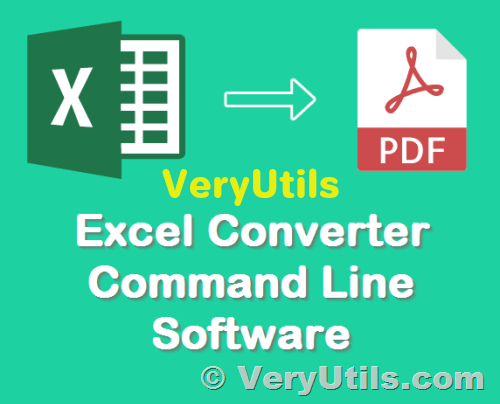
Comprehensive Format Support
VeryUtils Excel Converter Command Line is equipped to convert an extensive list of input formats including Excel (XLS, XLSX, XLSM, XLT, XLTM), OpenOffice (ODS), XML, SQL, WK2, WKS, WAB, DBF, TEX, and DIF. This versatility means you no longer need multiple converters for different file types. The output formats are equally impressive, ranging from DOC, DOCX, PDF, HTML, and TXT to ODT, ODS, XML, SQL, CSV, Lotus, DBF, TEX, DIFF, SYLK, and LaTeX.
Key Features and Benefits
Wide Range of Conversions
• Excel to Multiple Formats: Convert Excel spreadsheets to PDF, HTML, TXT, DOC, and more.
• CSV Conversion: Batch convert CSV files to DOC, PDF, HTML, TXT, XLS, DBF, and XML.
• OpenOffice Compatibility: Easily convert ODS files to Microsoft XLS documents, ensuring compatibility across different software.
Preserves Document Layout
VeryUtils Excel Converter Command Line strictly maintains the layout of the original document, delivering an exact copy in the new format. This ensures that all tables, charts, and formatting remain intact after conversion.
Customization Options
The software includes a range of customization options:
• Sheet Conversion: Convert each sheet into a separate file.
• PDF User Permissions: Set permissions to protect PDF files from being modified or copied.
• CSV to TXT: Choose encoding options during batch conversion.
• Header and Column Formatting: Make headers bold and autofit columns when exporting CSV to XLS.
Performance and Efficiency
• Fast Batch Conversion: Convert large volumes of files quickly with minimal effort.
• Command Line Automation: Automate conversions using command line or COM/ActiveX interfaces, enhancing workflow efficiency.
• File Management: Move or delete files after processing, skip already processed files, and specify sheets or ranges to convert.
Secure and Protected PDFs
When converting Excel to PDF, you can set user permissions, password-protect files, and even sign documents with a digital signature. The software supports PDF, PDF/A, and non-searchable PDFs upon request.
Easy Integration and Usage
VeryUtils Excel Converter Command Line is designed for ease of use and integration:
• No GUI: The command line interface allows for seamless integration into other applications and automation scripts.
• Developer License: With a Developer or Redistribution License, you can integrate this software into your own products and distribute it royalty-free.
Command Line Examples
Here are some examples of how you can use the VeryUtils Excel Converter Command Line:
ConvertExcel.exe --export-options "separator=; format=raw" sample.xlsx _out_sample-xlsx2txt.txt
ConvertExcel.exe sample.xlsx _out_sample-xlsx2csv.csv
ConvertExcel.exe sample.xlsx _out_sample-xlsx2xls.xls
ConvertExcel.exe sample.xlsx _out_sample-xlsx2pdf.pdf
ConvertExcel.exe _out_sample.csv _out_sample-csv2xls.xls
ConvertExcel.exe _out_sample.csv _out_sample-csv2xlsx.xlsx
ConvertExcel.exe sample.xlsx _out_sample-xlsx2html.html
ConvertExcel.exe sample.xlsx _out_sample-xlsx2ods.ods
ConvertExcel.exe --merge-to=_out_merged.xls _out_sample-xlsx2csv.csv sample.xlsx _out_sample-xlsx2xls.xls
ConvertExcel.exe --export-options "paper=iso_a2_420x594mm" sample.xlsx _out_sample-xlsx2pdf-paper-size.pdf
ConvertExcel.exe --export-file-per-sheet _out_merged.xls _out_files-per-sheet-%n-%s.csv
Conclusion
VeryUtils Excel Converter Command Line stands out as a comprehensive and efficient solution for all your spreadsheet conversion needs. With its extensive format support, robust performance, and user-friendly command line interface, it simplifies the process of managing and converting spreadsheet files. Whether you're a business looking to streamline data processing or an individual needing reliable file conversions, VeryUtils Excel Converter Command Line is the perfect tool for the job. Download it today and experience the convenience of having all your spreadsheet conversions handled by one powerful tool.