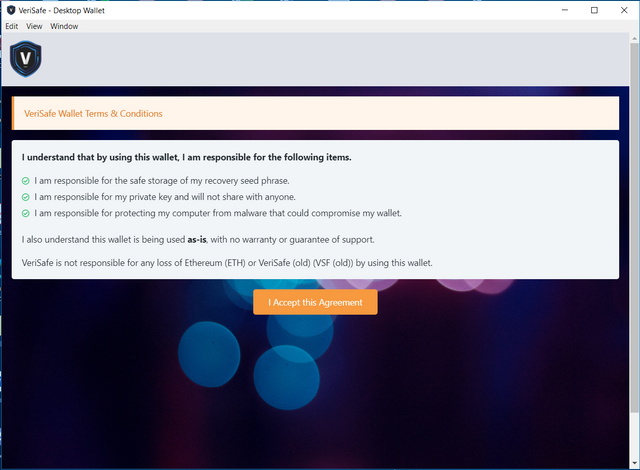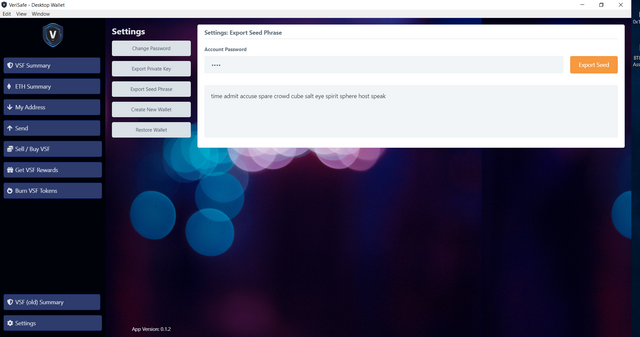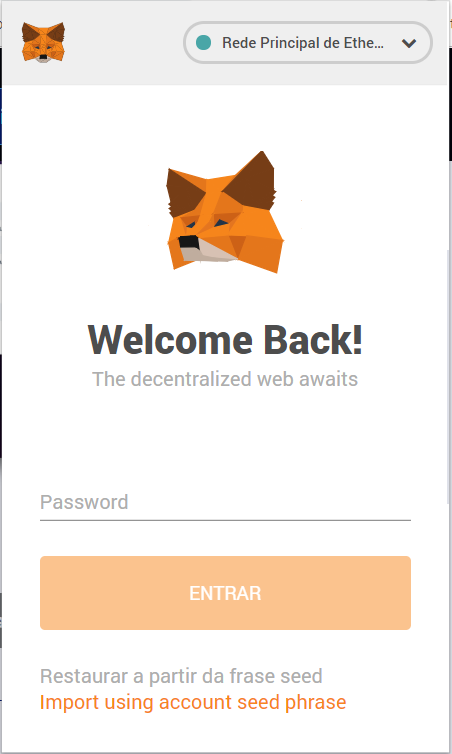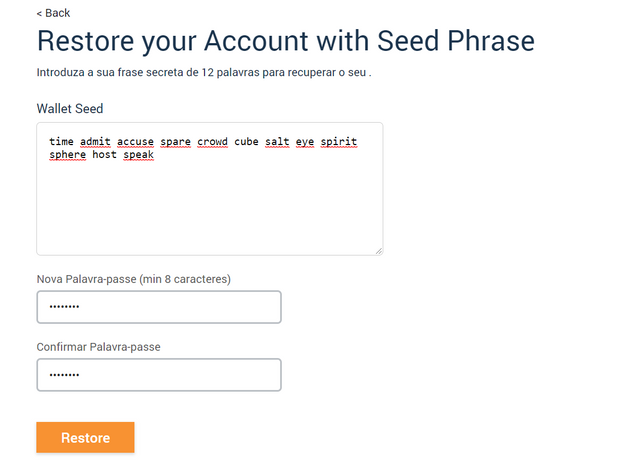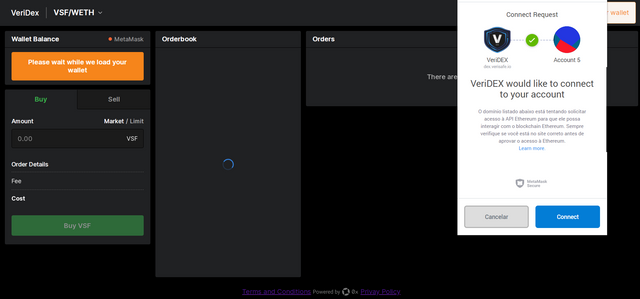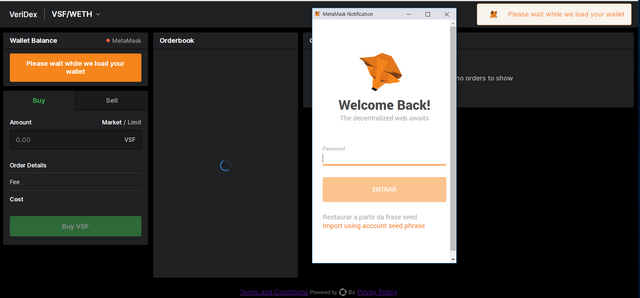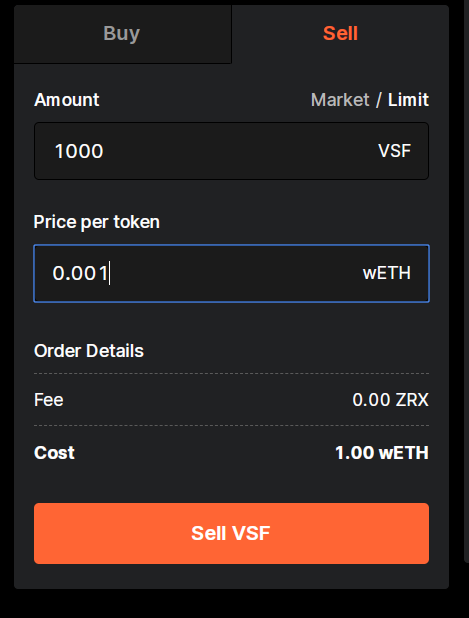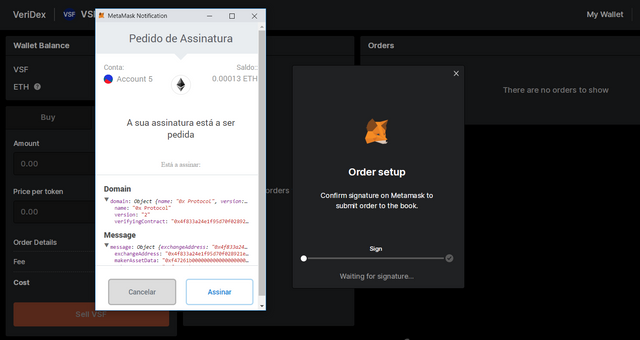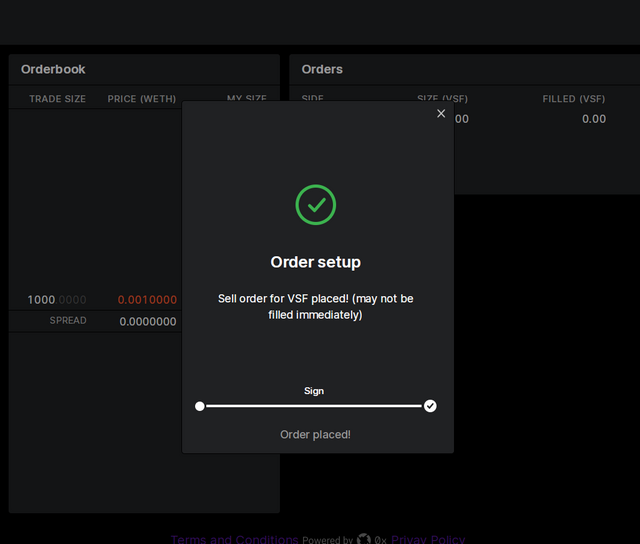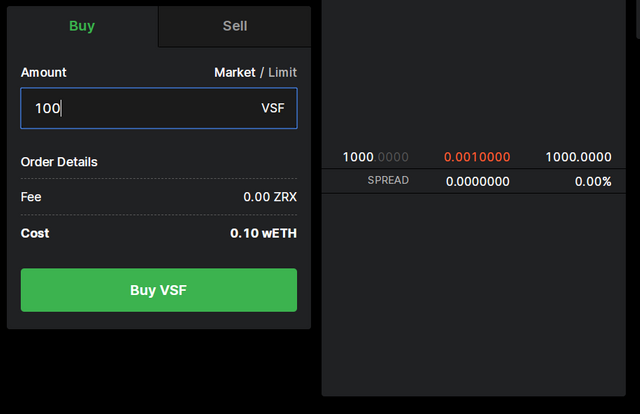Tutorial to use Veridex with Desktop Wallet
This is a detailed tutorial on how to use VeriSafe DEX using the mnemonic from VeriSafe Desktop wallet and Metamask.
To start this tutorial you will need:
Install the last version of VeriSafe Desktop wallet at https://www.verisafe.io/downloads
Install Metamask: https://metamask.io/
When download the VeriSafe Desktop Wallet click on the installer and go ahead:
The first step is to accept the terms and conditions of VeriSafe Desktop Wallet.
Then, you save your seed phrase and you need to setup a strong password, this password is needed to retrieve your seed phrase or the private key from your wallet. The seed phrase and private key are the secrets that prove the wallet ownership, so NEVER SHARE THE SEED WITH ANYONE AND PLACE IT ON A SECURE PLACE.
Now you have your desktop wallet setup, where you can send and transfer VSF and ETH.
As we want to use VeriDEX which needs Metamask, we will need to configure it with our wallet ownership, which is the private key or seed phrase.
We installed already Metamask, so we need to configure it with our seed phrase.
So click on the "import using account seed phrase".
Now, MAKE SURE YOU INSTALLED THE CORRECT METAMASK AND YOU ARE RUNNING THE CORRECT EXTENSION AS pasted here. Paste there your seed phrase and use also a strong password.
After that, you will have Metamask configured with the same wallet as VeriSafe Desktop, which enables you to use Metamask in any Dapp that support's it.
Now, we go to https://dex.verisafe.io and where the app waits for us to connect our Metamask Wallet with the VeriDex app.
If we closed Metamask we before need to insert again the password:
Now we are at VeriDex, and we can place buy and sell market limit orders or market buy and sell.
For market buy or sell work, the order book needs to have available liquidity, as the order book is empty we will place an initial order.
We go ahead and place a market limit sell order of 1000 VSF at 0.0001 ETH,
as we see Metamask ask us to sign a message of our order to post to veridex relay. What does this mean? 0x protocol enables us to place orders on the dex without spending eth, which is a nice feature of it. However, to cancel it, we need to register that the order was canceled on the blockchain, which in this case we will need to spend some ETH on it.
We sign the message and our order was posted to VeriDex relay:
Nice, we placed our first order on VeriDex.
Now, we can market buy from the order book if we want. An example of it to buy 100 VSF.
This post is only a tutorial how to use VeriDEX, by any means is advice to go use it. Only try it if you know what are you doing.
Join us at https://t.me/VeriSafe
VeriSafe Project: https://www.verisafe.io/