AirGap Crypto Wallet - One of The World's Most Secured Crypto Wallet (Wallet Review)
The adoption of cryptocurrency is increasing everyday. A whole lot of people that are entering into the Cryptocurrency world, often neglect the importance of having a very secure wallet. That's one of the reason for the continuous increase in the amounts of cases where cryptocurrencies are stolen. So are you currently looking for one of the most secured cryptocurrency wallet mobile application? Look no further. I introduce to you one of the World's most secure cryptocurrency wallet mobile application, AirGap Wallet. This Decentralised Application (DApp) is currently ranked number 31 on the StateOfTheDApp wallet category rankings. I will be giving my honest review of this awesome cryptocurrency wallet. So I advise you find somewhere quiet to read through this interesting and informative review article I made just for you.

What Is AirGap?
AirGap is a cryptocurrency wallet that makes use of your old smartphone as a hardware wallet. Yea, it's quite a complicated wallet system that ensures high level of security of your cryptocurrencies. AirGap uses a two device(smartphone) approach to totally secure your coins and tokens. It makes use of an old smartphone with no internet connection to create your private keys, store and sign transactions. And a normal modern smartphone with internet connection to prepare/create transactions which would be signed/cleared for transaction by the old smartphone. Although, it can also make use of one device approach to secure your coins and tokens.
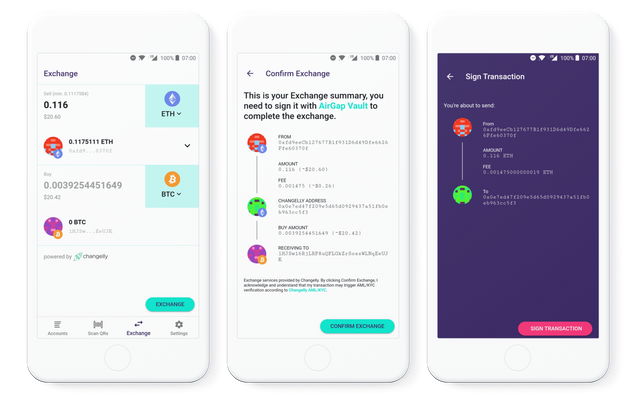
AirGap requires two applications. One application is used to create private keys, store and sign transactions - used by old smartphone with no internet connection. While the other application is used to prepare/create & broadcast transactions and overview your portfolio - modern smartphone with internet connection. These two applications are called AirGap Vault and AirGap Wallet. Also, both applications can be used on one device.
AirGap Vault.
AirGap Vault is an application that is installed on an old smartphone with no internet connection, making your wallet Air Gapped. Making use of this application completely secures your private key, thus, your wallet. You can download this application on your Android or IOS device.
AirGap Wallet
AirGap Wallet is an application that is installed on a normal everyday smartphone with internet connection. AirGap Wallet only provides public data which is required to make blocks on the blockchain. The AirGap Wallet is mainly used to prepare/create transactions, broadcast transactions when signed by AirGap Vault app and to view your portfolio. You can download AirGap Wallet on your Android or IOS.
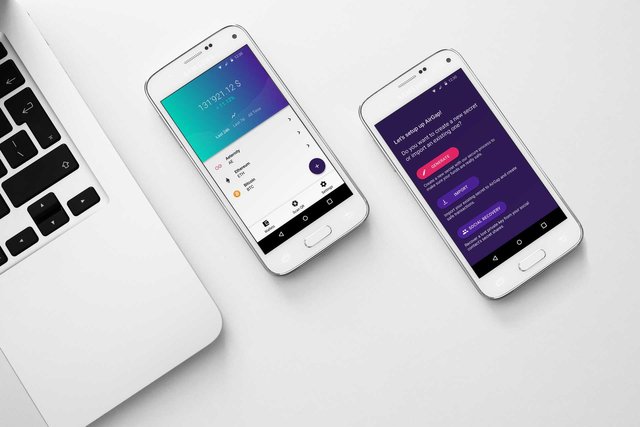
How Does It Work?
Its quite easy and straightforward. You install AirGap Vault on a smartphone with no internet connection and AirGap Wallet on a smartphone with internet connection. After you have generated your private keys using the AirGap Vault and safely stored it. You need to transact right? Yes, but how? You can create transactions with AirGap Wallet as it allows internet connection. When a transaction is created on the AirGap Wallet, a QR code will be generated. You can't go any further with your transaction at this stage. The transaction will need to be signed by the AirGap Vault before it will be able to broadcast on blockchain. The use of the QR code ensures high level of security as it guarantees a one way communication between the AirGap Vault & Wallet which ensures that no private data leaves the AirGap Vault.
You will need to scan the QR code generated by the AirGap Wallet with the AirGap Vault in order to sign the transaction. After it has been scanned and signed by the AirGap Vault, a QR code will be generated on the AirGap Vault. You will need to scan the generated QR code on the AirGap Vault by the AirGap Wallet in order to broadcast the transaction on blockchain, Finito!! Voila, you have made one of the most secured transaction by using AirGap.
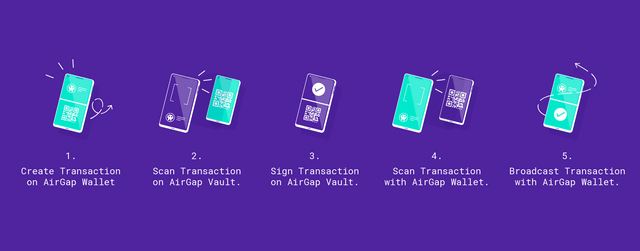
Practical Tutorial On How To Set Up Your AirGap Vault
Its quite simple and less complicated as you might be imagining. For this article, I will be using the one device approach. Reason: Not a lot of people are equipped with two smartphones. If you want me to also make a tutorial on the two device approach, let me know in the comments below.
First thing first, you download the AirGap Vault, by clicking herefor Android users and here for IOS users. After you must have downloaded and installed the application, open it. Click on I UNDERSTAND AND ACCEPT
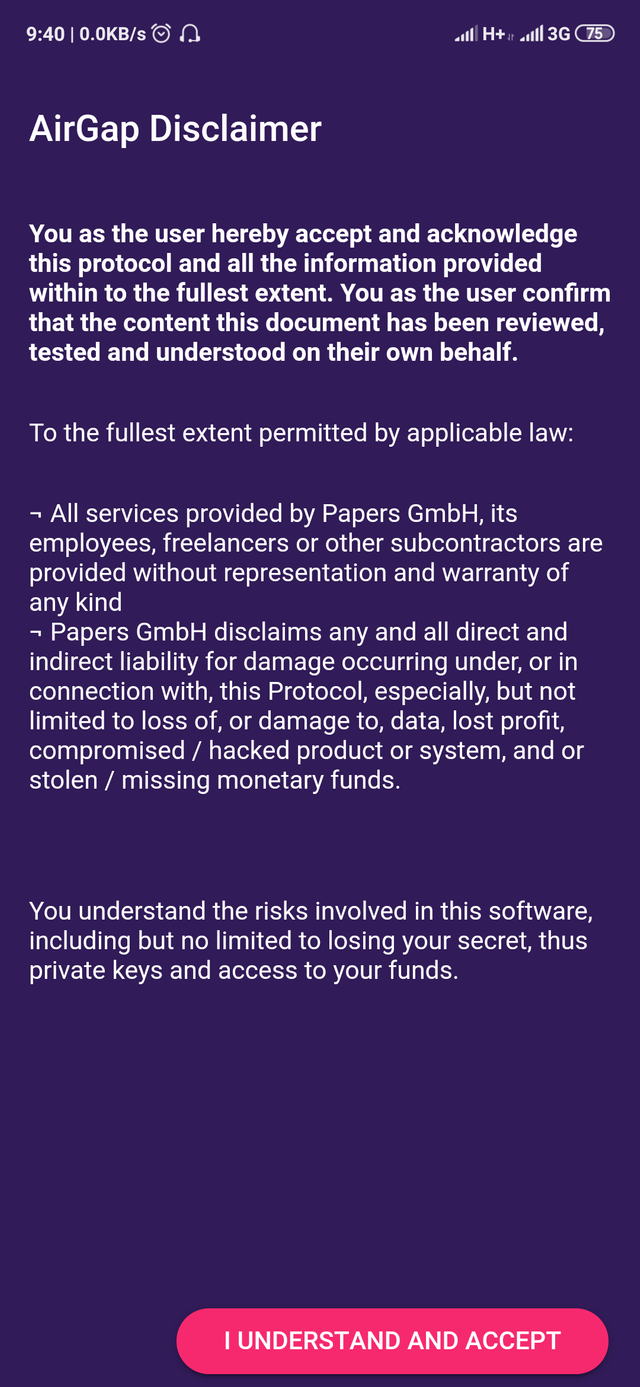
After clicking, I UNDERSTAND AND ACCEPT. You will asked to install AirGap Wallet or Let's Go. If you haven't installed AirGap Wallet, click on INSTALL AIRGAP WALLET. Once you have downloaded it, click on Let's Go.
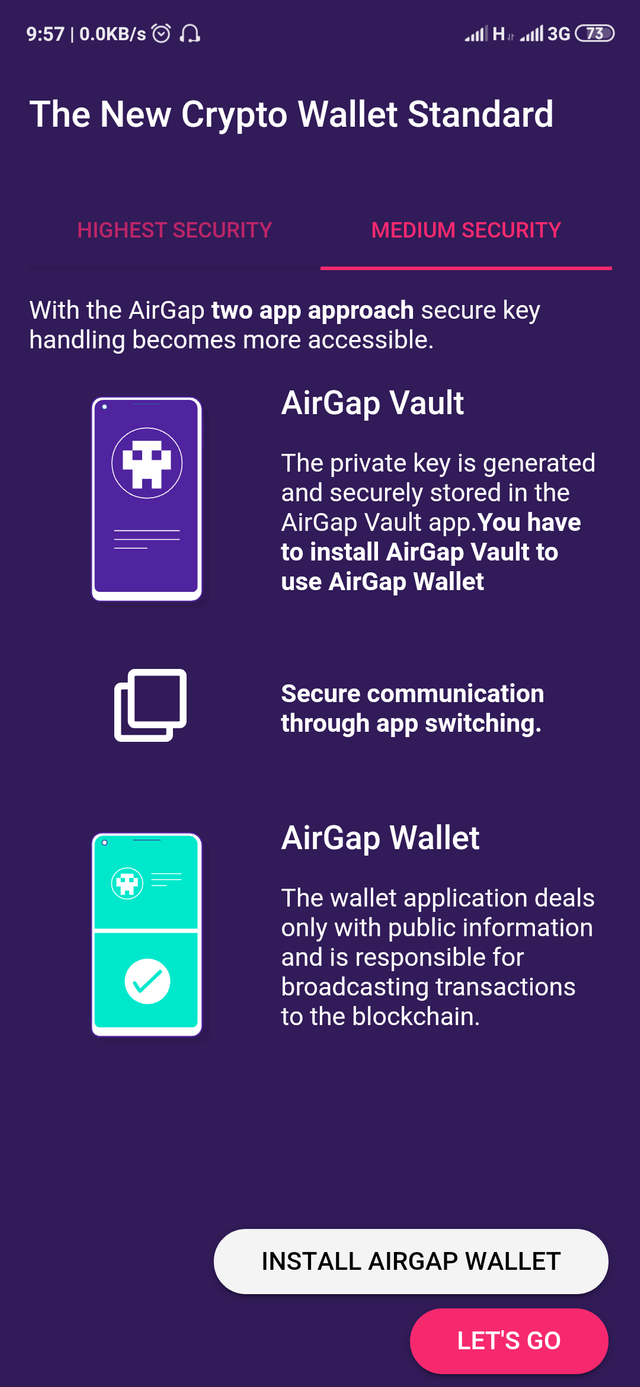
When you click on Let's Go, you will be asked to Generate, Import or Recovery your lost private keys. You click on Generate. Yea, I know you might have some other cryptocurrency wallet, that you might be considering importing. Its not advisable. Generate a new private keys for your AirGap Crypto Wallet. After you must have clicked on Generate, you will asked to grant permission of your camera and microphone, for the creation of your private keys. Click on GRANT PERMISSION.
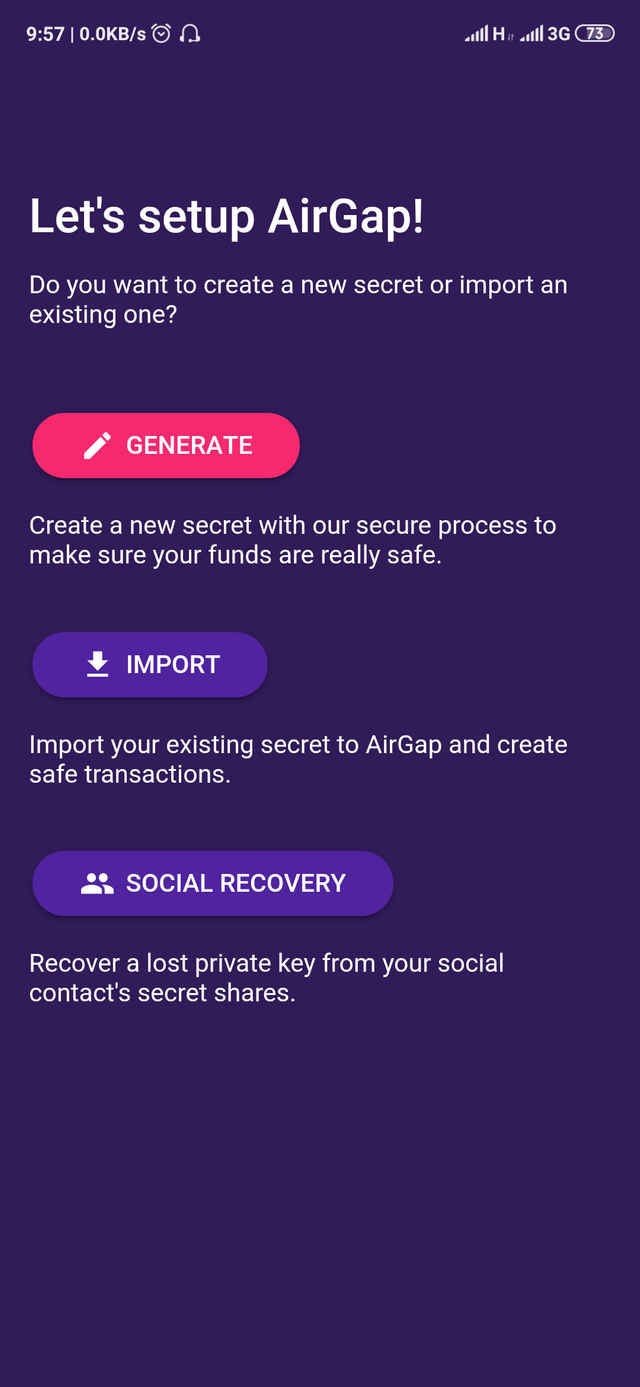
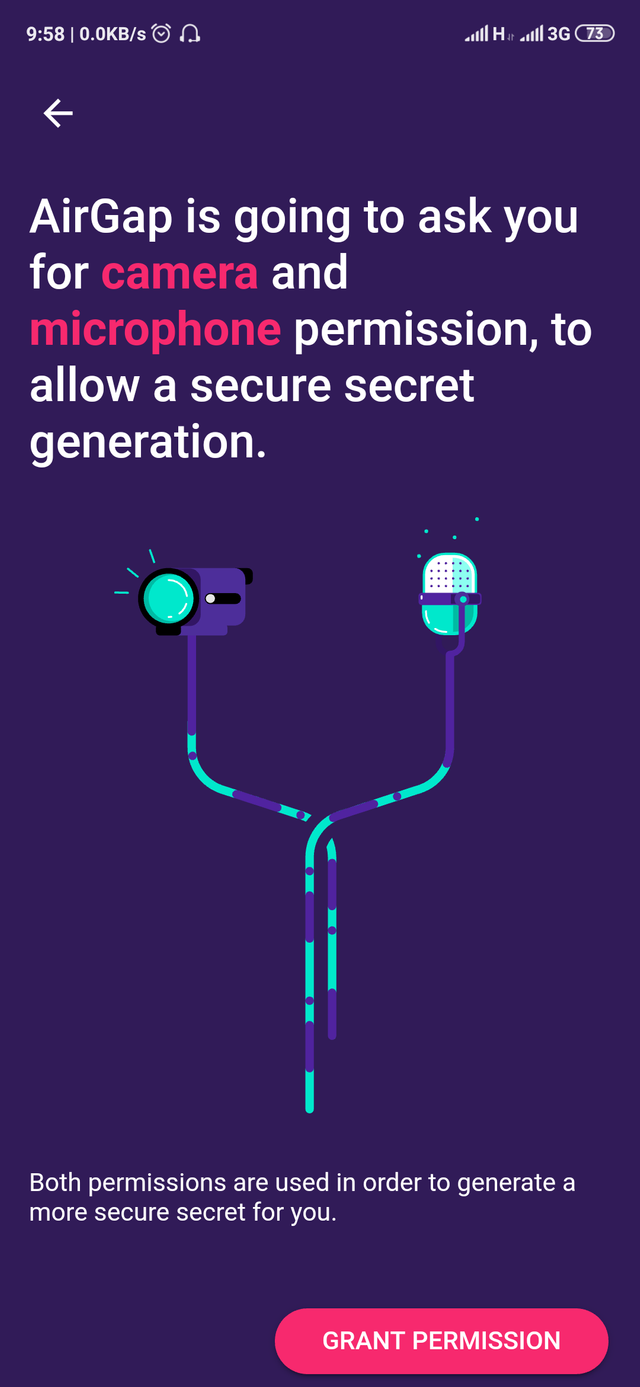
After you have clicked on GRANT PERMISSION, your private keys will be generated. What's cool about this process, is that, you will see a unique way your private keys/phrases are been created. You will be asked to touch a portion of the screen. You will know that your private keys have been generated when you see CONTINUE. When you click on CONTINUE you will be warned. Read the warnings carefully. When you are done, click on UNDERSTOOD.
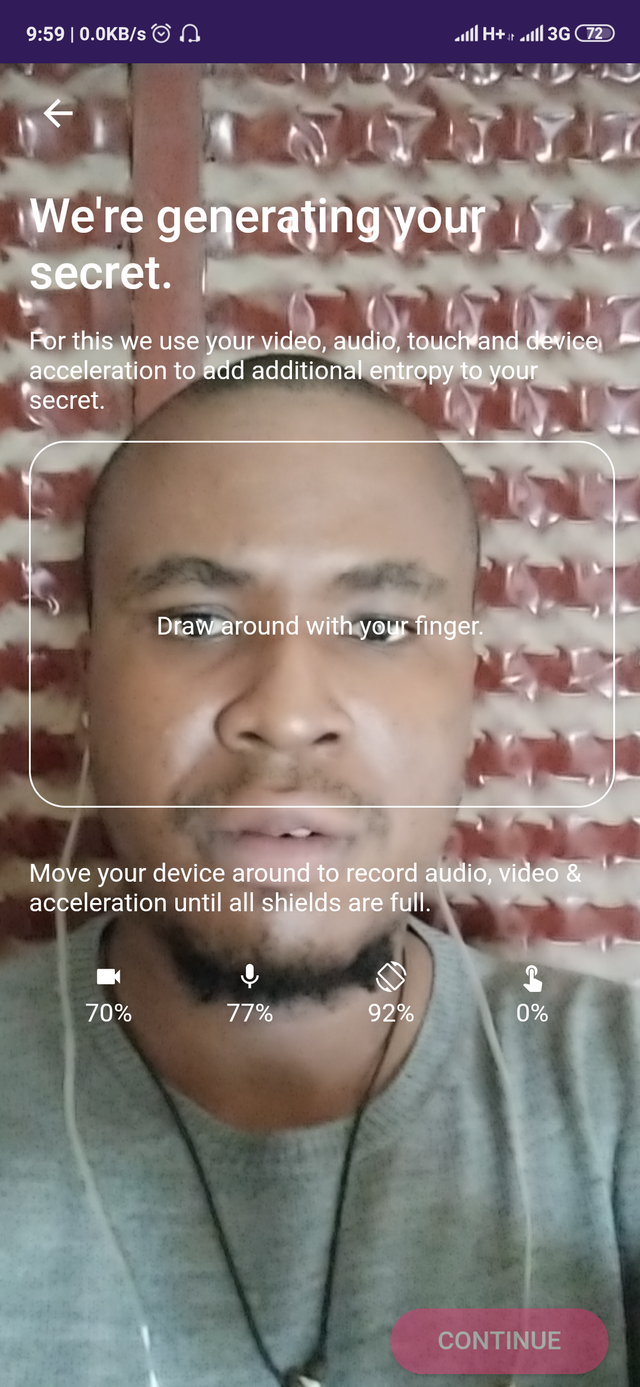
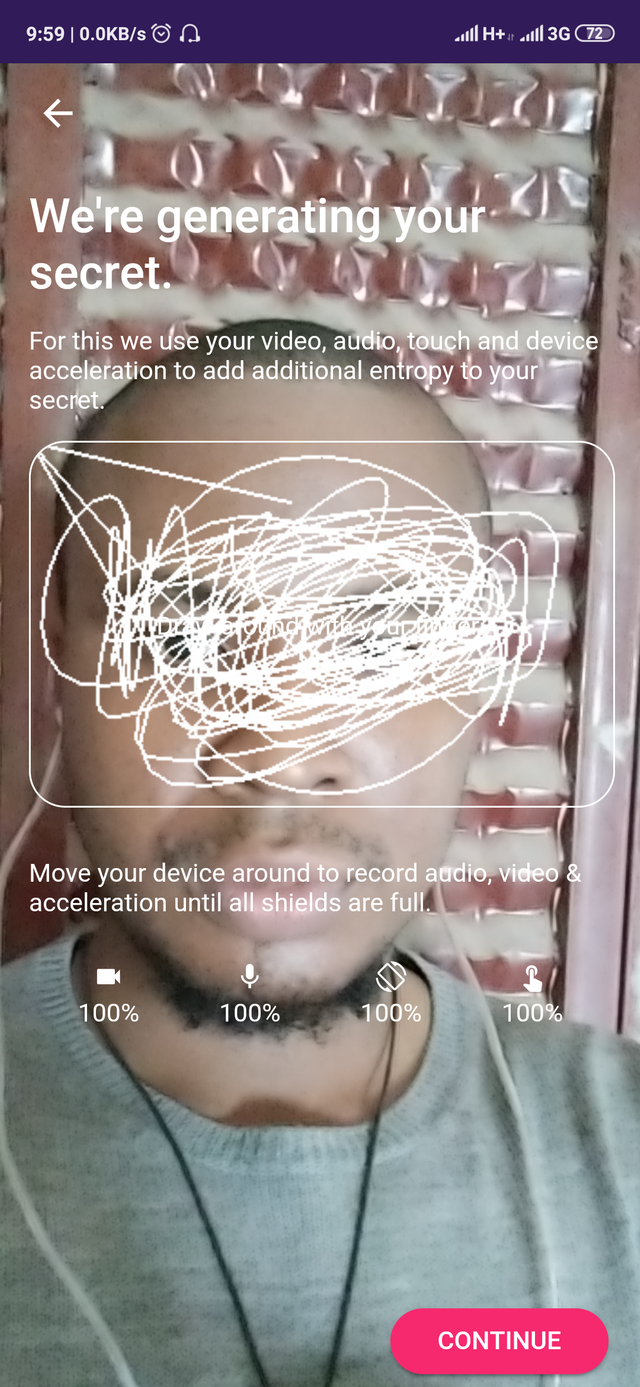
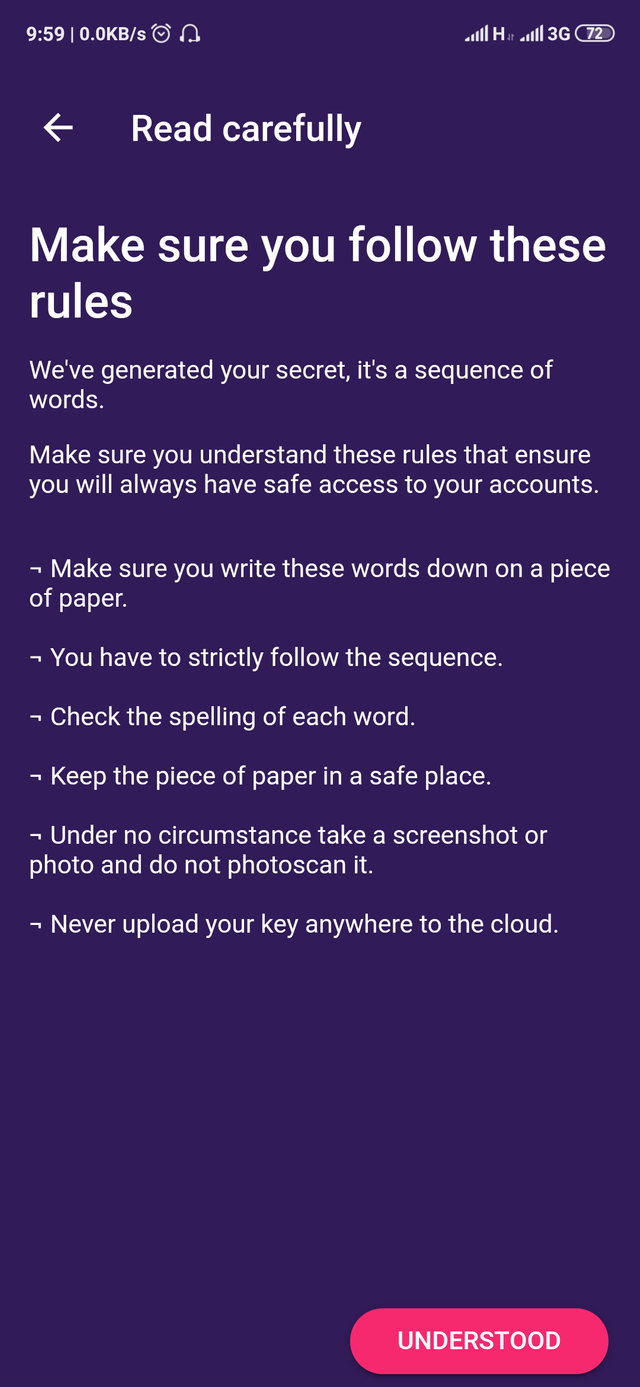
After you have clicked on UNDERSTOOD, you will see your private keys/phrases. Make sure you write it down and keep it somewhere safe as it can't be recovered. When you are done writing it down and keeping it somewhere safe, click on NEXT STEP. When you click on NEXT STEP, you will have to verify your private keys/phrases to ensure that you have written it down. Complete it and then click on CONTINUE.
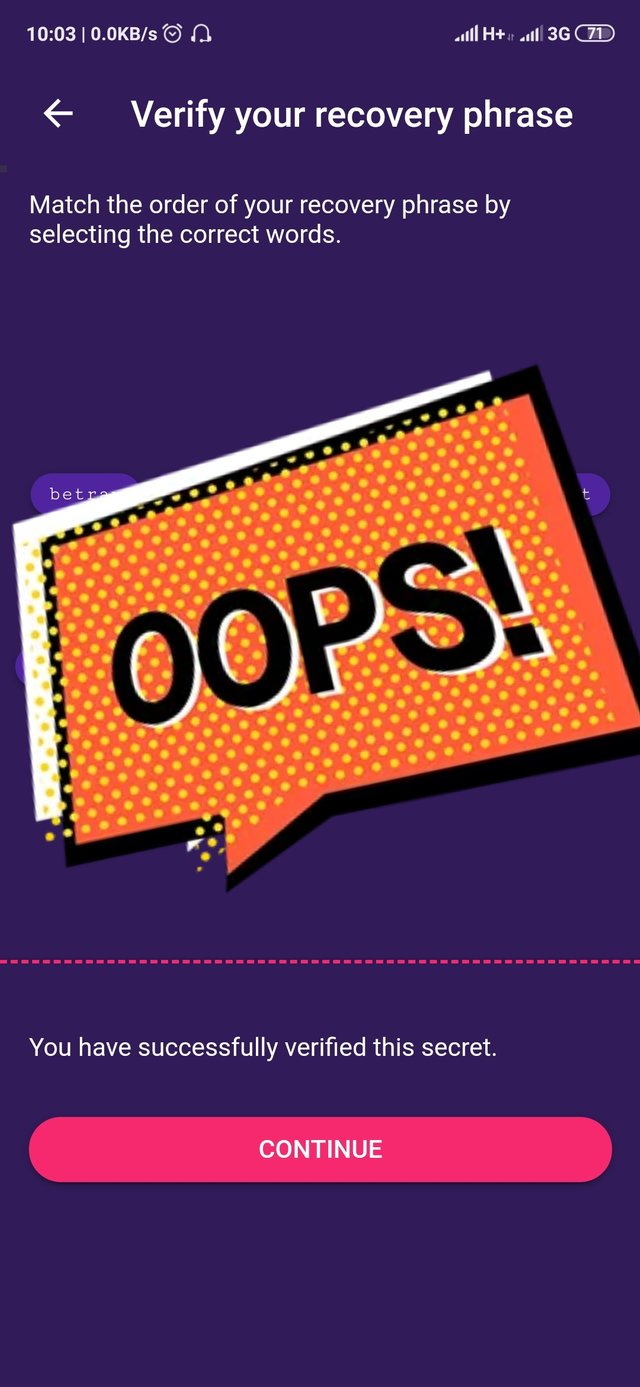
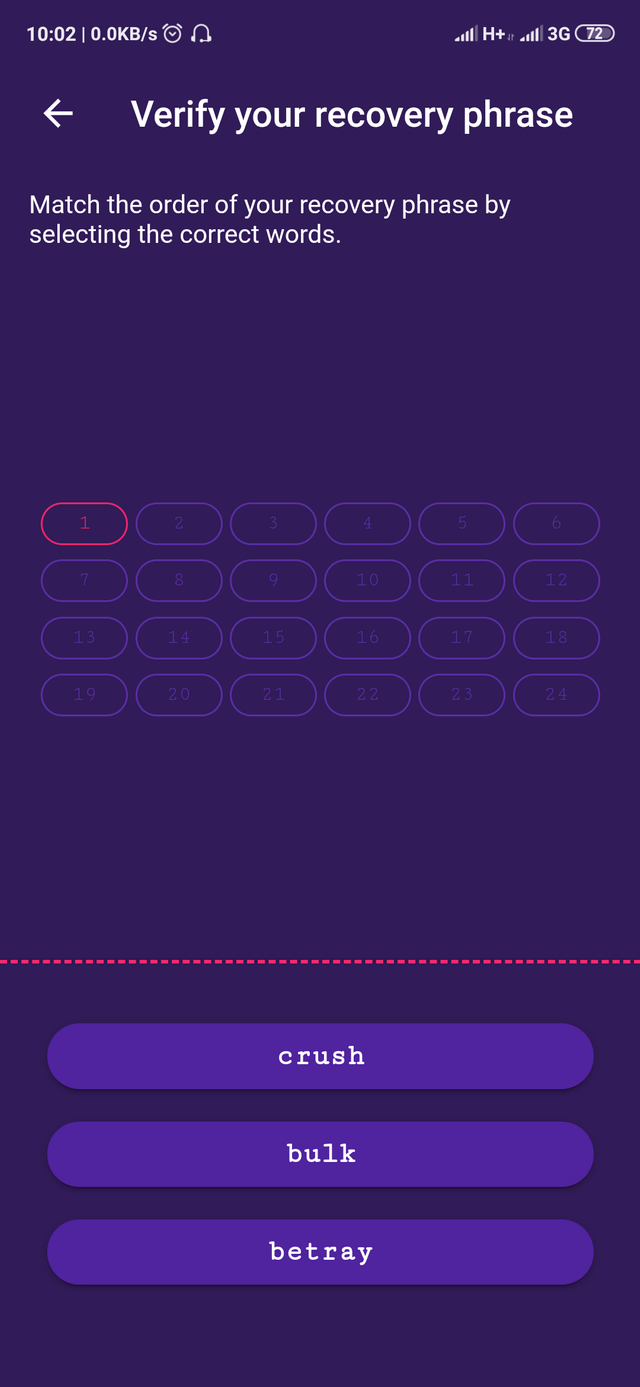

After you click on CONTINUE, you will be asked to give your account a name. You name your account. Then click on Vault and Wallet Interaction in order to decide if you want the one device approach or the two device approach. As I said on this article, we will only be looking at one device approach. Having said that, you will click on "Vault and Wallet on the same device". After you have clicked on that, click Continue which is located at the bottom right corner of the page.
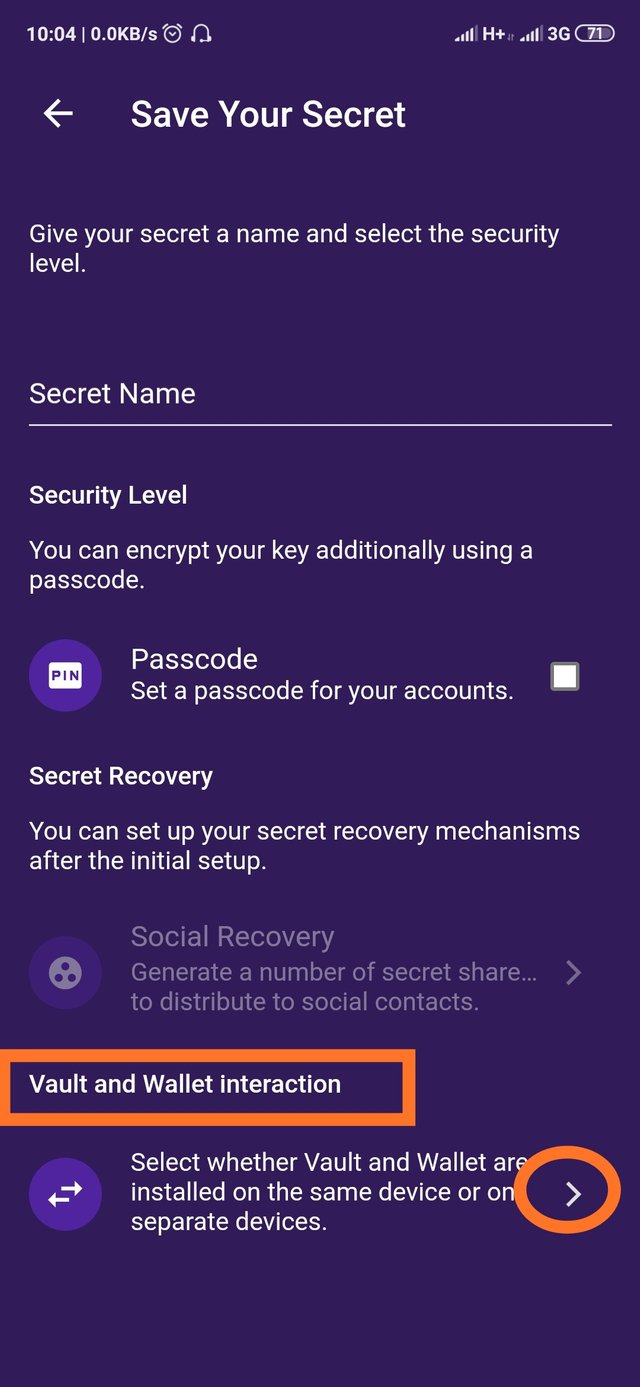
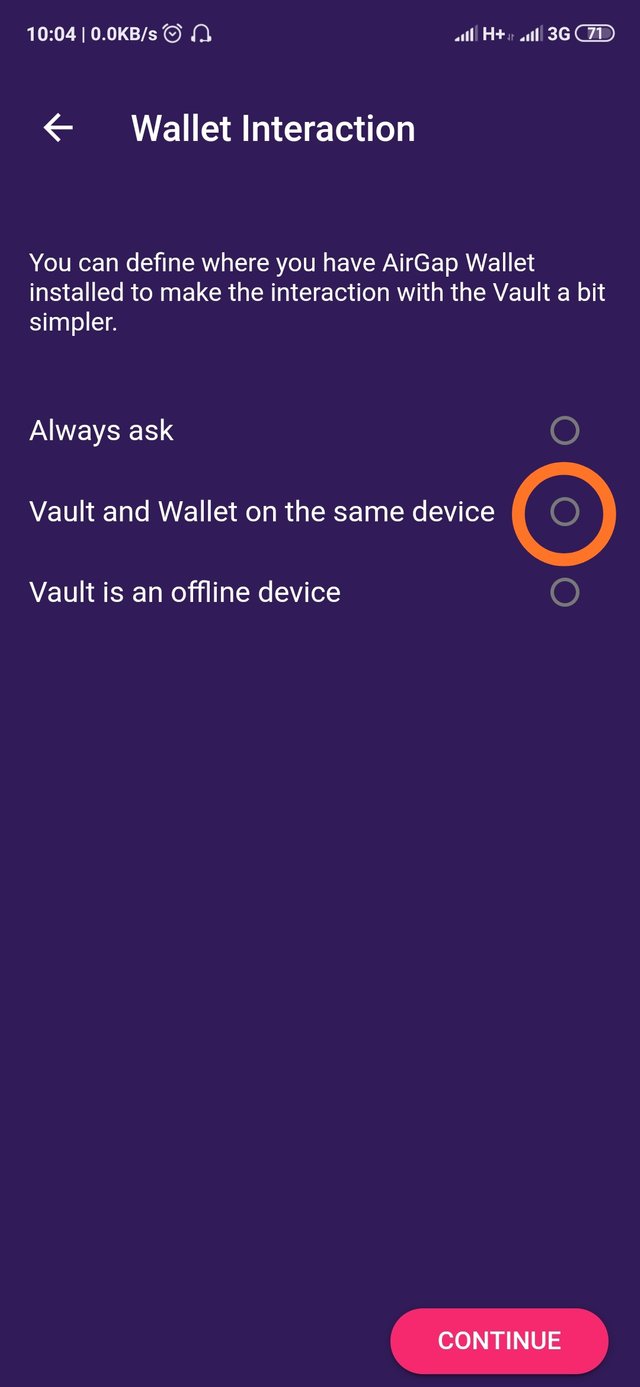
Congrats, you have set up your AirGap Vault.
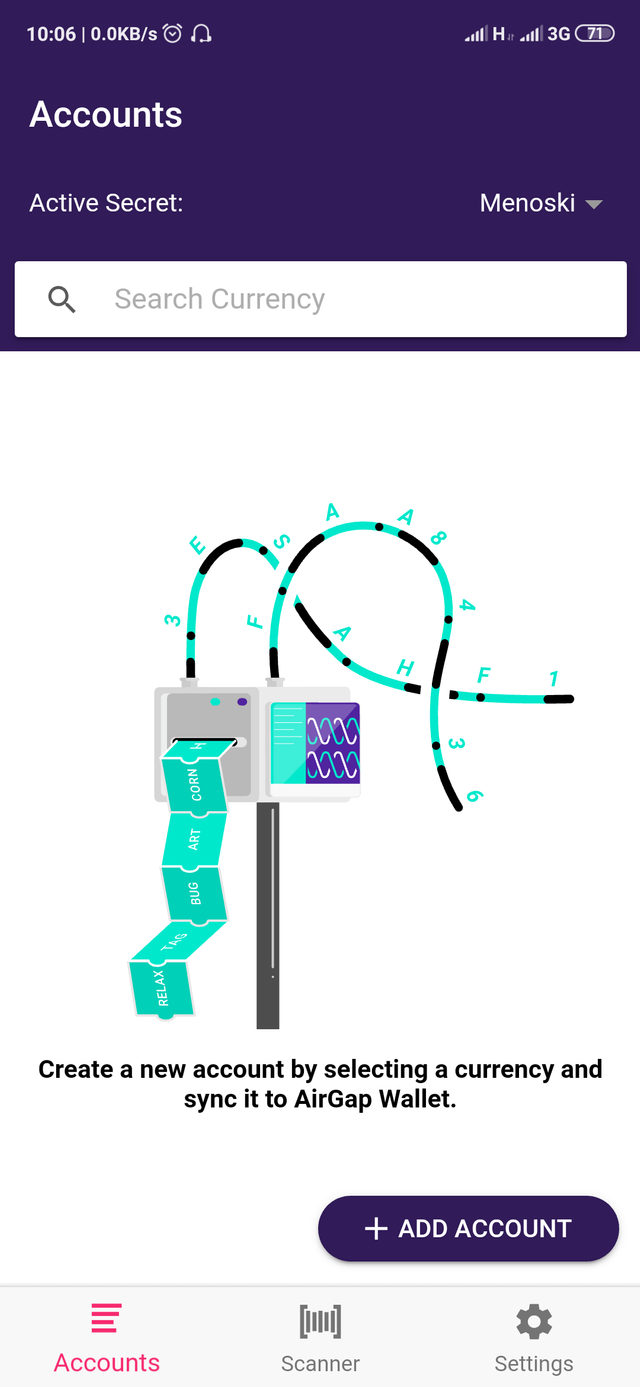
Conclusion
This is an amazing cryptocurrency wallet, I must say. It is really Air Gapped. I'm very impressive with the level of security put in place to secure one's coins and tokens. It is a bit complicated but very nice and secure.
I rate this wallet a massive 4.8 out of 5.
If you want me to write a tutorial article on how to synchronise your AirGap Vault with your AirGap Wallet, let me in the comments below.
Thanks for reading through, I hope you found the article informative and interesting.
Till Next Time, Stay Safe & Secure Your Cryptocurrencies on AirGap Crypto Wallet.
Useful Links
AirGap Github Repository: https://github.com/airgap-it/airgap-wallet
My Github Profile: https://github.com/menoski
Hello, @menoski!
Thank you for your contribution to Utopian. I certainly agree with you that it is very important to always keep your coins in an offline environment, as we have already witnessed too many incidents where large amounts of cryptos stored in exchanges were stolen. Now, there are many alternatives out there, but this particular system that requires two different applications installed on different devices sounds really interesting. Thank you for the information you have provided us with.
Your review is very informative and well-illustrated with quality visual content, and I like all the information provided. However, the post did have issues of style and proofreading, and I think that it would have benefited from another edit pass. I would be happy to provide a few examples in a follow-up comment, if you wish.
Nevertheless, you did a good job. You managed to present all the information in a simplified manner, and I enjoyed reading your review. I look forward to your next contribution.
Your contribution has been evaluated according to Utopian policies and guidelines, as well as a predefined set of questions pertaining to the category.
To view those questions and the relevant answers related to your post, click here.
Need help? Chat with us on Discord.
[utopian-moderator]
Thank you for your review, @lordneroo! Keep up the good work!
Hi @menoski!
Your post was upvoted by @steem-ua, new Steem dApp, using UserAuthority for algorithmic post curation!
Your post is eligible for our upvote, thanks to our collaboration with @utopian-io!
Feel free to join our @steem-ua Discord server
Hey, @menoski!
Thanks for contributing on Utopian.
We’re already looking forward to your next contribution!
Get higher incentives and support Utopian.io!
Simply set @utopian.pay as a 5% (or higher) payout beneficiary on your contribution post (via SteemPlus or Steeditor).
Want to chat? Join us on Discord https://discord.gg/h52nFrV.
Vote for Utopian Witness!