Promoting: SteemWallet (Fast, Secure and Open Source Wallet for Steem Blockchain)
Github Repository: https://github.com/roelandp/steemwallet
Steem Wallet:
Steem Wallet is an Open Source Wallet Dapp for the Members of Steem Blockchain. It's a Fast,Simple and Easy Interface to manage your Steem/SBD.Anyone who use Steem Blockchain can easily setup this Wallet. It allow you to add Multiple Accounts, Watch your transaction history and Send or Receive Steem/SBD by Providing your Steem's Private Posting Key.
This Wallet App is available for both Phones
- Android
- IOS
StateoftheDapp:
Steem Wallet is one of the Decentralized Wallet Dapp listed on the State of The Dapps Platform. In Among the List of the other dapps the ranking of Steem Wallet is at # 461 on the State of the Dapps.
In State of the dapps Steem Wallet's Stats are also available which shows its
- Status: Live
- Author: Reolandp
- Software License: Creative Commons 4.0
- Last updated: Dec 18th, 2019
- Submitted: Dec 18th, 2019
- Development Activities: 2 events -33.33% (30d)
14 events (90d)
Features
It has so many features but some of the features which I like most and would like to describe here is.
1- Monitor Multiple Accounts:
You can add multiple accounts at a time and can be use them by just swaping the usernames. To add multiple accounts you've to click on the username and a new tab will open. You can add your next account by writing the username.
2- Receive by Showing a QR Code:
It has an option of QR Code generator and scanner. You can Receive Payment by Sacanning a QR Code a fast way for receiving transactions. The app also has a built in QR code scanner so you can easily scan other accounts and easily import keys from Others.
3- Sign & Send Transactions with Biometry Support
You can import keys onto an encrypted wallet in the app. The app requests you to pick a safe passphrase encryption and has a unique initialisation vector for every wallet. Optionally you can opt to store the passphrase on the native device keychain and unlock with biometry, should your device support this.
4- Encrypted Secure:
Encryption wise it is just as safe as the cli_wallet app provided by the Steem software, using AES 256 encryption and per device & per (re-)install unique initialisation vector. Also the app obliges you to choose a difficult to guess passphrase for encrypting your wallet file. You can opt to store that passphrase in your device's native keychain, if your device provides biometric access (Touch ID, Face ID, Fingerprint) and you have that feature enabled.
How To Use
**1- First of all Download it From their Official Website: https://steemwallet.app/?utm_source=StateOfTheDApps
or Directly Download it From
- Google App Store ( Android )
- App Store ( IOS )**
2- After Downloading Open the App in your Mobile Phone
3- Click on ADD ACCOUNT and a new page will be open.
4- Type your Username and Press ADD ACCOUNT. It move to another page
Here you can see your User name, Profile Pic, Your Account Balance and Even Your Transaction History.
5- Now If you wana Send Payment Click on SEND it will take you to another Page.
It will ask you to type a Strong Password for your transaction which will be used for your every Transaction.
6-Type your Password and click on CREATE. Another page will open.
This Page will ask you to add your Steem's Private Posting Key. Check your Private Posting Key and Paste it here then Click on ADD KEY.
7- A New Tab will Open and Ask your Permission for this Transaction by Adding Your Password which you has generated in Previous Step
8- Then It will take you to the Transaction Page Which seem like this
- Add Username where you wana Send Payment
- Amount you wana send
- Memo if there is any ( It's Optional )
Click on Send and your Transaction Done.
Now If You wana Receive Payment Then Click on RECEIVE
A Tab will open with Automatic Generated QR Code
You can Scan this code with other APP and easily Send or Receive Payment.
What I like in the DAPP:
The whole app is very Cool and What I like in the app is Their build in QR Code Generator and Scanner.
Their Multiple Account Access with on Swap and Most Beautifull Thing is that we've to provide Password for every Transaction which is a Secure way to save your assets.
What need to be Improved:
I liked the whole App very Awesome but the Thing which gave me some irritaion while using the App is we cannot go back to previous page by tabing the back button and If by Mistake we Pressed the Back Button the will be closed without warning anything and I've to start it again for doing my Operations.
Conclusion - Star Rating
As I found it a very Good App because it is a Fast,Secure and Reliable App and We can save our time by just open the App and Send or Receive Any Transaction
I Would Like to Give it a 4.3 / 5 Rating

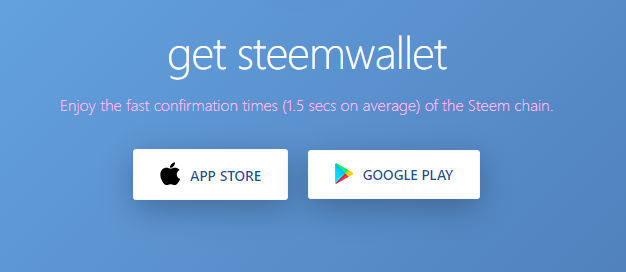
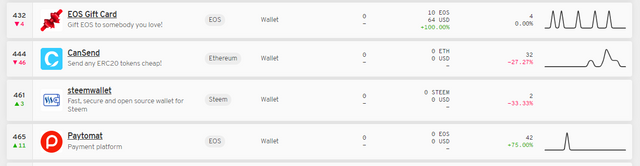
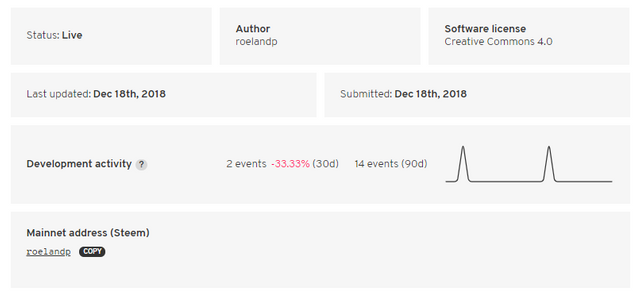

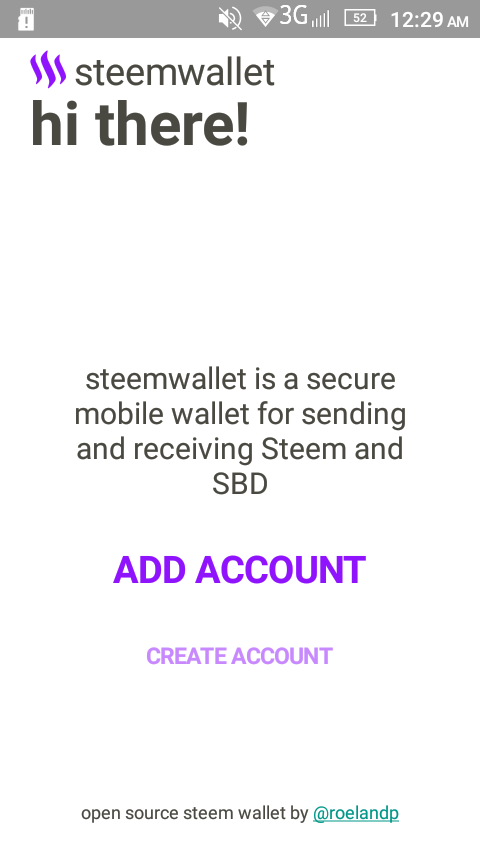
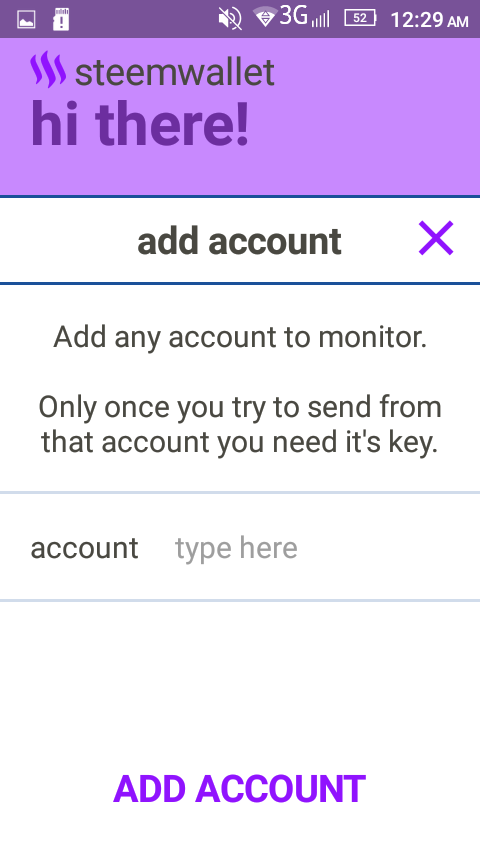
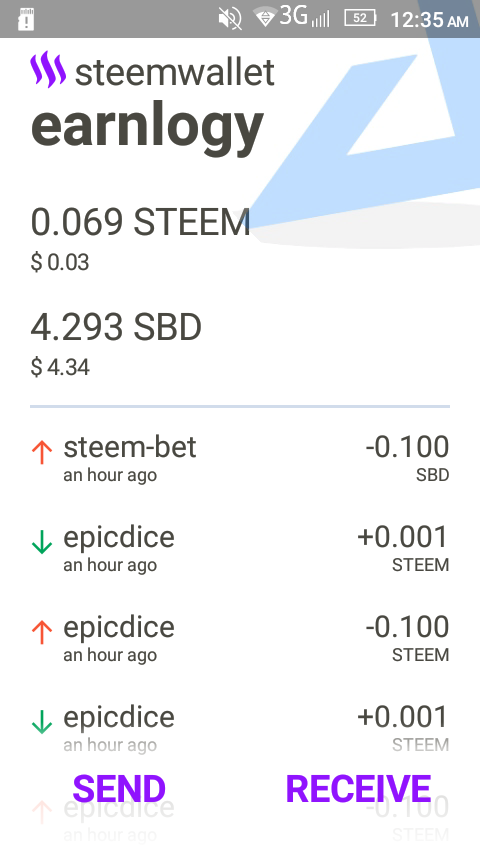
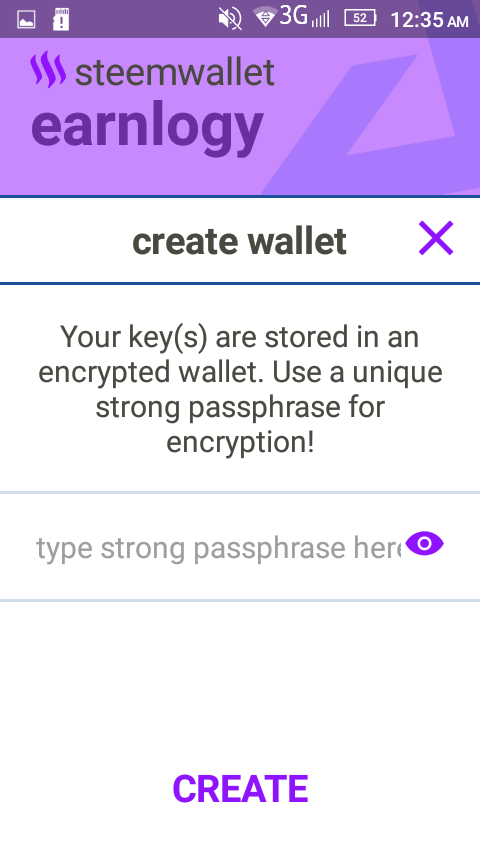
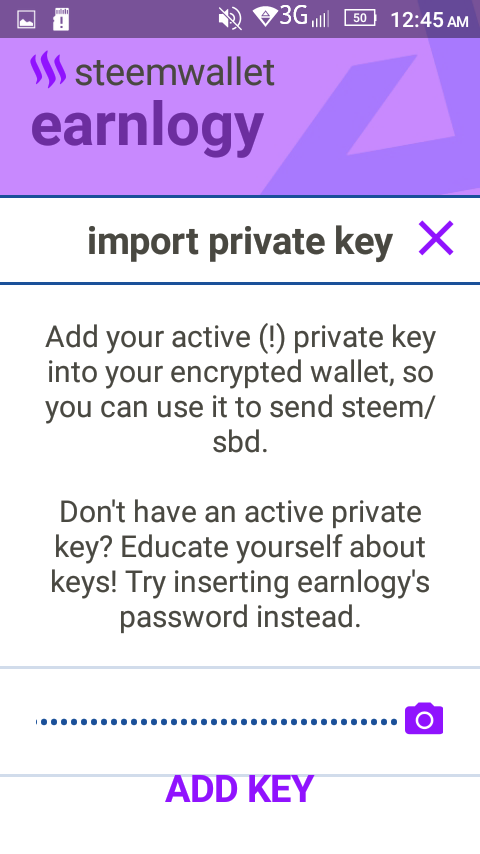
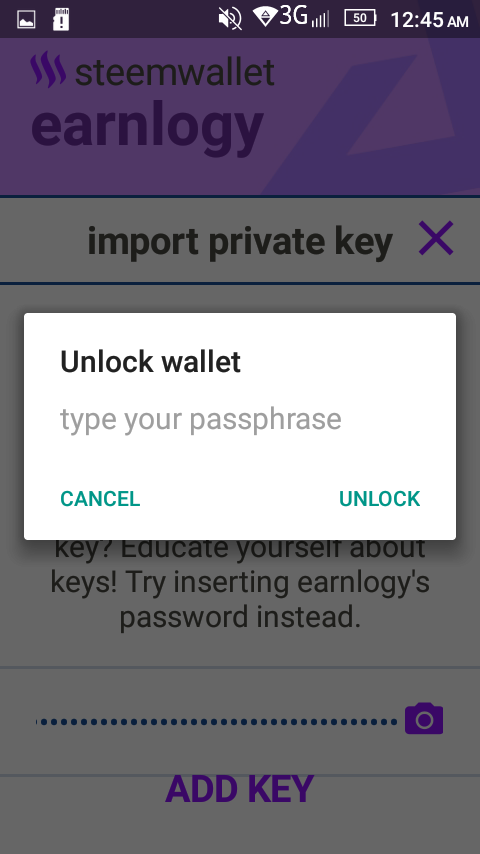
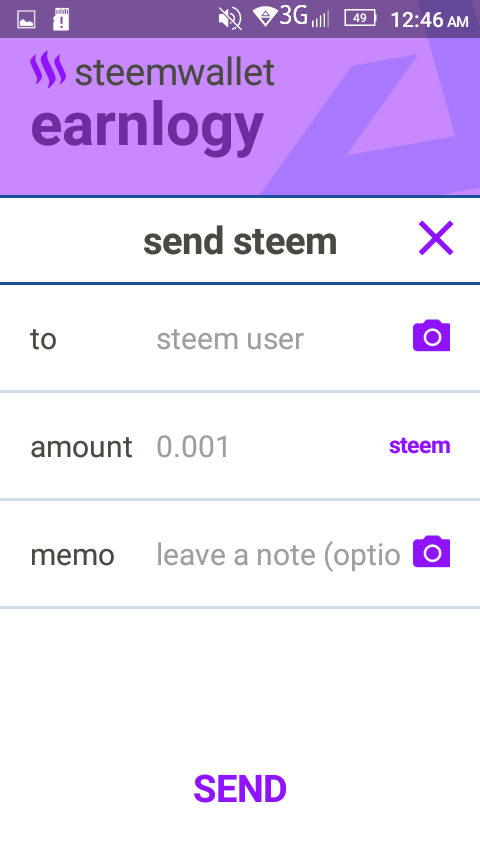


I think I'll be learning about it soon enough this is my first week I haven't been here quite long enough for a payout yet but all this info is definitely helpful so thank you very much!
Yeah Of Course! and @psg3196 don't upvote 100% it takes your power down for 3 hours and If you wana use Steem in your mobile phone Download partiko from here
https://partiko.app/referral/earnlogy
it has upvote sliding button where you can manage your Upvote power from 5 to 100%. It also has build in messenger which help you to talk with anyone without doing comments and wasting your Resource Creadit.
oh I definitely need that thank you!
Most Welcome buddy and don't reply or don't make more comments it takes your Resource Credit.
Thank You...!
😊 😊 😊