How To Sync Utopian&Github Account
Hello in case you don't know how to sync your Utopian and Github accounts here are the steps;
1 - I am guessing that you have already Utopian account,you must go to Github,then sign up.
2 - After signing up on Github,you come to your Utopian profile,and now click the "Sync" button in the right bottom of your screen,that you can see in the below image.
3 - After clicking the "sync" button you will see the screen below
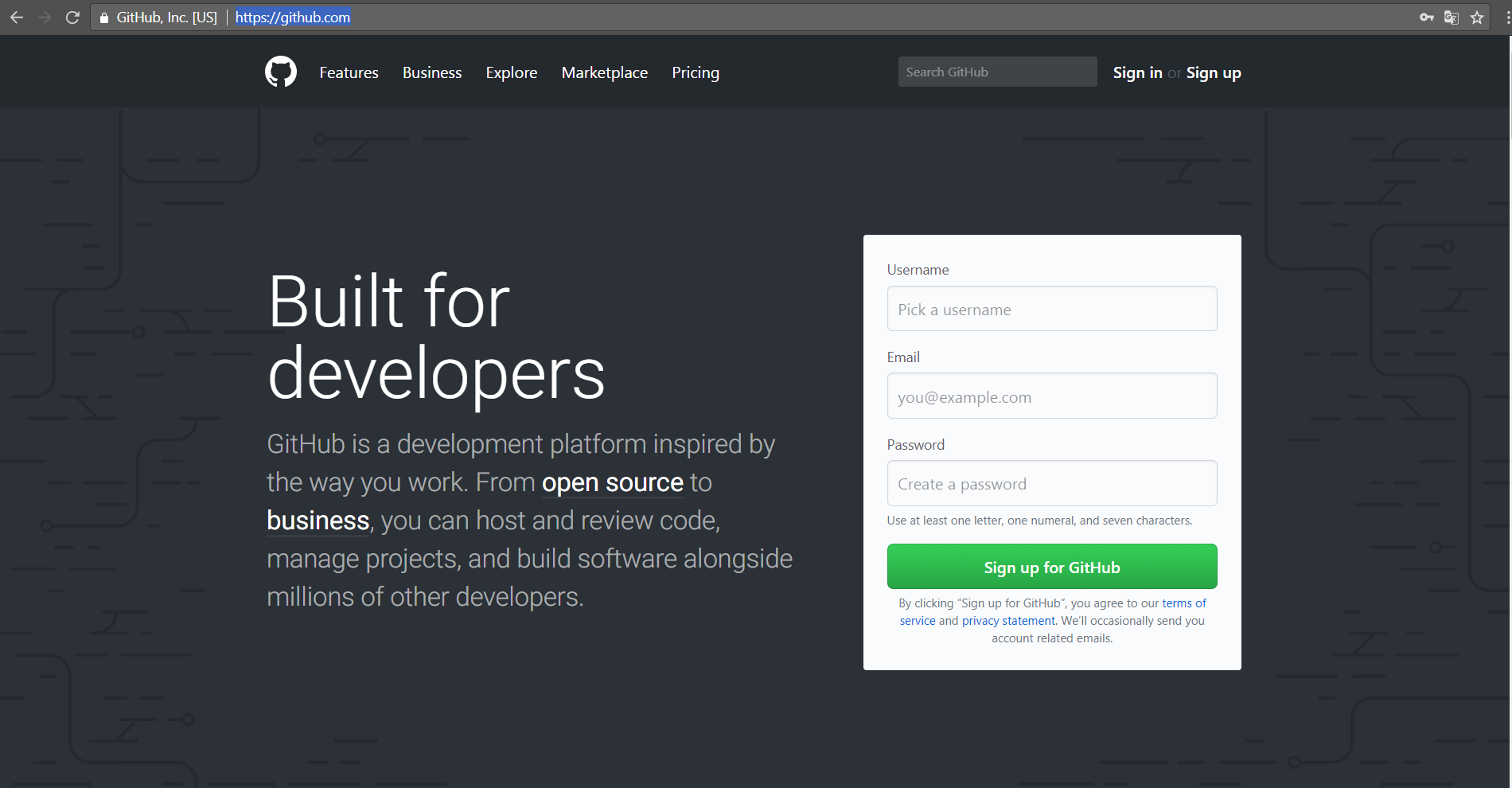
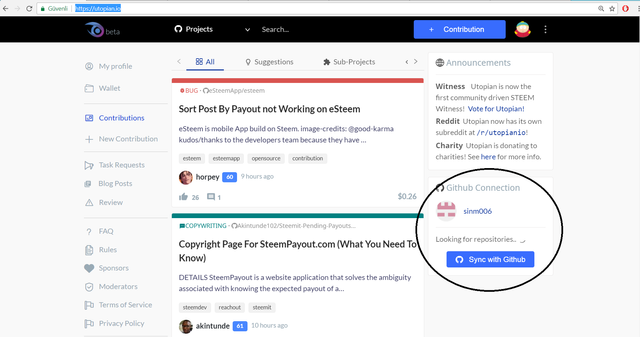
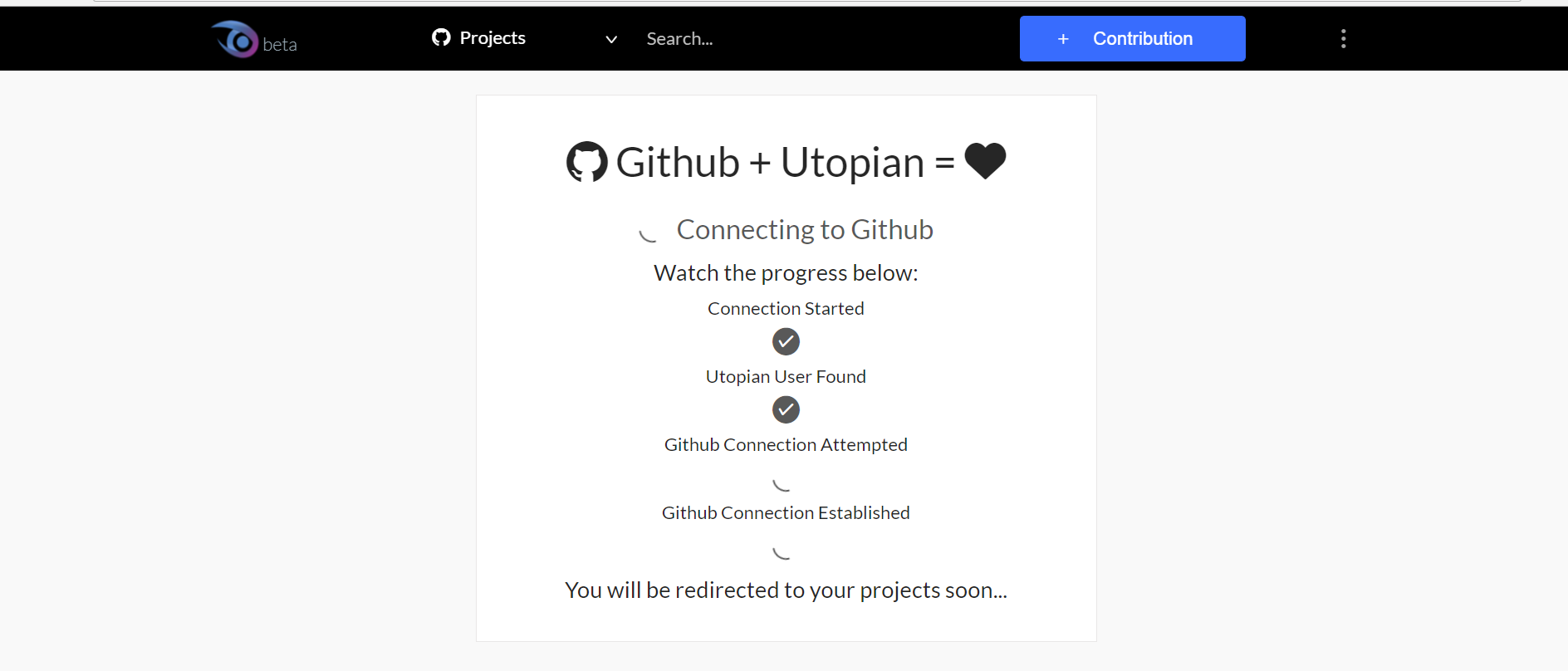
Congratulations @sinem006! You have completed some achievement on Steemit and have been rewarded with new badge(s) :
Click on any badge to view your own Board of Honor on SteemitBoard.
For more information about SteemitBoard, click here
If you no longer want to receive notifications, reply to this comment with the word
STOP