How to secure your password for life
How to save your steemit passwrod for new user
I'm going to share with the new user that must have the intention of saving their steemit password but they don't know how to save it just in case their system got corrupt and the need to recover it and login to their steemit account this post is very useful for you.
Why you should save you steemit password
- Steemit password its very length and it's not what you can easily remember.
- Without you steemit password you can login
into you Utpoina Account. - if your system crash and its save in it that
means it is gone for life. - you can't recover your password if you
mistakenly forget or lose it. - you will out of the fun in steemit and
Utopoina without it
Step to take to save your password for life
-Saving it on your google drive or cloud
To save your password on your google drive, the first thing you need to have is a Gmail account, if you have a Gmail account you are automatically assigned a 15GB space in the cloud to save your data and files, use this like to login to your google drive https://drive.google.com/ before you upload it to your google drive you must, first of all, save it in Microsoft word or notepad then you upload the file to your google drive.
- send it to your Gmail account
This is the most common way you can save your password for life, I also use this method, it very simple and straightforward. Just the way you sent email attached the document or notepad save steemit password to your email as sent it to your self, you can use the same email you use to send it and receive it as the receiver i.e the sender is "[email protected]" while the receiver is still "[email protected]"
Screenshot
A password that was saved on notepad preview
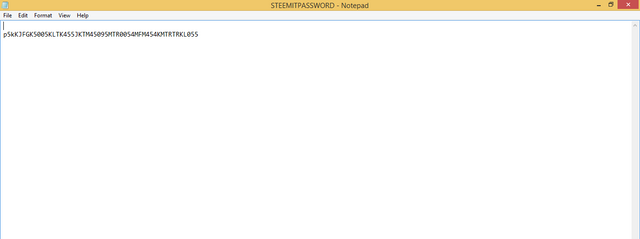
A password that was saved on Microsoft word preview
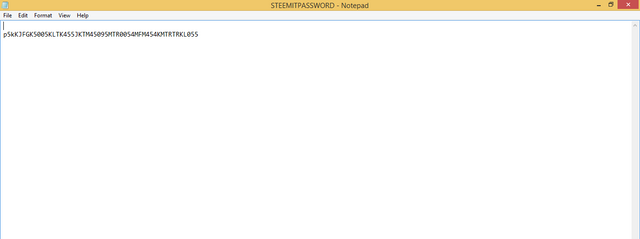
Note
Inasmuch as its very useful to save on the cloud and Gmail it is very important we also secure our Gmail password from hacks because when it gets into the wrong hand the can see what we don;t to see such as getting access to the information or data that was saved on the cloud and email, don.t click any like you don't know the source even if you know the source make sure you verify it first or don't click at all to avoid phishing, no hacker can hack your system if you did not give them access by clicking unknown message in your email or website. Also, make such you use a very good antivirus to secure your system too.
I will stop here, for now, I'm open to questioning if you don't understand me and want to know more or how you can use the google cloud just comment and I will get back to you.
Thank you.