Tutorial: How to Edit A Post in Steemit, Specially Photos
When posting on Steemit or any other sites, we cannot avoid to commit mistakes on grammar or spellings and we tend to just notice it after we have posted a post. Or we just wanted to do some enhancements on our post on its text contents or add/edit the photos. Editing a post sounds an easy task but sometimes exploring a new site could take some time to familiarized its edit feature.
Knowing how to edit a post is important. In Steemit, the Edit tab/button is located at the lower right side of the page just like what was shown in the photo below.
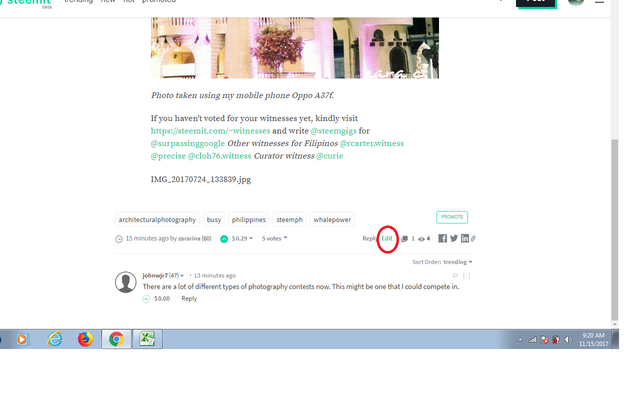
After clicking the edit tab in Steemit, you will be directed to a page where you can edit your text contents but you cannot add more photos since the tab for uploading a photo is not available in the edit page. You can just either delete a photo or change its location in your text.
If you do not intend to add more photos in your post, you can simply do your editing and then click Update and then you are done with it. The page will refresh with your new edit.
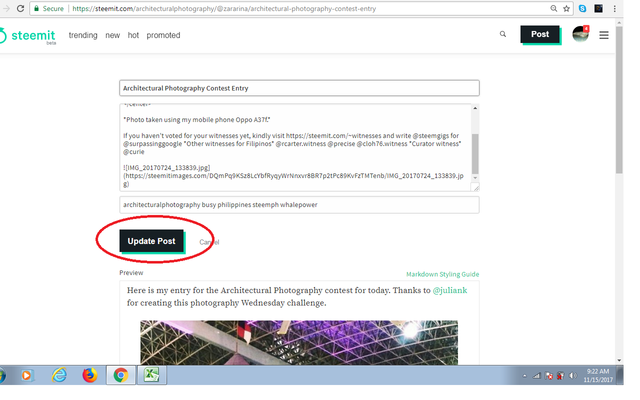
But if you wanted to add more photos on your post, you should open another New Post Page in order to do it. Click the Post tab on the right upper part of the page then open link in new tab.
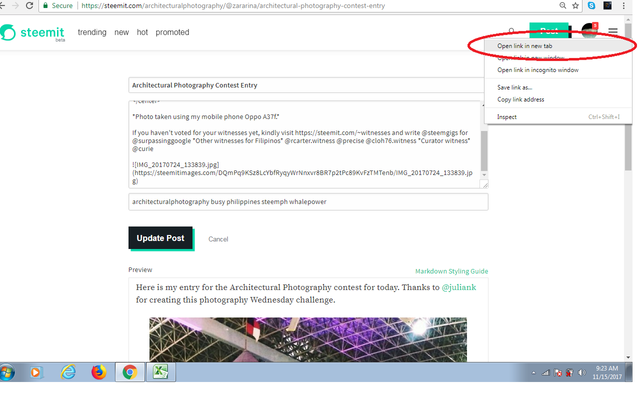
Go to that new opened tab and see the new post page. You can upload your desired additional photos there for your post.
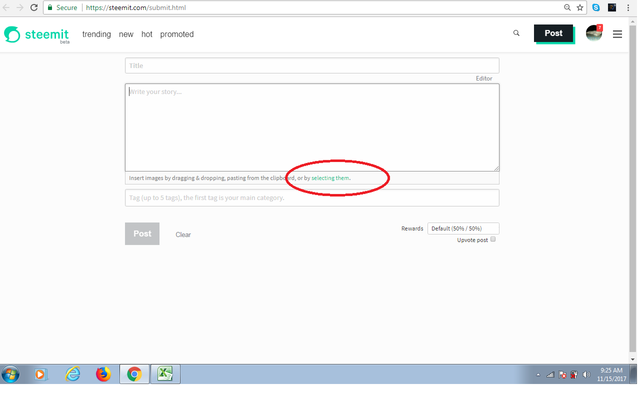
After selecting the image/images that you wanted to add, you can see its text value on the page just like in the photo below.
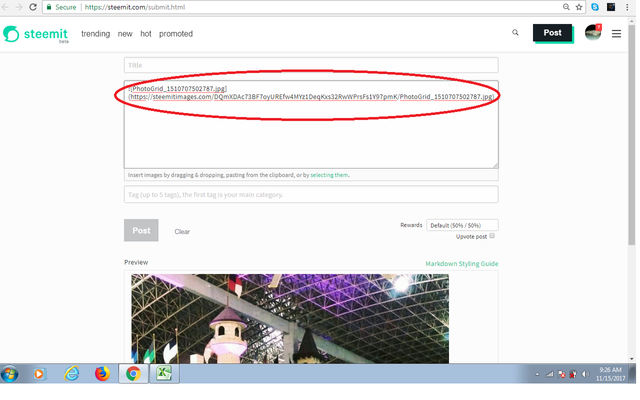
Select all to copy all those contents. Then go back to tab of your post that you are going to edit.
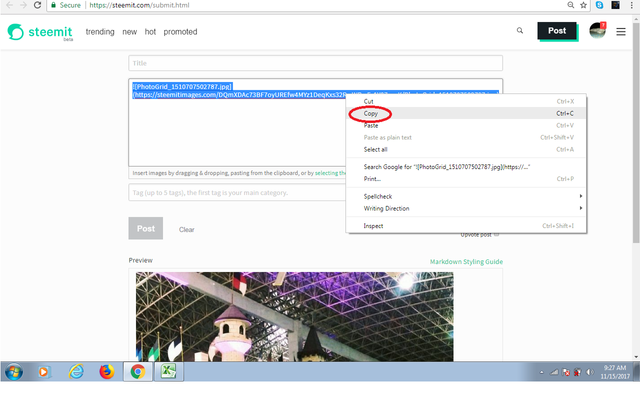
Paste it on you edit page post where you wanted to place/add your new photos.
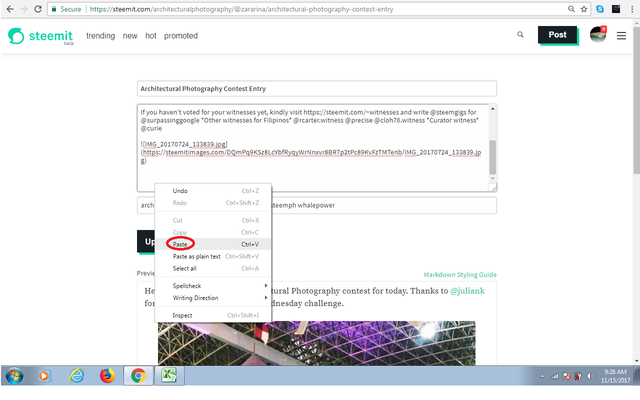
After pasting the photo/s and done with all your edits on your post, you can simply click the Update button and you are all done.
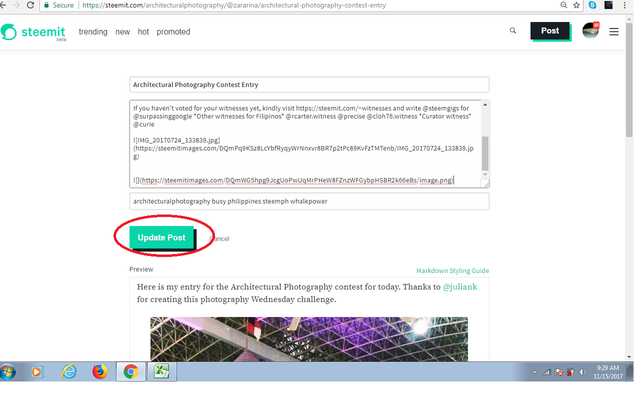
I hope that my contribution will be useful for the platform. Thanks.
Kapag magsusulat ka sa Steemit o sa ibang mga site, hindi maiiwasan na magkamali sa balarila o pagbaybay at napapansin lamang natin ito kapag nailathala na. O kaya ay gusto nating pagandahin pa ang ating akda o magdagdag/baguhin ang mga larawan. Ang pag edit ng akda ay mukhang madaling gawain, pero minsan ito ay nangangailangan ng panahon para makasanayan lalo na sa mga bagong site.
Ang kaalaman sa pag edit ng akda ay importante. Sa Steemit, ang Edit tab/buton ay nakapwesto sa babang kanang bahagi ng pahina katulad na lamang ng pinapakita sa larawan sa ibaba.
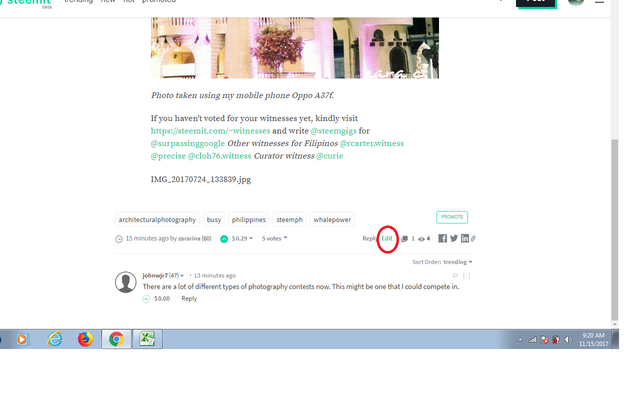
Pagkatapos pindutin ang edit tab sa Steemit, mapupunta ka sa pahina kung saan ay maaari mong i-edit ang iyong isinulat pero hindi ka makakapag dagdag ng mga larawan dahil wala na ang tab para sa pag upload ng mga larawan sa pahina sa pag eedit. Maaari mo lamang alisin o palitan ang lokasyon nito sa akda.
Kung hindi mo intensyon na magdagdag ng larawan sa iyong akda, maaari mo ng i-edit at pindutin ang Update at ikaw ay tapos na. Ang pahina ay mag refresh na at may bago ng edit.
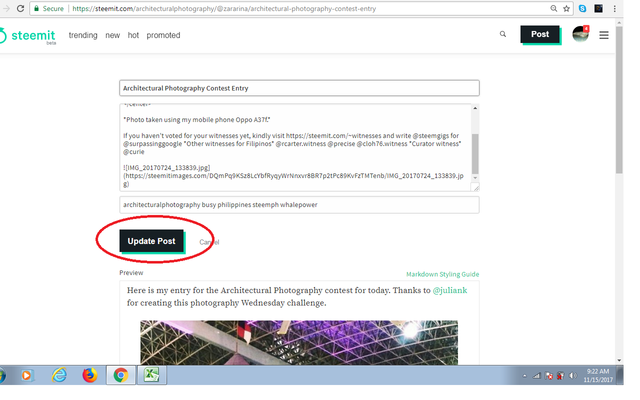
Ngunit kung gusto mong mag dagdag ng larawan sa iyong akda, kailangan mong magbukas ng panibagong New Post Page para gawin ito. Pindutin ang Post tab na nasa kanang taas na bahagi ng pahina at buksan ito sa bagong tab.
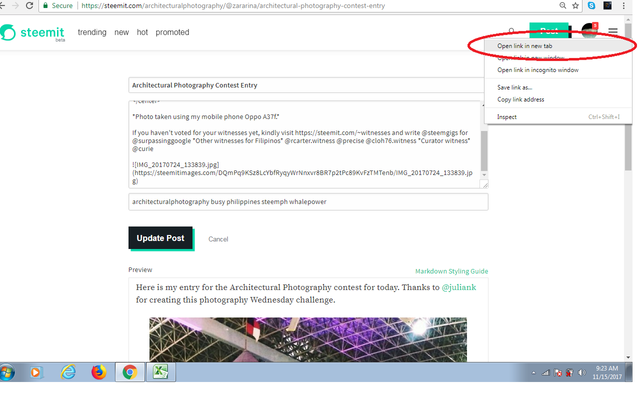
Puntahan ang bagong bukas na tab at makikita ang bagong pahina para sa pag post. Maaari mong i-upload ang nais na mga karagdagang larawan para sa iyong akda.
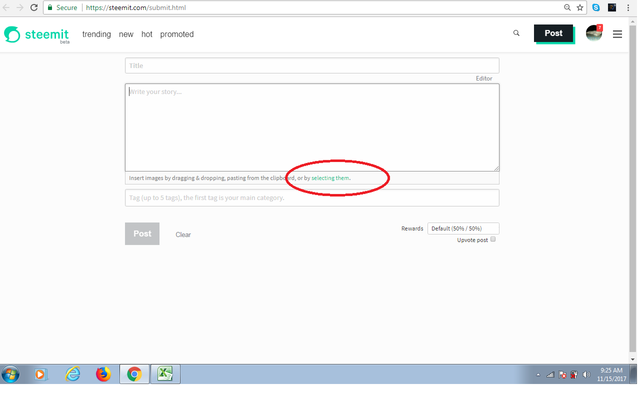
Kapag napili na ang mga larawan na nais mong idagdag, makikita ang katumbas na text nito sa pahina katulad na lamang ng larawan sa ibaba.
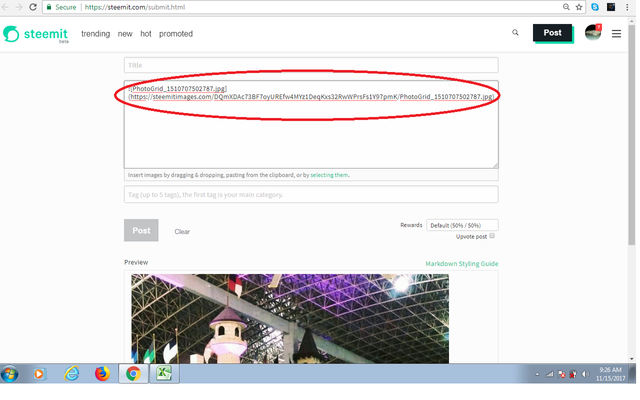
Kopyahin lahat ng mga konteksto. Tapos ay bumalik sa tab ng iyong akda na iyong i-eedit.
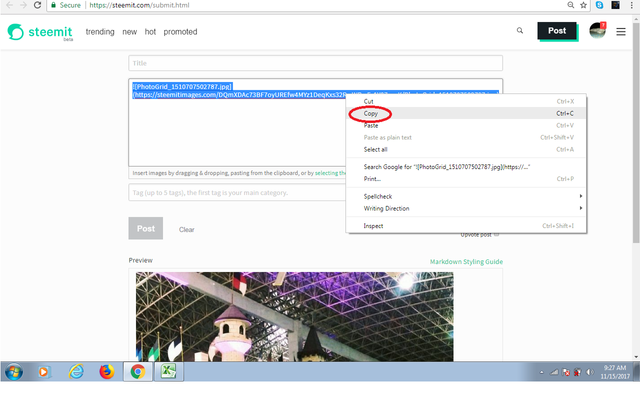
I paste ito sa iyong pahinang i-eedit kung saan mo nais ilagay ang mga bagong larawan.
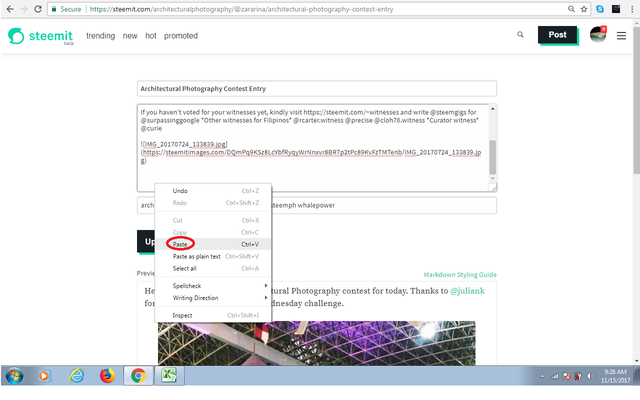
Pagkatapos i-paste ang larawan at tapos ka na din sa iba pang nais na baguhin sa iyong akda, pindutin lamang ang Update button at ikaw ay tapos na sa pag edit.
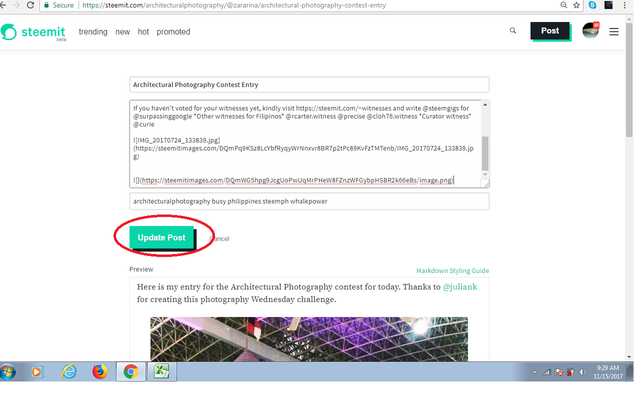
Sana ay makatulong ang aking kontribusyon sa platapormang ito. Salamat.
Posted on Utopian.io - Rewarding Open Source Contributors
Good post. I hope it helps people that just might not understand, even though it's not so hard, you just never know if people will 'get it'.
Thanks, I really hope that this could help some in here. :)
Thanks for sharing this importartant information @zaranina.
Thanks for that. :)
@mrainp420 has voted on behalf of @minnowpond.
If you would like to recieve upvotes from minnowponds team on all your posts, simply FOLLOW @minnowpond.
Thank you for the contribution. It has been approved.
[utopian-moderator]
Thanks. :)
Ayy okay to sis! ang ginagawa ko ksi pag nageedit ako ng post and need ko magadd ng photo pumupunta pa ko sa postimg.org para magupload ng iddagdag kong photos then saka ko kinukuha yung link. Nice to ☺️❤
Thanks. Nice, at least alam mo na ngayon. :)
Great idea! Thanks for sharing!
Thanks. :)
Hey @zararina I am @utopian-io. I have just super-voted you at 1.5% Power!
Suggestions https://utopian.io/rules
Achievements
Up-vote this comment to grow my power and help Open Source contributions like this one. Want to chat? Join me on Discord https://discord.gg/Pc8HG9x
Iyan din ang ginagawa ko :) edit and copy and paste nalang kung nagkamali ako sa pictures.
Yup, madaling gawin. :)