LibreOffice - How to using database data to spreadsheet data and convert it to CSV file
.png)
About project
LibreOffice is a powerful office suite – its clean interface and feature-rich tools help you unleash your creativity and enhance your productivity. LibreOffice includes several applications that make it the most powerful Free and Open Source office suite on the market: Writer (word processing), Calc (spreadsheets), Impress (presentations), Draw (vector graphics and flowcharts), Base (databases), and Math (formula editing). More Information
What Will I Learn?
- You will learn to convert database data
- You will learn how to convert database to spreadsheet data
- You will learn to how to convert the format CSV file
What is CSV file ?
CSV is a data format in the database, where each record is separated by a comma (,) or semicolon (;). In addition to simple, this format can be opened with various text-editor such as Notepad, Wordpad, or spreadsheet programs such as Microsoft Excel, Open Office Calc or Google Docs.
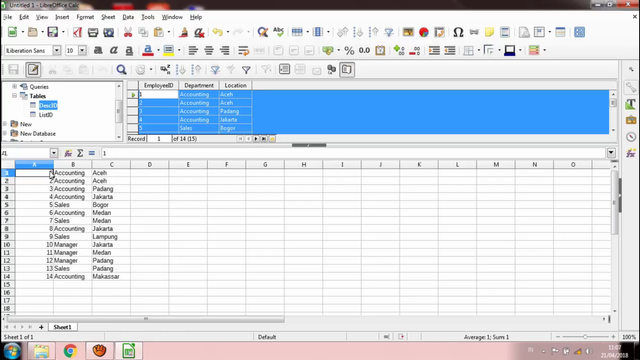
Requirements
- System Requirements : Program Install Support Install and Uninstall
- System Requirements : No special requirements.
- OS Support : Windows (XP, 2003, Vista, 7, 8 and 10) GNU/Linux (x86 and x86-64, RPM and DEB based Linux distributions) Mac OS X (x86-64 only)
Information
- Website & Download : https://www.libreoffice.org/
- Type : Office suite software
- License : MPLv2.0 (secondary license GPL, LGPLv3+ or Apache License 2.0)[9]
- Operating System : Linux, Windows, macOS,[5] FreeBSD, OpenBSD,[6] NetBSD, Android (Viewer)
- Platform : IA-32, x86-64, ARMel, ARMhf, MIPS, MIPSel, PowerPC, Sparc, S390, S390x, IA-64 (additional Debian platforms)[7]
Difficulty
Intermediate
Description
LibreOffice suite comprises programs for word processing, the creation and editing of spreadsheets, slideshows, diagrams and drawings, working with databases, and composing mathematical formulae.
This video i will explain how to converting database data to spreadsheet data and convert the format to CSV file using database openoffice.
Video Tutorial
Curriculum
LibreOffice
- LibreOffice - How to set Switch Design View to create a Query
Apache OpenOffice
Apache Openoffice - Tutorial Creating query on database using App Apache Openoffice
Apache OpenOffice - Tutorial create table using formula SUM IF, SUM IFS, & SUM PRODUCT using app Apache Openoffice
Apache OpenOffice - How to create calculating future finance using FV, PMT , and PV formulas using app Apache Openoffice
Apache OpenOffice - How to Calculating Depreciation with various methods
Apache OpenOffice - How to calculate financial finance using openoffice calc
Apache OpenOffice - Using Offset, Choose and Indirect on Openoffice calc
Posted on Utopian.io - Rewarding Open Source Contributors
Thank you for your contribution.
Hi @yandot, here are some suggestions to help you improve on the video quality:
Creating a detailed outline with steps involved with help your learners to absorb faster as they follow along in the videos. The reason is that sometimes the teaching in the video do not come across very easy to understand as some steps need to be explained more deliberately.
You might consider using arrows and boxes as you teach in the video. They are powerful tools to help your learners to be engaged with your tutorial. Since this is video tutorial, we are helping users to upgrade their quality to attract more Utopian learners.
Need help? Write a ticket on https://support.utopian.io.
Chat with us on Discord.
[utopian-moderator]
Hey @rosatravels, I just gave you a tip for your hard work on moderation. Upvote this comment to support the utopian moderators and increase your future rewards!
Thank you review and approved . And thanks for advice . I will do better in the future!