Images having large size are not shown properly when opened through SecurePhotoViewer.
Project information
- Repository:https://github.com/Somethingweirdhere/Secure-Photo-Viewer
- Project name:SecurePhotoViewer
- Publisher:
Expected Behaviour
After downloading the app, tried to open the app and i opened the app by sharing image through it.
I then wanted to open the image having large size through it, It should be able to show the image having large size properly.
Actual behaviour
After downloading the app from f droid, i want to open the image having large size through it,it must be able to open properly or show image properly like those image having small size.
How to reproduce
- Install app from f droid Here
- After installing the app, go to gallery.
- Open the folder containing large sized images.
- Open any image having large size.
- After opening the image, share image through it.
- Then it will show lock your phone to show image or "VIEW".
- Click on "View" option or lock you phone simply.
- Then it will show black screen, otherwise when low sized image is opened ,it is able to show properly.
- Browser:SecurePhotoViewer.
- Version:1.0
- Operating System:5.1.1
Recording of the bug
Proof of WorkDone
This is the link to my Github Account
Couldn't reproduce, and I loaded a 22MB photo into it.
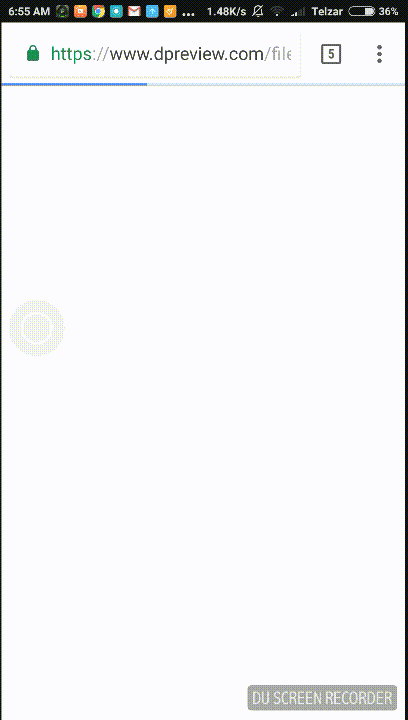
Hello @achiron
What is the version of your device