How to Use HashCheck in Windows
Introduction to HashCheck
HashCheck Shell Extension is an open source tool to hash file/text
integrity in Windows. Compared with other similar tools, its shell-integrated
feature is my favorite, i.e., install it and forget it. You can find its
latest version at:
https://github.com/gurnec/HashCheck/releases/latest.
The Github of this project is available at: https://github.com/gurnec/HashCheck.
How to install it
Simply click Next to finish installation, then you are ready to go. There is no
shortcut linked to it, because you don't need that.
How to use it
Simply right click any file you want to hash and check its properties - you'll
find a Checksum tab, where the hashes are calculated and shown.
There are preferences for you to tweak, by simply clicking the Options:
- You can toggle showing the context menu item;
- you can choose encoding; and
- most important, you can choose which checksums you want to hash.
Posted on Utopian.io - Rewarding Open Source Contributors
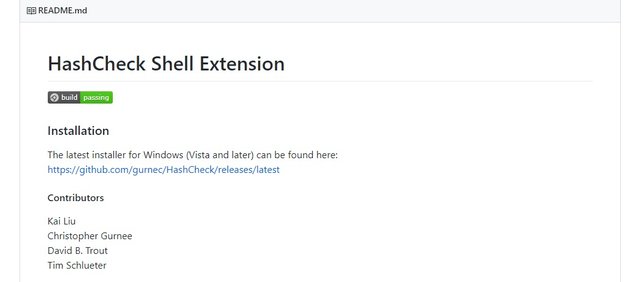
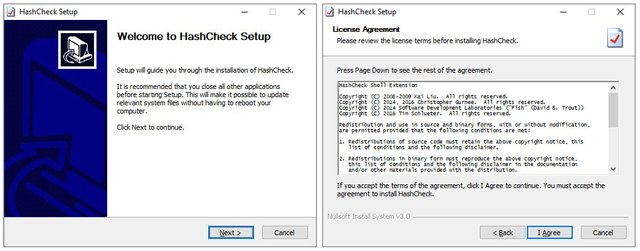
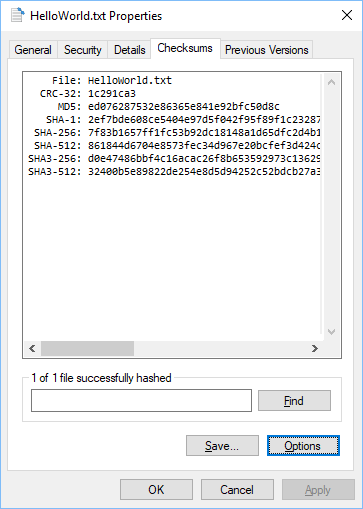
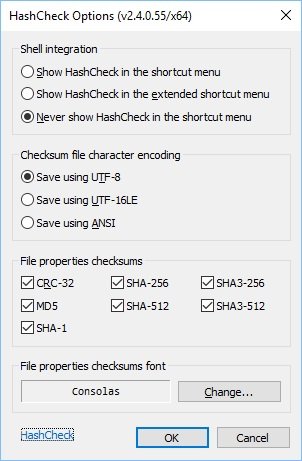
Hey @wangwenjing I am @utopian-io. I have just upvoted you at 7% Power!
Achievements
Suggestions
Human Curation
Community-Driven Witness!
I am the first and only Steem Community-Driven Witness. Participate on Discord. Lets GROW TOGETHER!
Up-vote this comment to grow my power and help Open Source contributions like this one. Want to chat? Join me on Discord https://discord.gg/Pc8HG9x
Thank you for the contribution. It has been approved.
You can contact us on Discord.
[utopian-moderator]
Thanks! Have a good one!
Thanks for sharing
No worries. :-)
不明觉厉
其实很简单……就是查看哈希字符串
welcome! hope you enjoy here as much as i do !! Nice post, i will follow your account, please follow at @wangwenjing
Thank you. Have fun!
Nice post and a useful tool.