Affix of Weight value, Item Quantity, Stock auto-save, Import, Open file with Inventory and Edit on Inventory
Component
Inventory is a docket mobile application that let user to input data and export. Elane
USB scale is also supported by the app using cable attached to Android mobile OTG functionality also there is bar code scanner icon which requires external application to perfect the function on the application.
Other Features are:
Set Person: This is a simple function to set user First Name, Last Name and save as the application administrator
Connect Scale: When turned on. It's used to connect scale with an andriod OTG cable
Delete Data: This is a self explanatory part, when cliked on an information pops up and ask if the user would like to delete all samples and seeds.
I have been using the application quite some times and I realized features on the application are kinda limited, The features on the main interface are minimal and I would like to see some improvement for more friendly usability.
Proposal
My proposals are listed below.
Weight value
Item Quantity
Stock auto-save
Import and Open file with Inventory
Edit on already scanned and saved item
Weight Value: is the function that has different unit of weight such as kilograms (Kg) Grams (g) Milligram (Mg) Microgram e.t.c When inputing data on the application the weight does not show any specific function, a numeric data will be entered and nothing else will be known if the weight is kg, g or mg and so on. This feature will be needed on the Weight section of the app.
Item Quantity: Is the function that provide numbering of products that are inputted into the app. Inputting data, there is no option to know how many of the product are available on the inventory. e.g Item A+ quantity is 12 Once the Item name is entered on scanned with the bar code the numbers of the product available will be added on the inventory data and there will be an automatic calculation of the weight of each of the product multiply by the quantity. e.g Sony Laptop 12pc * weight 2.1kg = 25.2kg (Just an illustration)
Stock Auto-save: This feature will allow all informations that are inputted on the input column to be saved for reminder purpose. A situation whereby project details such as batch number or other manually inputted details are stored, Since on the app info there is a section that Cache are stored so this shouldn't be a hard feature to implement.
Import: Import function will enable importing of data that are relating to inventory from mobile internal device memory/ Sd-card
, assuming there is a file that is formatted as inventory having the function will enable a direct import into the application and the app should enable Open files with Inventory.
When inventory is been exported and store on the device, it stored with CSV or Sql format and without having the compatible app installed on the phone the data will not be accessible but at least I expect the app to be able to open the exported data back on the app and this can be achieved either by creating more format for export or making the app to open exported CSV files.
Edit on already scanned and saved item: it's a feature that will be available on already inputted item and when user long press on the data number, An information will pop up alongside with delete and ask if the user want to edit or delete.
Mockups

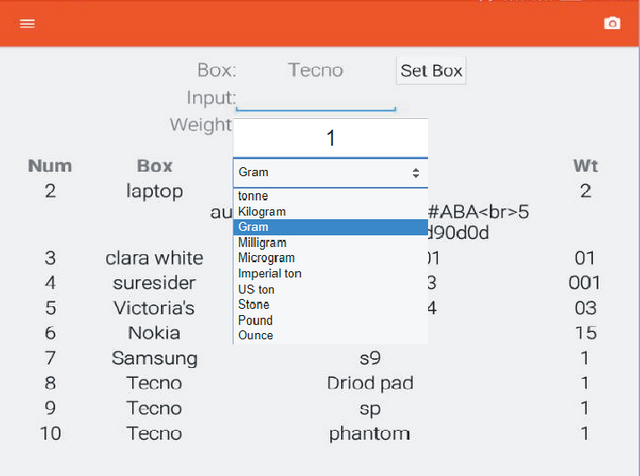
Image below shows how Quantity column can be implemented and when any data is being inputted it calculates the weight of the total value automatically
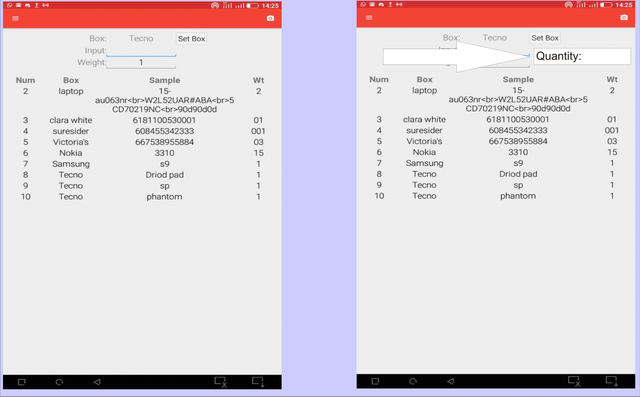
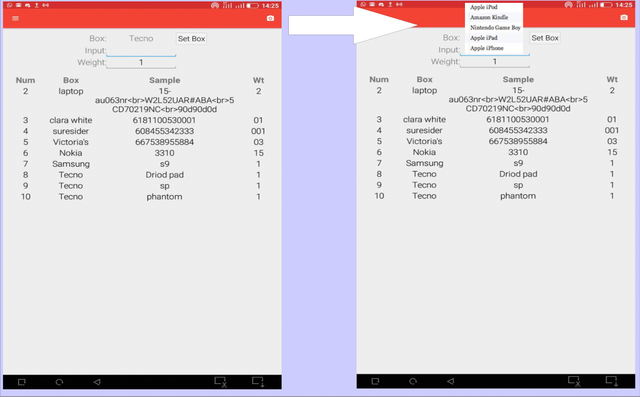
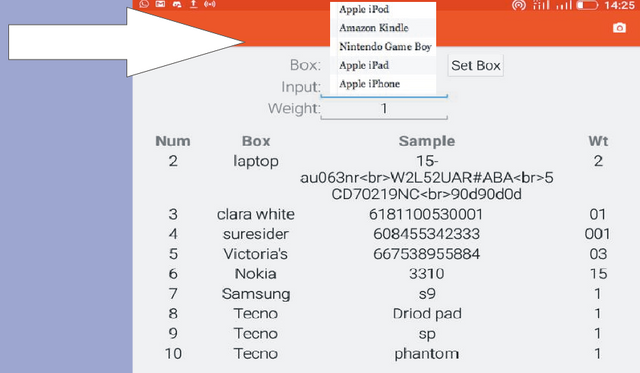
When clicked on Import it will direct to the mobile file manager and location file that are compatible with the app
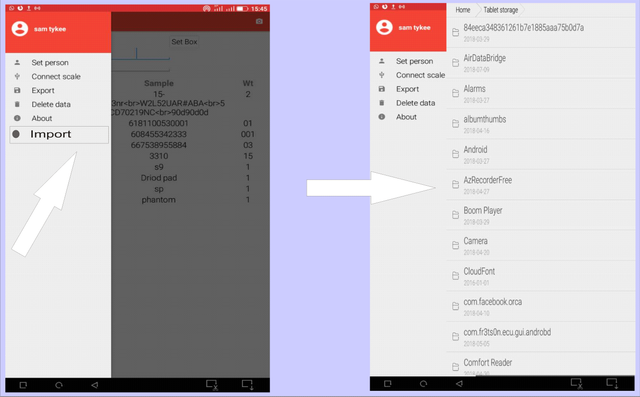
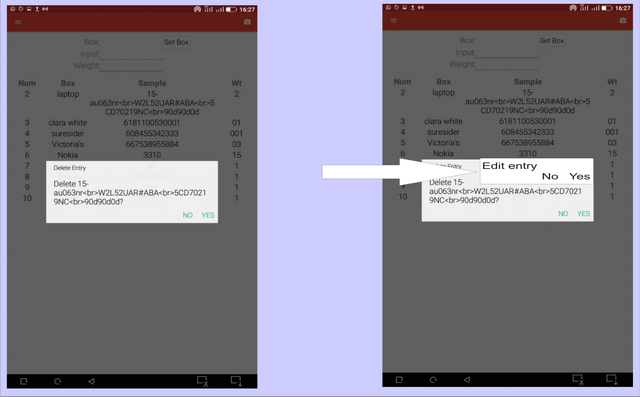
Benefit
As a matter of fact all the above suggested feature will be of added benefit for the app users.
Weight value: feature will enable users to add the accurate value(weight) of the product they wish to add their inventory. Right now any product added do not have a specific weight value and it is kinda confusion so this feature will enable accurate data to be stored on the Inventory.
Item Quantity: This will enable adding numbers of product that are available in terms of quantity. This will allow products that are categorized under the same category not to be entered twice or more on the inventory and will eradicate unnecessary stress.
Stock Auto-save: feature will make the app to be more smart in terms of functionality. Functions that are input in or scanned through the app will be available for reminder in case a similar product are to be scanned or input on the inventory again user will no have to enter similar data over and over this function will reduce stress and make the app to satisfy it users.
Import and Open file with Inventory
Ability to import file will make the app to be little more handy there is export feature which the exported files are stored in SVC or Sql format. Once
export there is no way import.
This function will remove some limitation from the project as saved or exported inventory can be imported back into the app and any other similar saved file will have the same effect.
Edit: Will allow users to edit any form of error that might be attached when input in product data on the application such as typo, misplace of words or wrong weight. User will not have to delete and start all over again as edit will be available to solve that.
All the above Features should be considered and implement on the project for better user experience and I so much believe it will indeed add more value to the project.
Observations
Decimal point is not working when input in the weight value and when I deleted the First Item on the role because of mistake that I made the second still remain number 2 and other data continues from 2,3,4,5 and so on.
Hello @tykee! Thank you for using Utopian. This Idea is well thought out and well presented.
Your contribution has been evaluated according to Utopian policies and guidelines, as well as a predefined set of questions pertaining to the category.
To view those questions and the relevant answers related to your post, click here.
Need help? Write a ticket on https://support.utopian.io/.
Chat with us on Discord.
[utopian-moderator]
Hey @tykee
Thanks for contributing on Utopian.
We’re already looking forward to your next contribution!
Want to chat? Join us on Discord https://discord.gg/h52nFrV.
Vote for Utopian Witness!