Why Esteem is The Best Dapp to connect to steemit for Newbies; #Part 2, Posting and Surfing For Posts.
On my last blog, I did an extensive comparison of esteem to facebook and why it is a more suitable interface to onboard newbies into the steem blockchain. I talked about how the steemit interface bears a different kind of structure from the already familiar interface structure of Facebook which most people are already used to. I explained how that brings about an issue for newbies on steemit. It's a whole new world which looks so different from where they are coming from. Esteem seems to be the best alternative to relate to steemit.
Today I will be looking into another important aspect of any social media. Steemit is a rewarding social media, Facebook, on the other hand, does not directly reward you for posting although you can run some business activities on Facebook. Posting on steemit is quite different, especially with the tag field. On Facebook, a tag is like mentioning another user on your post. On Steemit, it's a way of giving your post a niche. It's a way to categorize your post under certain fields.

Some Advanced Posting Features on Esteem
Esteem offers some amazing features for you to explore while making a post. The posting steps are still the same with Steemit, just addition of some features to advance your posting experience. Below are some of the amazing features Esteem adds to your posting experience;
- Scheduling of Posts
This is a great tool to manage your steemit posting. This feature comes in handy if you run a daily or weekly program on steemit at a particular time. Due to some of our offline schedules, we might not be disposed at particular times to make that post. Your problem is all solved with this feature.
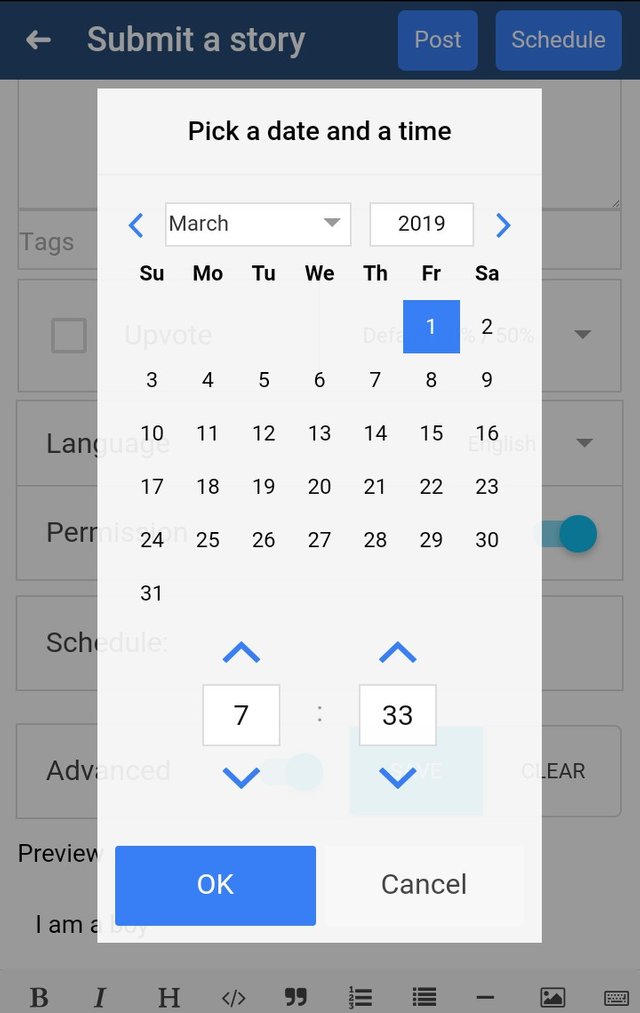
You can make a post and then schedule the time you want it to be posted to the steem blockchain. You can schedule in months, days, hours, minutes and seconds. Esteem will take care of the posting at the scheduled time. To schedule a post, you click on the advanced option in the create post page and then set to your preferred time.
To view your scheduled posts, you click on your profile picture from the home page, you will see the scheduled option among the listed options. You can also schedule more than one post, I don't think there is a maximum number of posts you can schedule.
- Saving As Draft
This another good tool for creating contents. A draft is simply an incomplete piece of writing from the writers perspective. Some posts could take very long periods to make them, instead of leaving them on the create post page which will prevent you from making another post, you can simply save as draft. You can go on with your posting activities and visit that draft anytime to complete it.
You can access your drafts just below the schedule option.
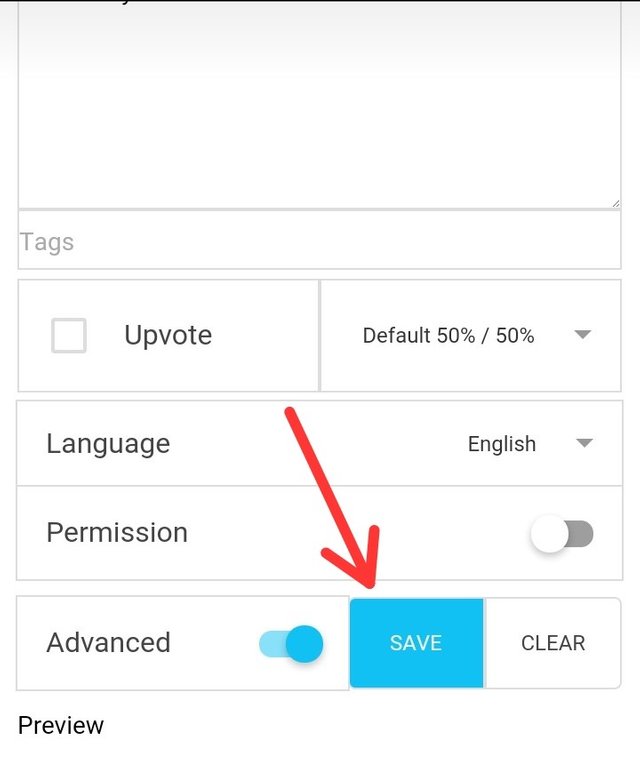
These are the basic two features Esteem mobile app adds to your posting experience. All other of the features are available on steemit. Personally, I would love for Esteem to input the beneficiary feature into the posting page. This is a well-used feature in the steem blockchain now, I expected it to have been added already. Personally, I think the non-availability of this feature prevents some users from posting through Esteem.
Using myself as an example, as an Utopian contributor, we are encouraged to set at least 5% beneficiary rewards to @utopian.pay, but since I can't do that with the Esteem mobile app, I don't post my utopian contributions through Esteem.
Viewing Posts On Esteem
Posts are categorized on Esteem almost the same way they are categorized on Steemit. There is feeds, trending, hot, new, promoted, active, votes and comments. The last three are the only additions to those on Steemit.
Esteem has also provided an easier way to filter your posts with the tag search feature. On steemit, you would have to edit your URL which is not so cool. There are some other features esteem has in place to help you locate your favorite contents on the steem blockchain.
Favourites
On esteem, you can favorite an author so you can easily access his blog from the favourite page. If you love to constantly read articles of a particular author, you simply favorite them. If Esteem could add a favorite count feature on authors profile, it would serve as a good tool to know how much truth fans you have on the platform.
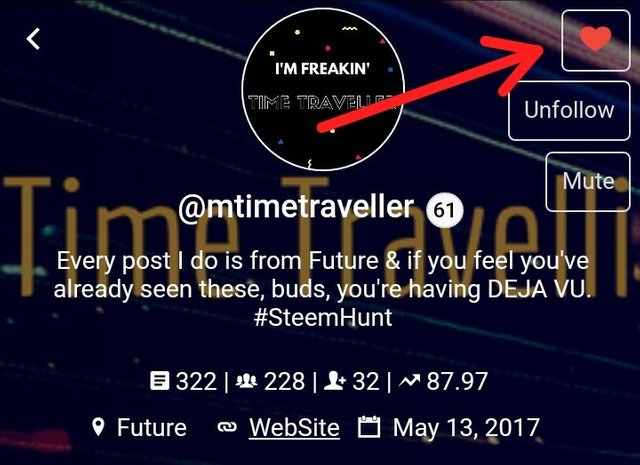
Bookmarks
This is a feature to help you save a post you love for easy access in the future. If you come across a post you would love to make reference to later in the future for any purpose at all, it would be advisable to bookmark it for easy access. You click on the *book-like icon at the top right of the post to bookmark it. You can find all your bookmarks at the bookmark page on Esteem.
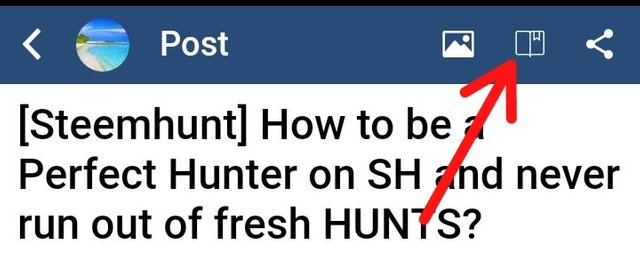
These are the main features Esteem adds to help you filter your favorite posts. There are some other minor features esteem mobile apps adds to your post surfing experience like image download, share feature ( this is done on steemit by copying the post URL).
CONCLUSION
Posting through Esteem is self-explanatory and does not need any special tutorials. The additional features are also very easy to understand how they work. Also surfing the steem blockchain for posts is best done on Esteem. The bookmark and favorite features are essential especially if you focus on a particular niche in your content creation. Generally, it's an amazing app.
Thanks For Reading
Links
Project Repository: https://github.com/esteemapp/esteem-mobile
Github Profile: https://github.com/tony-duke
Hello, @tony-duke!
Thank you for this contribution. This series of yours is very informative and contains useful information about the project. Your review is comprehensive and well-illustrated with quality screenshots.
Once again, you did a good job on the content side. You managed to compose an interesting blog post that includes valuable insights about your personal knowledge and views, as well as the key features of the project. However, I must admit that I was expecting to read a bit more about your personal experience with this tool.
That said, the post did have issues of proofreading and style. I would be happy to cite a few examples in a follow-up comment, if you wish. Nevertheless, you did a good job. I am looking forward to your next contribution.
Your contribution has been evaluated according to Utopian policies and guidelines, as well as a predefined set of questions pertaining to the category.
To view those questions and the relevant answers related to your post, click here.
Need help? Chat with us on Discord.
[utopian-moderator]
Thank you for your review, @lordneroo! Keep up the good work!
Hi @tony-duke!
Your post was upvoted by @steem-ua, new Steem dApp, using UserAuthority for algorithmic post curation!
Your post is eligible for our upvote, thanks to our collaboration with @utopian-io!
Feel free to join our @steem-ua Discord server
Hey, @tony-duke!
Thanks for contributing on Utopian.
We’re already looking forward to your next contribution!
Get higher incentives and support Utopian.io!
Simply set @utopian.pay as a 5% (or higher) payout beneficiary on your contribution post (via SteemPlus or Steeditor).
Want to chat? Join us on Discord https://discord.gg/h52nFrV.
Vote for Utopian Witness!