Tutorials on steemwatch and how to get started on steemwatch with screenshots.
What Steemwatch is all about
Steemwatch as the name implies is a website that gives you notifications from the steemit blockchain. Steemwatch offers you the feature of selecting events on the steem blockchain which you are interested in and get notified on them through different mechanisms which you will get to know in this tutorial.
Getting Started on Steemwatch
Step 1
Login
You will search for steemwatch, and then you will be directed to the homepage. There are different paths through which you can sign in to steemwatch. It can be through your facebook, reddit, goggle, or github. Your passwords for this different sites will be at no risk as steemwatch saves only your email address
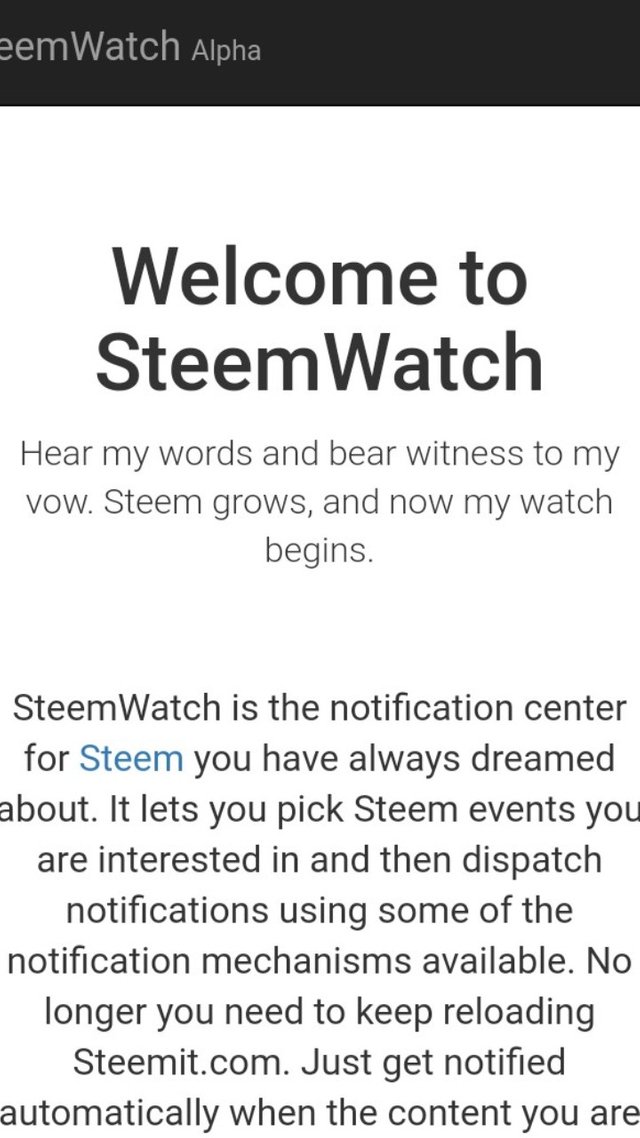
So now i am signing in using facebook, that is the easiest and fastest and most common. You click on facebook bar, then you fill in your details as required.
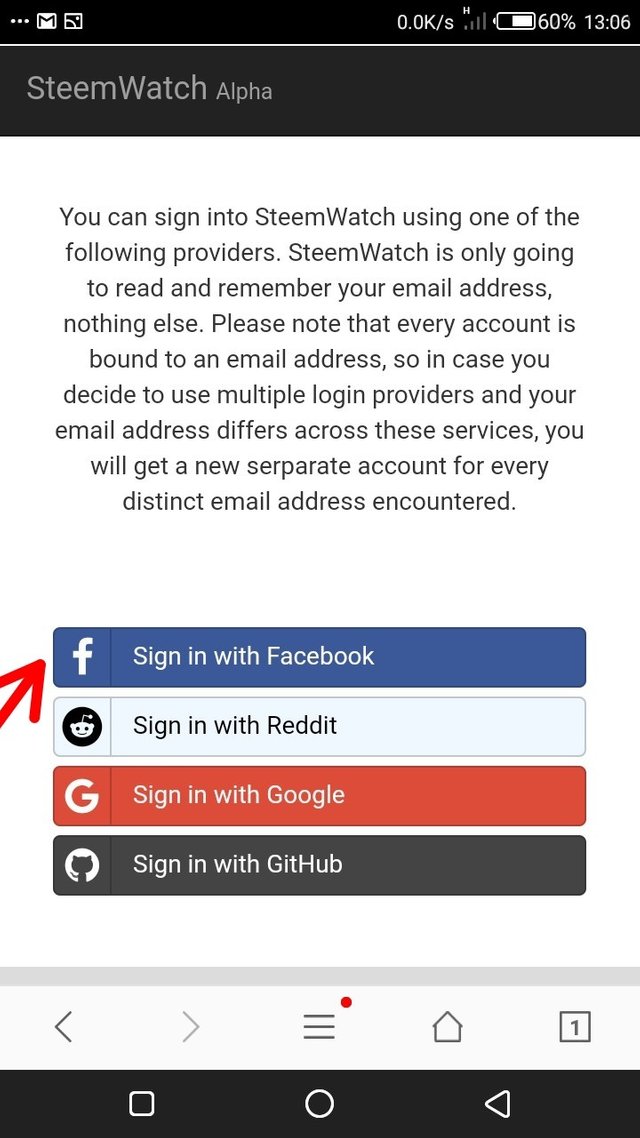
You click on continue
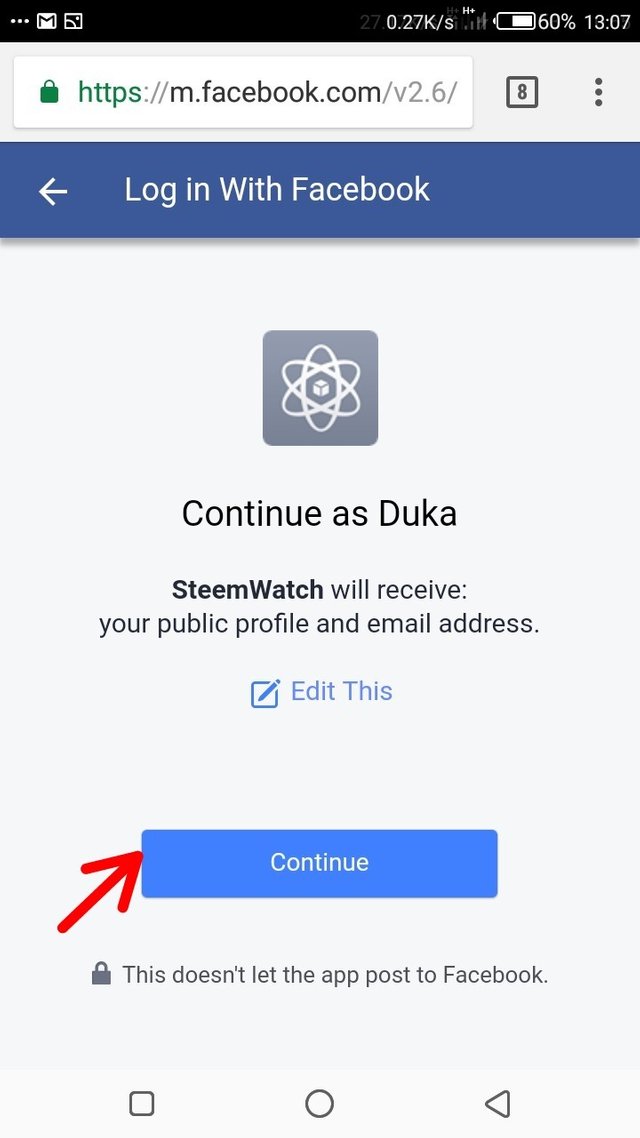
note that signing in with another email address will be you creating a new account.
Step 2
Selecting your events
After you have siggned in, you will then be directed to the home page for you to customise what you want from steemwatch. To select the events you want to be notified on, you just click on events. You will be directed to the events page. There you can scrool down to see different event options available.
Now for any account you want to be notified on for any of the listed events, you just type in the account username without putting "@", and then click on add
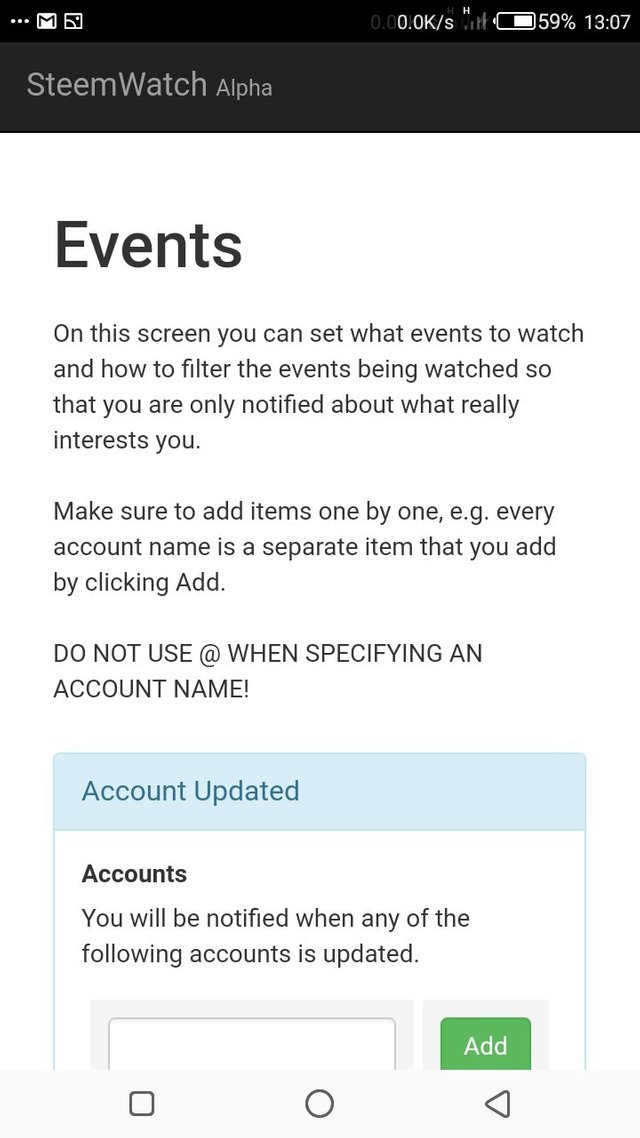
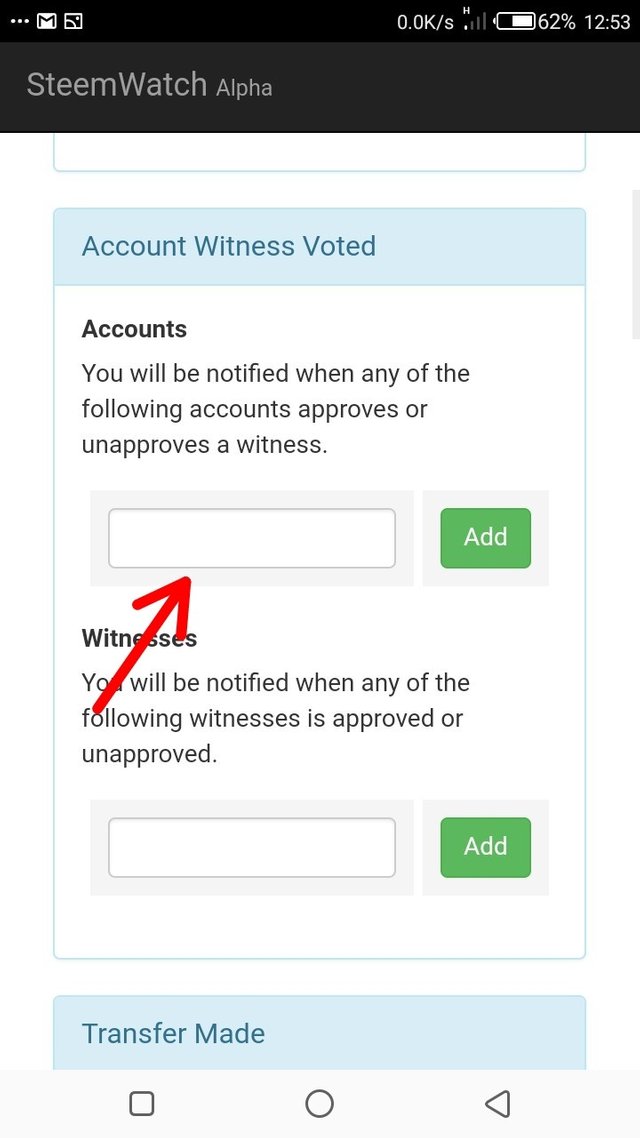
Step 3
Setting your notification mechanism
After you have selected the events you want to be notified on, you go back to the homepage and click notifications . On the notifications page, you will select the path through which you want to be notified if any of your selected events occur. You can be notified through discord, telegram or steemitchat . In this tutorial i used steemitchat as it is the most common and also the steemit official chat zone. So you just click on enable , then you will be asked to sign in into your steemitchat account. Once you have filled in your details you click on connect. And you are now a pro in the usage of steemwatch.
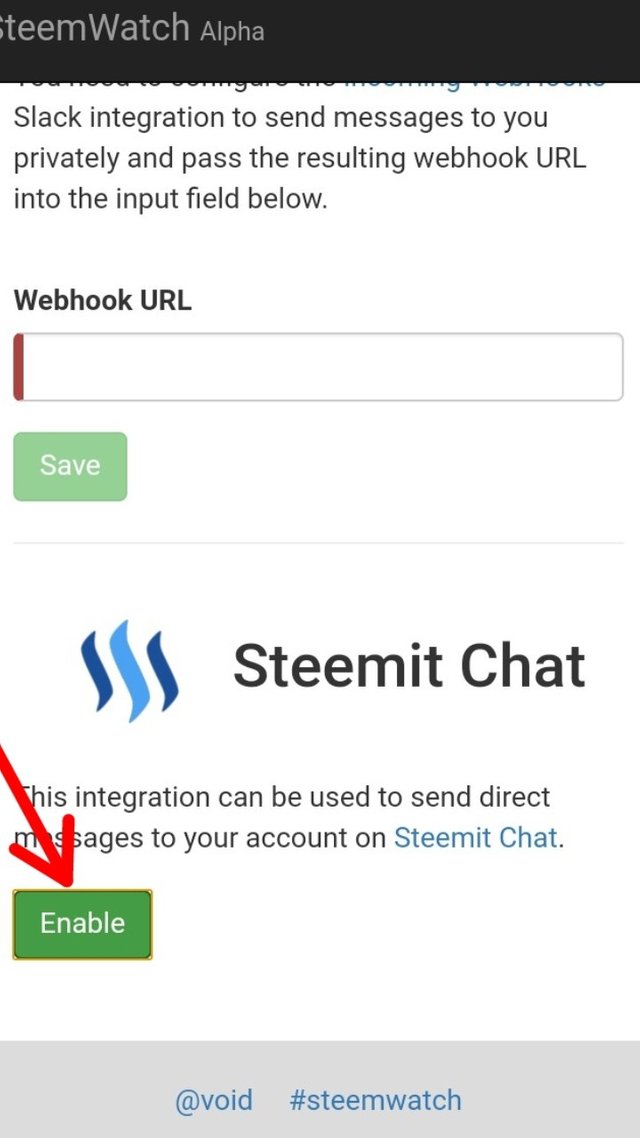
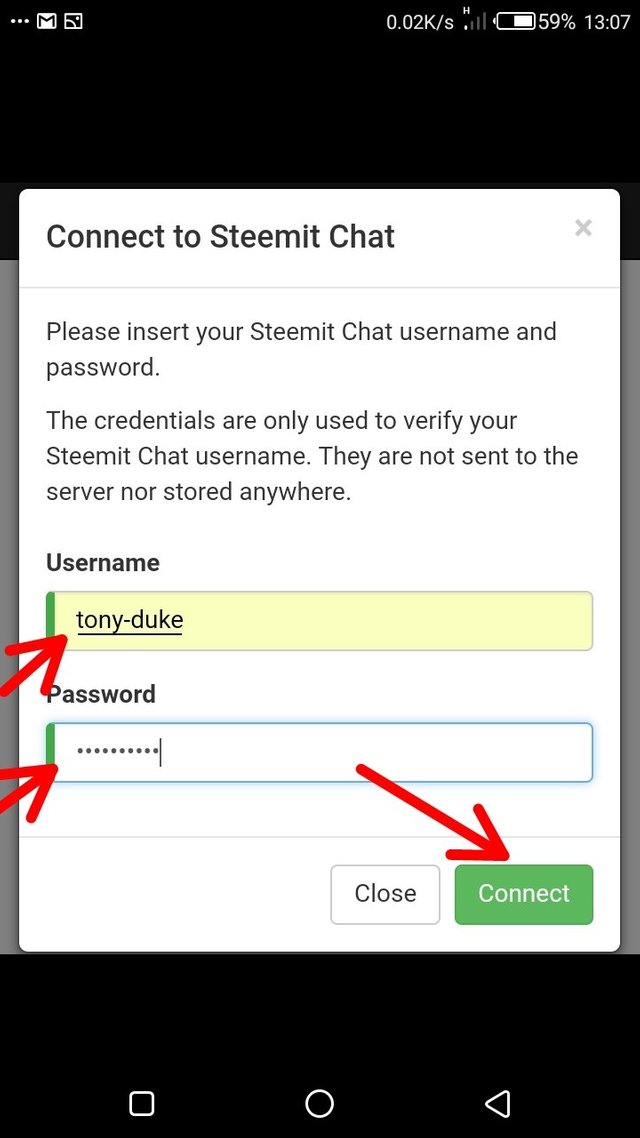
I HOPE THAT THIS TUTORIAL WAS HELPFUL, ANY QUESTIONS CAN BE ASKED IN THE COMMENT SECTION
ALL SCREENSHOTS WERE TAKEN WITH MY TECNO CAMON X AIR
Posted on Utopian.io - Rewarding Open Source Contributors
Nice and good information
不错呀!
Your contribution cannot be approved because it does not follow the Utopian Rules.
Your contribution is far too trivial.
You can contact us on Discord.
[utopian-moderator]
No sir,,,, this tutorial was even done as a response to so many requests on what steemwatch is all about, and a lot of people get confused while setting it up. I do not think its trivia, thankyou.