Open Source Mobile Apps to help grow your Intellect (Part 1)
"Knowledge is Power"
Today I bring you my new series on open source apps to grow your intellectual standards. The power of knowledge can never be underestimated, it exposes you to common things that can make a big impact on you. He who knows yields the power to control he who does not know.
Education is a world top priority for children today. Everyone wants to be educated so as to gain some level of knowledge of daily life circumstances to help judge them better. There are a lot of apps out there today which is unknown to many and some known, which help in growing and improving our secondary knowledge.
Today I'll talk on a popular online encyclopedia, Wikipedia.
What is Wikipedia
Wikipedia is a multilingual, web-based, free encyclopedia based on a model of openly editable and viewable content, a wiki. It is the largest and most popular general reference work on the World Wide Web.

This is a great tool for everyone especially students willing to do some research or random readings to grow their knowledge. Wikipedia has over 40 million written articles in over 300 different languages. On Wikipedia, you can find almost anything you search for. It is currently the best free online encyclopedia. All articles on Wikipedia are written by volunteers as it is a none profit organization.
Wikipedia has an offline app which many are not aware of. It is available on Google Playstore. I have been making use of it for a while now and it has really been helpful and has developed my average reading capacity, groomed me in knowledge and daily understanding of past and present events.
FEATURES OF WIKIPEDIA ANDROID APP
- Easy Search
Making a search on Wikipedia is quite easy and simple. It brings up related articles according to your searches and your read articles. The app comes with a voice search feature to enhance your search experience. Normally I use this when making a search for long questions so I won't waste time typing.
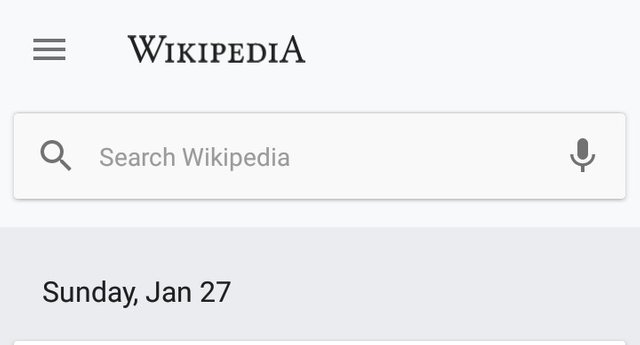
- Personalisation of Feeds
On the Wikipedia Android app, there are lots of recommendations for you. It is left for you to select the type of article you want to see on your feeds. Personally, I love to know read articles about history and past events. To personalize your feeds, you click on the menu then click go to customize feeds. There are varieties of types of articles to view daily, so you set it to your taste. My favorite is the "one this day" category. Like I said about loving history and past events, the "on this day" category shows articles about events that occurred on that day years back.
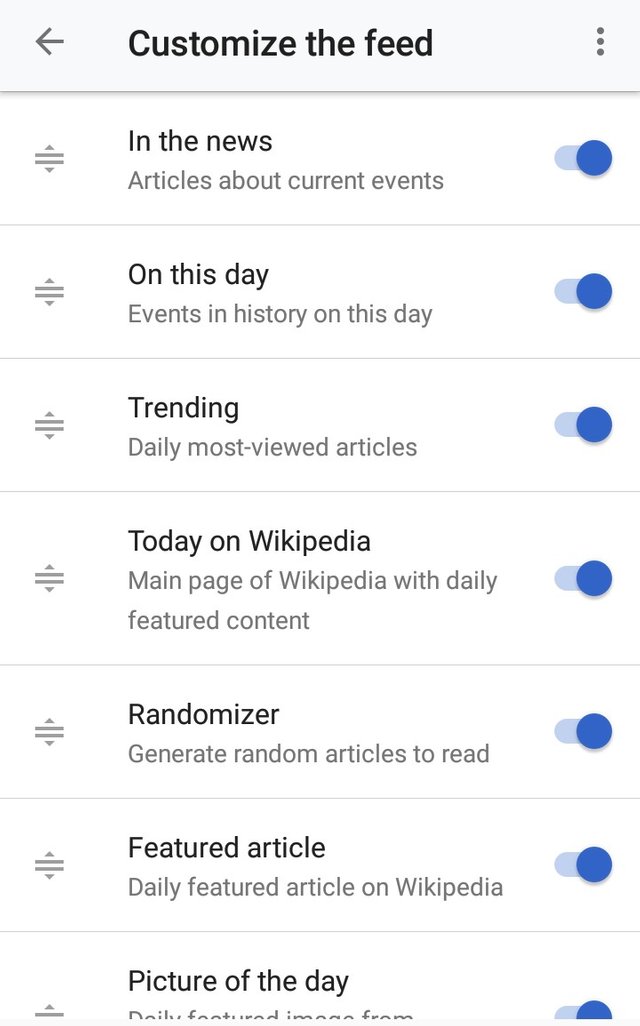
- ***Multi-Linguistic Encyclopedia
Articles on Wikipedia are written in different local languages. The provision of different languages in an article aids in diversity in reading by different nationalities. Also, articles pertaining to a particular region will have translations to the major languages in that region. For Instance, articles about Nigeria or events in Nigeria will have a translation into Igbo, Hausa, and Yoruba.
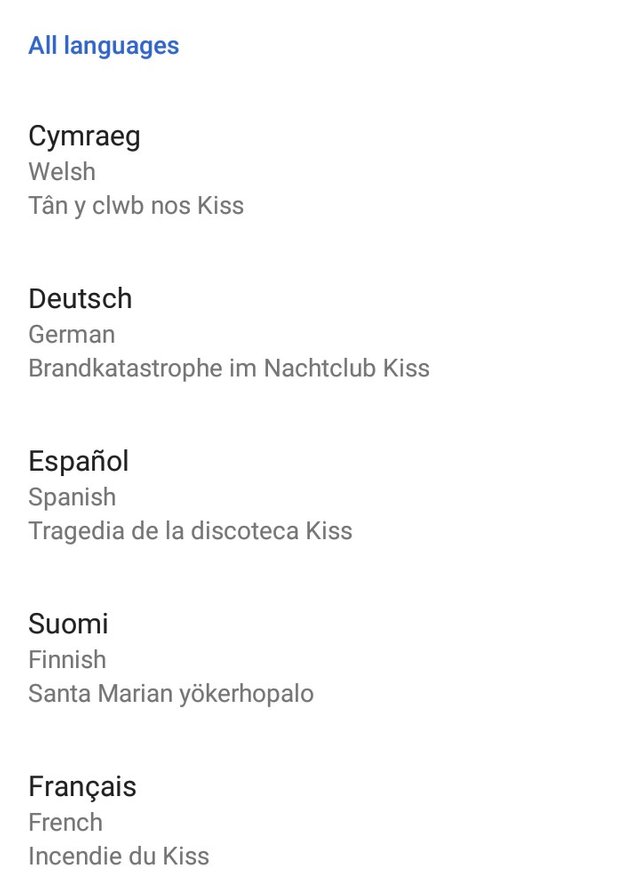
- Ability To Create Reading Lists
This is a great tool for research. You can save articles which you would love to read later and you can organize them into reading lists. Normally I do mine based on a topic. For instance, if I want to carry out a research about the history of my country, I would save articles pertaining to Nigeria and save it under a reading list named "History of Nigeria". You can get access to your reading list while offline and it also syncs with your Wikipedia account so they will be available on any device you log in your account to.
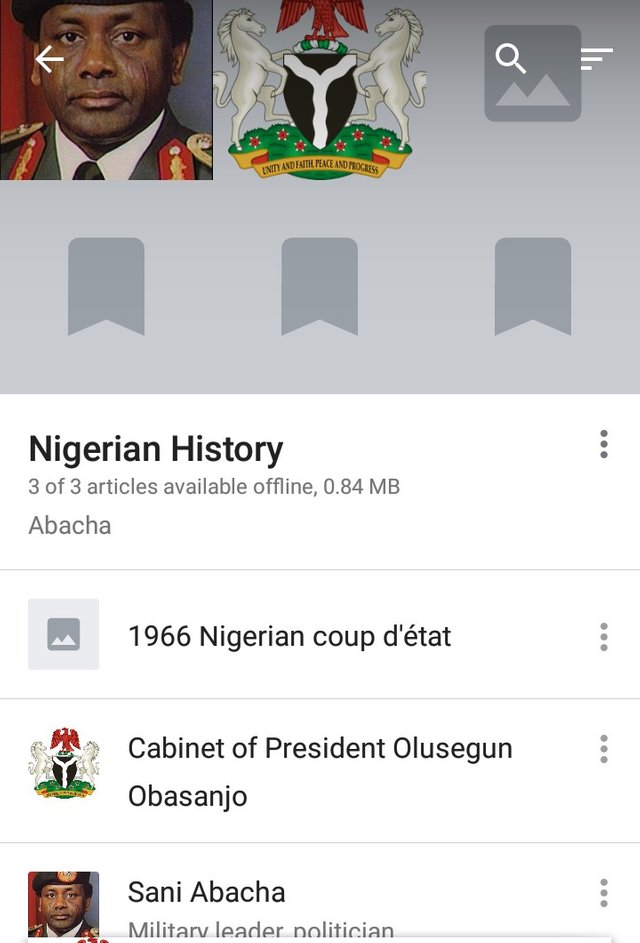
As an open source, everyone is welcome to be a contributor. Although I am only interested in the usage aspect. You can become an editor or a writer but first, you have to go through a series of tutorials.
Advantages of Using This App
Amazing User Interface
The Wikipedia app user interface is user-friendly and easy to understand. You do not need any manual or tutorial to use the app.
Informative Articles
Wikipedia articles are very informative. You can find articles on with detailed information on different subject matters with over 40 million articles and more being added every day. Their articles are error-free with great proofreading.
Easy On Data Bundles
The ability to save articles to your reading list so they can be accessed while offline helps to minimize the use of data when making researches. This will indirectly save your data cost over time of use.
*It is Ad-free
Many apps today disrupt user experience through the ads they sell which pop up against your will and this could be very annoying especially when making research. To avoid this, Wikipedia has refrained from selling ads and runs as a non-profit organization.
I haven't faulted anything with the app, it's been fun using it and I have gained a lot of knowledge and now making searches without fear of large data consumption.
SUMMARY
Wikipedia app is the right open source encyclopedia app for your daily research and studies. As a student or as a professional practitioner in any field of work, who will constantly need to make reference to online articles regarding a subject matter, Wikipedia is the right choice for you.
Thanks for reading
Links
Project Repository: https://github.com/wikimedia/apps-android-wikipedia
Project Link: https://play.google.com/store/apps/details?id=org.wikipedia
Resources
All pictures are screenshots from my mobile deviceGithub Link: https://github.com/tony-duke
Hi @tony-duke!
Thank you for the contribution. I appreciate your thought on Wikipedia mobile app. Wikipedia is one of the most popular projects in the world everyone needs the Wiki for one thing and another. I see a lot of benefits in this app as explained in the post. Well done!
Again, I commend your effort in putting the information together. But, there were serious issues of grammar, style and some incorrect phrasing in this post. It includes sentences such as these:
I advise you write clearly and simply. Also, you could use some grammar help services to improve your texts.
Your contribution has been evaluated according to Utopian policies and guidelines, as well as a predefined set of questions pertaining to the category.
To view those questions and the relevant answers related to your post, click here.
Need help? Chat with us on Discord.
[utopian-moderator]
Thank you very much for your review, I currently plan on purchasing the paid version of grammarly in order to improve my writing. Thanks for the corrections.
Thank you for your review, @tykee! Keep up the good work!
Congratulations! Your post has been selected as a daily Steemit truffle! It is listed on rank 15 of all contributions awarded today. You can find the TOP DAILY TRUFFLE PICKS HERE.
I upvoted your contribution because to my mind your post is at least 4 SBD worth and should receive 88 votes. It's now up to the lovely Steemit community to make this come true.
I am
TrufflePig, an Artificial Intelligence Bot that helps minnows and content curators using Machine Learning. If you are curious how I select content, you can find an explanation here!Have a nice day and sincerely yours,

TrufflePigHi @tony-duke!
Your post was upvoted by @steem-ua, new Steem dApp, using UserAuthority for algorithmic post curation!
Your post is eligible for our upvote, thanks to our collaboration with @utopian-io!
Feel free to join our @steem-ua Discord server
Hey, @tony-duke!
Thanks for contributing on Utopian.
We’re already looking forward to your next contribution!
Get higher incentives and support Utopian.io!
Simply set @utopian.pay as a 5% (or higher) payout beneficiary on your contribution post (via SteemPlus or Steeditor).
Want to chat? Join us on Discord https://discord.gg/h52nFrV.
Vote for Utopian Witness!