How to Create a Steem Account Using Steeminvite.com
Introduction
One of the Struggles that Steem Ambassadors(like myself) face is the sluggishness that plagues the account creation process. Some invitees may even loose interest before they are approved because the approval takes 24hrs to 1 week. This is the reason why I was very pleased to discover a new and faster way to get new members on board using steeminvite.com. Steeminvite.com was created by @pharesim.
Using Steeminvite to invite new members is very fast and effective. The only drawback to this method is that you may need to delegate some SP to your invitee. People whose SP is below 500SP may not be able to utilize this feature as they cannot delegate SP.
How to Create a New Steem Account Using Steeminvite.com
Step 1
Log in to steeminvite.com using your phone or laptop.
Step 2
- Now that you are logged in, you can go ahead and create a new account by filling in the username and email of the new account you wish to create.
- Fill the form by putting the new account preferred username and email and then also fill your own email in the field marked: "email address for status updates".
Step 3
- An email address would be sent to the new email address for the new account.
Step 4
- Click on the link on the email address and you would be directed to your browser.
Step 5
- Write down your password phrase.
Step 6
- You would be required to input your password phrase when you click next. Imput your password phrase.
Step 7
- After putting in your password phrase, you will be given four passwords which are very important and have different level of security. The four passwords are the posting key, the active key, the master key and the memo key. Once again BACK UP YOUR PASSWORDS!, BACK UP YOUR PASSWORDS!!, BACK UP YOUR PASSWORDS!!!, BACK UP YOUR PASSWORDS!!!!. I have repeated this and put it in bold because of its importance.
Step 8
You would need to go back to your steeminvite page and activate the new account. They will require that you delegate some amount of steem power to the new account.
Step 9
Once the Steem Power is delegated, and the account approved, you can go ahead and log into the new account with the new username and posting key. You account is ready for use.
The entire process for creating a new account using steeminvite.com would take about 3 minutes but trying it for the first time just like trying any other thing for the first time may seem difficult.
I hope you found this tutorial very useful and I hope you have a stress free and super speedy experience when promoting Steem and inviting new members
Thank you.
Posted on Utopian.io - Rewarding Open Source Contributors
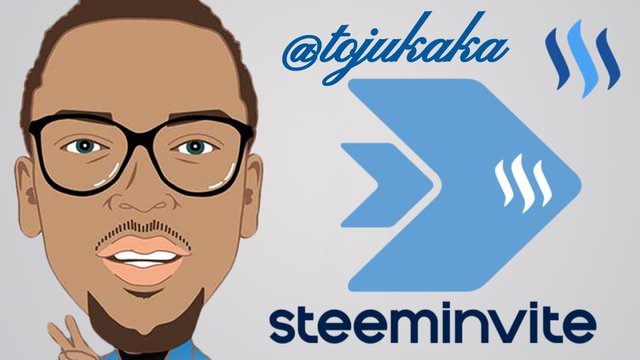
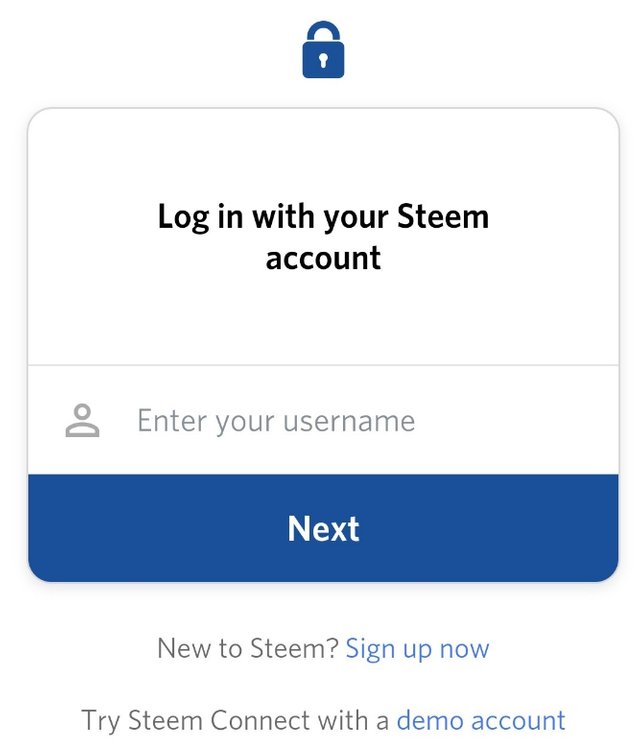
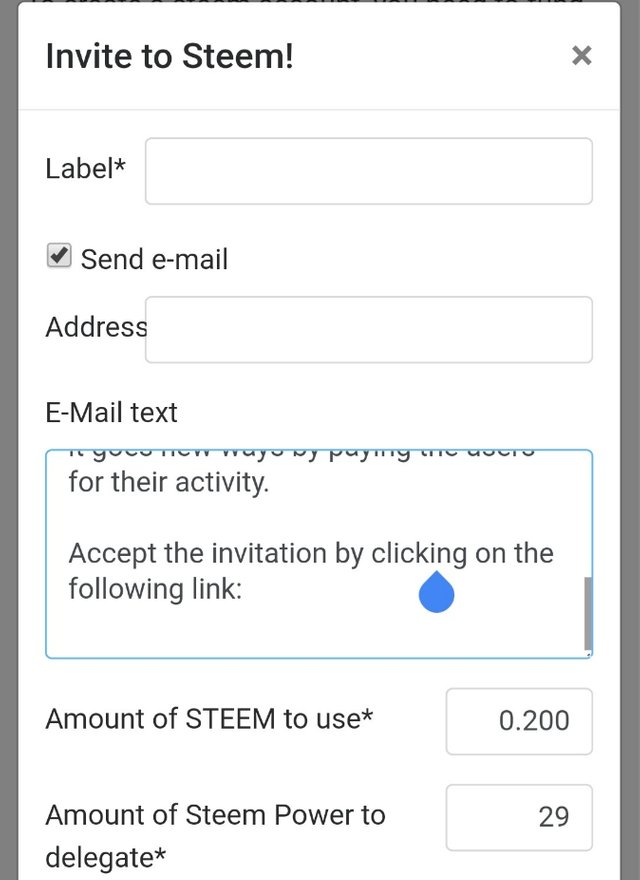
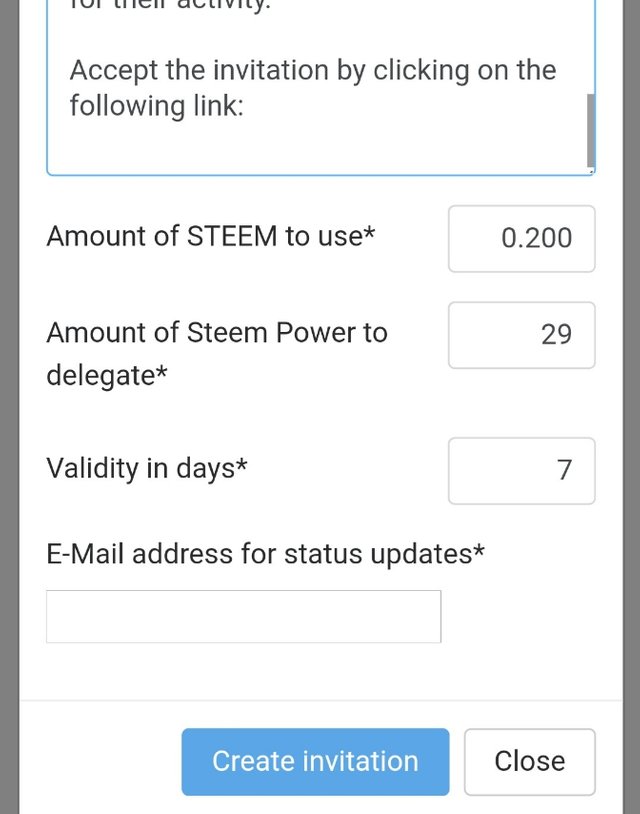
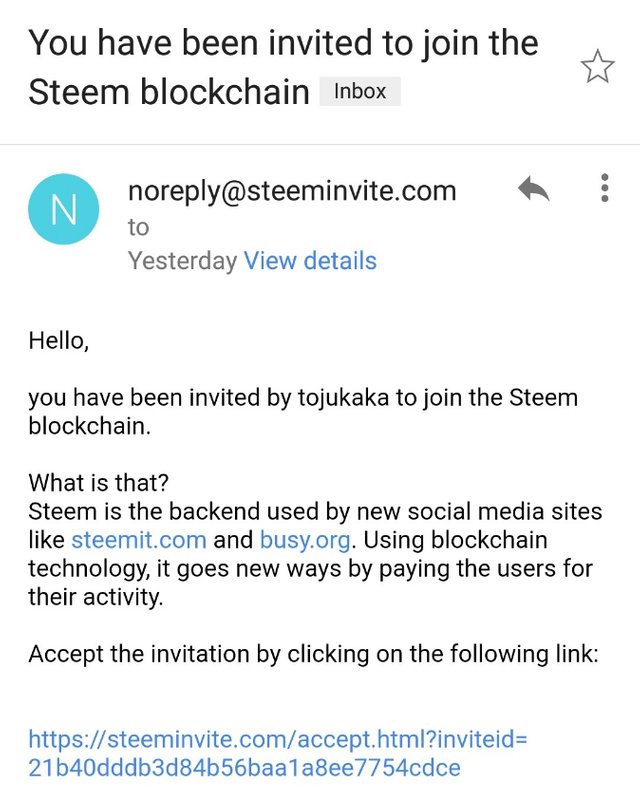
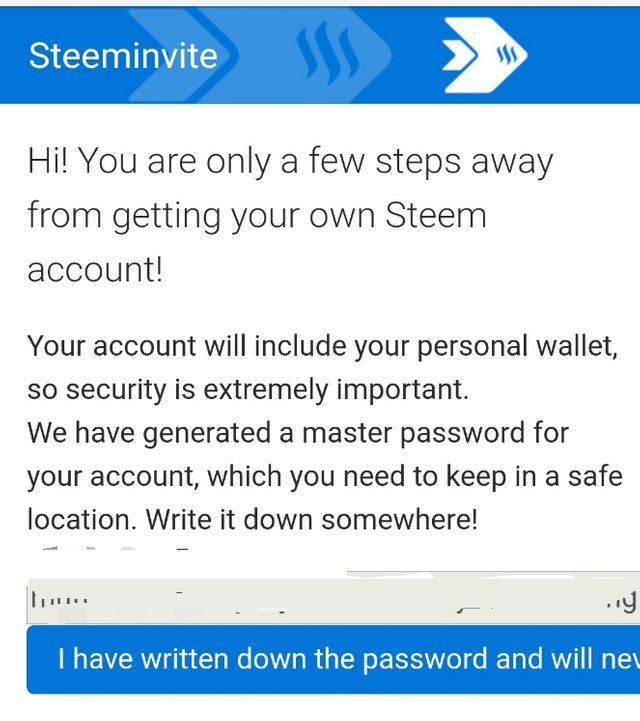
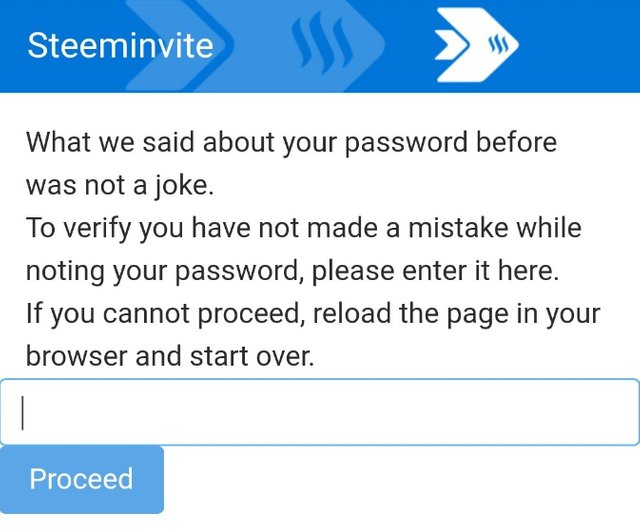
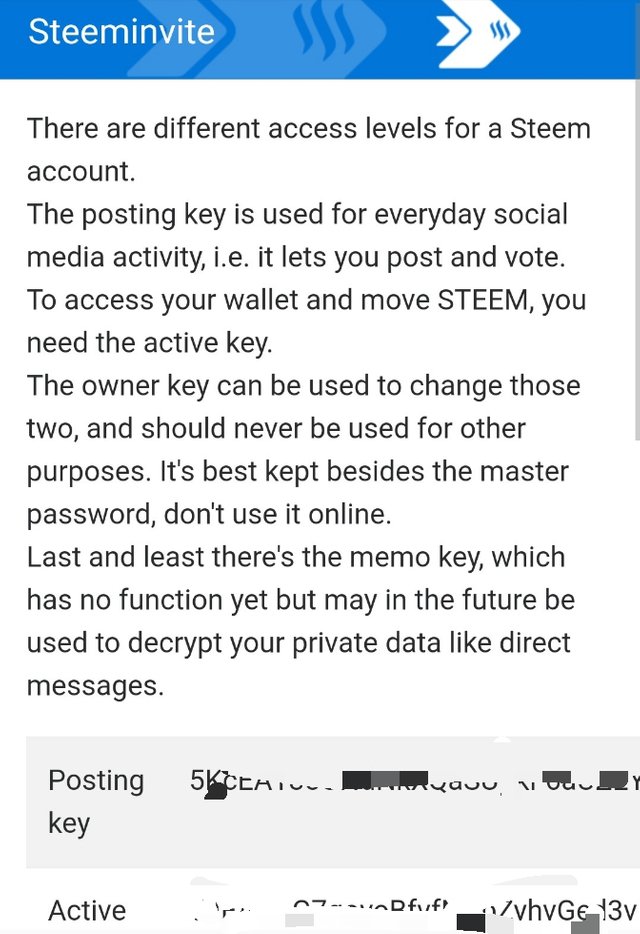
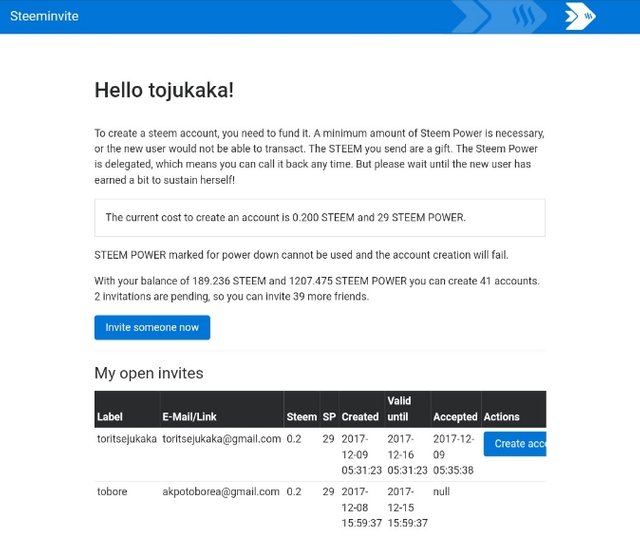
Thanks for this post!
Just what I needed.
Thank you for Using #promo-steem tag, Promote steemit by inviting your friends and your family!
Wow....this is great
Well done boss
Your contribution cannot be approved as the tutorial submitted is about steeminvite.com which is not an open source project.
See the Utopian Rules.
You can contact us on Discord.
[utopian-moderator]
Wow
Thank you very much
The contribution is a contribution to the Steem blockchain and Steemit. You can view it from that perspective. Please reconsider your stand
The contribution is a contribution to the Steem blockchain and Steemit. You can view it from that perspective. Please reconsider your stand
Thanks for the post sir
You are welcome
Hello! I have a friend trying to log on using the steem invite I just sent her. We cannot get her logged in. It will not take any of her passwords. Any idea what we may be doing wrong or how we can get some help? Thank you!