How To Install Steem-Python Libraries On Ubuntu 17 System
This tutorial with screenshots will show you how to install newest steem-python libraries on a fresh ubuntu 17 system. Created on utopian.io platform to test the waters :)
We'll assume that you have installed Ubuntu 17 64-bit system - you can download it for free from here:
http://releases.ubuntu.com/17.10/ubuntu-17.10-desktop-amd64.iso
Or visit https://www.ubuntu.com/download/desktop to check few newer release.
1. Launch the terminal.

2. Enter sudo apt install python3.pip (steem-python is running on python 3), confirm with password and with Y key.

3. Enter sudo apt-get install libssl-dev (those libraries are required for steem-python), confirm with password.
4. Enter pip3 install -U pytest (those are also required).
5. Finally install steem-python by entering pip3 install -U steem. Wait for the installation to finish.
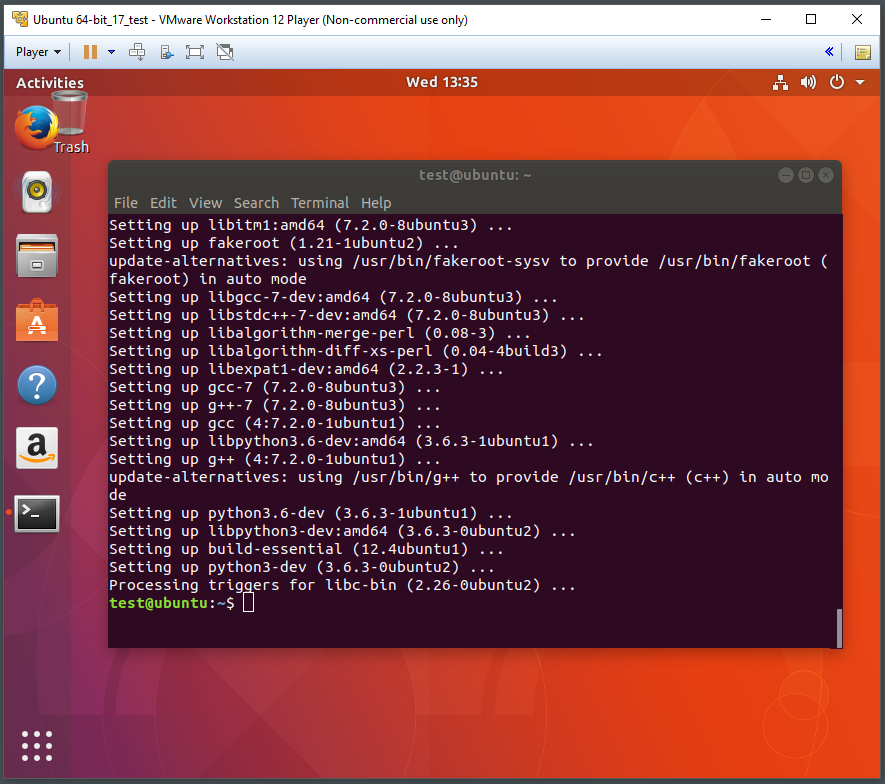
And that's it:) Whole process should take about 5 minutes. Congratulations, now you can interact with steem blockchain using the superior python programming language! :)
Posted on Utopian.io - Rewarding Open Source Contributors
Your post will benefit us a lot. I want to do something good from Steemit, always give such structural posts all the time.
Its really helpful for me.
This is really helpful. thanks for sharing @tipu
tip!