Suggest features FONT STYLE, TRANSPARENCY OF CLOCK FACE, AND CHANGE BACKGROUND FEATURES in Polar Clock app for android device
Components
Polar Clock is a simple polar clock app for android devices, this app has a nice look, and has a very small file size, so it can run smoothly on almost all android devices. This application is an open source project that is still being developed. After using this app, I did not find some other interesting features in the application settings section.
Proposal
Proposal #1 - Add the FONT STYLE feature in the Polar Clock app, provide the feature in the Settings / Font section, and give the user the option to change the font style as desired, and modify the section to provide some font style options that can be used.
Proposal #2 Add the TRANSPARENCY OF CLOCK FACE feature in the Polar Clock app, provide the feature in the Settings section, and give the user the option to customize the transparent Clock face level as desired. And modify the clock section, to display the Clock face in accordance with the transparent level that has been set by the user.
Proposal #3 - Add CHANGE BACKGROUND feature in the Polar Clock app, provide the feature in the Settings / Background section, and give users the option to change the Background as desired, and give users access to their device gallery, to select the Background you want to display and use.
Mockups / Examples
Examples #1 - An example image after the Polar Clock application developer adds the FONT STYLE feature in the Settings / Font section of this app, and gives the user multiple font style options, and grants access to use it.
Examples #2 - An example image after the developer of the Polar Clock app adds a TRANSPARENCY OF CLOCK FACE feature in the Settings section of the app. And modify that section to give the user access to adjust the transparent level as desired, and modify the main / hour view portion to display the clock according to the transparent level the user has set.
Examples #3 - Picture example after Polar Clock application developer add CHANGE BACKGROUND feature in Settings / Background section of this application. And modify that section to give the user access to change Background and choose Background to their android device gallery.
Benefits
Benefits #1 - Users of the Polar Clock app can change the font style in this app, once the developer adds the FONT STYLE feature in the Settings / Font section, and selects the font style to their liking. So the polar clocks will look more cool, because they can not only change the font size, but they can also change the font style as desired.
Benefits #2 - Users of the Polar Clock application can adjust Clock's transparent level, once the developer adds the TRANSPARENCY OF CLOCK FACE feature in the settings section of this application, the user can adjust the transparent level of Clock as desired. So the polar clocks on their devices will look nicer and interesting.
Benefits #3 - Users of the Polar Clock application can replace the Background in this app, after the developer adds the CHANGE Background feature in the Settings / Background section of this application, the user can select the Background contained in their android device gallery to display and use as Background in this app, do not feel bored again, with the presence of these features, because they not only can change the background color, but now can replace Background and choose Background as desired.
Posted on Utopian.io - Rewarding Open Source Contributors

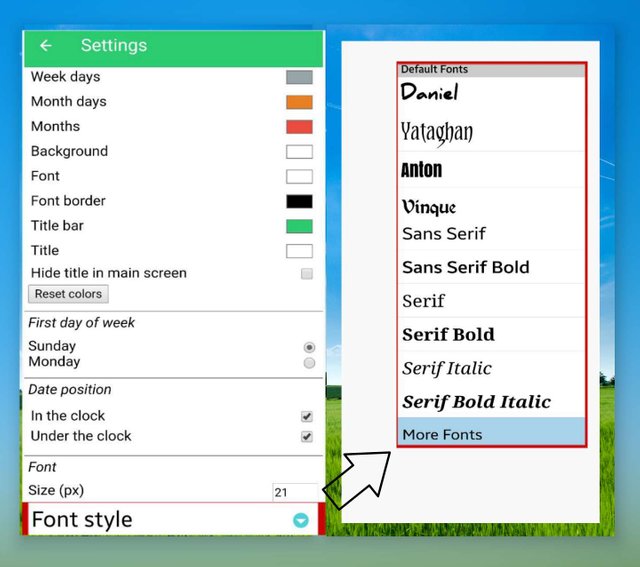
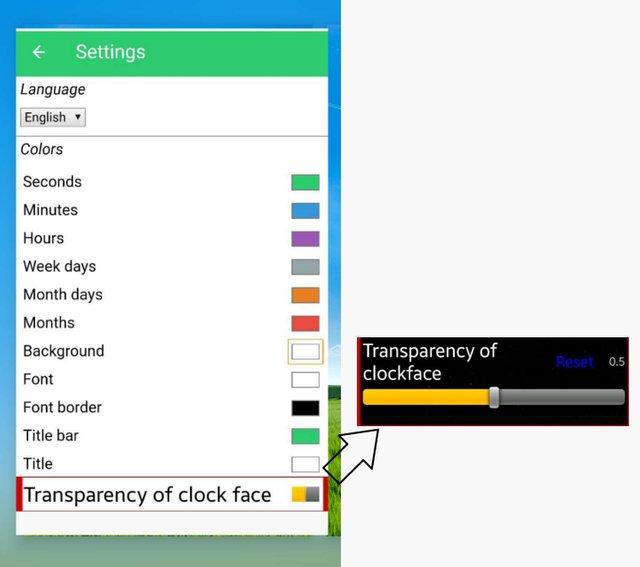
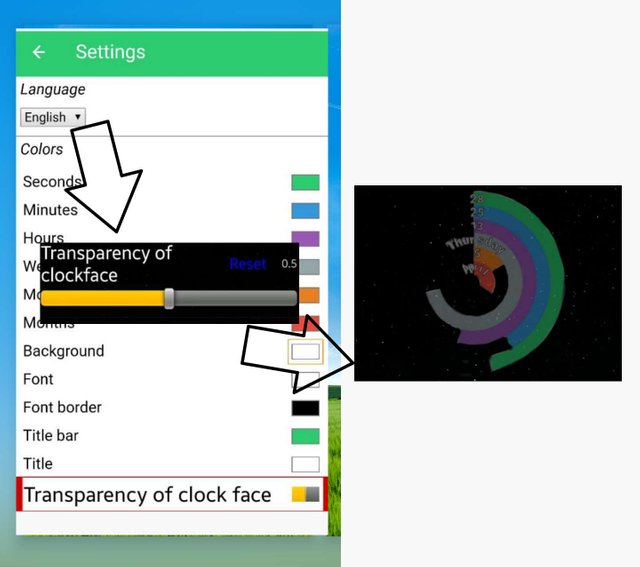
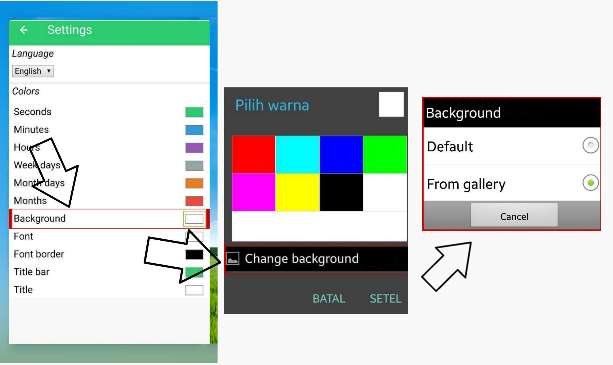

Your contribution cannot be approved because it does not follow the Utopian Rules.
You already made this contribution before here, and it was rejected, you now went ahead to edit it changing the title and the content. You are advised to desist from this as you may get banned.
You can contact us on Discord.
[utopian-moderator]
I'm sorry, and have I been banned?
Congratulations @tikaraisaika! You received a personal award!
Click here to view your Board
Congratulations @tikaraisaika! You received a personal award!
You can view your badges on your Steem Board and compare to others on the Steem Ranking
Vote for @Steemitboard as a witness to get one more award and increased upvotes!