Refresh Button Saves Settings Without Tapping Save
EXPECTED BEHAVIOR
Changes to a Site's configuration are not saved until the user taps Save.
ACTUAL BEHAVIOR
Changes to a Site's configuration are saved by tapping Refresh without ever tapping Save.
HOW TO REPRODUCE
- Launch Nock Nock 0.1.3 on Android 8.1.0
- Add a Site and return to Site list
- Open the new Site's edit screen by tapping it
- Make any change
- Tap Refresh Icon in Upper Right
- Tap X Icon in Upper Left
- Open the new Site's edit screen by tapping it
TESTING ENVIRONMENT
- Device: Pixel 2 XL
- OS: Android 8.1.0
- App Version: 0.1.3
RECORDING OF THE BUG
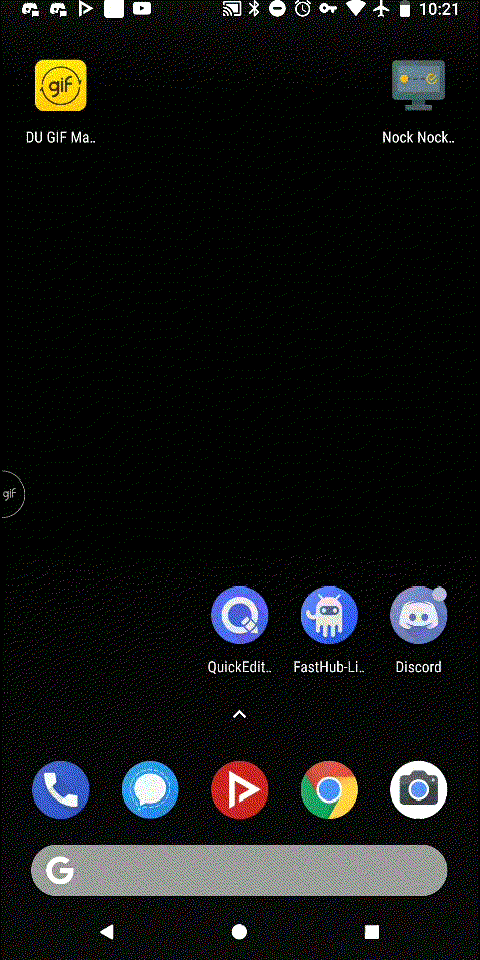
Posted on Utopian.io - Rewarding Open Source Contributors
Thank you for the contribution. It has been approved.
You can contact us on Discord.
[utopian-moderator]
Hey @thewizard.studio I am @utopian-io. I have just upvoted you!
Achievements
Suggestions
Get Noticed!
Community-Driven Witness!
I am the first and only Steem Community-Driven Witness. Participate on Discord. Lets GROW TOGETHER!
Up-vote this comment to grow my power and help Open Source contributions like this one. Want to chat? Join me on Discord https://discord.gg/Pc8HG9x