How Ethos Revolutionizes The Cryptocurrency World With Its Universal Wallet
Ethos is a decentralized platform that offers a universal wallet through which tons of cryptocurrency tokens could be stored, sent and received. As well, you can track your digital assets that are stored elsewhere and control all your crypto tokens through a single portfolio.
Github Repository
https://github.com/d11e9/ethos

Source
It has not been more than a decade and both the Blockchain technology and cryptocurrency have gone a long way. I mean not even the popular but faceless Bitcoin Whitepaper writer, Satoshi Nakamoto expected such a huge and quick success from this technological advancement. Here I am today, regretting missing out when $100 would have gotten me about a thousand BTC tokens. Tens of thousands of other digital coins have been published after the successful mass adoption of Bitcoin. Today, a serious cryptocurrency enthusiast or trader may have tons of different tokens in his portfolio. We cannot just stay satisfied with having just one token in our portfolio since the market is highly-volatile and no single token stays at the top forever. Not even for a day. This is because many wallets have limited resources or functionality to support designated tokens. Having multiple tokens in our portfolios then means we need multiple wallets. This can however be stressful sometimes. How about having a designated wallet that has functionality to support tens of established tokens (i.e. a universal wallet)? That is what Ethos Universal Wallet is all about. Here is my critic review of this barrier-breaking DApp.
Introducing Ethos Universal Wallet
Ethos is a decentralized application – a universal wallet that enables you to store, receive, send, track and learn about the happenings around your digital assets in real-time. It supports tons of cryptocurrency tokens and this makes it regarded as a universal wallet. Ethos is a very simple and easy-to-use cryptocurrency wallet that enables you to manage over 150 tradable tokens in a single secure wallet. All that is required of you is an Android or iOS handheld device. Get the mobile application and
Various components of Ethos
There are various components that work hand-in-hand to bring about the functionalities of Ethos. I will focus on the major ones in this review. These are the Secure Storage, Smart Wallet,
Secure Storage
One of the major features of Blockchain technology is an advanced security. This technology brought to us a technological breakthrough with its decentralized mode of operation. On Blockchain, assets are stored on millions of computers (chains) rather than a single online server as used by centralized systems. This makes it hard for hackers to gain unauthorized entry and hence provides a better security for assets stored on the chains. However, as technology advances on security, so also does it on hacking. Therefore, an ordinary blockchain protocol is not enough to secure millions of assets stored on it. This is why we have had various cryptocurrency thefts by hackers that have left many exchanges in bankruptcy. To ensure maximum security for users’ assets, Ethos uses a combination of leading encryption tools and advanced security techs. These added security features include PIN creation and verification, biometric data, etc. They work together to protect users against malicious activities.
Smart Wallet and Watchfolio
Ethos’ Smart Wallet is a powerful tool for crypto enthusiasts and traders. It seamlessly integrates several tokens with different chain protocols and provides functionality for you to manage all your cryptocurrency tokens in a single environment. Having multiple tokens does not require you to have multiple wallets and applications anymore. With Ethos smart Wallet, you can get updated information on your digital assets portfolios. The Watchfolio tools provide you with real-time analysis of your assets’ performance for both the ones you have on Ethos network and others that are stored elsewhere.
Various APIs for building disruptive applications

Source
Ethos is not only beneficial to crypto traders and holders alone but also has resources that could be used to deploy disruptive applications. These resources are:
- xWallet: An API that allows the creation of keys, addresses and deterministic compilation directories.
- xTransact and xVSF: This are the APIs that control currency transactions on Blockchain. The xTransact manages the movement of tokens between wallets. As well, it is the protocol that is responsible for verification, validation and signature of transactions. The xVSF investigates currency sources and sender’s identities on the chain. These two work together to protect users from malicious transactions.
- xAlert and xLightning: These APIs are directly connected to dedicated Blockchain nodes to deliver notifications for transaction states and send warnings in case of malicious activities. These are very advanced APIs that are being implemented on new Blockchain projects.
Ethos makes the above APIs accessible to developers and useful in building highly functional decentralized applications.
Getting started with Ethos Universal Wallet
Ethos application is accessible for both Android and iOS devices. I use an Android device and so we will be using the one for Android OS in this walkthrough.
- Click here to download the Ethos Universal Wallet for Android device. You will be directed to the Ethos app on Google Play Store. Click on Install to download the app.
- Wait for the app to successfully download and install on your device and launch it when all is done. As you launch the app, you should see the following welcome screen.
- Click the > button to get started. This will bring the Terms and Conditions page. Take your time to read it and hit the Accept button when you are done.
- The next screen displays Your Data & Privacy information. Again, take your time to read this and click Accept when you are through.
Now we have the Sign In page. Since you are a new user, you are required to click on the Sign Up button at the bottom right to create your account.
Below is the sign up page. Create your username, provide your email and set your password in the required fields. Confirm the password and click on Next to get to the next page.
The next screen is shown below. We are told that a confirmation message has been sent to the email address that we provided. Head to the mail, follow the confirmation link and come back to login to the account you have just created.
Now, we have successfully created an account and logged into the system. From the screen shown below, we can see that we are required to create a place to hold our tokens. Click on Add New and we will be directed to the wallets from which we can select the one to hold our tokens.
There are two options to choose from here. The first is the SmartWallet that allows us to securely store our tokens using a SmartKey. The second is the WatchFolio that acts as a watchlist for our favourite tokens. We can as well watch our assets on other wallets outside Ethos right here. I will go with the SmartWallet. Clicking on it, the following screen appears. We are required to name our wallet and I just name it My demo Wallet.
Below is the next screen to be displayed.
Now we are required to undergo a walkthrough. This will take us some minutes.
Firstly, we need to create our SmartKey. On hitting the I Am Ready button, you will be told to shake your phone.
After shaking the phone randomly, the wallet will generate seed for you. Click Next to continue but ensure that you have your writing materials with you.
24 words phrase will be generated for you. Take your time to write them in correct order. Click on Accept when you are through.
Now you need to create a PIN. Please use one that you can remember or better still write your PIN down.
After confirming your PIN, your wallet will be processed. And you should get the following Success message.
Now that you wallet has been successfully created, you can start adding coins to it.
Click on Add Coin to add tokens and the following screen should appear.
Ethos Universal Wallet supports tons of cryptocurrency tokens. I have just added BTC and it is showing in my wallet.
Sending and receiving coins on Ethos Universal Wallet
To transfer some coins from your wallet, click on the Send/Receive button at the bottom left on your homepage.
Click on the token that you want to transfer and select Send.
Since I do not have any BTC on my wallet yet, I cannot transfer token for now. I believe the steps involved in doing this should be explanatory.
To receive tokens, click on the token you want to receive and select Receive. The following screen should show up.
You can copy your address and send it to the sender or use the code scan method. Either way, you should receive the notification as the token arrives in your wallet.
What I like about Ethos Universal Wallet (Pros)
There are various things I like about this awesome wallet. I will mention few of them here.
Spontaneous interface
Design is very essential in the software engineering world. The more attractive and simply a software system is, the easier it is to interact with. To me, this is one of the most intuitive cryptocurrency wallets in the industry. It is very insightful and easy to use for both the veteran and newbie traders. The interface is simple and highly functional.
Multipurpose
You can do a lot of things inside the Ethos wallet. Easily store, receive and send cryptocurrency tokens. As well, you can monitor your assets on other platforms and by viewing real-time analytical reports and graphs.
Security could never be better
Ethos offers an A-class security for its users despite being a non-custodian of their assets. The wallet is equipped with highly advanced techs to protect the users from malicious transactions. This is one of the traits of a good wallet and it makes Ethos Universal Wallet an outstanding project.
Supports tons of cryptocurrency tokens
Ethos wallet is literally universal. It supports tens of tradable coins and gives users the ability to manually add custom ones. What more could one look for in a wallet!
Cons
How funny this sounds – the only thing I see as a demerit of this decentralized application is its lack of roadmap. Although it is an Open Source project, that does not stop the team behind it to have a documented roadmap for this exceptional project. Apart from this, I have no problem whatsoever with this wallet.
Rating
This is a totally amazing project. Simple, multi-functional, easy to use, secure and very fast – this is indeed a game changer in the cryptocurrency sector. I have no hard time give this DApp a 4.5 star out of 5.
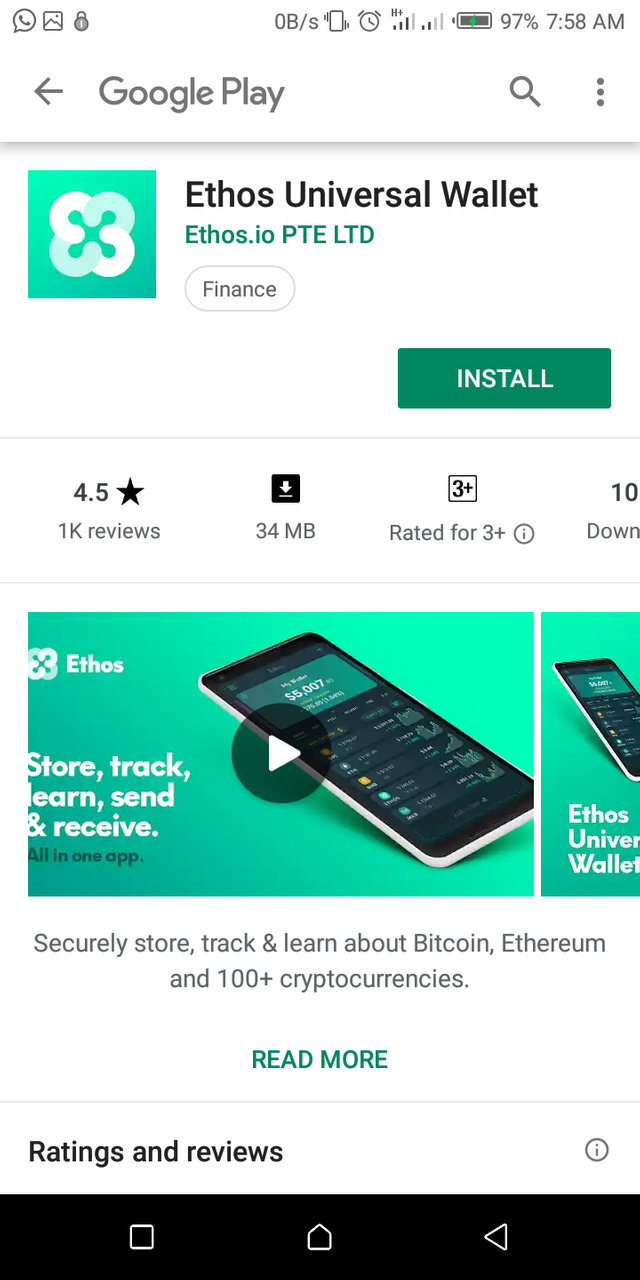
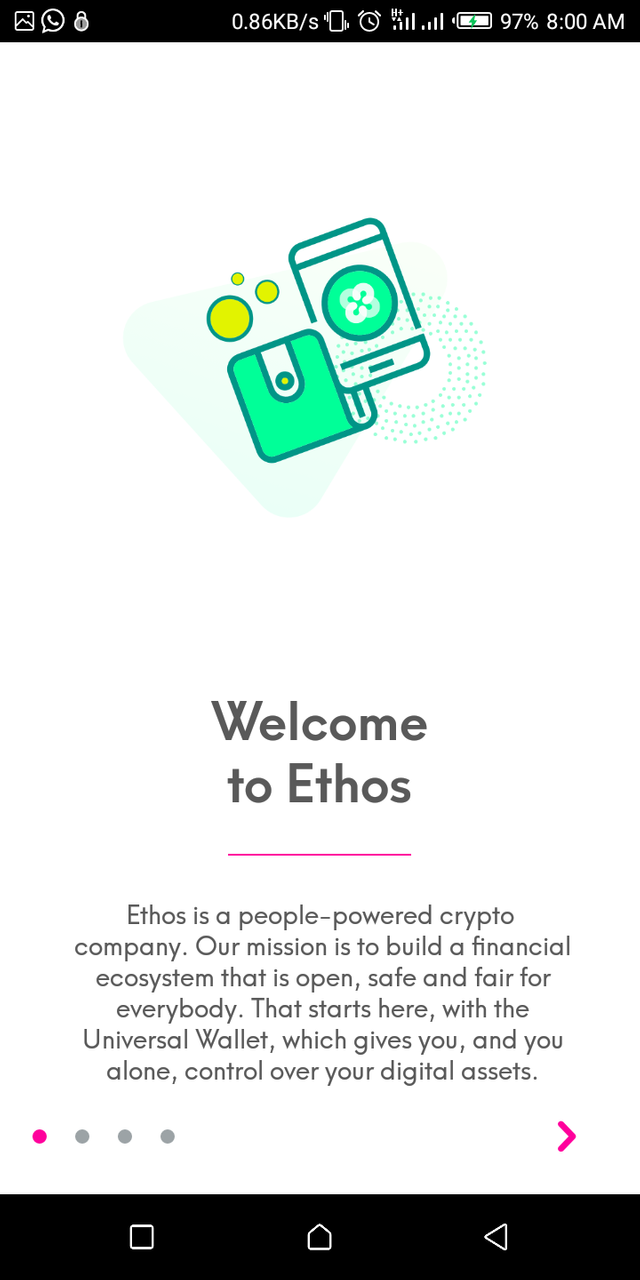
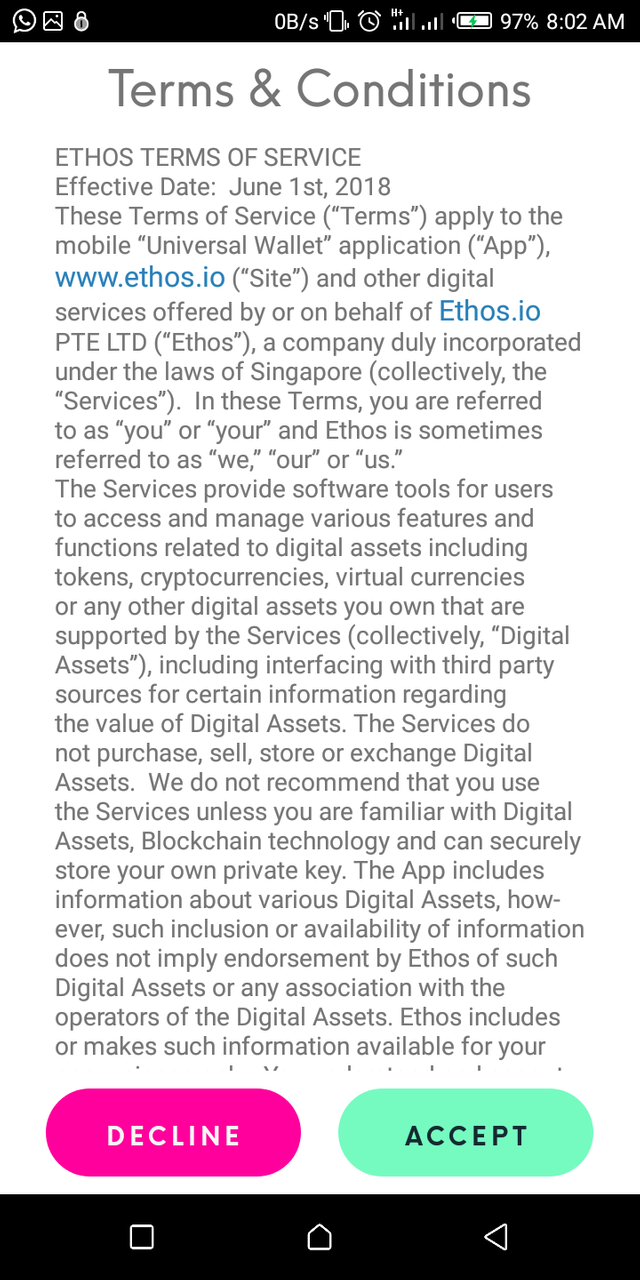
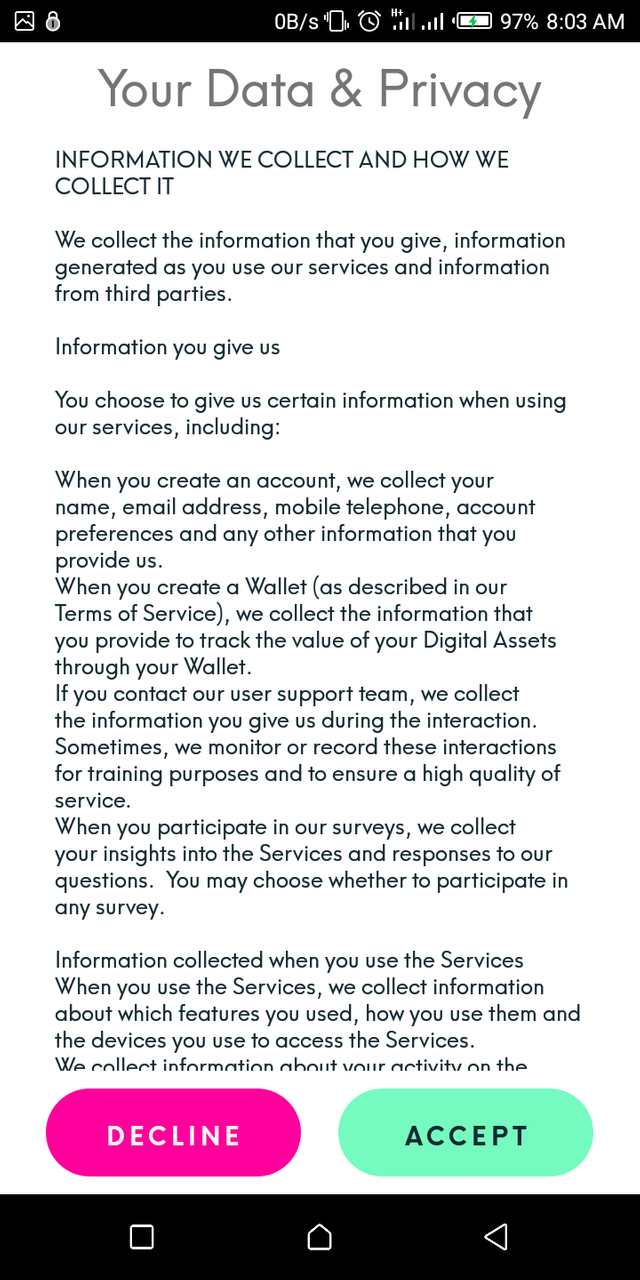
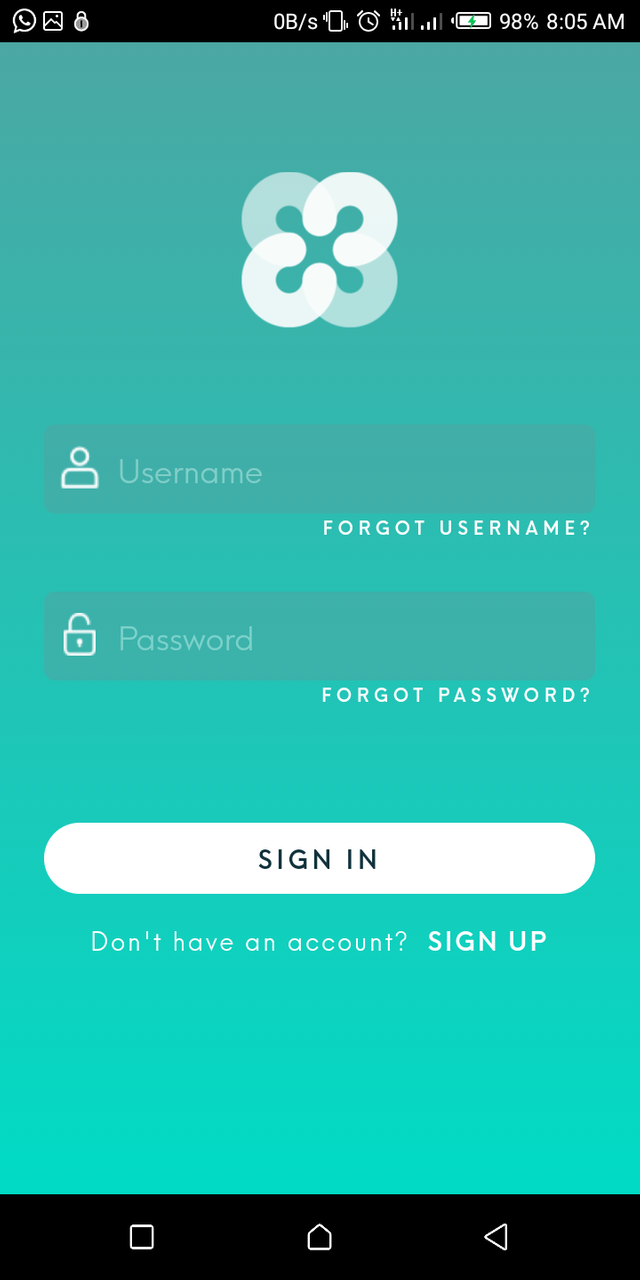

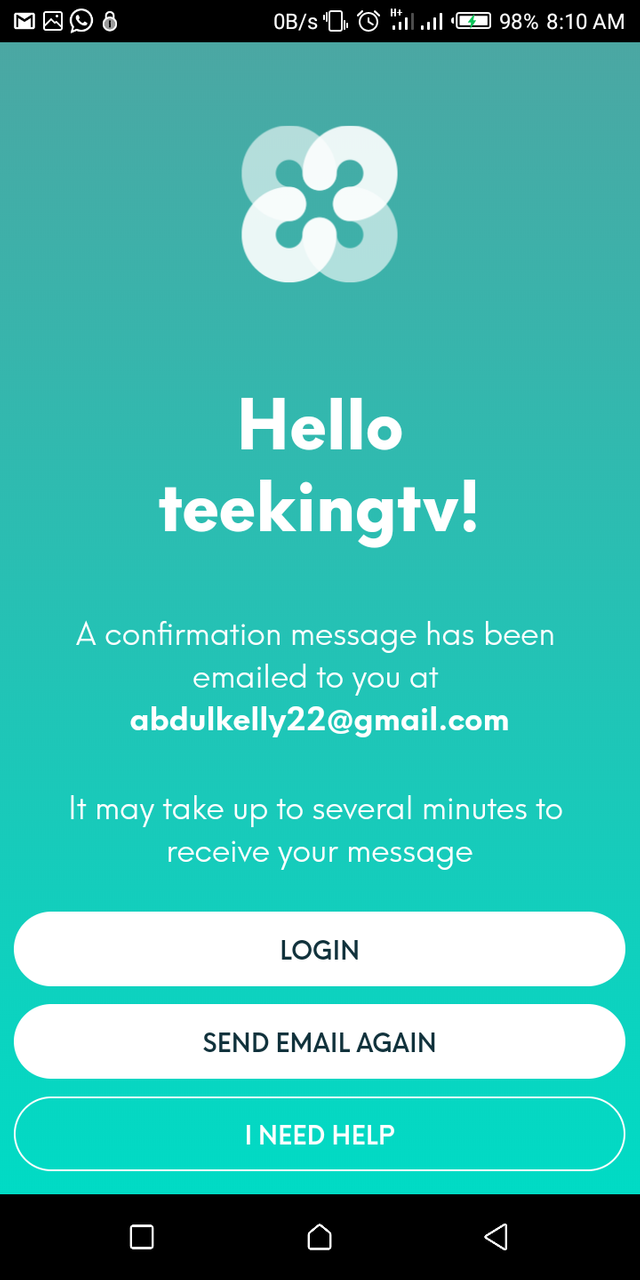
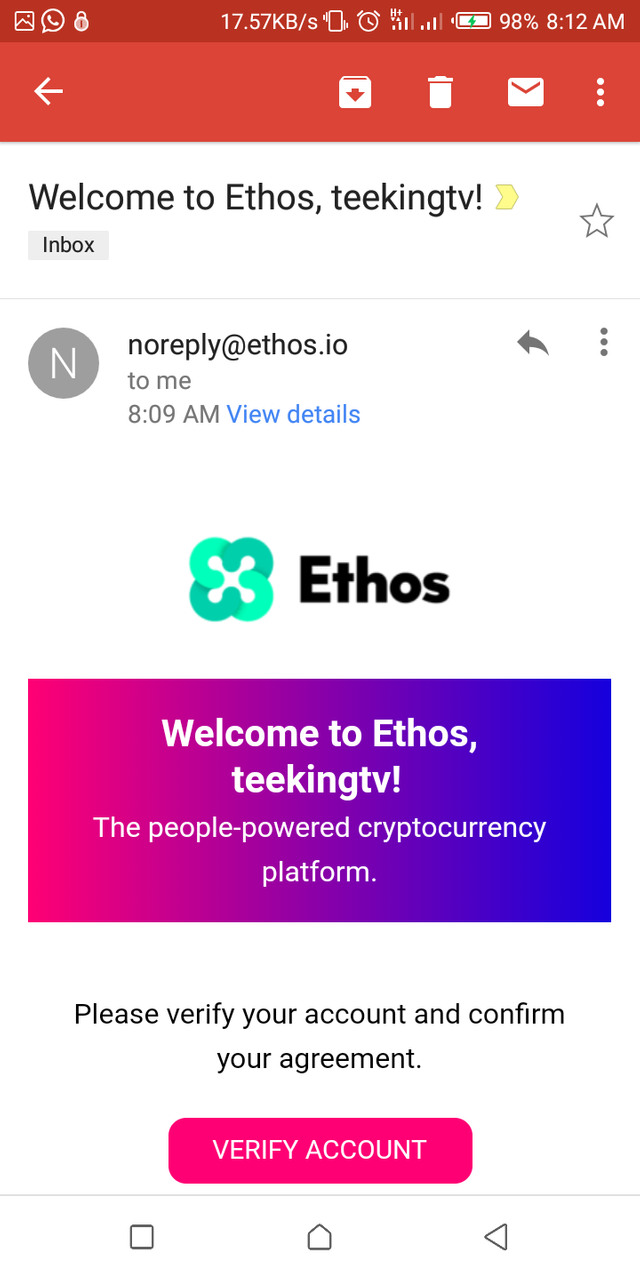
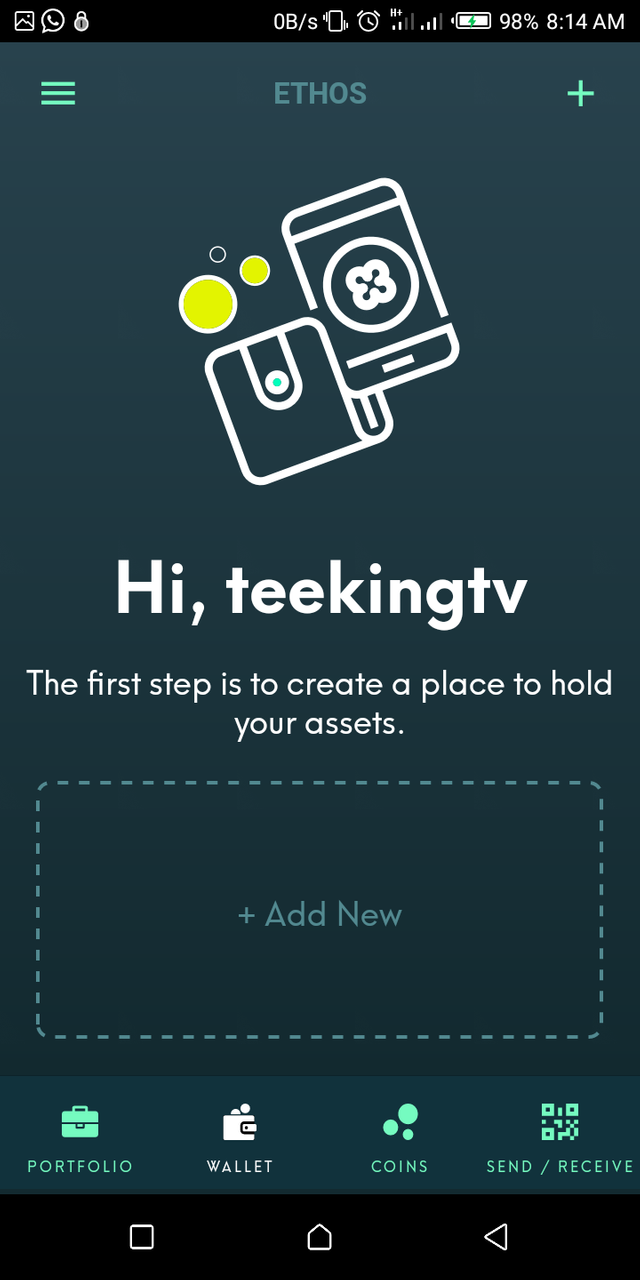
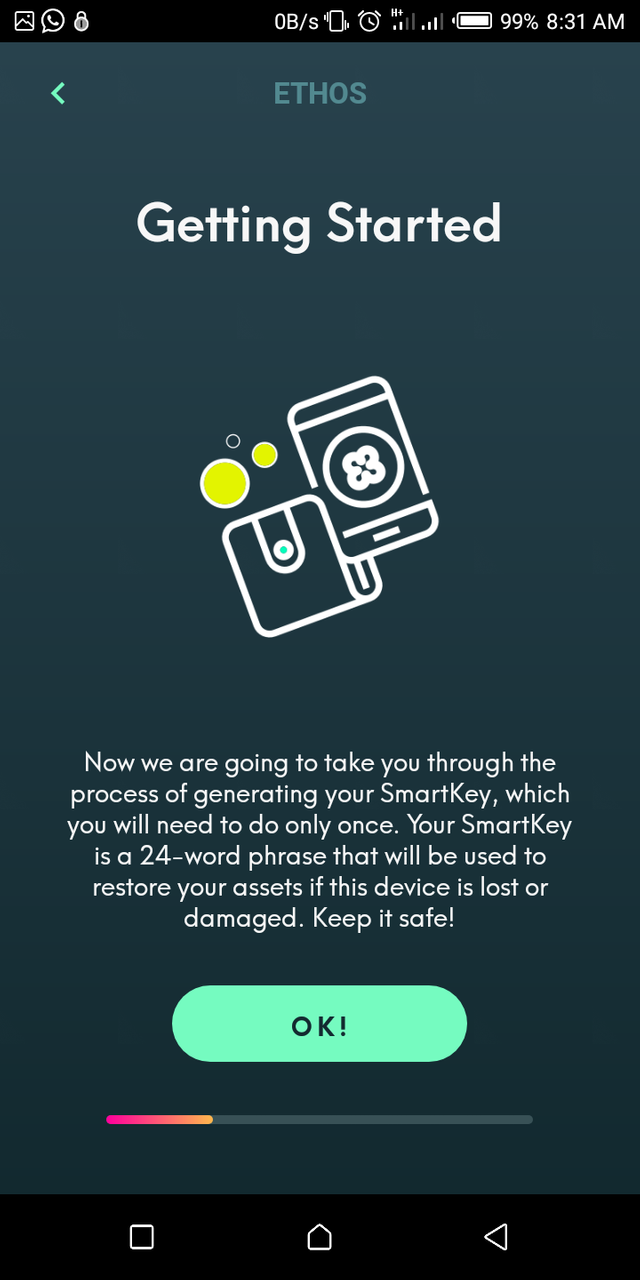
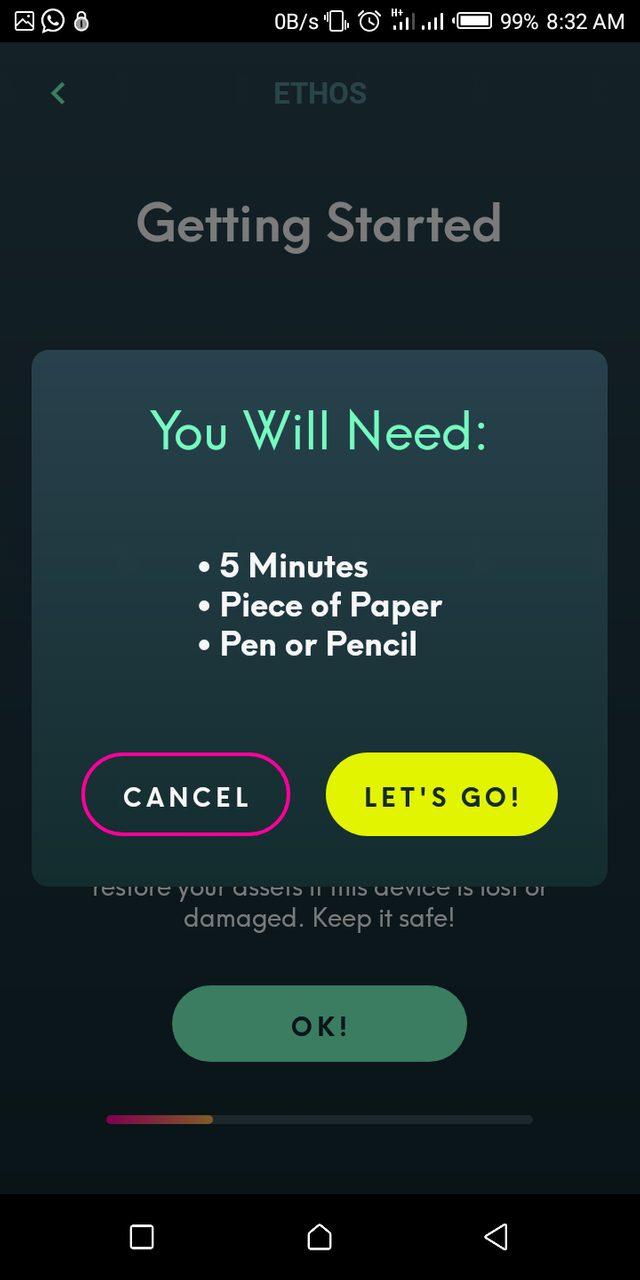
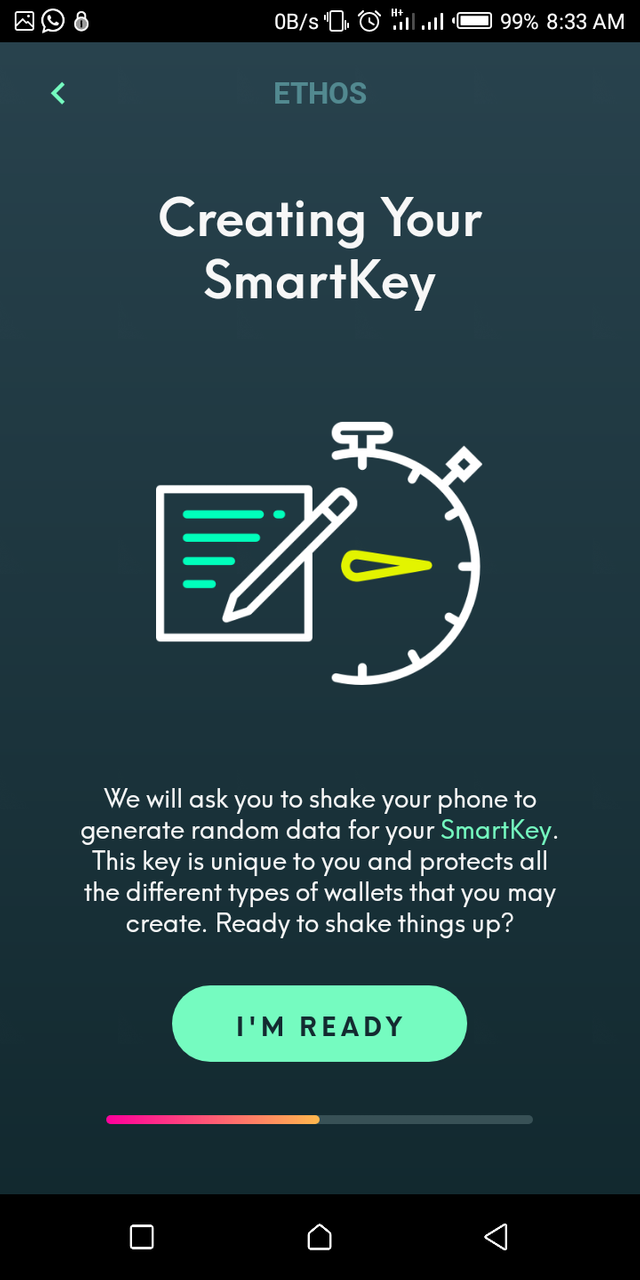
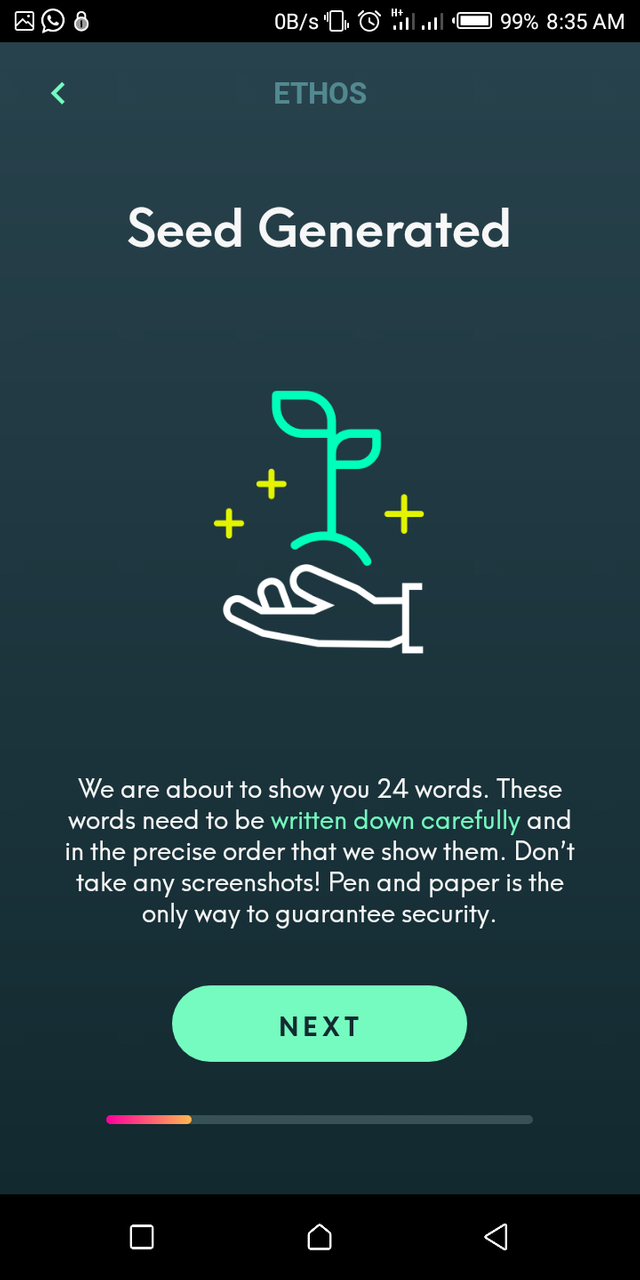
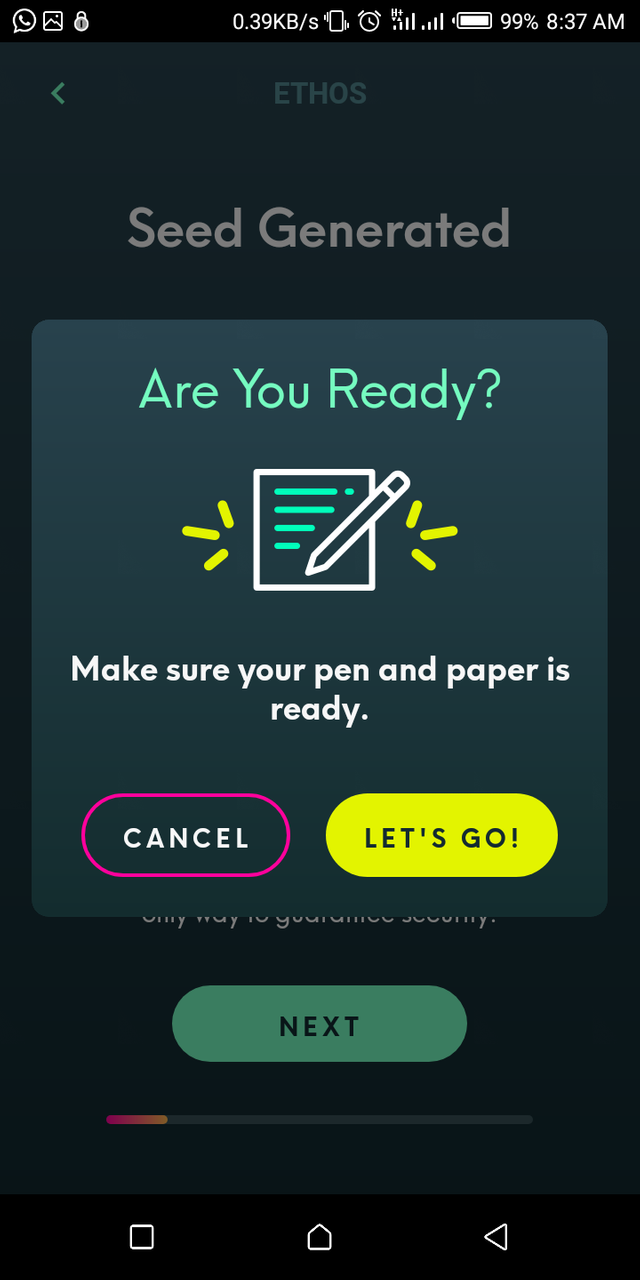
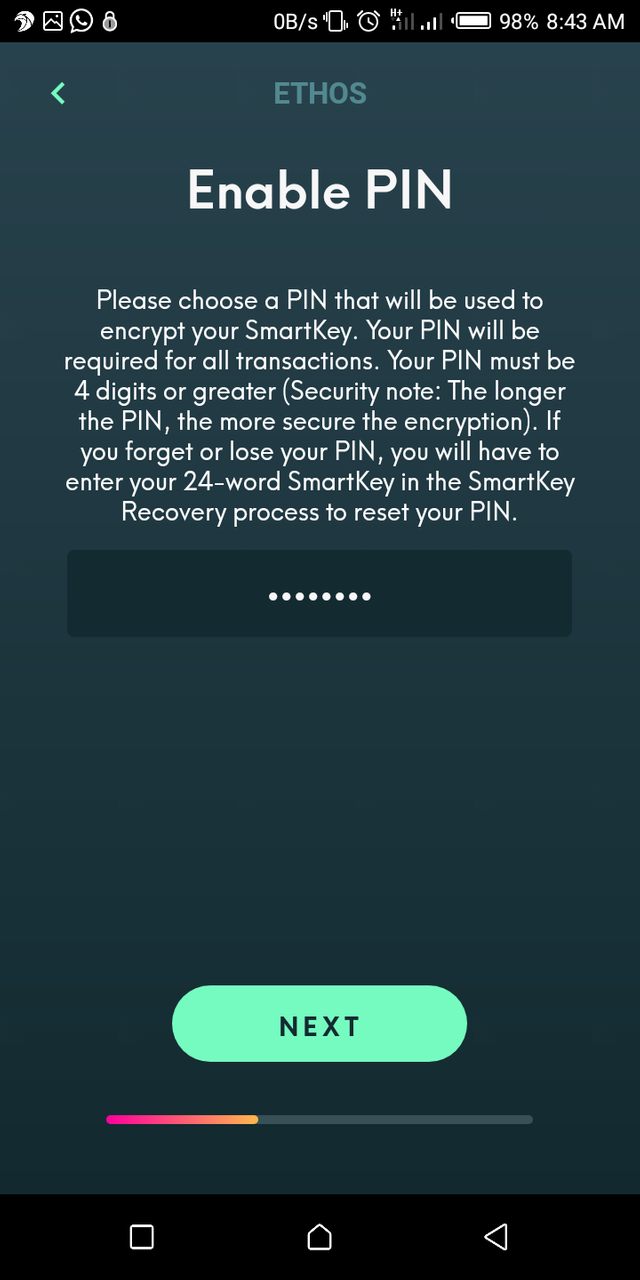
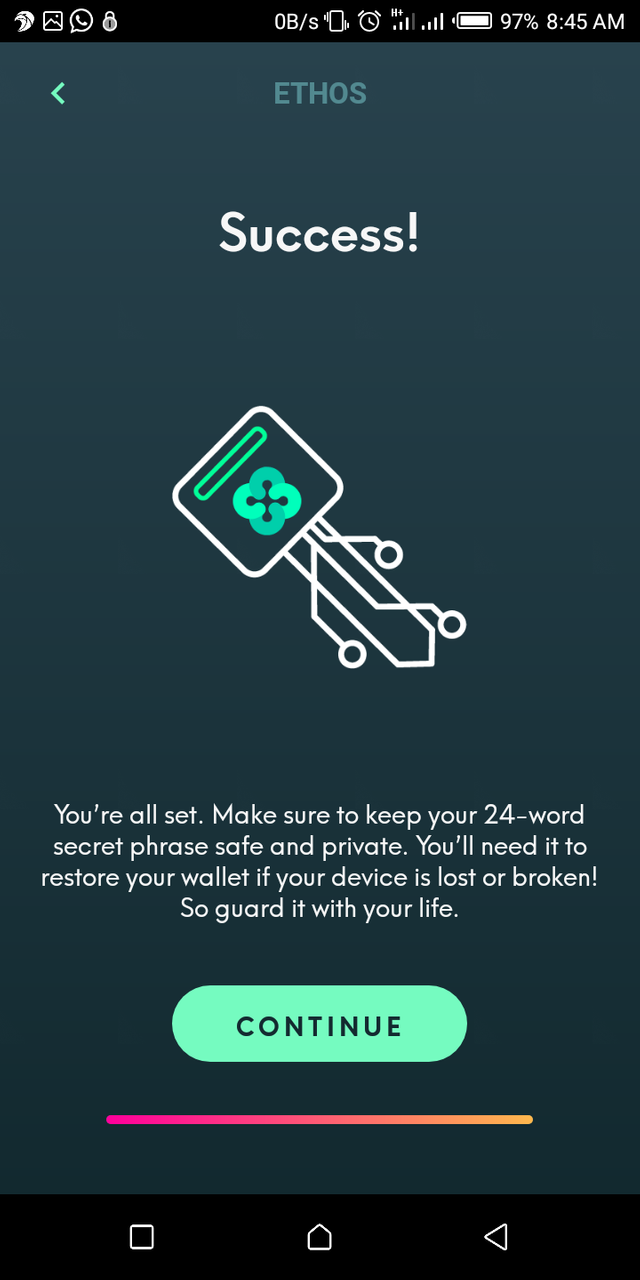
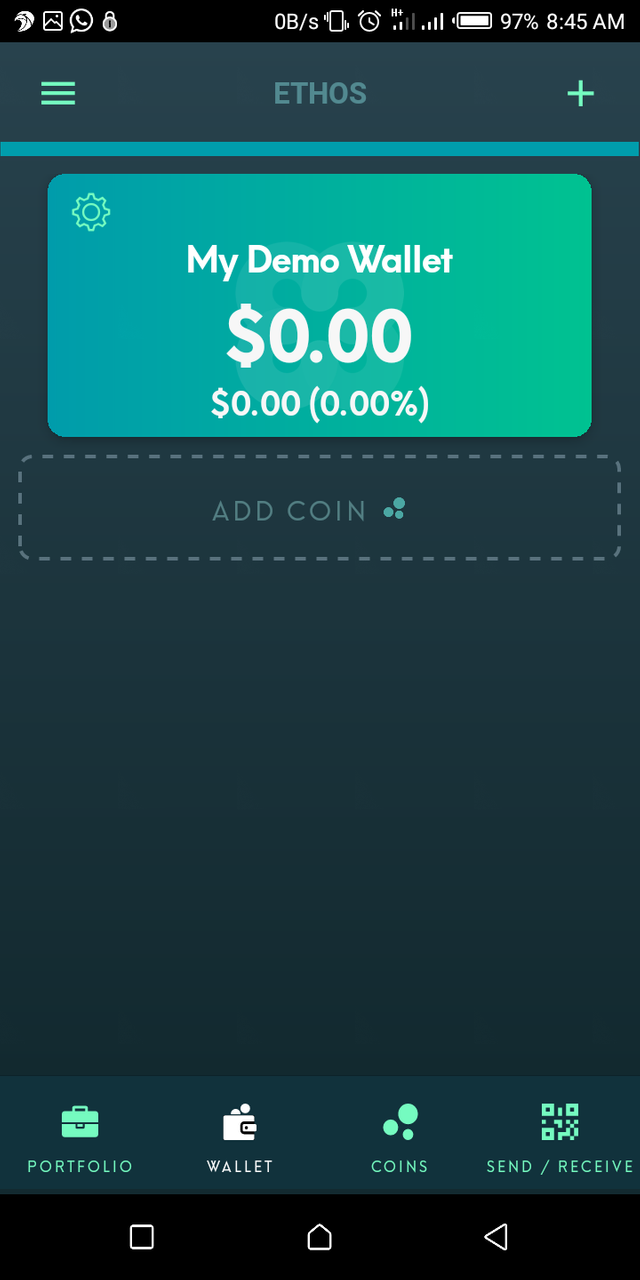
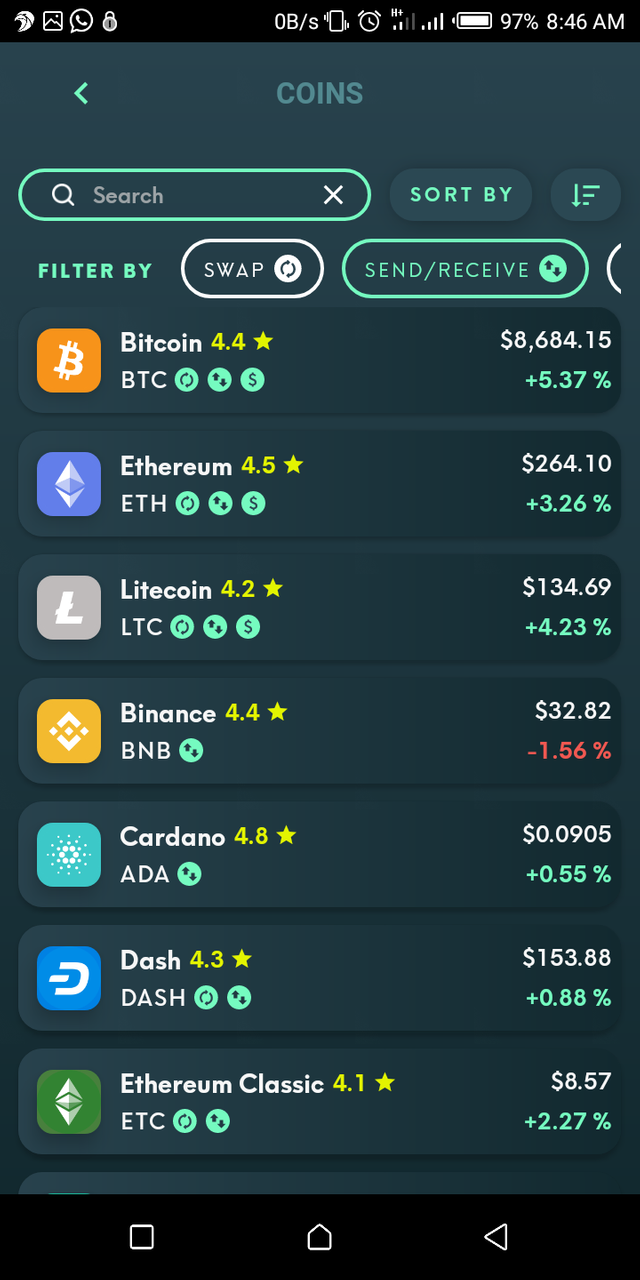
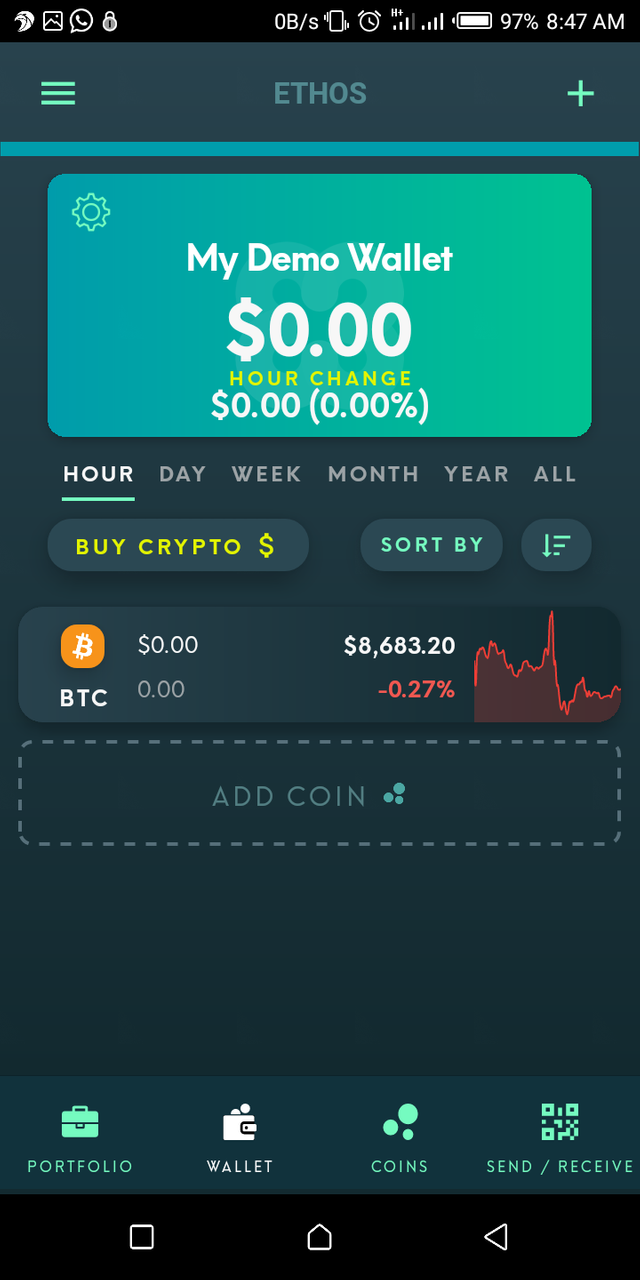
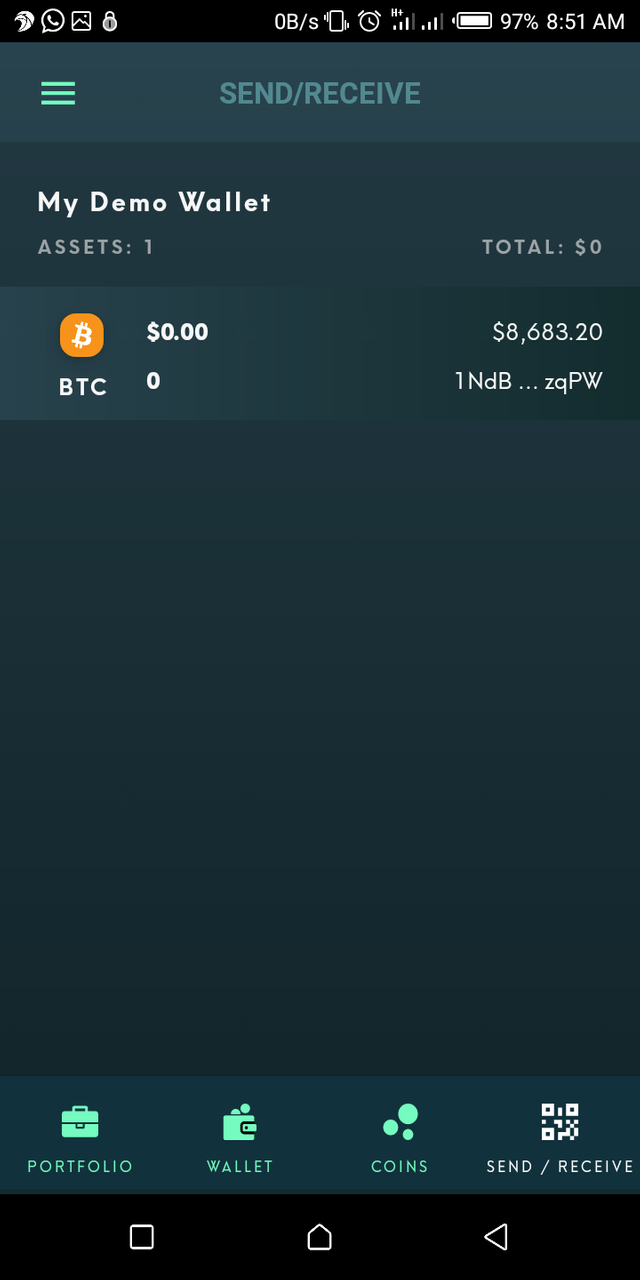

Thank you for the contribution. This seems like another cool project to explore. However, sadly, the repository has gotten no updates in 3 years. According to Utopian guidelines:
Contributions to repositories that have not received any program code updates for longer than 6 months, will not be eligible for potential reward.Need help? Chat with us on Discord.
[utopian-moderator]