Blinkit update | Sound notification settings

With this new update it is possible to choose and save the notification sound that is played when a new Upvote, Follower or Post is detected.
(In the previous version only a default Windows notification sound could be played, and that could not be turned off or changed)
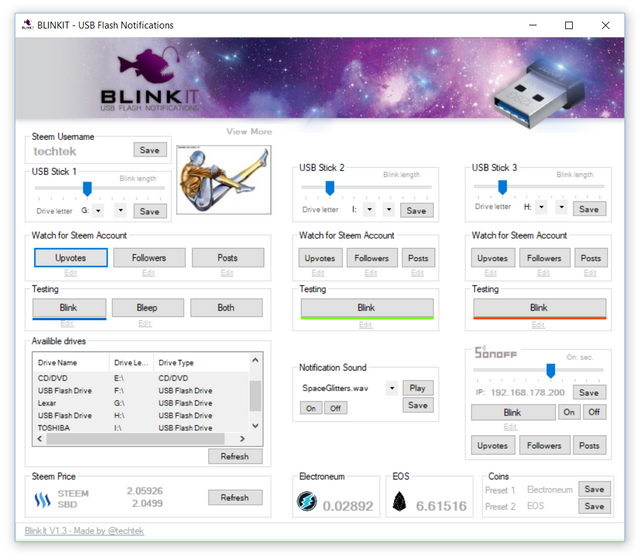
Notification sound module is added
New Features
- Dropdown menu with notification sounds
- Choose one of the 4 newly added sounds
- Save the sound that is chosen from the dropdown menu
- Turn the sound notifications On / Off
- Test/Play the sound that is chosen
- Commented code
- The sound module settings apply on USB Stick 1, 2, 3, and the Sonoff module
- Use your own sounds in one of the 2 sound presets
Because customization and modifications of hardware and software is a important, but not mandatory part of the Blinkit project, all scripts (.bat) can be easy edited by the user with just notepad, and therefore the sound files must also be easy to change to a sound file the user want, this can now be done by putting a .wav sound file in c:\blinkit\sounds folder and renaming the sound file to: UserPreset1.wav or UserPreset2.wav
- Readme is added into the sound folder describing how to add your own sounds, and into this file are also the links to the sources of the used sound files added.
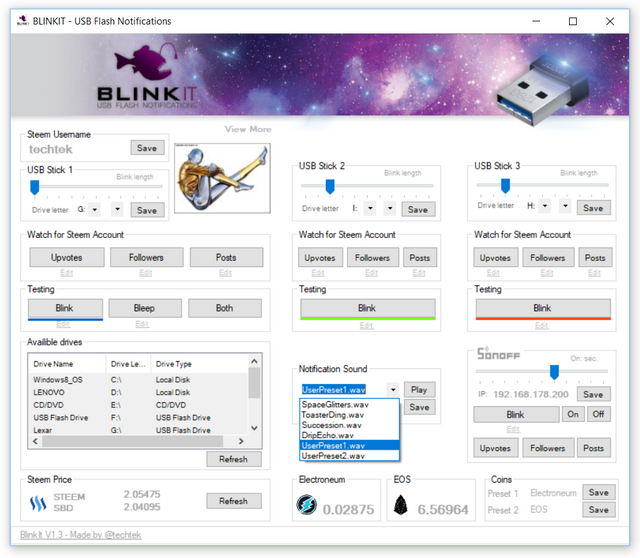
Notification sounds can be selected from the menu
To make it possible to turn on/off and play a notification sound in the background, the following code is added to the Upvotes, Followers, and Posts .Bat files
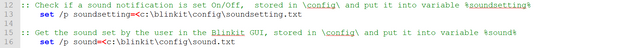
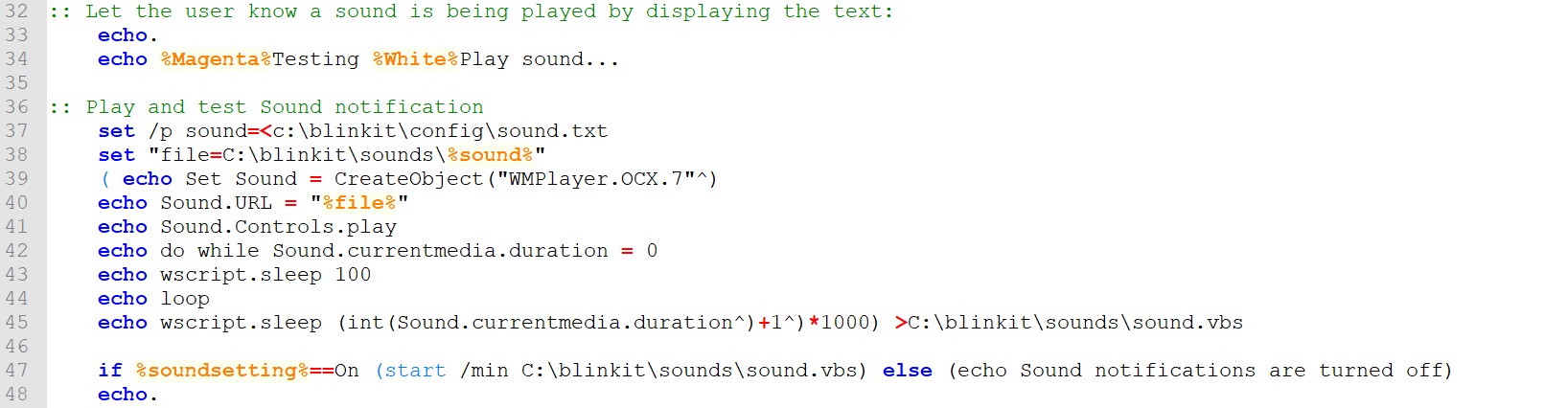
Form1 is updated
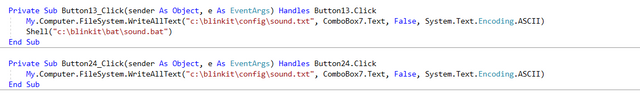
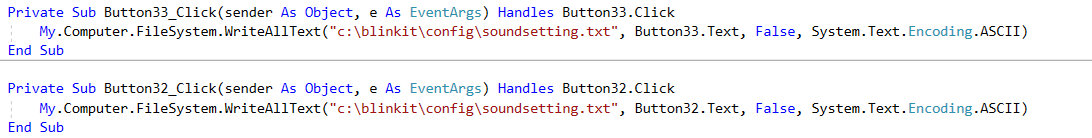
The following repositories are updated:
Blinkit VB .net source files
Blinkit software
The sound files used come from the FreeSound.org it is a nice place to look for (notification) sounds, if you find a good one to add, please let me know!
Preferable i would like to use Notification sounds created by Steem users, specifically for Blinkit.
Maybe you can help compose a notification sound for Blinkit, or maybe you have other suggestions for the Blinkit project, please let me know in the comments, or find me on Discord.
The Blinkit software for Windows can be downloaded from Github
Posted on Utopian.io - Rewarding Open Source Contributors
Hey, I’m streaming on Dlive could I use this to receive notifications?
Yes, you could use it while streaming on Dlive, and stay notified about new Upvotes, Followers and Posts from a specified user, for example yourself, with light and or sound notifications.
Thank you, I will try it. Keep up the great work!
Yup, have to say it again...seriously cool stuff!!
Thank you :) @steem-samiam much appreciated
Thank you for the contribution. It has been approved.
You can contact us on Discord.
[utopian-moderator]
Thank you for the approval
Hey @techtek I am @utopian-io. I have just upvoted you!
Achievements
Community-Driven Witness!
I am the first and only Steem Community-Driven Witness. Participate on Discord. Lets GROW TOGETHER!
Up-vote this comment to grow my power and help Open Source contributions like this one. Want to chat? Join me on Discord https://discord.gg/Pc8HG9x
Great post! 👍
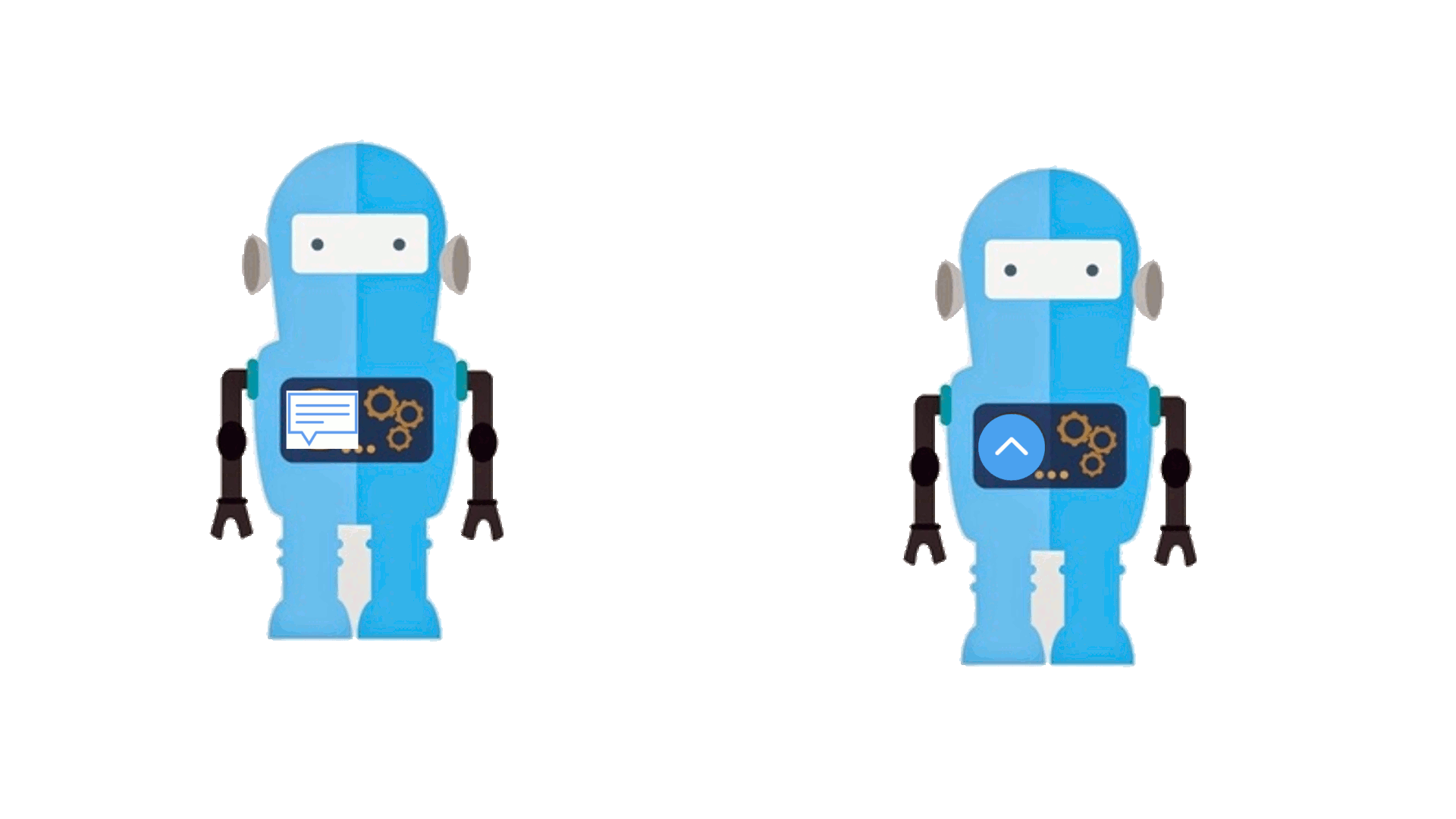
You got an upvote, you need to follow this account for more upvotes in the future 👊🏼