Blinkit | New Upvote, Say Cheese!
With this latest version of Blinkit it is possible to turn on the webcams status led light on new Steem actions such as upvotes. Besides turning on the led, a fun additional feature is added, to take a picture on new Steem account action such as new upvotes.
The picture taking function will create unique Steem powered pictures. When you receive a new upvote, the notification sound will be played and the timer will countdown, ...show your happy face, strike a posse, and your Steem triggered picture is taken, save it and you could share the best, most fun pictures in your new post.
Waiting for Upvotes.. New Upvote! Say Cheese!
What is Blinkit?
Blinkit is a notification software that can be used to give regular (inexpensive) widely available devices a Steem purpose.
Supported devices:
- USB Sticks (with read/write status light)
- Philips hue lamps
- Sonoff smart Wifi switches
- Arduino (tested with Arduino Uno r3)
- Webcams (status LED and picture mode) (new)
Blinkit can look for new Steem account Upvotes, Followers, for a user and it can notify on new Posts made by a user.
More devices and actions will be added in the near future.
Blinkit is free and open source, and can be downloaded from the Blinkit Github page
https://github.com/techtek/Blinkit
Webcam support
In the search for new devices with leds to add to Blinkit, the idea came to mind to blink a webcam led, a big benefit of making this device compatible with Blinkit is that it is integrated in a lot of laptops. Webcams often have a led light to notify the user that the webcam is in use. Blinkit can now trigger this function, and besides lighting up the led, it can also take a picture triggered by Steem actions.
Blinkit new features:
- New device button for webcam added to the mainscreen
- Webcam device screen is added with its related buttons and pull-down elements.
- Webcam picture countdown script
- Webcam LED light script
- Test button, for the led light and picture mode
Blinkit mainscreen

Blinkit main screen with the newly added icon for webcams
Webcam device screen
The webcam device screen with its settings and functions
Webcam picture countdown
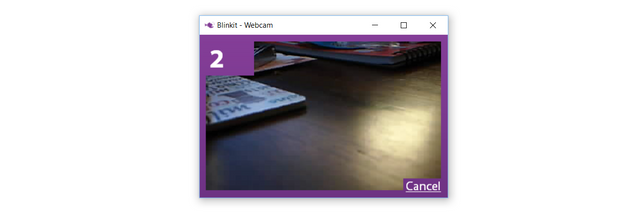
The picture countdown window will open when a new steem action is detected
Webcam LED
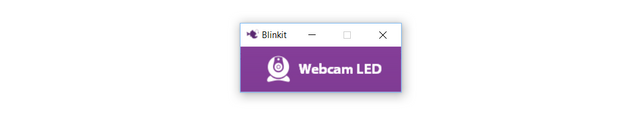
When the mode is set to "LED", new Steem actions will open this window minimized and turn on the webcam led for the set time.
How is it implemented
Webcam led
To make the webcam led turn on, the webcam is accessed by VB and this will result into making the led of the webcam go on. the script that access the camera is made into the executable webcamled.exe that gets called by the Upvote, Followers and Posts .bat scripts that look for the related actions to turn on the led. the time the led is on can be set from the Blinkit interface and is used in the bat script to stop the webcamled.exe process after the set time is passed. (the focus of the webcamled window is minimized, but can be clicked and closed manually before the timer have finished.)
The code from webcamled.exe
Webcam pictures
To let the webcam take a picture on new detected Steem actions, webcam.exe is added when this is called, it will open the webcam preview, turn on the led and a form is shown with a countdown timer for the picture, the time can be set by the user in the Blinkit interface.
The part of the code that does the countdown and picture take event.
The following files have been added
- Blinkit.exe
- upvoteswebcam.bat (look for upvotes and do the webcam action: led or picture)
- followerswebcam.bat (look for followers and do the webcam action: led or picture)
- postswebcam.bat (look for posts and do the webcam action: led or picture)
- webcamled.exe (turn on the webcamled)
- webcamledVBcode.txt (code from webcamled.exe)
- webcam.exe (turn on the led and take a picture)
- webcamVBcode.txt (code from webcam.exe)
- blinkwebcam.bat (bat script to blink the led for the set time)
The Blinkt repository is updated
The Blinkit source files repository is updated
Testing and improvements
This is the first integration of webcam devices into Blinkit, the functions are tested with 3 difrent webcams, 2 built in webcams on two difrent laptops, and on a external USB webcam.
Things to improve next: Add setting for picture saving formats, Setting for saving without the save dialog window, Displaying the webcam(s) driver names instead of the Microsoft WDM Image Capture controler. Saving privilege.
There seems to be a issue with non legal Windows versions / not up-to-date Windows version this will be further looked into and hopefully it can be fixed in a next update for webcam. please help to test and finger point.
Have you found a bug?
You could make a Utopian contribution and add an issue post to the project on Github.or get in touch on Discord and report the issues.
Do you want to make other devices compatible and make Blinkit better?
Please get in contact on Discord for more details.
Technical Support
Technical support is available, if you may encounter a problem, or if you want to know if your device is supported or will be supported in the near future.
How to contribute?
Do you have a question, or suggestion for Blinkit?
Do you want to make other devices compatible and make Blinkit better?
Feel free to contact me on Discord, don't hesitate and get in touch! or leave a comment.

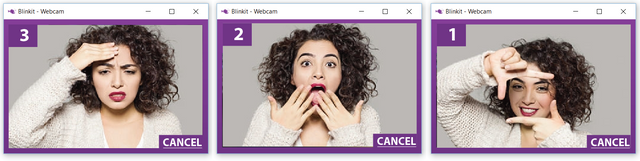



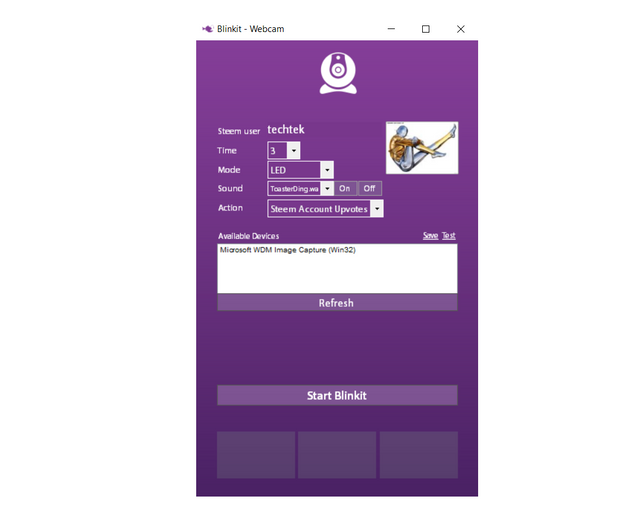
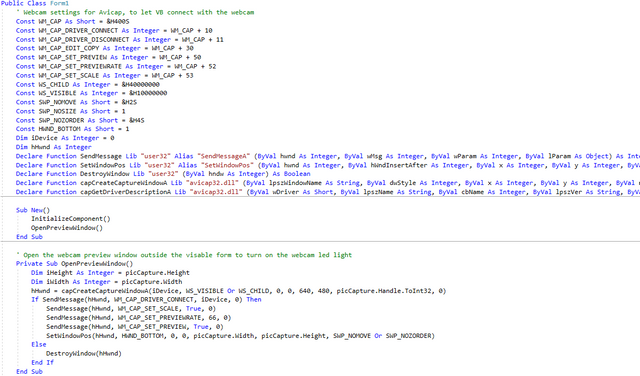
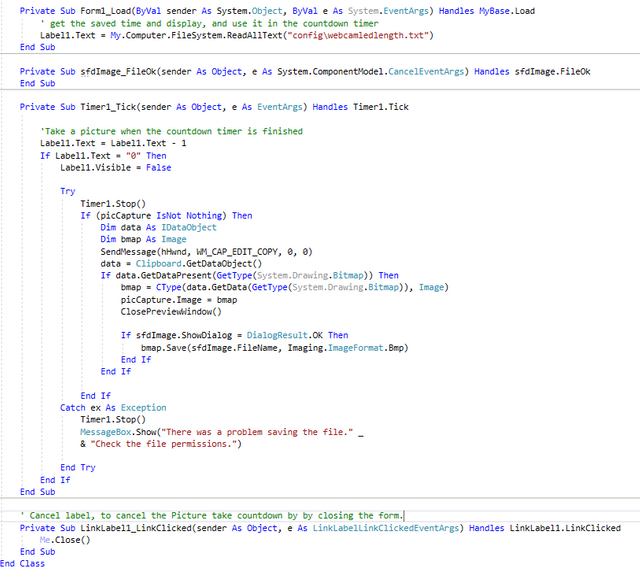

Wow, way too fun! Thanks for being such a quality contributor to Steemit!
Thanks for you kind words and support
The web cam light thing is cool, sort of creepy, but cool.
yes i can agree a bit, but when starting the program the user choose to use and blink the webcam led, and is aware of it's possible blinking, maybe although a bit creepy it does also help in getting the attention of the newly detected Steem action.
Your next step is to do a Go Fund Me type campaign to have a dedicated thing designed specifically for Steemit. Maybe some LEDs shaped into the Steem logo.
ghehe i can give a small sneak peak :)
unfinished and not yet final at all
Angler fish. Nice.
Nice project and cool guy to work with :D
Thanks you, also very nice to work with you, much appreciated!
Any plan to support Linux or Unix based OS? 😂 (unfortunately, mostly I use Ubuntu in my every day computing)
it was on the planning at the start of the project, but while adding new products over the past few months supported by windows, it came a bit lower on the todo list, but definitely it is still on it :) Thanks for your comment and interest will keep in mind the request and see what can be done.
This is way too cool,the features are really innovative I really love the webcam features
Thank you for your interest and comment, much appreciated more innovative developments are on the way. and worked on daily.
Thanks for the contribution!
Amazing overview of the added features, the code is clearly commented and you did a great job explaining how everything was implemented. Keep up the great work!
Click here to see how your contribution was evaluated.
Need help? Write a ticket on https://support.utopian.io/.
Chat with us on Discord.
[utopian-moderator]
Thank you, and Thanks for moderating
wow,A great project. With your application, we can capture many beautiful photos and enrich the ecological steem . God bless you.
Thank you for your comment and interest in Blinkit, very much appreciated, more will follow.
I have followed you and look forward to your next post
Hey @techtek
Thanks for contributing on Utopian.
We’re already looking forward to your next contribution!
Contributing on Utopian
Learn how to contribute on our website or by watching this tutorial on Youtube.
Want to chat? Join us on Discord https://discord.gg/h52nFrV.
Vote for Utopian Witness!
Fantastic tool box and make it look so easy
Thank you :)