Add to homescreen icon not properly shown
I am a daily user of steemit.com not just on my laptop, but also on my phone. 1 issue I had so far is that the icon was not properly shown.
Steemit/condenser is UI to steemit.com, and since steemit.com does not have an android app, users always need to add to homescreen to have ease of accessing to the app.
| When add to homescreen is pressed on Chrome | How the app looks on android desktop |
|---|---|
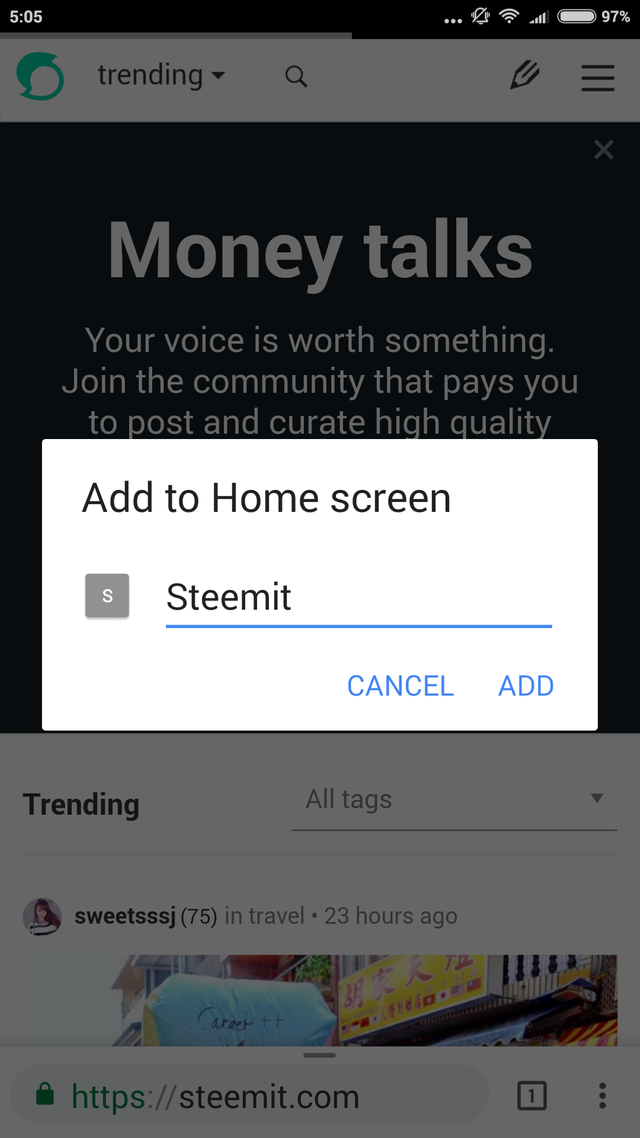 |  |
Expected Behaviour
A steemit icon should be shown instead.
Reproducing this behaviour
Go to steemit.com on chrome (Android), press add to homescreen.
About Me
I am Lai Weng Han (Johnson), you can find me on Twitter.
Posted on Utopian.io - Rewarding Open Source Contributors
This post received a 0.300 SBD (23.73%) upvote from @upvotewhale thanks to @superoo7! For more information, check out my profile!
Hello @superoo, Your contribution cannot be approved because it does not relate to steemit.com.
Note: when adding a page to your home screen using google chrome browser, it uses the first letter as the default icon. This is applicable on any other website you tried to add to home screen.
You can contact us on Discord.
[utopian-moderator]
@knowledges this can be change by using a manifest.json in steemit. Refer to this