Tutorial: Install youtube-dl And Download Playlists And Channels From Youtube
YouTube-dl is one of the best open source video downloader programs to download videos from YouTube and other video platforms like DailyMotion, Although, it works through the command line interface, it is easy to use.
YouTube-dl is based on Python. Therefore, you will need Python interpreter to use the program.
Using YouTube-dl, you can download a video, a full Playlist, a full YouTube channel, or even extracting an audio part of a video. Moreover, you can choose the video quality to download.
Note: YouTube-dl can be installed on any distribution through the CLI. Do not download and install the application from the Internet because it has many issues and bugs
1- Install YouTube-DL
- First, open the Terminal Ctrl+Alt+T, and execute the following command to install YouTube-DL:
sudo wget https ://yt-dl.org/latest/youtube-dl -O / usr / local / bin / youtube-dl
sudo chmod a + x / usr / local / bin / youtube-dl
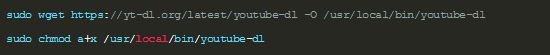
- Now, you are ready to start downloading videos from Youtube.
2- How to download a video form Youtube
To download one video from Youtube via youtube-dl, type the following command in the Terminal (the program name followed by the video link):
youtube-dl URL_VIDEO
- Example:
youtube-dl https: //www.youtube.com/watch?v=yVpbFMhOAwE
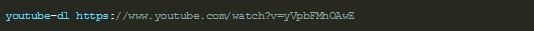
- The video will be saved in the Home Folder by default.
3- How to download a Playlist from Youtube
- To download a Playlist via youtube-dl, type the following command in Terminal (the program name followed by the Playlist link):
youtube-dl URL_PLAYLIST
- Example:
youtube-dl https ://www.youtube.com/playlist?list=PLDoPjvoNmBAzH72MTPuAAaYfReraNlQgM
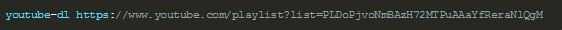
4- How do I specify a video or playlist quality to download?
By default, youtube-dl will download a video at the highest quality, but if you want to specify the quality of a video, you should use the option -f followed by the video format you want (either 3gp, mp4, flv, or webM).
Example of downloading a video in flv format:
youtube-dl -f flv https ://www.youtube.com/watch?v=yVpbFMhOAwE
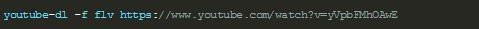
- Example of downloading a 3gp playlist:
youtube-dl -f 3gp https ://www.youtube.com/playlist?list=PLDoPjvoNmBAzH72MTPuAAaYfReraNlQgM

5- Keep a video title
- You can use the -t option to keep the video title as it is, for example:
youtube-dl -t https ://www.youtube.com/watch?v=yVpbFMhOAwE
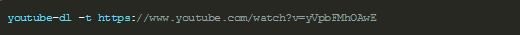
6- Extracting audio from a video
- To extract the audio only in mp3 or aac format without downloading the video itself, use the followig command:
-extract-audio-audio-format = XXXXX
Where extract-audio downloads the audio part without specifying the desired format, but youtube-dl will choose the default format.
While audio-format = XXXXX indicates the desired format, replacing XXXXX with the desired format code.
Example:
youtube-dl --extract-audio - audio-format = mp3 https ://www.youtube.com/watch?v=yVpbFMhOA

7- Download a specific part of a Playlist only
- To download a specific set of videos from a Playlist without downloading the entire list, you should use the following commands:
"–playlist-start and playlist-end"
Where playlist-start marks the first video in the playlist.
playlist-end marks the last video you want to download.
Example:
youtube-dl --playlist-start = 5 - playlist-end = 10 https ://www.youtube.com/playlist?list=PLDoPjvoNmBAzH72MTPuAAaYfReraNlQgM

- If you want to download a Playlist starting from a particular video (for example video 7) to the end of a Playlist (the last video in the list), use the following command:
youtube-dl -t --playlist-start = 7 https ://www.youtube.com/playlist?list=PLDoPjvoNmBAzH72MTPuAAaYfReraNlQgM

- If you want to download a Playlist from the beginning up to a specific video (eg video 13), use the following command:
youtube-dl -t --playlist-end = 13 https ://www.youtube.com/playlist?list=PLDoPjvoNmBAzH72M

8- Download an entire channel from Youtube
Simply type youtube-dl followed by the channel link.
Example:
youtube-dl https ://www.youtube.com/channel/UCJbPGzawDH1njbqV-D5HqKw
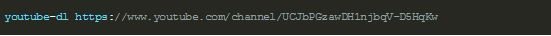
9- Reminder
- Downloaded videos are always saved in the Home Folder.
Thank you for reading, and I hope you liked this Tutorial.
Posted on Utopian.io - Rewarding Open Source Contributors

Liked?? Very much I liked your post. I always prefer posts on ways of downloading videos from youtube. This particular post of yours speaks for itself. So perfectly written and in detailed that any tom, dick and harry can understand and implement after going through this article a couple of times.
Thank you buddy :)
Always looking on how to download those vids !!
Your contribution cannot be approved yet. See the Utopian Rules. Please edit your contribution to reapply for approval.
Please remove the "upvote/resteem/comment" text and icons.
You may edit your post here, as shown below:

You can contact us on Discord.
[utopian-moderator]
I have removed the icon. thank you
Thank you for the contribution. It has been approved.
You can contact us on Discord.
[utopian-moderator]
Hey @steemmaster I am @utopian-io. I have just upvoted you!
Achievements
Suggestions
Get Noticed!
Community-Driven Witness!
I am the first and only Steem Community-Driven Witness. Participate on Discord. Lets GROW TOGETHER!
Up-vote this comment to grow my power and help Open Source contributions like this one. Want to chat? Join me on Discord https://discord.gg/Pc8HG9x
For downloading videos, audios or entire playlists from YouTube, you can go to http://converters.click
Its super easy and you do it all online. No software download is required.