Recommendations For Beginners Who Want To Start Using Linux System
As a Linux fan and contributer, I am constantly asked questions from my friends who want to learn how to deal with the Linux system, and how to educate themselves about it. Therefore, I felt like I need to point out the most important points for Linux beginners to follow and take them into account when dealing with Linux. So today, I am going to provide you with recommendations that will help you start using Linux, and educate yourself.
Educational Recommendations
1- How to learn more about Linux
Search Engines are your best friend. If you want learn more about Linux, use search engines to find solutions for your problems, how to use Linux commands, an how to use the various Linux system tools. Also, read support documentations, articles about Linux, tutorials, visit Linux forums, and don't forget about Youtube where you can find videos that show you how to do almost anything on Linux.
Another way to learn more about Linux, is to install the VirtualBox program and use it to create a Linux virtual machine like Ubuntu. This way you can get used to the system, and try everything you want without messing up your computer.
2- Try to use and learn to handle the command line interface CLI as much as possible
CLI is an effective and easy to handle tool. You can do everything you need on Linux by using CLI only. That is why it is very important to learn how to use it, and learn how to execute commands on it.
Most Linux servers do not contain a user graphical interface to reduce the consumption of system resources (RAM, CPU, etc.). That is why server management using CLI is the most effective way in this case. That was just one advantage of using the CLI in Linux.
3- Don `t give up
This rule should exist in every aspect of life. When using and learning Linux, you will need patience and courage because you may face a lot of confusing and complicated things which may lead you to feel unable to understand what you are doing, and then give up on learning Linux.
So, it is recommended to have patience and use all the available resources to understand and learn how to use Linux.
The best 3 Linux distros for beginners and new users
- Linux Mint:
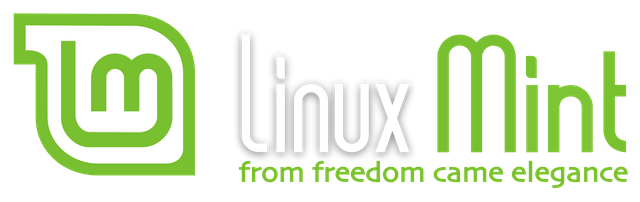
Image Source
Linux Mint is one of the most easy to use Linux distributions that aims to provide users with a modern and comfortable operating system, and it offers users with powerful capabilities, impressive features, and ease of use.
- Ubuntu:
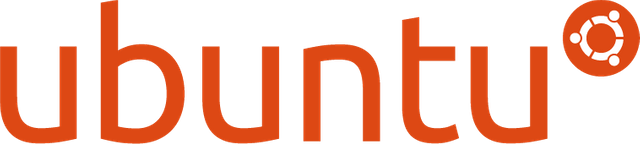
Image Source
Ubuntu is designed for ordinary and new users, focusing on ease of use and simplicity, and it is a system that offers the latest software packages in its Software Center to perform all your tasks on the computer easily, safely, and quickly.
- Zorin OS

Image Source
This distribution offers a windows-like interface which makes it easy for Windows users that aims to try Linux. It is very easy to use, fast, and features packed media software. A new user will feel so conformable using this distro because it was designed to focus and Linux beginners and new users.
Tips for gamers
Gamers that are used to play video games on Windows, can find what they are looking for in Linux. There are many programs on Linux that let users to play Windows games and applications on Linux like Wine, PlayOnLinux, and CrossOver, Also, there are many native Linux games that were developed specifically for Linux, and you can download them from Steam, GOG.com, and Penguspy.
If you came across this post, you are more than likely a Windows user. Therefore, I will list two programs that you can use to play your favorite Windows games and application on Linux. I was going to include CrossOver too, but i decided to ignore it because it not free.
- Wine:
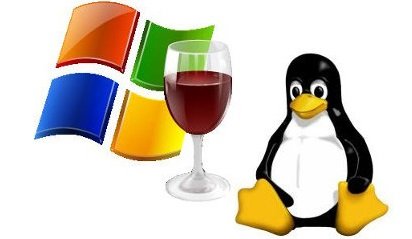
Image Source
It is a free compatibility layer that gives users the ability to run Windows programs on Linux including games.
- PlayOnLinux:

Image Source
PlayOnLinux is based on wine. It is also a comparability layer that works like an emulator to play games and run programs from Windows on Linux. PlayOnLinux has a different user interface than Wine, and its easier to use and free.
Technical Recommendations When You Start Using Linux
1- Do not login as a root user to Linux, and use one of the following commands if you want to execute commands to manage the system (sudo or su -).
This does not mean that you should not log on as a root user. It simply means that you should use a user account with normal privileges when using Linux, and If you need to execute commands that require root privileges to manage the operating system, its recommended to use the sudo command to get instant root user privileges.
If you prefer to login as a root user to manage the operating system, you can do it for a short time, and then log out immediately because if your computer got hacked, the hacker will have access to your system root which means a complete control over your computer. That is why it is recommended to avoid using the root user account, and use the standard user account+sudo command to borrow root user privileges.
2- Use package manager when installing application on Linux
Linux Package Manager is similar to Add / Remove Programs in the Windows operating system. It makes system administration and software installation easier and faster. Just select the program you want to install either by using the graphical interface of the package manager tool, or through the command line interface, and the same tool is used to delete or update any program.
3- Use Linux live distros
Live Linux distros are very useful either for Linux beginners or new users because they can be booted from CD/DVD/USB without installing them on your computer hard drive. The main advantage of using such tool is that in case you screw up your Linux distribution, your computer will not be affected because it is not installed on your computer.
Now, I am going to list three of the best Live Linux distributions that you can download them and boot them for CD/DVD/USB.
- Slax:

Image Source
Slax is a small portable Live Linux distribution that can be booted from an USB, CD, and DVD. Its fats, light, and it offers an easy to use user graphical interface. Also, Slax comes with a collection of pre-installed software for daily use.
- Knoppix

Image Source
Knoppix is a Live Linux Disto based on Debian. It is fast and light in size, and it supports most hardware, GPUs, and Network cards... By using Knoppix, you get access to standard Debian application and full features.
- Slitaz

Image Source
It is an amazing Live CD Linux distro that is lightweight, and fast. The main advantage of Slitaz is that it runs on old hardware. Even its so small in size 35MB ISO, it comes with a useful software stack, and It can also be booted from a USB or even a floppy disk.
Thank you for reading, and don't forget to show support :)
Posted on Utopian.io - Rewarding Open Source Contributors


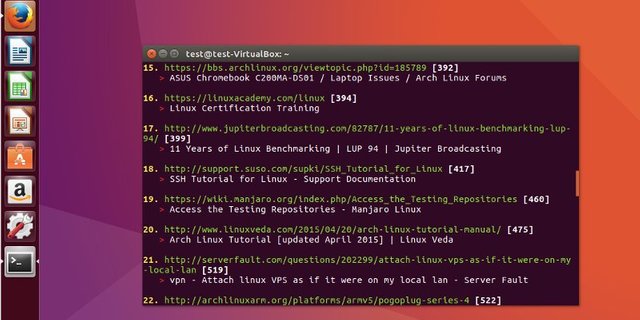
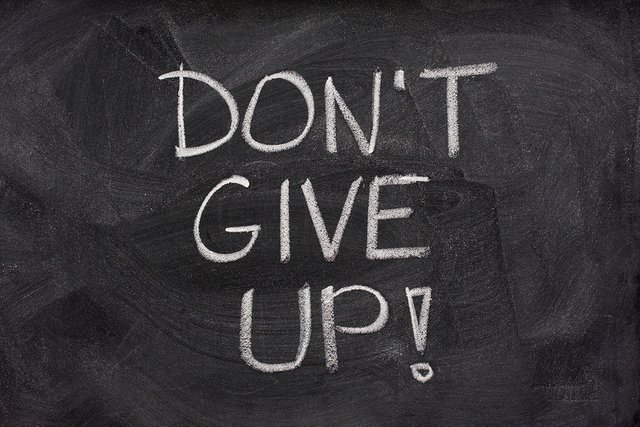




Your contribution cannot be approved yet because it is not as informative as other contributions. See the Utopian Rules.
Please edit your contribution and add try to improve the length and detail of your contribution to reapply for approval.
Content improvement ideas
You can contact us on Discord.
[utopian-moderator]
I have updated my post as requested
Greetings from COIN MAN...

@pocketechange
Thank you for the contribution. It has been approved.
You can contact us on Discord.
[utopian-moderator]
Hey @steemmaster I am @utopian-io. I have just upvoted you!
Achievements
Suggestions
Get Noticed!
Community-Driven Witness!
I am the first and only Steem Community-Driven Witness. Participate on Discord. Lets GROW TOGETHER!
Up-vote this comment to grow my power and help Open Source contributions like this one. Want to chat? Join me on Discord https://discord.gg/Pc8HG9x
Greetings from COIN MAN...

@pocketechange