How to create login Form on Modal using Bootstrap Framework
What Will I Learn?
- You will learn How to implement the bootstrap on your web page
- You will learn How to use modal class from bootstrap
- You will learn Parts and contents of Modal
Requirements
- You have basic about HTML
- You have basic about CSS
- You have basic about JavaScript
Difficulty
- Intermediate
Tutorial Contents
MODAL is a pop-up window system. When a button is clicked it will exit a small window according to the size set in the coding. For example, you can see when you click the login button on steemit.com, then a small window appears as a login form to login with your username and password. That's the MODAL.
So, On this occasion I will share a tutorial on how to create login form in capital using bootstrap. Immediately, Follow these steps:
- Create a file with the html extension, ex :
login.html, then open the file with text editor. - Bootstrap uses HTML elements and CSS properties that require the HTML5 doctype. So, to create a page using bootstrap function require to use HTML doctype,
<!DOCTYPE html>
<html lang="en">
<head>
<meta charset="utf-8">
</head>
</html>
- Add the following
<meta>tag in<head>element, This's to ensure proper rendering and touch zooming.
<meta name="viewport" content="width=device-width, initial-scale=1">
- To use bootstrap you need to download and host the bootstrap file then call it on your page. If you don't want to do this, CDN (Content Delivery Network) is the solution. Add the following code in
<head>element. to get update of CDN, visit https://getbootstrap.com/ as the official website of bootstrap.
(html comment removed: Latest compiled and minified CSS )
<link rel="stylesheet" href="https://maxcdn.bootstrapcdn.com/bootstrap/3.3.7/css/bootstrap.min.css" integrity="sha384-BVYiiSIFeK1dGmJRAkycuHAHRg32OmUcww7on3RYdg4Va+PmSTsz/K68vbdEjh4u" crossorigin="anonymous">
(html comment removed: Optional theme )
<link rel="stylesheet" href="https://maxcdn.bootstrapcdn.com/bootstrap/3.3.7/css/bootstrap-theme.min.css" integrity="sha384-rHyoN1iRsVXV4nD0JutlnGaslCJuC7uwjduW9SVrLvRYooPp2bWYgmgJQIXwl/Sp" crossorigin="anonymous">
(html comment removed: Latest compiled and minified JavaScript )
<script src="https://maxcdn.bootstrapcdn.com/bootstrap/3.3.7/js/bootstrap.min.js" integrity="sha384-Tc5IQib027qvyjSMfHjOMaLkfuWVxZxUPnCJA7l2mCWNIpG9mGCD8wGNIcPD7Txa" crossorigin="anonymous"></script>
- Bootstrap also requires a containing element to wrap site contents. So, before creating any other element, you must do this first. There two container classes provided by bootstrap, it is The
.containerclass : provides a responsive fixed width container and The.container-fluidclass : provides a full width container. You can try this two to get different. And in this tutorial I use.containerclass. Add the following code in<body>element.
<div class="container"></div>
- Add the button for opening Modal. To create a button using bootrap you just need call the
.btnclass, will automaticallay get the button style. For more style of button from bootstrap you can lear on bootstrap officila website.
<button type="button" class="btn" >Login</button>
- Create the Modal, Add the following code in
<body>element up to you, in this tutorial I put it before</body>
<div id="myModal" class="modal fade" role="dialog">
<div class="modal-dialog"></div></div>
.modal: the class of modal
.fade: to adds a transition effect which fades the modal in and out
.modal-dialog: to sets the proper width and margin of the modal
- Create Modal content, add the following code in
<div class="modal-dialog">element.
<div class="modal-content"></div>
- Create the header of Modal, add the following code in
<div class="modal-content">.
<div class="modal-header">
<button type="button" class="close" data-dismiss="modal">×</button>
<h4 class="modal-title">Welcome back</h4>
</div>
button in this element is close button, so, if this button clicked will close the modal.
Title write on<h4>element
- Create the modal body, just call
.modal-bodyclass in<div class="modal-content">element.
<div class="modal-body"></div>
- now, create the login form on
<div class="modal-body">. Here the simple code for login form you can modify by yourself.
<form action="/action_page.php">
<div class="form-group">
<label for="email">Email address:</label>
<input type="email" class="form-control" id="email">
</div>
<div class="form-group">
<label for="pwd">Password:</label>
<input type="password" class="form-control" id="pwd">
</div>
<div class="checkbox">
<label><input type="checkbox"> Remember me</label>
</div>
<button type="submit" class="btn btn-default">Submit</button>
</form>
- To call modal form the button you should add the the following attribut on
<button>element.
data-toggle="modal" data-target="#myModal"
so it becomes like this:
<button type="button" class="btn" data-toggle="modal" data-target="#myModal">Login</button>
data-toggle="modal": atribut to open modal
data-target="#myModal": to call modal Which you want.
Now, Save the file and run it on your browser. Then try to click the button, the login modal will appear.
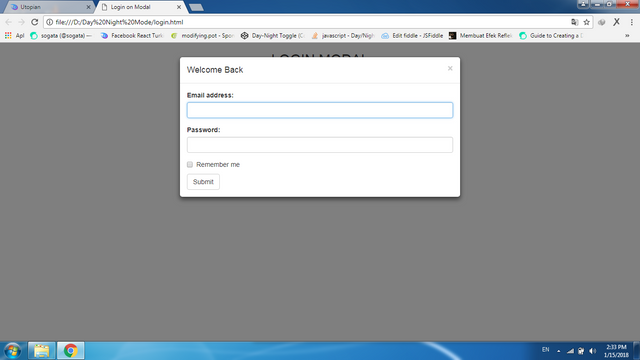
Finish, For the full code your can download here or you can copy bellow.
<!DOCTYPE html>
<html lang="en">
<head>
<meta charset="UTF-8">
<meta name="viewport" content="width=device-width, initial-scale=1.0">
<meta http-equiv="X-UA-Compatible" content="ie=edge">
<title>Login on Modal</title>
<link rel="stylesheet" href="https://maxcdn.bootstrapcdn.com/bootstrap/3.3.7/css/bootstrap.min.css">
<script src="https://ajax.googleapis.com/ajax/libs/jquery/3.2.0/jquery.min.js"></script>
<script src="https://maxcdn.bootstrapcdn.com/bootstrap/3.3.7/js/bootstrap.min.js"></script>
</head>
<body>
<div class="container">
<center>
<h2>LOGIN MODAL</h2>
<button type="button" class="btn" data-toggle="modal" data-target="#myModal">Login</button>
</center>
</div>
<div id="myModal" class="modal fade" role="dialog">
<div class="modal-dialog">
<div class="modal-content">
<div class="modal-header">
<button type="button" class="close" data-dismiss="modal">×</button>
<h4 class="modal-title">Welcome Back</h4>
</div>
<div class="modal-body">
<form>
<div class="form-group">
<label for="email">Email address:</label>
<input type="email" class="form-control" id="email">
</div>
<div class="form-group">
<label for="pwd">Password:</label>
<input type="password" class="form-control" id="pwd">
</div>
<div class="checkbox">
<label><input type="checkbox"> Remember me</label>
</div>
<button type="submit" class="btn btn-default">Submit</button>
</form>
</div>
</div>
</div>
</div>
</body>
</html>
Curriculum
More Related Tutorial :
Posted on Utopian.io - Rewarding Open Source Contributors
Hey @sogata I am @utopian-io. I have just upvoted you!
Achievements
Suggestions
Get Noticed!
Community-Driven Witness!
I am the first and only Steem Community-Driven Witness. Participate on Discord. Lets GROW TOGETHER!
Up-vote this comment to grow my power and help Open Source contributions like this one. Want to chat? Join me on Discord https://discord.gg/Pc8HG9x
Lanjutkan . Sangat bermamfaat
Appreciate your desire to contribute to the community, but despite being in beta, Bootstrap 4 is the version advertised on the http://getbootstrap.com website. Bootstrap 3 is an almost obsolete, bloated and painful framework to use
Good tutorial 😂 Bootstrap is best
Thank you
Good job!! Thanks for share!
Thank you for the contribution. It has been approved.
You can contact us on Discord.
[utopian-moderator]
Twitter came in clutch by developing bootstrap! It has made developing aesthetically pleasing websites sooo much easier and user friendly