Utopian Desktop wallpaper Design
Hello, It's my first new contribution in Utopian. I desiged a new utopian Wallpaper. I use adove Photoshop cc (latest version) to designed this Wallpaper. Here are all improvements in bellow:
Utopian desktop Wallpaper :
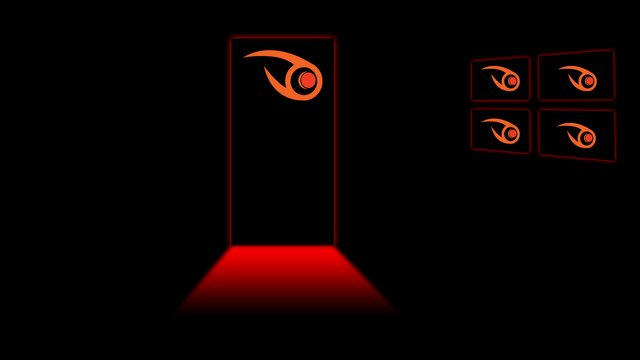
Different color:
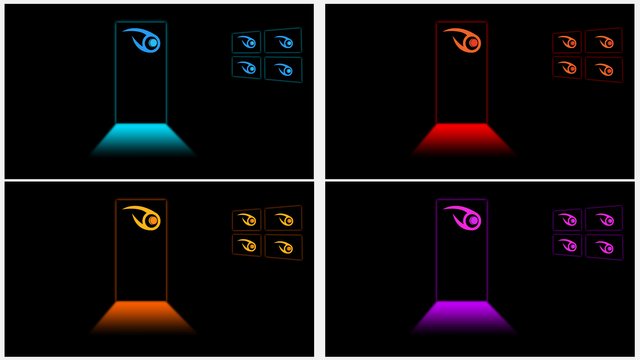
Here all Details on this Design:
step1: I Creat the New utopian logo. here the logo Png file and in in the Original file section I give the logo original file for porve.

step-2: I Creat a new file in adove Photoshop cc. This file is 1920*1080 pixel.
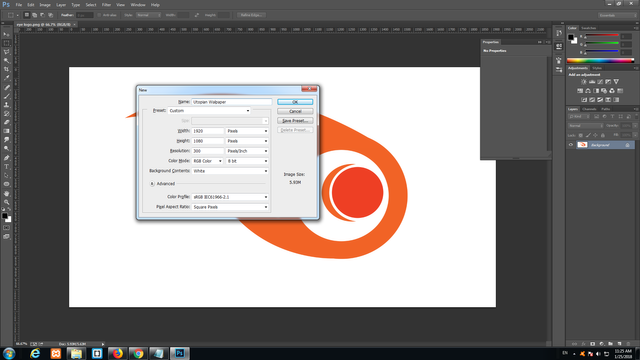
step-3:Go to Solid color and make this background color Black
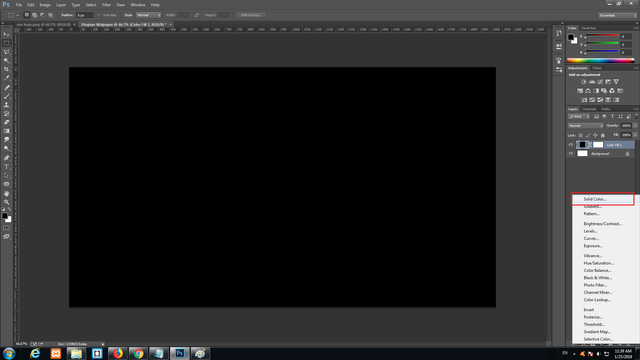
step-4:in toolbar Select Rectangle tool , creat a shape and make it red color
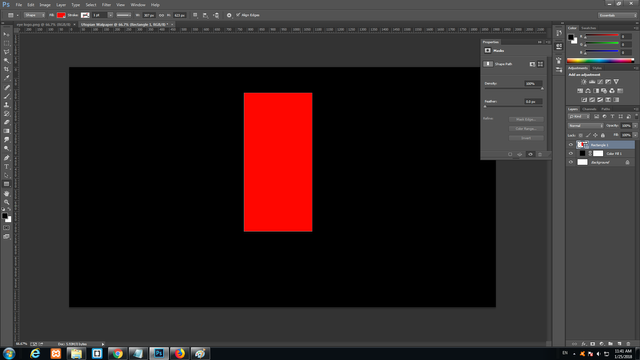
step-5:Duplicate the layer and make the new layer color Black
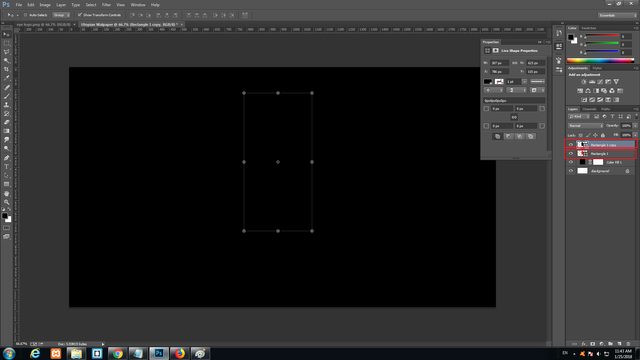
step-6: Select the red color shape and go to Filter> Blur> Gaussion Blur and then ok.
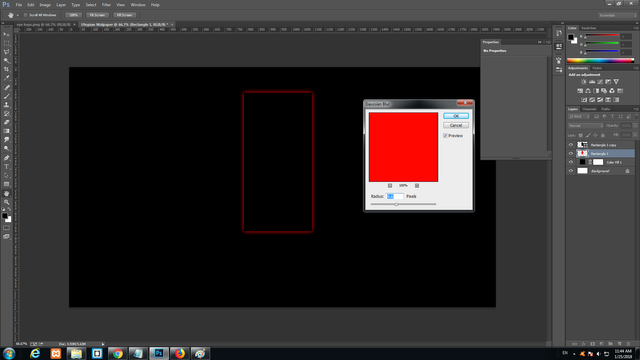
step-6:Select pen tool , make a new shape and use blur tool make it
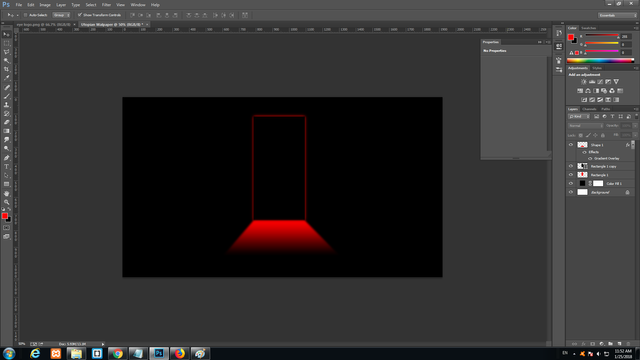
step-7: Set the my creat new Utopian logo
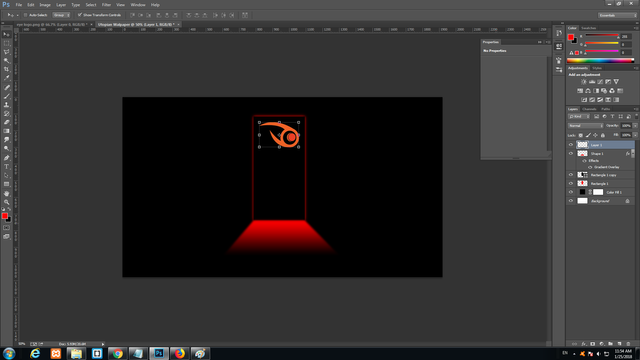
**step-8: **Select Rectangle tool make this window
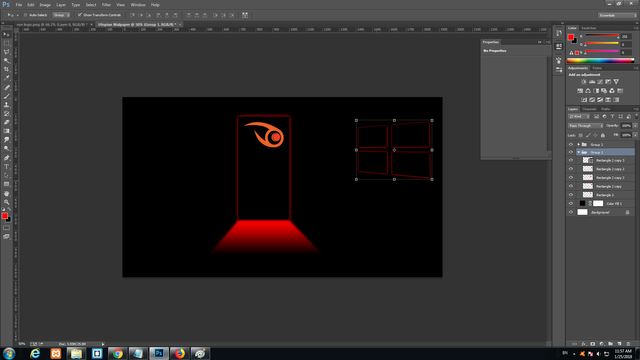
Finally make this wallpaper.
Original files
**Wallpaper Original PSD file Download Link: **https://goo.gl/NR2uU7
**Logo Original file (.ai) Download link: **https://goo.gl/3qWcGW
# THANKS ALL
Posted on Utopian.io - Rewarding Open Source Contributors
well, keep it up.
Your contribution cannot be approved because it does not follow the Utopian Rules.
You can contact us on Discord.
[utopian-moderator]