Steem Plus Idea Contribution: Apply Filters Button

After having used the wonderful Steem Plus plugin developed by @stoodkev for a while now, I present an idea contribution to the project for a feature that I think would really make the plugin even better!
The basic idea is to add a button on the interface to effect the changes set by the various filters in the plugin.
Motivation for the idea
Currently, this is what the Steem Plus feed interface looks like:

As of now, any change to the settings, ie Sort/Tags/Resteem, will automatically apply the changes immediately. Initially I thought this behavior was strange, because I didn't expect it, but after a while I got used to it. While this works, I find that with the tags filter, it is not so apparent how to apply the settings after I enter some tags into the text field.
For example here I entered "photography" into the tags filter:
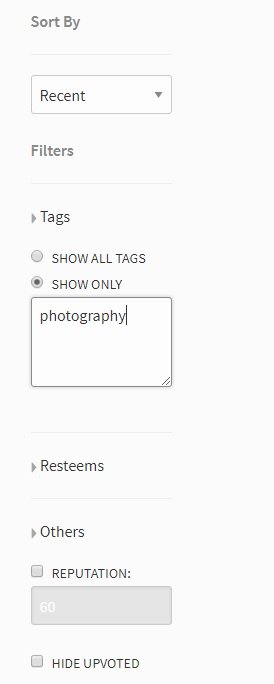
Not sure how to activate the tags filter
After that it is not apparent what one needs to do to effect the changes, after playing around with the plugin, I found that I could get it to activate by clicking on the radio button "show only" under Tags or modify any one of the filter settings, such as Sort/Resteem/Reputation. If I click the "show only" radio button, it will render the text box grey and unusable, indicating to me that the plugin is working:
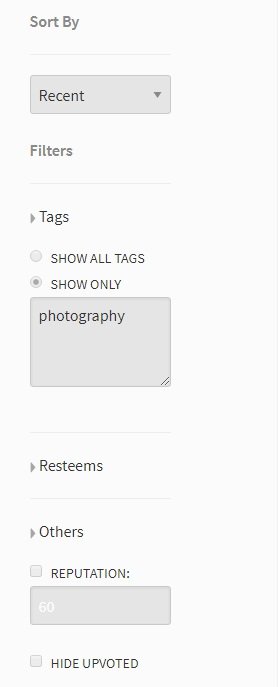
Plugin is processing the tags filter...
My proposed idea
The idea is to add a simple button to the bottom of the feed interface, something like "Apply Filters" or similar would be appropriate. Here's what I've envisioned:
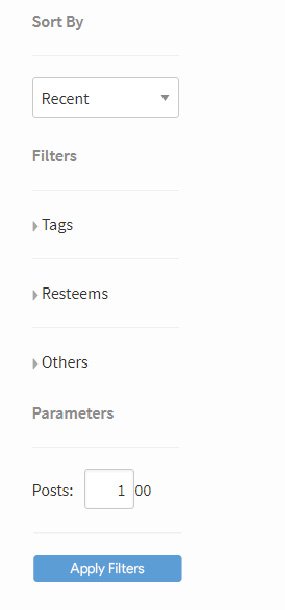
Introducing: the Apply Filters button :)
With this button, users will be able to intuitively know how to apply the changes set by the various filters. The added benefit is that the user can set all the various filters all at once and then press the button to apply them! This will reduce some redundant processing where, currently, after any one setting is changed, the plugin re-applies the filters.
To further give visual feedback to the user that the plugin is processing, I made this little animation showing how the Apply Filters button can be dimmed with a text saying "Applying Filters..." after it is clicked, then display a brief "Done!" message before switching back to the default state.
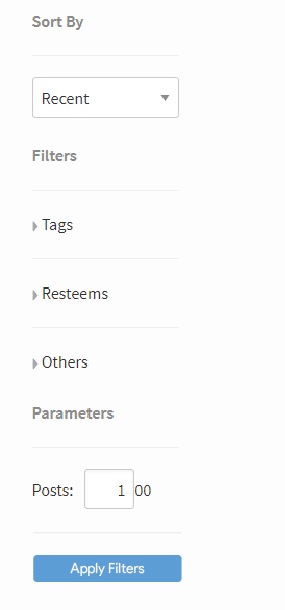
One way of improving visual feedback to the user
This is just one idea out of many to show that the plugin is processing, for example by placing a spinning arc beside the button while the button is deactivated can also be used.
Another way to show that the plugin is processing
I hope this idea can be implemented to make this plugin easier to use for others! Share your ideas and comments below :)
Open Source Contribution posted via Utopian.io
Thanks for the idea, I'll try to push an update today.
In the meantime, the parameters are applied when you lose focus, so after adding new tags, just click anywhere else
Thanks for the quick response!
Hey @shieha I am @utopian-io. I have just super-voted you at 4% Power!
Suggestions https://utopian.io/rules
-Utopian has detected 1 bot votes. I am the only bot you should love!!
Achievements
-Good amount of information. Thank you!
-Much more informative than others in this category. Good job!
-Votes on this contribution are going well. Nice!
-You are having more votes than average for this category. Nice!
Up-vote this comment to grow my power and help Open Source contributions like this one.
What is steemplus, what does it do?
It is a plugin for your web browser that allows you to filter your steemit feed along with many other features!
wow, I'll definitely try it.
Thank you for the contribution. It has been approved.
[utopian-moderator]