How to recover your Steemit password on chrome browser
What Will I Learn?
On this tutorial, you will learn how -
- To save your Steemit password on your chrome browser
- To Recover your lost Steemit password
Requirements
You will need the following tools in order to be able to accomplish it
- A Smartphone
- A chrome browser
- An internet connection
Difficulty
- Intermediate
Tutorial Contents
Below is how to go about it:
Open your chrome browser on your mobile phone
Login to your Steemit account with your username and password and click on save password.
On the top right hand corner of your chrome browser, tap the 3 dot as shown in the screenshot below;
- When the drop down menu appear, click on setting as shown on the screenshot below;
- Click on save password as shown on the screen shot below;
- Scroll down 👇 to where you see "Steemit.com" as shown in the screenshot below;
- Your save password will be displayed on your screen. Touch the eye icon to see the full password or the square icon to copy it to your clipboard. See screenshot below;
And that's it on how to recover your Steemit password on your chrome browser. Thanks for reading. I believe this tutorial was helpful to you. Let me know if you have any question in the comments section.
Posted on Utopian.io - Rewarding Open Source Contributors
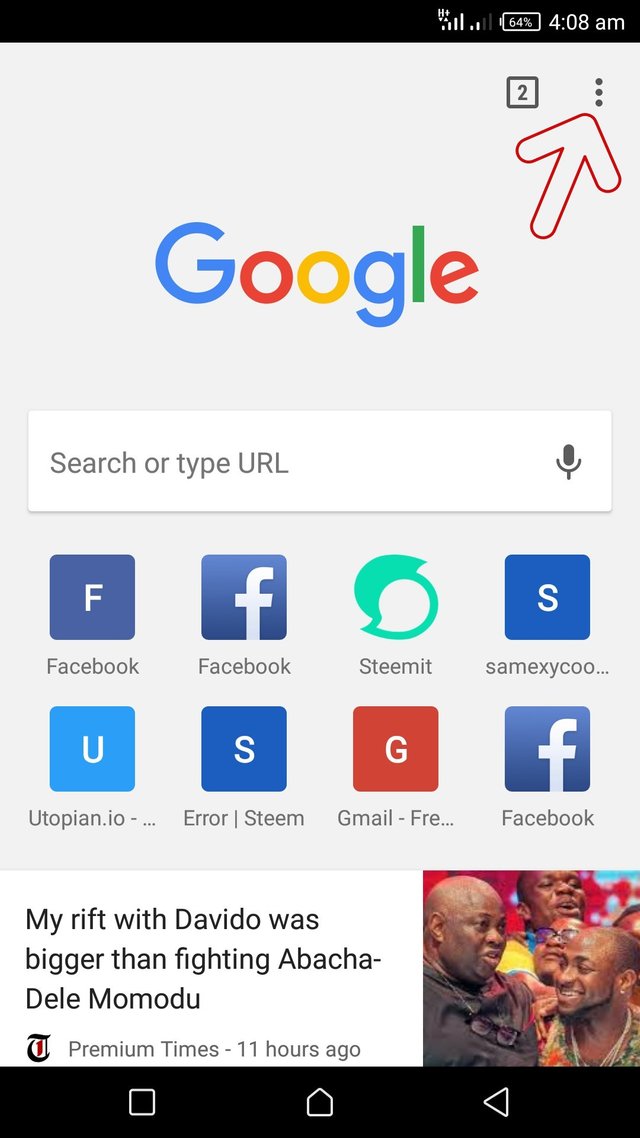
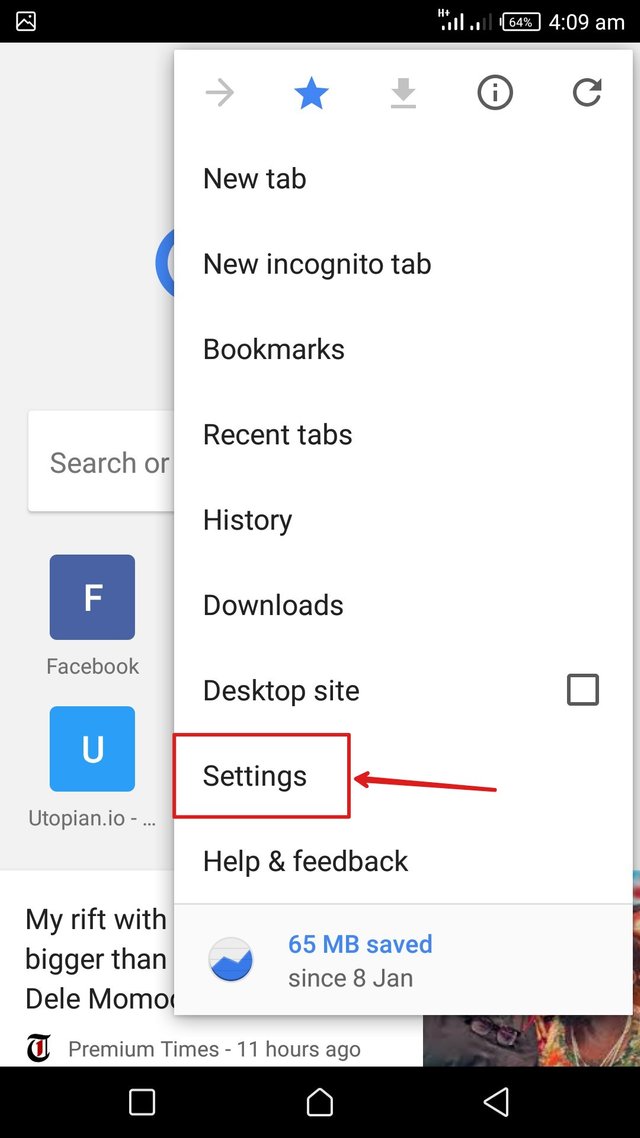
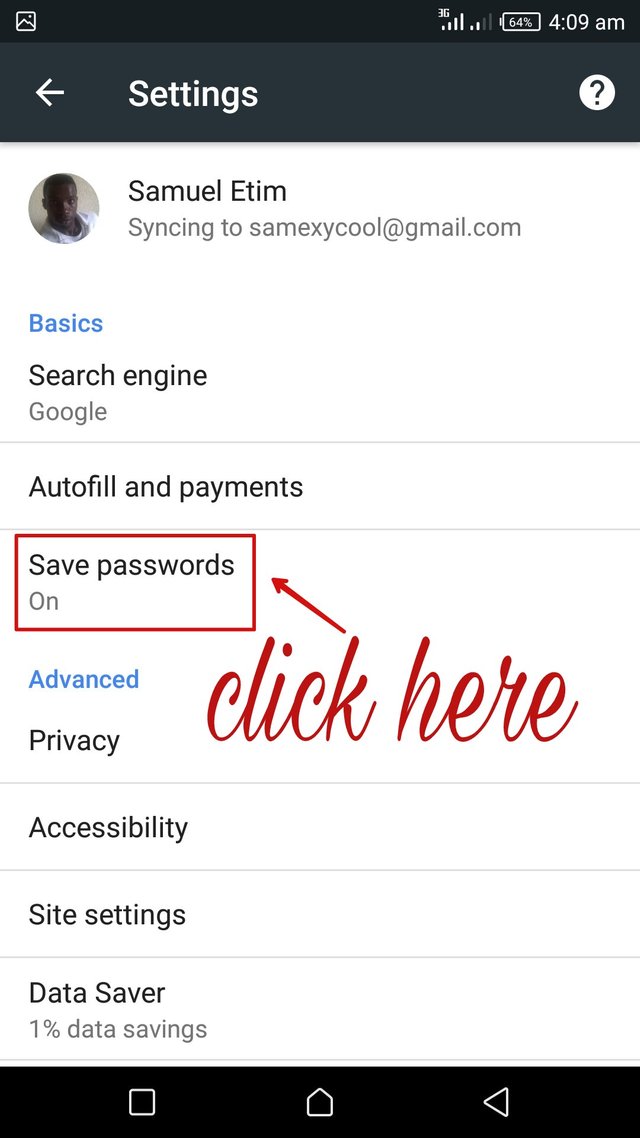
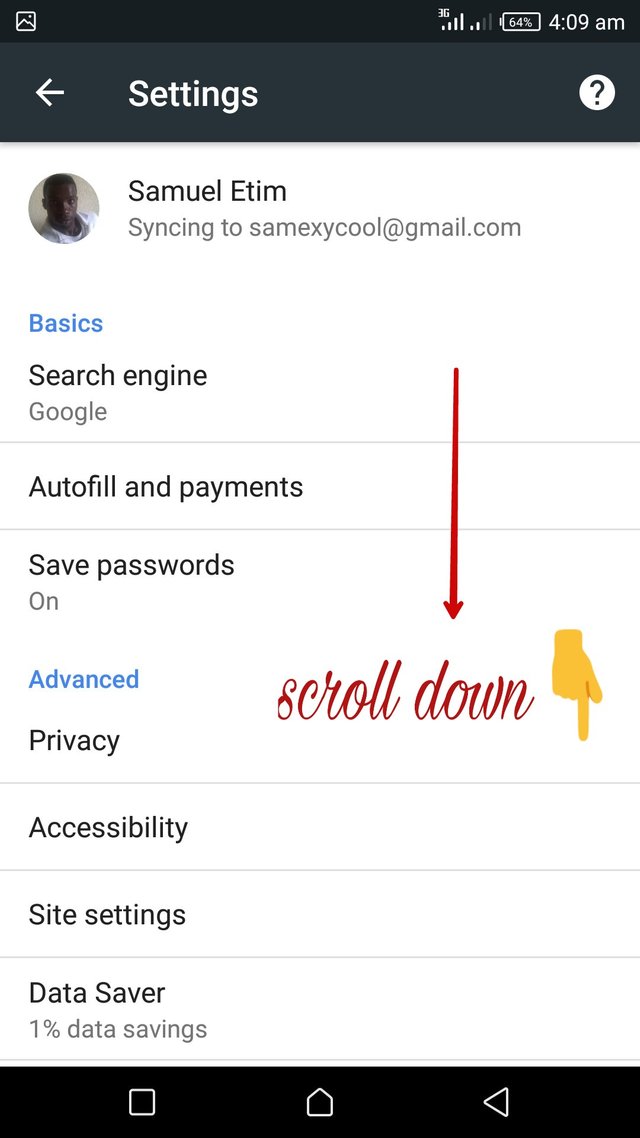
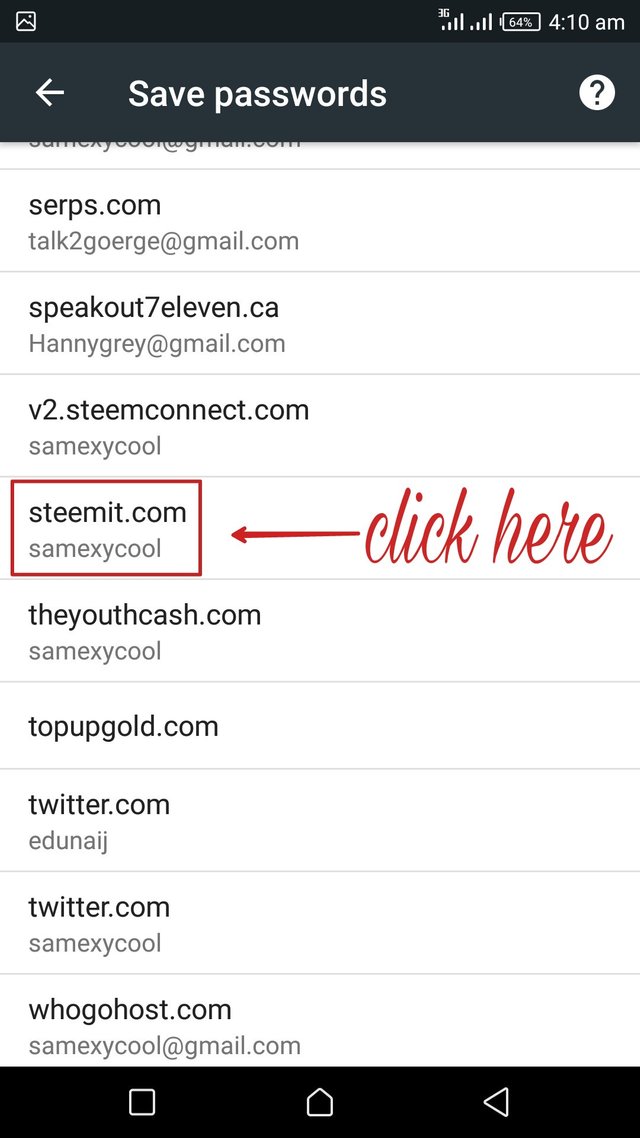

@samexycool, Contribution to open source project, I like you and upvote.
Thanks baba
Your contribution cannot be approved because it does not follow the Utopian Rules.
This tutorial is very basic and holds little to no value.
You can contact us on Discord.
[utopian-moderator]
Hmmmm and you can't even appreciate the work. Smh