Steem Notifier - v1.0.0 is here. New features/bug fixes and download available
It’s here. A packaged release of Steem Notifier. It’s now super easy for people to try the app.
Steem Notifier is a minimal desktop app that sends notifications about your steem account through your native operating systems notification interface.
New Features
1 - Packaged for release on macOS, Windows & Linux, you can download these from Github.
Please note these have only been tested on macOS
Packages are now easily buildable for yourself once the repo is cloned. Use the NPM scripts listed in package.json to build from source.
npm install
npm run package-mac
npm run package-win
npm run package-linux
2 - Notifier now includes an option to save a default user. If you’re using the app continuously when turning off your computer or closing the app, previously you would need to re-enter your username.
You can now select to store your username and it will bypass the initial input screen when re-opening the app.
3 - A new context Menu on Right Clicking the taskbar icon has been added for quick access to clearing the default user and quitting the app when all other windows have been closed.
Improvements
In previous versions of notifier it used a custom binary of the node-notifier app, this allowed for custom icon images on notifications. I was able to implement the custom icons using the built in notification system for Electron and thus have been able to remove node-notifier.app.
With the change in notification implementation, notifications now persist correctly in the notification centre.
UX flow has been improved with the ability to skip the initial screen for returning users.
The title bar on macOS bas been removed to be more inline with OS styles. Windows/Linux are un-effected.
Bug Fixes
A number of bugs have been fixed in this release.
- Fixed vote power bar + info not loading.
- Fix incorrect name on comment notifications where the name would be the receiving user not the sender.
- Fixed multiple tabs opening when clicking links. Previously a click on a notification would open all previous notification links (this could be a lot if the app had been running awhile), where it should only open the single link relevant to the notification clicked.
- Fix app crash when computer wakes from sleep.
- Other small miscellaneous fixes
Contributions
Contributions, ideas and suggestions are wellcombed and encoraged. Particularly if anyone is able to help test for crashes/bugs on Windows/Linux. This release has only been tested on macOS latest.
View Development commits in PR#7 - https://github.com/code-with-sam/steem-notifier/pull/7
View releases page on github for downloads - Here
Let me know what you think.
Posted on Utopian.io - Rewarding Open Source Contributors

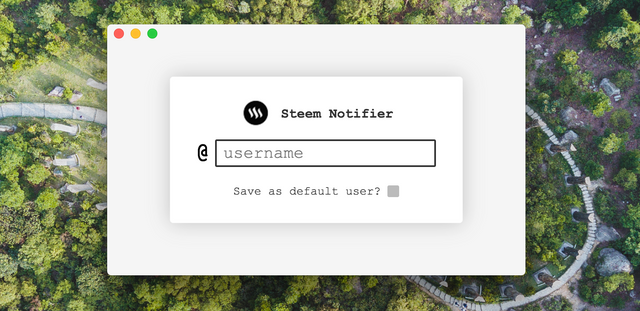
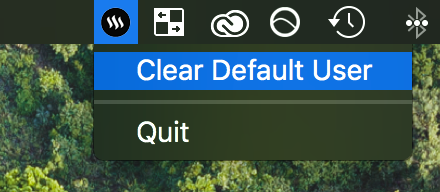
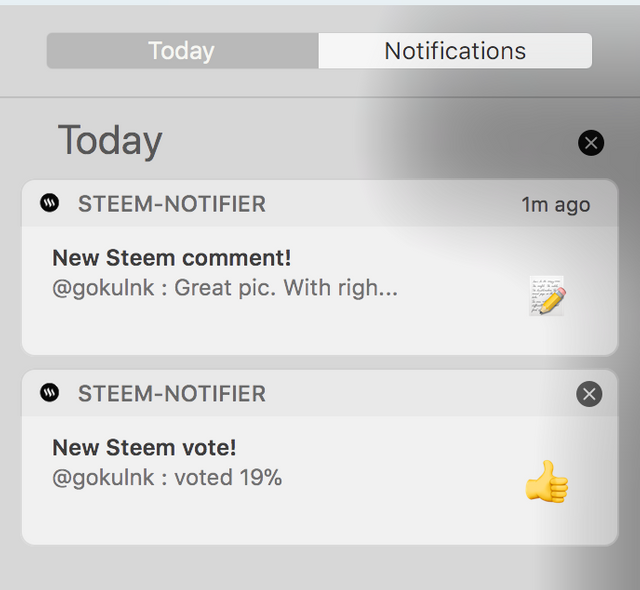
haha your account is default. got many notification thanks to you.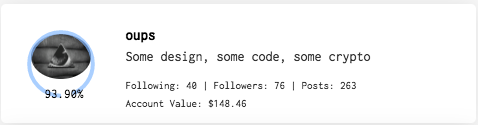
also there is an issue on profile image, fyi. (if it's not intentinal)
haha didn't expect that, well that probably needs to be fixed.
thanks for the super quick response, I'll get on it right away
I need to correct that, I guess it's not your account. It's just an empty string, so it notifies every " " as mention.
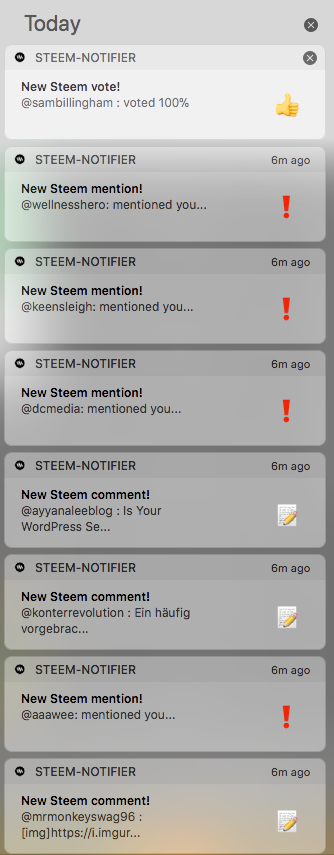
But it's perfectly working after I put my name, got the comment and vote notification. Thank you. It's going to improve communication.
Good spot on the empty string. I think it should be fixed now... 😬
yup, deleted old one, installed new one working like a charm, also profile picture is in place.
good to hear, let me know if you find any more issue while using it 👊
Thank you for the contribution. It has been approved.
You can contact us on Discord.
[utopian-moderator]
Thanks for the super fast review @ms10398 💯 👊
I don't know if it's my fault, but I have the same problem as @Oups, except I can't change it to my name, haha.
Cool thanks, just re-building, think I've fixed it.
How do taskbar/Tray apps display on Linux? Can you right click the icon?
Sorry went to the gym and just got back! I just pulled it again and made a gif to show you:
I need to click the application then click
Steem Notifierto get it running and there's noClear Default Useroption, also it doesn't remember my username and my bio is cut off.Thanks for the gif. I realised I broke the default user saving in my haste to stop it allowing an empty string.
The clicking on
Steem Notifierto get it running is the expected behaviour but thinking about it that is just left over from previous versions, it should probably open on launch now.Appreciate the feedback will get fixes up asap 👊
I just installed it on w10 :)
Good to hear! let me know if there are any issues or anything else I could add to it that would be useful.
Very cool! I'll give it a shot.
cool thanks, let me know if there are any issues
Roger.
Will give this a try @sambillingham. I hope I'd be able to install this right. 🤔😰😁
it's a simple download, unzip, double click now. let me know if you get it working
Thanks for information..👍👍
Hey @sambillingham I am @utopian-io. I have just upvoted you!
Achievements
Community-Driven Witness!
I am the first and only Steem Community-Driven Witness. Participate on Discord. Lets GROW TOGETHER!
Up-vote this comment to grow my power and help Open Source contributions like this one. Want to chat? Join me on Discord https://discord.gg/Pc8HG9x
Wow! This is awesome project!!! Thanks :)