Differences Between Henkaku and Vitashell
This is a post about the differences between the 2 most important open source apps for the PS Vita which is Henkaku/Molecularshell and Vitashell.
Even though they seem similar, there are some features that are available in one app that the other one doesn't and we'll tackle those.
But before that, if you don't know how to install Henkaku and Vitashell yet, check out these 2 tutorials of mine.
This is for Henkaku.
This is for Vitashell.
https://utopian.io/utopian-io/@rye05/tutorial-how-to-install-vitashell-on-your-ps-vita
Please note that these apps are only available for PS Vita firmware version 3.60. It's not gonna work on higher firmware no matter what you do but for lower firmware, it can be updated to 3.60.
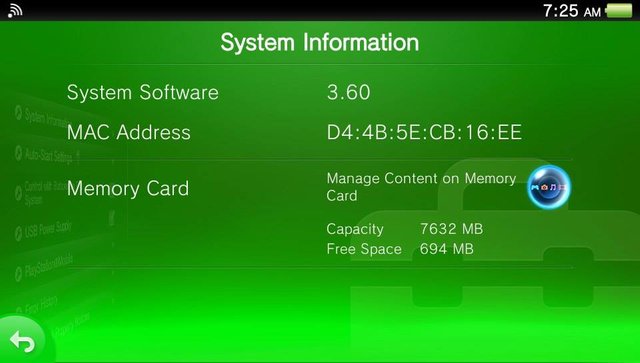
Installing
Going to your Vita's internet browser and typing in the website of Henkaku is the only thing you need to do to install Henkaku, pretty easy right?

On the other hand, Vitashell is a little tough because even though if you go to Github to get the file, the system won't allow you to save it in the right folder to activate it and that's why you need to install Henkaku first to be able to use Vitashell then connect your PS Vita to your computer and transfer the Vitashell file via FTP client.

Bubble
If you have successfully installed the 2 apps, they will show in the Live area of your Vita.
Here is the bubble of Henkaku.

And this one is for Vitashell.

Pre-Launching
This is their launching interface when you hit their bubbles. As you can see, the Vitashell doesn't have any extra function other than opening it. It has the name of its developer The Flow.

On the other hand, the Henkaku bubble has an additional function. As you see on the picture below, there's an install button beside the launch button. Henkaku will uninstall automatically once you turn off your vita so by having this, you won't have to go to the browser and type again their site, just by tapping this, your Vita will automatically take you to the site and install Henkaku for you.
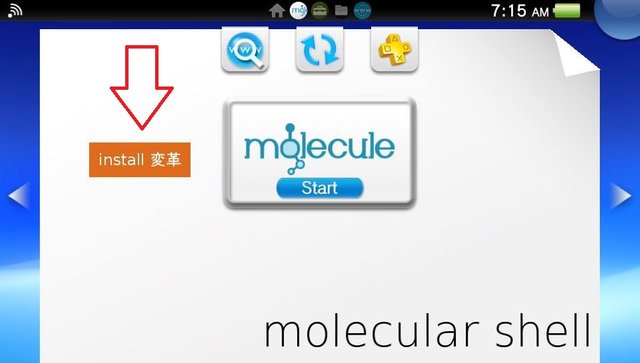
Features
Let's check the features once both of them has been launched.
Live Area
There's really no difference between the live area of both. They display both the same files, battery life and the date. On the upper left corner, it shows the version you have for each app.
Henkaku

Vitashell

Pressing Select
If you press select on your PS Vita, it will show the connecting capability of each app that you can do.
The Henkaku shows an IP address meaning you need an FTP client from your computer in order to link your Vita.
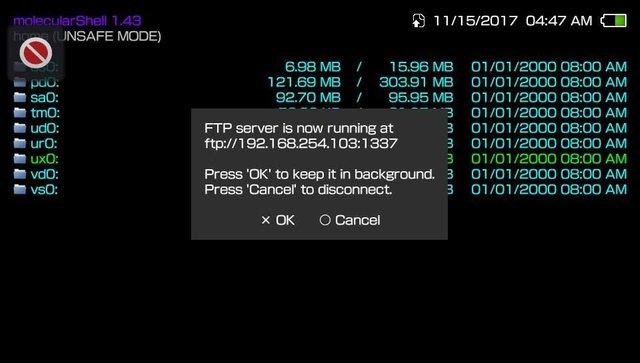
The Vitashell is better, you just press select and you can connect the Vita to a computer via USB cable.
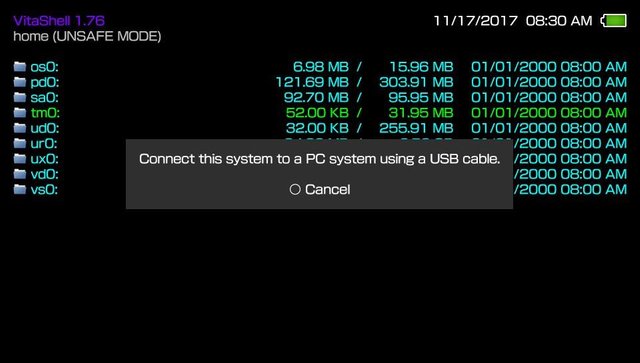
Pressing Start
There's also an additional function when you press the start button on the live area of both of these apps.
The function for Henkaku is somewhat few. There's just the power button functionality and if you want to disable or enable auto updates.

And a shortcut to the Henkaku settings.
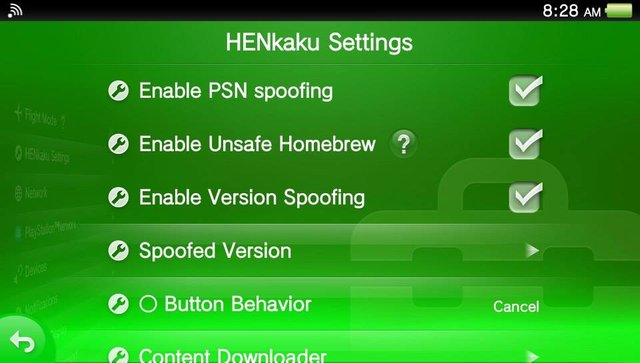
The Vitashell still is better when it comes to the live area, it has so much power that players can capitalize.

It has an additional theme that you can use to change the boring default theme.
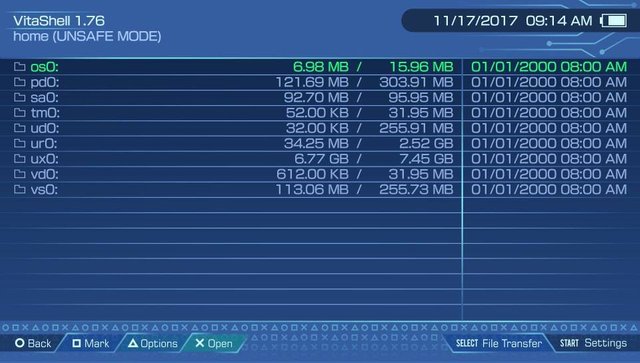
And you can go online to look for more additional themes for the live area like this pirate theme that I have. Once you change the theme on Vitashell, it also applies to Henkaku.

And if you have the right tools, you can use the Vitashell to change your PS Vita storage to a micro SD card rather than the standard memory card though this one is really complicated as it needs some soldering and a tweak in the hardware of the Vita.
Thank you for reading my blog.
Posted on Utopian.io - Rewarding Open Source Contributors
Thank you for the contribution. It has been approved.
[utopian-moderator]
thank you very much
Hey @rye05 I am @utopian-io. I have just super-voted you at 10% Power!
Achievements
Up-vote this comment to grow my power and help Open Source contributions like this one. Want to chat? Join me on Discord https://discord.gg/Pc8HG9x